January 2016
|
|---|
The Signpost: 06 January 2016
Wikidata weekly summary #191 Here's your quick overview of what has been happening around Wikidata over the last week.
Latest tech news from the Wikimedia technical community. Please tell other users about these changes. Not all changes will affect you. Translations are available. Recent changes
Problems
Changes this week
Meetings
Future changes
Tech news prepared by tech ambassadors and posted by bot • Contribute • Translate • Get help • Give feedback • Subscribe or unsubscribe. The Signpost: 13 January 2016
Wikidata weekly summary #192 Here's your quick overview of what has been happening around Wikidata over the last week.
Latest tech news from the Wikimedia technical community. Please tell other users about these changes. Not all changes will affect you. Translations are available. Recent changes
Changes this week
Meetings
Tech news prepared by tech ambassadors and posted by bot • Contribute • Translate • Get help • Give feedback • Subscribe or unsubscribe. WikiProject X Newsletter • Issue 6Newsletter • January 2016
Hello there! Happy to be writing this newsletter once more. This month: What comes next
Some good news: the Wikimedia Foundation has renewed WikiProject X. This means we can continue focusing on making WikiProjects better. During our first round of work, we created a prototype WikiProject based on two ideas: (1) WikiProjects should clearly present things for people to do, and (2) The content of WikiProjects should be automated as much as possible. We launched pilots, and for the most part it works. But this approach will not work for the long term. While it makes certain aspects of running a WikiProject easier, it makes the maintenance aspects harder. We are working on a major overhaul that will address these issues. New features will include:
The end goal is a collaboration tool that can be used by WikiProjects but also by any edit-a-thon or group of people that want to coordinate on improving articles. Though implemented as an extension, the underlying content will be wikitext, meaning that you can continue to use categories, templates, and other features as you normally would. This will take a lot of work, and we are just getting started. What would you like to see? I invite you to discuss on our talk page.
The Signpost: 20 January 2016
Latest tech news from the Wikimedia technical community. Please tell other users about these changes. Not all changes will affect you. Translations are available. Recent changes
Changes this week
Meetings
Future changes
Tech news prepared by tech ambassadors and posted by bot • Contribute • Translate • Get help • Give feedback • Subscribe or unsubscribe. Wikidata weekly summary #193 Here's your quick overview of what has been happening around Wikidata over the last week.
The Signpost: 27 January 2016
|
February 2016
| ||
|---|---|---|
Wikidata weekly summary #194 Here's your quick overview of what has been happening around Wikidata over the last week.
Latest tech news from the Wikimedia technical community. Please tell other users about these changes. Not all changes will affect you. Translations are available. Problems
Changes this week
Meetings
Future changes
Tech news prepared by tech ambassadors and posted by bot • Contribute • Translate • Get help • Give feedback • Subscribe or unsubscribe. Google Doodle task force collaboration for 4 February 2016
Latest tech news from the Wikimedia technical community. Please tell other users about these changes. Not all changes will affect you. Translations are available. Recent changes
Changes this week
Meetings
Future changes
Tech news prepared by tech ambassadors and posted by bot • Contribute • Translate • Get help • Give feedback • Subscribe or unsubscribe. Wikidata weekly summary #195 Here's your quick overview of what has been happening around Wikidata over the last week.
The Signpost: 03 February 2016
The Signpost: 10 February 2016
* Read this Signpost in full * Single-page * Unsubscribe * MediaWiki message delivery (talk) 05:28, 15 February 2016 (UTC) Latest tech news from the Wikimedia technical community. Please tell other users about these changes. Not all changes will affect you. Translations are available. Recent changes
Problems
Changes this week
Meetings
Future changes
Tech news prepared by tech ambassadors and posted by bot • Contribute • Translate • Get help • Give feedback • Subscribe or unsubscribe. Wikidata weekly summary #196 Here's your quick overview of what has been happening around Wikidata over the last week.
Wikidata weekly summary #196 Here's your quick overview of what has been happening around Wikidata over the last week.
The Signpost: 17 February 2016
Latest tech news from the Wikimedia technical community. Please tell other users about these changes. Not all changes will affect you. Translations are available. Recent changes
Problems
Changes this week
Meetings
Tech news prepared by tech ambassadors and posted by bot • Contribute • Translate • Get help • Give feedback • Subscribe or unsubscribe. Wikidata weekly summary #197Wikidata weekly summary #186  Here's your quick overview of what has been happening around Wikidata over the last week.
WikiProject X Newsletter • Issue 7Newsletter • February 2016
This month: One database for Wikipedia requests
Development of the extension for setting up WikiProjects, as described in the last issue of this newsletter, is currently underway. No terribly exciting news on this front. In the meantime, we are working on a prototype for a new service we hope to announce soon. The problem: there are requests scattered all across Wikipedia, including requests for new articles and requests for improvements to existing articles. We Wikipedians are very good at coming up with lists of things to do. But once we write these lists, where do they end up? How can we make them useful for all editors—even those who do not browse the missing articles lists, or the particular WikiProjects that have lists? Introducing Wikipedia Requests, a new tool to centralize the various lists of requests around Wikipedia. Requests will be tagged by category and WikiProject, making it easier to find requests based on what your interests are. Accompanying this service will be a bot that will let you generate reports from this database on any wiki page, including WikiProjects. This means that once a request is filed centrally, it can syndicated all throughout Wikipedia, and once it is fulfilled, it will be marked as "complete" throughout Wikipedia. The idea for this service came about when I saw that it was easy to put together to-do lists based on database queries, but it was harder to do this for human-generated requests when those requests are scattered throughout the wiki, siloed throughout several pages. This should especially be useful for WikiProjects that have overlapping interests. The newsletter this month is fairly brief; not a lot of news, just checking in to say that we are hard at work and hope to have more for you soon. Until next time, Harej (talk) 01:44, 24 February 2016 (UTC) The Signpost: 24 February 2016
* Read this Signpost in full * Single-page * Unsubscribe * MediaWiki message delivery (talk) 05:04, 25 February 2016 (UTC) VisualEditor News #1—2016Read this in another language • Subscription list for this multilingual newsletter 
Among experienced editors, the visual editor's table editing is one of the most popular features.  Now, you can also rearrange columns and rows. Click "Move before" or "Move after" to swap the column or row with its neighbor. You can read and help translate the user guide, which has more information about how to use the visual editor. Since the last newsletter, the VisualEditor Team has fixed many bugs. Their workboard is available in Phabricator. Their current priorities are improving support for Japanese, Korean, Arabic, Indic, and Han scripts, and improving the single edit tab interface. Recent changesYou can switch from the wikitext editor to the visual editor after you start editing. This function is available to nearly all editors at most wikis except the Wiktionaries and Wikisources. Many local feedback pages for the visual editor have been redirected to mw:VisualEditor/Feedback. You can now re-arrange columns and rows in tables, as well as copying a row, column or any other selection of cells and pasting it in a new location. The formula editor has two options: you can choose "Quick edit" to see and change only the LaTeX code, or "Edit" to use the full tool. The full tool offers immediate preview and an extensive list of symbols. Future changesThe single edit tab project will combine the "Edit" and "Edit source" tabs into a single "Edit" tab. This is similar to the system already used on the mobile website. (T102398) Initially, the "Edit" tab will open whichever editing environment you used last time. Your last editing choice will be stored as an account preference for logged-in editors, and as a cookie for logged-out users. Logged-in editors will have these options in the Editing tab of Special:Preferences:
The visual editor uses the same search engine as Special:Search to find links and files. This search will get better at detecting typos and spelling mistakes soon. These improvements to search will appear in the visual editor as well. The visual editor will be offered to all editors at most "Phase 6" Wikipedias during the next few months. The developers would like to know how well the visual editor works in your language. They particularly want to know whether typing in your language feels natural in the visual editor. Please post your comments and the language(s) that you tested at the feedback thread on mediawiki.org. This will affect the following languages: Japanese, Korean, Urdu, Persian, Arabic, Tamil, Marathi, Malayalam, Hindi, Bengali, Assamese, Thai, Aramaic and others. Let's work together
If you aren't reading this in your favorite language, then please help us with translations! Subscribe to the Translators mailing list or contact us directly, so that we can notify you when the next issue is ready. Thanks! – Whatamidoing (WMF) 17:47, 25 February 2016 (UTC) Google Doodle task force collaboration for 29 February 2016
Latest tech news from the Wikimedia technical community. Please tell other users about these changes. Not all changes will affect you. Translations are available. Recent changes
Changes this week
Meetings
Tech news prepared by tech ambassadors and posted by bot • Contribute • Translate • Get help • Give feedback • Subscribe or unsubscribe. Wikidata weekly summary #198 Here's your quick overview of what has been happening around Wikidata over the last week.
|
March 2016
| |
|---|---|
|
Latest tech news from the Wikimedia technical community. Please tell other users about these changes. Not all changes will affect you. Translations are available. Recent changes
Problems
Changes this week
Meetings
Future changes
Tech news prepared by tech ambassadors and posted by bot • Contribute • Translate • Get help • Give feedback • Subscribe or unsubscribe. Wikidata weekly summary #199 Here's your quick overview of what has been happening around Wikidata over the last week.
The Signpost: 02 March 2016
* Read this Signpost in full * Single-page * Unsubscribe * MediaWiki message delivery (talk) 01:00, 8 March 2016 (UTC) Google Doodle task force collaboration for 8 March 2016
The Signpost: 09 March 2016
Latest tech news from the Wikimedia technical community. Please tell other users about these changes. Not all changes will affect you. Translations are available. Recent changes
Changes this week
Meetings
Tech news prepared by tech ambassadors and posted by bot • Contribute • Translate • Get help • Give feedback • Subscribe or unsubscribe. Wikidata weekly summary #200Wikidata weekly summary #186  Here's your quick overview of what has been happening around Wikidata over the last week.
The Signpost: 16 March 2016
* Read this Signpost in full * Single-page * Unsubscribe * MediaWiki message delivery (talk) 21:13, 19 March 2016 (UTC) Wikidata weekly summary #201 Here's your quick overview of what has been happening around Wikidata over the last week.
Latest tech news from the Wikimedia technical community. Please tell other users about these changes. Not all changes will affect you. Translations are available. Problems
Changes this week
Meetings
Future changes
Tech news prepared by tech ambassadors and posted by bot • Contribute • Translate • Get help • Give feedback • Subscribe or unsubscribe. The Signpost: 23 March 2016
* Read this Signpost in full * Single-page * Unsubscribe * MediaWiki message delivery (talk) 03:24, 27 March 2016 (UTC) Wikidata weekly summary #202 Here's your quick overview of what has been happening around Wikidata over the last week.
Latest tech news from the Wikimedia technical community. Please tell other users about these changes. Not all changes will affect you. Translations are available. Recent changes
Problems
Changes this week
Meetings
Future changes
Corrections
Tech news prepared by tech ambassadors and posted by bot • Contribute • Translate • Get help • Give feedback • Subscribe or unsubscribe. |
The Signpost: 1 April 2016
- News and notes: Trump/Wales 2016
- WikiProject report: Why should the Devil have all the good music? An interview with WikiProject Christian music
- Traffic report: Donald v Daredevil
- Featured content: A slow, slow week
- Technology report: Browse Wikipedia in safety? Use Telnet!
- Recent research: "Employing Wikipedia for good not evil" in education; using eyetracking to find out how readers read articles
- Wikipedia Weekly: Podcast #121: How April Fools went down
Latest tech news from the Wikimedia technical community. Please tell other users about these changes. Not all changes will affect you. Translations are available.
Recent changes
- You can filter Special:Log in more detail. [98]
- Wikimedia wikis have a new way of counting visitors. [99]
Changes this week
 The new version of MediaWiki will be on test wikis and MediaWiki.org from April 5. It will be on non-Wikipedia wikis and some Wikipedias from April 6. It will be on all wikis from April 7 (calendar).
The new version of MediaWiki will be on test wikis and MediaWiki.org from April 5. It will be on non-Wikipedia wikis and some Wikipedias from April 6. It will be on all wikis from April 7 (calendar).
Tech news prepared by tech ambassadors and posted by bot • Contribute • Translate • Get help • Give feedback • Subscribe or unsubscribe.
22:13, 4 April 2016 (UTC)
Wikidata weekly summary #203

- Events/Blogs/Press

slides for SPARQL and Wikidata intro by shonagon- École de Bibliothécaires Documentalistes - Upcoming: WWW 2016
- Upcoming: WikiCite 2016
- Past: Wikimedia hackathon.
- Some of the things that were worked on (but are not finished yet):
- Easier referencing like it is done in VisualEditor
- Data imports including National Library of Israel
- Getting the ArticlePlaceholder ready for deployment on the first small Wikipedias
- Updated maps of the geocoordinates in Wikidata (Adam will publish a blog post with them soon)
- Improvements for Librarybase
- Automated language links for Wiktionary
- Cleanup of existing data import tools
- partial group photo
- Some of the things that were worked on (but are not finished yet):
- Objetos culturales y metadatos: hacia la liberación de datos en Wikidata
- Other Noteworthy Stuff
- Lucie published her thesis about supporting small Wikipedias through article placeholders based on Wikidata

Lucie's thesis: Generating Article Placeholders from Wikidata for Wikipedia - Increasing Access to Free and Open Knowledge - This article from Russian Wikipedia is generated only with Lua Module and Listeria, based on its Wikidata item.
- If you're into Wikidata, GLAM and Facebook there is now a Facebook group for you.
- There are 4 new games to help with the migration of the Persondata template on English Wikipedia.
- There was a huge increase in the number of qualifiers over the last 2 weeks. It went from 2.6 to 3.7 Million due to additions of qualifiers for evidence codes on human and mouse proteins.
- Interested in seeing Wikidata training sessions at Wikimania? Add yourself to interested attendees for the sessions.
- PetScan now has item creator functionality.
- The catalog of the National Library of Israel has been added to Mix'n'match
- Great examples on French and Russian Wikipedia for infobox based on Wikidata: fr:Andrew Tanenbaum, ru:Таненбаум, Эндрю and references based on Wikidata: fr:Trappeur, ru:Доказательство с нулевым разглашением
- Lucie published her thesis about supporting small Wikipedias through article placeholders based on Wikidata
- Did you know?
- Newest properties: dataset distribution, file format, protocol, URL, CricketArchive player ID, ESPNcricinfo player ID, FIG gymnast identifier, type locality, ISU figure skater identifier, New York Times Semantic Concept: Descriptor, New York Times Semantic Concept: Location, New York Times Semantic Concept: Organization, New York Times Semantic Concept: Person, BARTOC ID, Box Office Mojo person ID, NDL JPNO, Opensecrets Identifier, Basketball-Reference.com NBA player ID, Kijkwijzer rating, Bekker Number, is verso of, is recto of, author of afterword, author of foreword, Russiancinema.ru film ID, relative position within image, rating certificate ID, reply to
- Newest WikiProjects: Historical Place
- Query examples: phrases, Redewendungen, most commons eponyms
- Development
- 4 years ago we started coding on Wikidata. What a ride it has been and continues to be. <3 to everyone who is a part of it.
- We are going to make a change to the RDF format for geocoordinates.
- Here is a preview of geospatial search on the query service.
- The query service now has bubble charts as a visualization option (example)
- Busy at the Wikimedia hackathon.
- Monthly Tasks
- Hack on one of these.
- Help develop the next summary here!
- Contribute to a Showcase item
- Help translate or proofread pages in your own language!
- Add labels, in your own language(s), for the new properties listed above.
Google Doodle task force collaboration for 6 April 2016
Hello, Kharkiv07. The current collaboration of the Google Doodle task force is: Please be bold and make this a valuable reference for interested readers! Opt-out instructions Posted by: MediaWiki message delivery (talk) 12:34, 6 April 2016 (UTC) on behalf of the task force. This task force is part of Today's articles for improvement. Opt-out instructions |
|---|
Do you want one Edit tab, or two? It's your choice
The editing interface will be changed soon. When that happens, editors who currently see two editing tabs – "Edit" and "Edit source" – will start seeing one edit tab instead. The single edit tab has been popular at other Wikipedias. When this is deployed here, you may be offered the opportunity to choose your preferred appearance and behavior the next time you click the Edit button. You will also be able to change your settings in the Editing section of Special:Preferences.
You can choose one or two edit tabs. If you chose one edit tab, then you can switch between the two editing environments by clicking the buttons in the toolbar (shown in the screenshots). See Help:VisualEditor/User guide#Switching between the visual and wikitext editors for more information and screenshots.
There is more information about this interface change at mw:VisualEditor/Single edit tab. If you have questions, suggestions, or problems to report, then please leave a note at Wikipedia:VisualEditor/Feedback.
Whatamidoing (WMF) 19:22, 11 April 2016 (UTC)
Latest tech news from the Wikimedia technical community. Please tell other users about these changes. Not all changes will affect you. Translations are available.
Recent changes
- The visual editor can generate wikicode with image options in your language. Examples of image options are "thumb" or "left". You can ask to change to options in your language in Phabricator. [100][101]
- Wiktionaries and Wikisources can now use the visual editor. It is an opt-in beta feature. It still needs development to work better with these projects. [102][103]
- ORES is using new models. Tools that use ORES' predictions can behave strangely. ORES also has a new API. [104]
- The visual editor now supports classical Greek characters. [105]
Problems
- There was a bug when you used keyboard arrows in templates in the visual editor. This has now been fixed. [106]
Changes this week
 The new version of MediaWiki will be on test wikis and MediaWiki.org from 12 April. It will be on non-Wikipedia wikis and some Wikipedias from 13 April. It will be on all wikis from 14 April (calendar).
The new version of MediaWiki will be on test wikis and MediaWiki.org from 12 April. It will be on non-Wikipedia wikis and some Wikipedias from 13 April. It will be on all wikis from 14 April (calendar).- The wikipedia.org portal will get many small bug fixes and improvements. Most will be for the search box and suggested results that were added in March. [107]
Meetings
 You can join the next meeting with the VisualEditor team. During the meeting, you can tell developers which bugs you think are the most important. The meeting will be on 12 April at 19:00 (UTC). See how to join.
You can join the next meeting with the VisualEditor team. During the meeting, you can tell developers which bugs you think are the most important. The meeting will be on 12 April at 19:00 (UTC). See how to join. You can join the next meeting with the Architecture committee. The topics this week are improving transclusion of templates for Parsoid and balanced templates. The meeting will be on 13 April at 21:00 (UTC). See how to join.
You can join the next meeting with the Architecture committee. The topics this week are improving transclusion of templates for Parsoid and balanced templates. The meeting will be on 13 April at 21:00 (UTC). See how to join.
Future changes
- Wikimedia has a new backup data center in Dallas. Because of planned work on this, you will be able to read but not edit the wikis for a short period of time on both 19 April and 21 April. This will start at 14:00 UTC and last for 15 to 30 minutes. [108]
Tech news prepared by tech ambassadors and posted by bot • Contribute • Translate • Get help • Give feedback • Subscribe or unsubscribe.
20:45, 11 April 2016 (UTC)
Wikidata weekly summary #204

- Discussion
- Splitting a property to limit formatter URLs to one per property: Authority_control#DE-ISIL
- Events/Blogs/Press
- Past: digikult.se
- Upcoming: IRC office hour
- Upcoming: FOSSCOMM
- A week of looking at women
- Other Noteworthy Stuff
- Did you know?
- Newest properties: typeface/font, disjoint union of, union of, Biographical Directory of Federal Judges id, UNZ journal identifier, UNZ author identifier, Persée journal ID, Persée author ID, Projeto Excelências ID, ISSF ID, Badminton World Federation ID, CageMatch worker ID, United World Wrestling ID, UIPM ID, GOG application ID, Deezer track ID, Deezer album ID, Deezer artist ID, Encyclopaedia Metallum release ID, embed URL, Hungarian-style transcription, lowest-observed-adverse-effect level, no-observed-adverse-effect level, collage image, elected in, sectional view, median lethal concentration, minimal lethal concentration, Cycling Quotient identifier (cyclist, woman), Cycling Quotient identifier (women races), Karate Records ID, EIDR identifier, British Film Institute identifier
- Query examples: women with most sitelinks and no image born in 1921 or later, what is depicted in artwork, most eponymous mathematicians
- Showcase items: Iron Man (film)
- Development
- Lucie successfully defended her thesis about the ArticlePlaceholder. Congrats!
- Worked more on the first version of the user interface for structured data for multimedia files
- Worked on simplifying input of queries for people who do not know SPARQL
- Improved localizability of the sitelink and reference counters
- Allow input and output of localized dates with precision smaller than years (phab:T95532 and phab:T127820)
- More string properties have been converted to external id ones, so that we have over 850 external id properties now
- Experimenting with Citoid support for Wikidata to make it easier to add complete references in the way Visual Editor does it
- Improved performance of sticky property labels (phab:T103485)
- Released DataValues JavaScript 0.8.1
- Monthly Tasks
- Hack on one of these.
- Help develop the next summary here!
- Contribute to a Showcase item
- Help translate or proofread pages in your own language!
- Add labels, in your own language(s), for the new properties listed above.
The Signpost: 14 April 2016
- News and notes: Denny Vrandečić resigns from Wikimedia Foundation board
- In the media: Wikimedia Sweden loses copyright case; Tex Watson; AI assistants; David Jolly biography
- Featured content: This week's featured content
- Traffic report: A welcome return to pop culture and death
- Arbitration report: The first case of 2016—Wikicology
- Gallery: A history lesson
Wikidata weekly summary #205

- Discussion
- Closed request for comments: Reforming the property creation process, Improve bot policy for data import and data modification
- Events/Blogs/Press
- Past: office hour on IRC (log)
- Past: ISB2016 (slides)
- Past: WWW2016 - Freebase to Wikidata migration (slides)
- Past: CUNY Wikidata intro (slides)
- National Library of Wales: Our Wikidata Visiting Scholar
- New TSRI Project Helps Researchers Build a Biomedical Knowledgebase
- Yle <3 Wikidata - using Wikidata for concept tagging
- Other noteworthy stuff
- ArticlePlaceholder is going live on the first small Wikipedias on May 11th and could use your help
- Wikimedia Commons will get the arbitrary access feature on April 26th
- The Europeana Art History Challenge has started
- Magnus made a handy user-script for duplicating items, for when a new item has similar property values to an existing one. See for instance, this set of edits for a second version of an artwork.
- Listeria now has a status page
- PetScan has now the option "Has no statements" to find items without statements for a category at Wikipedia (sample: en:Category:United States geography stubs) or an entire language version (sample: "sowiki").
- Did you know?
- Newest properties: production statistics, DNZB, PASE name, this zoological name is coordinate with, Australian Geological Provinces Database Identifier, Tate artist identifier, ResearchGate institute ID
- Newest WikiProjects: d:Wikidata:WikiProject Museums
- Query examples: items named after their shape, recent events, assemblies by number of seats, characters portrayed by most actors
- Development
- Query results for the query service are now cached by default for 60 seconds (phabricator:T126730)
- Finishing touches on easier input of geocoordinates and dates (sneak peek)
- Finishing touches on easier manipulation of SPARQL queries (sneak peel - should go live later today)
- Significantly reduced the write access to the database to make sure we're not frying the poor servers unnecessarily
- Getting ArticlePlaceholder ready for first deployment
- More work on first prototype for structured data support for Wikimedia Commons
- Cleaned up icons for selecting rank and value type
- Monthly Tasks
- Hack on one of these.
- Help develop the next summary here!
- Contribute to a Showcase item
- Help translate or proofread pages in your own language!
- Add labels, in your own language(s), for the new properties listed above.
Latest tech news from the Wikimedia technical community. Please tell other users about these changes. Not all changes will affect you. Translations are available.
Recent changes
- You can filter Special:Log in more detail. You can filter different imports and new users. [109][110]
- You can use Telnet to read Wikimedia wikis. [111]
- MediaWiki wikis can handle bigger file uploads. The new limit is 4 GB. [112]
Changes this week
- Wikimedia has a new backup data center in Dallas. Because of planned work on this, you will be able to read but not edit the wikis for a short period of time on both 19 April and 21 April. This will start at 14:00 UTC and last for 15 to 30 minutes. [113]
- There is no new Mediawiki version this week. This is because of the data center test.
Meetings
 You can join the next meeting with the VisualEditor team. During the meeting, you can tell developers which bugs you think are the most important. The meeting will be on April 19 at 19:00 (UTC). See how to join.
You can join the next meeting with the VisualEditor team. During the meeting, you can tell developers which bugs you think are the most important. The meeting will be on April 19 at 19:00 (UTC). See how to join. You can join the next meeting with the Architecture committee. The topic this week is shadow namespaces. The meeting will be on 20 April at 21:30 (UTC). See how to join.
You can join the next meeting with the Architecture committee. The topic this week is shadow namespaces. The meeting will be on 20 April at 21:30 (UTC). See how to join.
Tech news prepared by tech ambassadors and posted by bot • Contribute • Translate • Get help • Give feedback • Subscribe or unsubscribe.
20:40, 18 April 2016 (UTC)
WikiProject X Newsletter • Issue 8

This month:
In the last issue of the WikiProject X Newsletter, I discussed the upcoming Wikipedia Requests system: a central database for outstanding work on Wikipedia. I am pleased to announce Wikipedia Requests is live! Its purpose is to supplement automatically generated lists, such as those from SuggestBot, Reports bot, or Wikidata. It is currently being demonstrated on WikiProject Occupational Safety and Health (which I work on as part of my NIOSH duties) and WikiProject Women scientists.
Adding a request is as simple as filling out a form. Just go to the Add form to add your request. Adding sources will help ensure that your request is fulfilled more quickly. And when a request is fulfilled, simply click "mark as complete" and it will be removed from all the lists it's on. All at the click of a button! (If anyone is concerned, all actions are logged.)
With this new service is a template to transclude these requests: ((Wikipedia Requests)). It's simple to use: add the template to a page, specifying article=, category=, or wikiproject=, and the list will be transcluded. For example, for requests having to do with all living people, just do ((Wikipedia Requests|category=Living people)). Use these lists on WikiProjects but also for edit-a-thons where you want a convenient list of things to do on hand. Give it a shot!
The value of Wikipedia Requests comes from being a centralized database. The long work to migrating individual lists into this combined list is slowly underway. As of writing, we have 883 open tasks logged in Wikipedia Requests. We need your help building this list.
If you know of a list of missing articles, or of outstanding tasks for existing articles, that you would like to migrate to this new system, head on over to Wikipedia:Wikipedia Requests#Transition project and help out. Doing this will help put your list in front of more eyes—more than just your own WikiProject.
WikiProject X maintains a database that associates article talk pages (and draft talk pages) with WikiProjects. This database powers many of the reports that Reports bot generates. However, until very recently, this database was not made available to others who might find its data useful. It's only common sense to open up the database and let others build tools with it.
And indeed: Citation Hunt, the game to add citations to Wikipedia, now lets you filter by WikiProject, using the data from our database.
Are you a tool developer interested in using this? Here are some details: the database resides on Tool Labs with the name s52475__wpx_p. The table that associates WikiProjects with articles and drafts is called projectindex. Pages are stored by talk page title but in the future this should change. Have fun!
- The work on the CollaborationKit extension continues. The extension will initially focus on reducing template and Lua bloat on WikiProjects (especially our WPX UI demonstration projects), and will from there create custom interfaces for creating and maintaining WikiProjects.
- The WikiCite meeting will be in Berlin in May. The goal of the meeting is to figure out how to build a bibliographic database for use on the Wikimedia projects. This fits in quite nicely with WikiProject X's work: we want to make it easier for people to find things to work on, and with a powerful, open bibliographic database, we can build recommendations for sources. This feature was requested by the Wikipedia Library back in September, and this meeting is a major next step. We look forward to seeing what comes out of this meeting.
Until next time,
Harej (talk) 01:29, 20 April 2016 (UTC)
Google Doodle task force collaboration for 22 April 2016
Hello, Kharkiv07. The current collaboration of the Google Doodle task force is: Please be bold and make this a valuable reference for interested readers! Opt-out instructions Posted by: MediaWiki message delivery (talk) 13:46, 22 April 2016 (UTC) on behalf of the task force. This task force is part of Today's articles for improvement. Opt-out instructions |
|---|
The Signpost: 24 April 2016
- Special report: Update on EranBot, our new copyright violation detection bot
- Traffic report: Two for the price of one
- Featured content: The double-sized edition
- Arbitration report: Amendments made to the Race and intelligence case
Wikidata weekly summary #206

- Events/Blogs/Press
- Writing a bachelor's thesis at Wikimedia Deutschland e.V.
- Europeana Art History Challenge begins
- TED is partnering with the Wikimedia community to add “ideas worth spreading” to Wikimedia projects
- Wikidata meets world literature
- Centralizing content and distributing labor: a community model for curating the very long tail of microbial genomes (conference poster)
- Past: Wikimedia Conference
- Other noteworthy stuff
- SQUID: a new class and property browser for Wikidata (background info)
- Wikidata Graph Builder now can visualize graphs with different node sizes. See for instance, types of artists with number of people, occupied with each subclass item
- List of items that have English, German, and French sitselinks, but no statements
- List of articles on English Wikipedia with a video where the corresponding item has no video
- Listeria bot (the one generating lists on Wikipedia based on Wikidata data) will now begin auto-replacing simple WDQ queries with SPARQL ones
- Magnus is looking for a designer to help with a logo for PetScan
- Arbitrary access for Wikimedia Commons is coming as planned on the 26th
- Wikidata surpassed English Wikipedia in items/articles using files from Wikimedia Commons
- Did you know?
- Newest properties: Danish listed buildings case ID, Models.com client ID, Race time, IAT diver ID, IAT weightlifter ID, IAT triathlete ID, FIS snowboarder ID, FIS Nordic combined skier ID, FIS ski jumper ID, FIS freestyle skier ID, FIS cross-country skier ID, FIS alpine skier ID, D-U-N-S, source of income, budget, BNE journal ID, JudoInside.com ID, ISO 4063 process number, blue-style.com ID, Wrestlingdata person id, Danish protected area ID, Skyscraper Center building complex ID, Research Papers in Economics Series handle, NUTTAB Food Identifier, AUSNUT Food Identifier, CNC film rating, EIRIN film rating, exploitation visa number, production date, Dictionary of Canadian Biography ID, New Zealand Organisms Register ID, Roller Coaster Database ID, Photographers' Identities Catalog ID, PRONOM software identifier, PRONOM file format identifier, Filmiroda rating
- Newest WikiProjects: Olympics
- Query examples: songs with longest melody (source), subjects with most art dedicated to them (source), versions of The Scream (source)
- Development
- There will be some maintenance on the query service in a few hours
- Redesigned the rank selector as well as snak type selector icons (phab:T129033#2217402, gerrit:283968)
- The snak type selector icon also has a tooltip now (gerrit:283945)
- The term table header row as well as language column will now be marked as
<th>instead of<td>(gerrit:283395) - Fixed an issue with newline characters in quantity values (phab:T110728)
- Fixed the month-precision time parser ignoring the minus in "January -150" (phab:T132441)
- Continued working on diffing and patching support for new entity types (phab:T132442)
- Continued working on support for creating entities of new types as part of the work for Wikimedia Commons support (phab:T132964)
- Rolled out a little query explanation field to query.wikidata.org to help you better understand a query if you don't understand SPARQL well
- Fixed a bug where the map wouldn't show in the visualization of a query result (phabricator:T132669)
- Fixed issues with the duplicate references gadget (phabricator:T131920)
- Added basic support for more languages to the query service (phabricator:T132756)
- Monthly Tasks
- Hack on one of these.
- Help develop the next summary here!
- Contribute to a Showcase item
- Help translate or proofread pages in your own language!
- Add labels, in your own language(s), for the new properties listed above.
Latest tech news from the Wikimedia technical community. Please tell other users about these changes. Not all changes will affect you. Translations are available.
Problems
- Wikimedia tested a new data center last week. This meant that the wikis could be read but not edited for 45 minutes on April 19 and for 20 minutes on April 21. [114]
- When the data center was tested, new edits were not shown in the recent changes log for 20 minutes. They are in the logs now. You can read more about how to find the edits.
- Unread notifications were sometimes counted incorrectly. This has now been fixed. [115]
Changes this week
- Wikimedia Commons will have better access to Wikidata. They can use data from any page on Wikidata on any page on Commons. This will happen on April 26. [116]
- It will be easier to choose if you want to watch files you have uploaded with the upload wizard. [117]
 The new version of MediaWiki will be on test wikis and MediaWiki.org from April 26. It will be on non-Wikipedia wikis and some Wikipedias from April 27. It will be on all wikis from April 28 (calendar).
The new version of MediaWiki will be on test wikis and MediaWiki.org from April 26. It will be on non-Wikipedia wikis and some Wikipedias from April 27. It will be on all wikis from April 28 (calendar).
Meetings
 You can join the next meeting with the VisualEditor team. During the meeting, you can tell developers which bugs you think are the most important. The meeting will be on April 26 19:00 (UTC). See how to join.
You can join the next meeting with the VisualEditor team. During the meeting, you can tell developers which bugs you think are the most important. The meeting will be on April 26 19:00 (UTC). See how to join.
Future changes
- The "Save page" button when you edit will be called "Publish" instead. This is to help new editors understand what it does. It already works like this on some wikis. [118]
Tech news prepared by tech ambassadors and posted by bot • Contribute • Translate • Get help • Give feedback • Subscribe or unsubscribe.
21:02, 25 April 2016 (UTC)
The Signpost: 2 May 2016
- In the media: Wikipedia Zero piracy in Bangladesh; bureaucracy; chilling effects; too few cooks; translation gaps
- Traffic report: Purple
- Featured content: The best ... from the past two weeks
Wikidata weekly summary #207



- Discussions
- Events/Blogs/Press
- Other Noteworthy Stuff
- Commons now has arbitrary access
- Work on ORES to make vandalism fighting easier is progressing well. "Damaging" and "goodfaith" models for Wikidata are now online.
- Wikimind
- New coverage maps have been created (see thumbnails)
- We have new images you can use to indicate your website/app/service is using data from Wikidata. (2 of the files have a problem still. We're working on a fix and will reupload.)
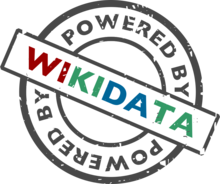
Show the rest of the world you're using data from Wikidata!
- Did you know?
- Newest properties: Loop ID, sound power, 3DMet ID, locality or place, Index Hepaticarum ID, clearance, ASF KID Cave Tag Number, power consumed, net tonnage, connects with, Czech neighbourhood ID code, longest span, aerodrome reference point, Mercalli intensity scale
- Category reports on without claims by site now link to PetScan's fast "has no statements"-option. A report for your preferred Wikipedia can be added.
- Query examples: software with most versions (source), oldest software (source), map of U1 stations in Berlin (source)
- Development
- Created the first MediaInfo entity through the API (screenshot, a bit more background)
- Substantially reduced server load for item and property displaying (phab:T132662)
- There are currently some issues with the order of latitude/longitude inn coordinates in the query service map visualization. It will be fixed tonight.
- Removed unsupported
sortanddirparameters from thewikibase.api.RepoApiJavaScript module. This may break user JavaScript callinggetEntitiesByPage(phab:T119856). - Worked on new flyers for institutions that want to cooperate with Wikidata and developers wanting to use our data (will be published on Commons once they're done)
- Moved forward with internationalization of the query service interface (not on translatewiki.net yet but being worked on)
- Worked on making it possible to extend SPARQL queries in simplified natural language version. It will also no longer add query prefixes when editing the query. Those are not live yet.
- Fixed a bug where admins got a blank page when trying to view deleted revisions (phabricator:T132645)
- Investigating issues with bad suggestions for properties when adding new statements (phabricator:T132839)
- Monthly Tasks
- Hack on one of these.
- Help develop the next summary here!
- Contribute to a Showcase item
- Help translate or proofread pages in your own language!
- Add labels, in your own language(s), for the new properties listed above.
Latest tech news from the Wikimedia technical community. Please tell other users about these changes. Not all changes will affect you. Translations are available.
Recent changes
- The visual editor now works when you use Internet Explorer 9. [119]
Problems
- There was a security problem with the MobileFrontend extension. It showed information that had been oversighted. This has now been fixed. [120]
Changes this week
- You can now see which notifications are available on a wiki on Special:DisplayNotificationsConfiguration. [121]
 The new version of MediaWiki will be on test wikis and MediaWiki.org from May 3. It will be on non-Wikipedia wikis and some Wikipedias from May 4. It will be on all wikis from May 5 (calendar).
The new version of MediaWiki will be on test wikis and MediaWiki.org from May 3. It will be on non-Wikipedia wikis and some Wikipedias from May 4. It will be on all wikis from May 5 (calendar).
Meetings
 You can join the next meeting with the Architecture committee. The topic this week is "PSR-6 Cache interface in Mediawiki core". The meeting will be on May 4 at 21:00 (UTC). See how to join.
You can join the next meeting with the Architecture committee. The topic this week is "PSR-6 Cache interface in Mediawiki core". The meeting will be on May 4 at 21:00 (UTC). See how to join.
Future changes
- Pages could be added to new users' watchlists by default when they edit them. New users could also by default get email notifications when pages they watch are edited. This is discussed on Meta. [122]
Tech news prepared by tech ambassadors and posted by bot • Contribute • Translate • Get help • Give feedback • Subscribe or unsubscribe.
20:09, 2 May 2016 (UTC)
Wikidata weekly summary #208

- Events/Blogs/Press
- Past: OpenTechSummit

slides for SPARQL intro at OpenTechSummit - Past: CSVConf
- Past: Subscribe7 (slides)
- Past: OpenTechSummit
- Other Noteworthy Stuff
- Our Main Page now has a section for popular items to show you what is trending on Wikidata based on several people editing an item over the last few days
- More constraint templates now generate SPARQL links
- Europeana Art History Challenge is still going on until the end of the month
- Freebase has been shut down
- Wikiversity now has access to the data on Wikidata as well
- The 24,000,000th item was created: Q24000000
- The ArticlePlaceholder will go live on the first Wikipedias on Wednesday (Esperanto, Haitian Creole, Neapolitan Wikipedia)
- Quora: Why isn't Wikimedia Commons using structured data via Wikidata?
- Newest trend on Twitter: annotating books with Wikidata statements ;-)
- Did you know?
- Newest properties: flower color, Megogo ID, via, Gazetteer of Planetary Nomenclature ID, Belgian Football ID, by-product of, by-product, cardinality of this set, Yandex.Music album ID, Sherdog ID, appears in the heritage monument list, HowLongToBeat identifier, ESR station code, P-number, mouthpiece, MathWorld identifier, PGA Tour ID, LPGA Tour ID, Australasian Pollen and Spore Atlas Code, wavelength, molar volume, vibration, goratings ID, International Sailing Federation ID, Wikidata time precision, fleet or registration number, FIVB beach volleyball player ID, Beach Volleyball Database ID, BVMC person ID
- Query examples: most frequent occupations without a label in a given language, map of places of birth of economists (source), map of all the paintings for which we know a location with the count per location (source), scientists who have worked together but whose Erdős numbers don’t reflect that (source), members of the French National Assembly born out of France (source), mathematical proofs (source), items that depict most things (source)
- Development
- Finished remaining blockers for deploying the ArticlePlaceholder on the first Wikipedias
- More work on initial Commons prototype
- Further work on textual representation of SPARQL queries to allow you to read/edit more of an existing query without having to touch SPARQL
- Show label instead of URI for globes in coordinate diffs - thanks Ricordisamoa! (phabricator:T110193)
- Improve recent changes entries formatting on Wikipedia and co (phabricator:T52893)
- No longer showing a restore link for inaccessible revdel'ed entity revisions - thanks Matěj! (phabricator:T55496)
- Investigated and worked around issues with the suggestions for new statements - needs more work (phabricator:T132839)
- Monthly Tasks
- Hack on one of these.
- Help develop the next summary here!
- Contribute to a Showcase item
- Help translate or proofread pages in your own language!
- Add labels, in your own language(s), for the new properties listed above.
Latest tech news from the Wikimedia technical community. Please tell other users about these changes. Not all changes will affect you. Translations are available.
Recent changes
- Wikiversities now have better access to Wikidata. They can use data from any page on Wikidata on any page on Wikiversity. This happened on May 3. [123]
- You can use Wikipedia GapFinder to find missing articles between languages. [124]
- Users are invited to try Cross-wiki Notifications on all wikis. This is the last test session before the release by default, scheduled for May 12th at 23:00 UTC. [125][126]
- You can use keyboard shortcuts to open the visual editor (meta+V) or the wikitext editor (meta+E) (on certain wikis, even if you have chosen a favorite editor). [127]
- Uploading files bigger than 100 megabytes on Wikimedia Commons required to opt-in in your preferences. This is not necessary anymore. [128]
- The UploadsLink extension is now available on Wikimedia Commons. [129]
- Deleting a translation unit page didn't remove the corresponding content from the translation page. This is now solved. [130]
- Translation suggestions based on Apertium are now available on Mediawiki.org. [131]
Problems
- MediaWiki 1.27.0-wmf.23 has been rolled back from Wikimedia wikis, due to a performance issue. [132]
Changes this week
 The new version of MediaWiki will be on test wikis and MediaWiki.org from May 10. It will be on non-Wikipedia wikis and some Wikipedias from May 11. It will be on all wikis from May 12 (calendar).
The new version of MediaWiki will be on test wikis and MediaWiki.org from May 10. It will be on non-Wikipedia wikis and some Wikipedias from May 11. It will be on all wikis from May 12 (calendar).
Meetings
 You can join the next meeting with the VisualEditor team. During the meeting, you can tell developers which bugs you think are the most important. The meeting will be on May 10 at 19:00 (UTC). See how to join.
You can join the next meeting with the VisualEditor team. During the meeting, you can tell developers which bugs you think are the most important. The meeting will be on May 10 at 19:00 (UTC). See how to join. You can join the next meeting with the Architecture committee. The topics this week are Overhaul Interwiki map, unify with Sites and WikiMap. The meeting will be on May 11 at 21:00 (UTC). See how to join.
You can join the next meeting with the Architecture committee. The topics this week are Overhaul Interwiki map, unify with Sites and WikiMap. The meeting will be on May 11 at 21:00 (UTC). See how to join.- 2017 European hackathon will happen on May 19 - 21, in Vienna (Austria).
Future changes
- Today, in categories, a page titled "11" comes before "2". We plan to reorder that: "2" will come before "11". Please tell the developers if the change will cause problems. [133]
Tech news prepared by tech ambassadors and posted by bot • Contribute • Translate • Get help • Give feedback • Subscribe or unsubscribe.
23:22, 9 May 2016 (UTC)
Latest tech news from the Wikimedia technical community. Please tell other users about these changes. Not all changes will affect you. Translations are available.
Recent changes
- Some image thumbnails now load faster on mobile. They also take up less bandwidth. [134]
Problems
- Last week's MediaWiki version was late on some wikis. [135]
Changes this week
- Special:Notifications will have "mark as read" buttons for each day. The non-JavaScript version will get it this week. A JavaScript version will come later. [136]
- Wikis can now locally decide what wikitext they want the signature button to produce. [137]
- A one-time welcome message for users will now be shown in the wikitext editor. This will include existing users. [138]
 The new version of MediaWiki will be on test wikis and MediaWiki.org from May 17. It will be on non-Wikipedia wikis and some Wikipedias from May 18. It will be on all wikis from May 19 (calendar).
The new version of MediaWiki will be on test wikis and MediaWiki.org from May 17. It will be on non-Wikipedia wikis and some Wikipedias from May 18. It will be on all wikis from May 19 (calendar).
Meetings
 You can join the next meeting with the Architecture committee. The topics this week are "Requirements for change propagation". The meeting will be on May 18 at 21:00 (UTC). See how to join.
You can join the next meeting with the Architecture committee. The topics this week are "Requirements for change propagation". The meeting will be on May 18 at 21:00 (UTC). See how to join.
Future changes
- Using self-closing tags like
<div/>and<span/>to mean<div></div>and<span></span>will not work in the future. Templates and pages that use these tags should be fixed. When Phabricator ticket T134423 is fixed these tags will parse as<div>and<span>instead. This is normal in HTML5. [139]
Tech news prepared by tech ambassadors and posted by bot • Contribute • Translate • Get help • Give feedback • Subscribe or unsubscribe.
16:01, 16 May 2016 (UTC)
Wikidata weekly summary #209

- Discussions
- A few proposals for missing properties for Wikivoyage listings have been made
- Events/Blogs/Press
- Panama Papers and Wikidata made quite a splash online
- EveryPolitician: I use Wikidata for multilingual names
- Random item: Q14829494
- Lots of papers relevant to Wikidata or about Wikidata haven been published at ICWSM
- Wikidata through the Eyes of DBpedia
- Wikidata Map May 2016 (Belarus & Uganda)
- Geospatial search for Wikidata Query Service
- Other Noteworthy Stuff
- We made a huge step for small Wikipedias and small languages online by rolling out the ArticlePlaceholder on the first 4 Wikipedias
- Geospatial search is now up and running on the query service. You can now search for items within a geographic area.
- The Wikidata Graph Builder has a refreshed interface with even more controls
- Sitelinks for the new Jumiekan Patwa Wikipidia (in Jamaican Patois) are being added
- Mapbox's Geocoder now uses Wikidata
- PetScan now has query examples
- d:Wikidata:Wikidata for authority control collects examples of usage of Wikidata for authority control
- Did you know?
- Newest properties: professional name (Japan), month number, highest income threshold, lowest income threshold, individual tax rate, ARKive ID, Joint Electronics Type Designation Automated System designation, totem, Online World of Wrestling ID, Internet Wrestling Database ID, corporate officer
- Query examples: longest rivers (source), map of places mentioned in travel stories with text in French accessible online (source), things located where the equator meets the prime meridian (source), people who acted with Brad Pitt (source), Italian mountains higher than 4000mt (source), who died by burning (source), age at date of death for musicians (source), universities of main programming language authors (source), hashtags (source), Pokemon! (source)
- Showcase items: Iron Man 2 (Q205028)
- Development
- Deployed the ArticlePlaceholder on the first 4 Wikipedias and worked on issues that were found
- Incident report of issues with the query service
- Worked on language fallback in the main header (screenshot, phabricator:T98014)
- More work on Commons prototype
- Worked on timeline as another visualization for the query service (phabricator:T135222)
- Fixed missing message for translation for Wikibase repo - thanks Matěj! (phabricator:T124766)
- We are now generating translatable automatic comments for undo and restore operations - thanks Matěj! (phabricator:T41134)
- Fixed issue with autocompletion on the query service (phabricator:T133317)
- Monthly Tasks
- Hack on one of these.
- Help develop the next summary here!
- Contribute to a Showcase item
- Help translate or proofread pages in your own language!
- Add labels, in your own language(s), for the new properties listed above.
The Signpost: 17 May 2016
- Op-ed: Swiss chapter in turmoil
- In the media: Wikimedia's Dario Taraborelli quoted on Google's Knowledge Graph in The Washington Post
- Featured content: Two weeks for the prize of one
- Traffic report: Oh behave, Beyhive / Underdogs
- Arbitration report: "Wikicology" ends in site ban; evidence and workshop phases concluded for "Gamaliel and others"
- Wikicup: That's it for WikiCup Round 2!
Wikidata weekly summary #210

- Discussions
- Discussions about missing properties for Wikivoyage listings are progressing as enhancements are suggested
- Events/Blogs/Press
- Other Noteworthy Stuff
- Did you know?
- Newest properties: produced by, Wi-Fi, Google+, wheelchair accessibility, RAN ID, incidence, Benezit ID, place of marriage, age of onset, NSC number, gait
- Query examples: given names with most variations (source with links to graphs), papers about Wikidata (source), memes (source), cathedrals in Paris (source), highest mountains in the universe (source), Law & Order episodes (source), things/people with most children (source)
- Development
- Performance improvements in query service map display.
- Fixed a focus issue in the suggester (phabricator:T135008)
- Further groundwork on Commons support
- Fixed first issues that popped up after ArticlePlaceholder deployment based on feedback
- Investigated and prepared fix for issue where files on Commons couldn't be deleted (phabricator:T135485)
- Finished work on language fallback in main part of header (phabricator:T98014)
- Monthly Tasks
- Hack on one of these.
- Help develop the next summary here!
- Contribute to a Showcase item
- Help translate or proofread pages in your own language!
- Add labels, in your own language(s), for the new properties listed above.
Latest tech news from the Wikimedia technical community. Please tell other users about these changes. Not all changes will affect you. Translations are available.
Recent changes
- You now see a warning message on pages that try to use ((DISPLAYTITLE)) but it doesn't work because it doesn't match the page's actual title. [140]
Problems
- Commons had problems with server lag. This meant that it took longer time for files to turn up in categories. [141]
Changes this week
 The new version of MediaWiki will be on test wikis and MediaWiki.org from 24 May. It will be on non-Wikipedia wikis and some Wikipedias from 25 May. It will be on all wikis from 26 May (calendar).
The new version of MediaWiki will be on test wikis and MediaWiki.org from 24 May. It will be on non-Wikipedia wikis and some Wikipedias from 25 May. It will be on all wikis from 26 May (calendar).
Meetings
 You can join the next meeting with the VisualEditor team. During the meeting, you can tell developers which bugs you think are the most important. The meeting will be on May 24 at 19:00 (UTC). See how to join.
You can join the next meeting with the VisualEditor team. During the meeting, you can tell developers which bugs you think are the most important. The meeting will be on May 24 at 19:00 (UTC). See how to join.
Future changes
 All HTTP access to Wikimedia sites and APIs will stop working. Some bots still use HTTP. They will need to use HTTPS instead. This will happen on June 12. [142]
All HTTP access to Wikimedia sites and APIs will stop working. Some bots still use HTTP. They will need to use HTTPS instead. This will happen on June 12. [142]
Tech news prepared by tech ambassadors and posted by bot • Contribute • Translate • Get help • Give feedback • Subscribe or unsubscribe.
18:40, 23 May 2016 (UTC)
The Signpost: 28 May 2016
- News and notes: Upcoming Wikimedia conferences in the US and India; May Metrics and Activities Meeting
- Special report: Compensation paid to Sue Gardner increased by almost 50 percent after she stepped down as executive director
- Featured content: Eight articles, three lists and five pictures
- Op-ed: Journey of a Wikipedian
- Arbitration report: Gamaliel resigns from the arbitration committee
- Recent research: English as Wikipedia's Lingua Franca; deletion rationales; schizophrenia controversies
- Traffic report: Splitting (musical) airs / Slow Ride
Latest tech news from the Wikimedia technical community. Please tell other users about these changes. Not all changes will affect you. Translations are available.
Recent changes
 There is now a standard way to get the target of a redirect page from a Lua module. [143]
There is now a standard way to get the target of a redirect page from a Lua module. [143]
Problems
- A new way to handle rollback was introduced. It broke some tools and scripts and was reverted. This will be re-planned after review. [144][145]
- CentralNotice didn't work in some older browsers. This has now been fixed. [146]
Changes this week
- When you edit a file or category page with the visual editor the rest of the page will be shown in its normal place. [147]
- The Translate extension will get an edit summary field. [148]
- A change to the
<charinsert>feature could break some user scripts. Contact Bawolff if the "click to insert special characters" links in the edit window break on your wiki. [149][150] - Elasticsearch will be upgraded on Wikimedia wikis this week. This should not affect you, but if you have problems with the search function this is probably the reason. [151]
 The new version of MediaWiki will be on test wikis and MediaWiki.org from 31 May. It will be on non-Wikipedia wikis and some Wikipedias from 1 June. It will be on all wikis from 2 June (calendar).
The new version of MediaWiki will be on test wikis and MediaWiki.org from 31 May. It will be on non-Wikipedia wikis and some Wikipedias from 1 June. It will be on all wikis from 2 June (calendar).
Meetings
 You can join the next meeting with the VisualEditor team. During the meeting, you can tell developers which bugs you think are the most important. The meeting will be on 31 May at 19:00 (UTC). See how to join.
You can join the next meeting with the VisualEditor team. During the meeting, you can tell developers which bugs you think are the most important. The meeting will be on 31 May at 19:00 (UTC). See how to join.
Tech news prepared by tech ambassadors and posted by bot • Contribute • Translate • Get help • Give feedback • Subscribe or unsubscribe.
16:19, 30 May 2016 (UTC)
Wikidata weekly summary #211

- Discussions
- Events/Blogs/Press
- Past: WikiCite (including links to documentation etherpads)
- Past: Gulaschprogrammiernacht (video)
- Ben Whishaw, Broadway, La Rada et WWikidata
- Meet TED’s Wikipedians-in-Residence
- Orte, die mit 'ow' oder 'itz' enden
- Other Noteworthy Stuff

- Did you know?
- Newest properties: Library of the National Congress of Argentina ID, Minitel, SureChEMBL ID, type of unit for this property, property usage tracking category, PubChem BioAssay ID (AID), time in space, tourist office, miRBase mature miRNA ID, miRBase pre-miRNA ID, record or record progression, has role, Molenecho's ID, Hollandsche Molen ID, Band number, OpenCritic ID, Nederlandse Molendatabase ID, Catalogus Professorum Academiae Rheno-Traiectinae ID, Leidse Hoogleraren ID, cites, X-SAMPA Code, KLOV ID, WWE.com superstar ID, EU Surface Water Body Code, VAT-rate, disease burden, electrical plug type, emergency phone number, payment types accepted, iTunes artist ID
- Query examples: Fictional universes with most fictional planets (source), main subject of West Wing episodes (source), places with free wifi (source), citation network of paper about Zika (source), taxons and what they are named after (source), billionaires (source), animals that were executed (source), chemical elements and their isotopes by number of neutrons (min/max) (source), popes with children (source), birthplaces of astronauts (source)
- Development
- Worked on fix for issue with language fallback in main part of header (phabricator:T135714)
- More work on support for Commons - main focus right now is on making it possible to actually store a new entity without jumping through hoops
- Fixing a bug in Internet Explorer with prevents editing (phabricator:T136543)
- Worked on more blockers for next deployment of the ArticlePlaceholder (phabricator:T135624)
- Monthly Tasks
- Hack on one of these.
- Help develop the next summary here!
- Contribute to a Showcase item
- Help translate or proofread pages in your own language!
- Add labels, in your own language(s), for the new properties listed above.
The Signpost: 05 June 2016
- News and notes: WMF cuts budget for 2016-17 as scope tightens
- Featured content: Overwhelmed ... by pictures
- Traffic report: Pop goes the culture, again.
- Arbitration report: ArbCom case "Gamaliel and others" concludes
- WikiProject report: WikiProject Video Games
Wikidata weekly summary #212

- Events/Blogs/Press
- Upcoming: OpenData.ch
- Upcoming: HackHPI
- Upcoming: ELAG
- Documentation of the outcomes of WikiCite
- Wikidata showing chemical properties with references
- Other Noteworthy Stuff
- SQID now also shows references for statements and received a whole bunch of other nice features
- wikidata-cli now has a wdsparql command to work with SPARQL from the command line
- It seems we already have almost 0.4% of the current population of Finland on Wikidata.
- Did you know?
- Newest properties: exact match, reserve number (Canada), Shakeosphere person ID, mains voltage, HKMDb film ID, relegated, promoted, NIOSHTIC-2 ID
- Query examples: body of water with the most watercourses ending in it (source), French communes with names ending in ac (source), birthplaces of Europeana280 artists (source), popular eye colors (source)
- Development
- Fixed the bug where the language selector in Special:NewItem doesn't recognize certain languages (phabricator:T115792)
- Fixed issues that prevented editing in Internet Explorer (phabricator:T136543)
- Added new visualization to the query service to visualize graphs like family trees. It is now deployed yet but will come soon.
- Worked on new visualization for the query service to visualize results with data on different dimensions
- Improved build and deploy process for the query service. The site should load faster now.
- Improved the formatting of dates and more in the query service.
- More fixes to get ArticlePlaceholder ready for the second round of wikis
- Worked on a fix for the issue where sometimes an old label is shown in the main header of an item (phabricator:T135714)
- Monthly Tasks
- Hack on one of these.
- Help develop the next summary here!
- Contribute to a Showcase item
- Help translate or proofread pages in your own language!
- Add labels, in your own language(s), for the new properties listed above.
Latest tech news from the Wikimedia technical community. Please tell other users about these changes. Not all changes will affect you. Translations are available.
Recent changes
Changes this week
- The history page can tell you if a page on your watchlist was updated since you last visited it. This now works the same way in Vector as in other skins. The change broke local designs on some wikis. This will be fixed this week. [154]
 The new version of MediaWiki will be on test wikis and MediaWiki.org from 7 June. It will be on non-Wikipedia wikis and some Wikipedias from 8 June. It will be on all wikis from 9 June (calendar).
The new version of MediaWiki will be on test wikis and MediaWiki.org from 7 June. It will be on non-Wikipedia wikis and some Wikipedias from 8 June. It will be on all wikis from 9 June (calendar).
Tech news prepared by tech ambassadors and posted by bot • Contribute • Translate • Get help • Give feedback • Subscribe or unsubscribe.
20:51, 6 June 2016 (UTC)
Wikidata weekly summary #213

- Discussions
- Events/Blogs/Press
- Upcoming: Wikimania - find all the Wikidata things happening here
- Upcoming: Repo-Fringe 2016
- Past: HackHPI
- Past: ELAG (slides)
- Other Noteworthy Stuff
- Passionate about Wikidata and a great communicator? We are looking to hire a community communications person.
- Gujarati, Latvian and Nynorsk Wikipedia now have the ArticlePlaceholder as well.
- Catalan and Polish Wikipedia will show Wikidata descriptions on the mobile website starting soon. More Wikipedias will follow. (phabricator:T135429)
- Into football/soccer? WikiProject Association football/Euro 2016 could use your help.
- Did you know?
- Newest properties: RateBeer brewery ID, Beer Advocate brewery ID, Molendatabase verdwenen molens ID, fax number, minimum age, Swedish county letter, Eldoblaje Movie ID, publication interval, maximum sustained winds, day of week, Skype, UMLS CUI, FamilySearch ID
- Query examples: Eiffel Tower in art (source), popular surnames among humans (source), popular surnames among fictional characters (source), average lifespan by occupation (source), German breweries (source), years with 3 popes (source), people who died by burning - on a timeline (source)
- Newest WikiProjects: Lighthouses, Roller Coasters
- Development
- Worked on creating mediainfo entities on demand when a file is viewed that doesn't have an associated mediainfo entity yet. This is needed for structured data support for Commons.
- Worked on making it possible to embed query results in other websites. You can get a preview at https://jonaskress.github.io
- Added timeline as a possible visualization for the query service.
- Investigated issues with downloading query result sets in Safari.
- Got ArticlePlaceholder ready for the second round of Wikipedias.
- Fixed bug where map wasn't enabled as a possible visualization for queries with cooridnates.
- You can soon specify the color of the bubbles in a bubble chart visualization. (phabricator:T137061)
- Fixed a bug with terms sometimes not showing up, language fallback not working correctly in Lua modules and connection to master database
- Fixed a bug with URL encoding in the query service.
- Monthly Tasks
- Hack on one of these.
- Help develop the next summary here!
- Contribute to a Showcase item
- Help translate or proofread pages in your own language!
- Add labels, in your own language(s), for the new properties listed above.
Latest tech news from the Wikimedia technical community. Please tell other users about these changes. Not all changes will affect you. Translations are available.
Recent changes
- Wikimedia wikis now use AuthManager. If you have new problems related to logging in or being logged in, report them. [155]
- Visiting Special:Notifications doesn't automatically mark notifications as read anymore. You can go between read, unread or all notifications on Special:Notifications. Notifications on Special:Notifications are grouped by day. You can mark every daily group as read individually. Notifications are displayed by groups of 50 on Special:Notifications and you can find former notifications by using navigation arrows. [156][157][158][159]
Changes this week
- You can filter user contributions to hide minor edits. [160]
- It will be easier to edit galleries with the visual editor. [161]
 The new version of MediaWiki will be on test wikis and MediaWiki.org from 14 June. It will be on non-Wikipedia wikis and some Wikipedias from 15 June. It will be on all wikis from 16 June (calendar).
The new version of MediaWiki will be on test wikis and MediaWiki.org from 14 June. It will be on non-Wikipedia wikis and some Wikipedias from 15 June. It will be on all wikis from 16 June (calendar).
Tech news prepared by tech ambassadors and posted by bot • Contribute • Translate • Get help • Give feedback • Subscribe or unsubscribe.
18:41, 13 June 2016 (UTC)
The Signpost: 15 June 2016
- News and notes: Clarifications on status and compensation of outgoing executive directors Sue Gardner and Lila Tretikov
- Special report: Wikiversity Journal—A new user group
- Featured content: From the crème de la crème
- In the media: Biography disputes; Craig Newmark donation; PR editing
- Traffic report: Another one with sports; Knockout, brief candle
Wikidata weekly summary #214

- Events/Blogs/Press
- Other Noteworthy Stuff
- ORES is not available as a beta feature to make it easier to find bad edits
- New user script to show the main image of an item is ready for testing
- Into football/soccer? WikiProject Association football/Euro 2016 could use your help.
- Want to see Wikidata changes in the history of a Wikipedia article? There is a user script that needs your feedback.
- We are looking for people who work on list articles.
- You can test a gadget that lets you easily run a query for more items with the same statement.
- Language fallback is now happening on Wikipedia and co
- Maps are now enabled on Wikidata
- First beta release of StrepHit
- Did you know?
- Newest properties: Great Russian Encyclopedia Online ID, focal height, month of the year, label in sign language, PO Box, COAM ID, syntax clarification, ECARTICO person ID, MSBI person ID, date depicted, distinctive jersey, time gap, icon, SecondHandSongs artist ID, SecondHandSongs song ID, timezone offset
- Query examples: colors of chemical compounds (source), map of braodway venues (source), sculptures by Max Bill (source), works of art where the name might be a rhyme (source), works of art where the title is an alliteration (source)
- Newest WikiProjects: Professional Wrestling
- ORDER BY RAND() LIMIT 100 can avoid timeouts on Wikidata Query Service (source)
- Development
- Worked on making it easier to add new query examples right from the query service by just clicking a button. There are some technical issues with it still though. Will take a while to sort through.
- More work on creating new Media-Info entities (the equivalent of item for media file data) on the fly (phabricator:T134259)
- Fixed a but with suggestions not showing up (phabricator:T138059)
- Improved display of query examples (phabricator:T137589) and cleaned them up
- Improved database access (phabricator:T137539)
- Fixed a but with the rank selector (phabricator:T109583)
- Started concept work for automated list generation
- Discussed the proposal for Wiktionary with a linguist to get more detailed feedback on it. Very positive.
- Monthly Tasks
- Hack on one of these.
- Help develop the next summary here!
- Contribute to a Showcase item
- Help translate or proofread pages in your own language!
- Help merge identical items across Wikimedia projects.
- Add labels, in your own language(s), for the new properties listed above.
Latest tech news from the Wikimedia technical community. Please tell other users about these changes. Not all changes will affect you. Translations are available.
Recent changes
- Notifications were not always marked as read when you followed a link from an email notification. This will now happen. [162]
Changes this week
- The list of other languages an article is available in will be shorter on small Wikipedias and non-Wikipedia projects. This is to make it easier to find the most relevant languages for each user. You will still be able to see the other languages. [163][164]
- Alerts (the red badge) will not be automatically marked as read when you open the Notifications popup. [165]
- When you get several thanks you can see them as one notification. This is instead of one notification for each thanks. [166]
 The new version of MediaWiki will be on test wikis and MediaWiki.org from 21 June. It will be on non-Wikipedia wikis and some Wikipedias from 22 June. It will be on all wikis from 23 June (calendar).
The new version of MediaWiki will be on test wikis and MediaWiki.org from 21 June. It will be on non-Wikipedia wikis and some Wikipedias from 22 June. It will be on all wikis from 23 June (calendar).
Meetings
 You can join the next meeting with the Architecture committee. The topic this week is develop Markdown support strategy for MediaWiki. The meeting will be on 22 June at 21:00 (UTC). See how to join.
You can join the next meeting with the Architecture committee. The topic this week is develop Markdown support strategy for MediaWiki. The meeting will be on 22 June at 21:00 (UTC). See how to join.
Tech news prepared by tech ambassadors and posted by bot • Contribute • Translate • Get help • Give feedback • Subscribe or unsubscribe.
19:14, 20 June 2016 (UTC)
WikiProject X Newsletter • Issue 9

Check out this month's issue of the WikiProject X newsletter, featuring the first screenshot of our new CollaborationKit software!
Harej (talk) 00:23, 25 June 2016 (UTC)
Latest tech news from the Wikimedia technical community. Please tell other users about these changes. Not all changes will affect you. Translations are available.
Recent changes
- The ORES service has now moved to a new location. This should make it easier to use ORES. The ORES review service is now available as a beta feature on Wikidata and Persian Wikipedia. ORES is an artificial intelligence system for Wikimedia wikis to help editors. [167]
- The order of wikis in collapsed cross-wiki notifications was different than when the list was expanded. This is now fixed. [168]
- A new category for tracking pages with math errors was added: Category:Pages with math errors. [169]
Problems
- The Wikimedia Etherpad crashed on June 23. Some edits done that day have been lost. They can be found at etherpad-restore.wikimedia.org for another few days. [170][171]
Changes this week
 The new version of MediaWiki will be on test wikis and MediaWiki.org from 28 June. It will be on non-Wikipedia wikis and some Wikipedias from 29 June. It will be on all wikis from 30 June (calendar).
The new version of MediaWiki will be on test wikis and MediaWiki.org from 28 June. It will be on non-Wikipedia wikis and some Wikipedias from 29 June. It will be on all wikis from 30 June (calendar).- The way to mark notifications as read or unread will be changed to be more clear. [172]
Meetings
 You can join the next meeting with the VisualEditor team. During the meeting, you can tell developers which bugs you think are the most important. The meeting will be on 28 June at 19:00 (UTC). See how to join.
You can join the next meeting with the VisualEditor team. During the meeting, you can tell developers which bugs you think are the most important. The meeting will be on 28 June at 19:00 (UTC). See how to join.
Future changes
- The Collaboration team at the Wikimedia Foundation will look at developing better tools for edit review. This is because research suggests we scare away newcomers who want to help. [173]
- An e-mail from the Editing Department explains the technical work that is planned and being researched for the future. Items include better wikitext and visual editing, prompts for edits, language improvements, annotations, and meta-data separation. [174]
- The sorting of Notifications into the two fly-out menus is going to change on July 5 to 7. Bundled notifications should be easier to explore and mark as read individually. [175][176][177]
 From 29 June git.wikimedia.org (running Gitblit) will redirect all requests to Phabricator. The vast majority of requests should be correctly redirected. [178]
From 29 June git.wikimedia.org (running Gitblit) will redirect all requests to Phabricator. The vast majority of requests should be correctly redirected. [178]- Catalan and Polish Wikipedias will have Wikidata descriptions added to articles in the mobile view by default. This is currently a beta option for the mobile versions. This might come to other wikis later. [179]
Tech news prepared by tech ambassadors and posted by bot • Contribute • Translate • Get help • Give feedback • Subscribe or unsubscribe.
15:42, 27 June 2016 (UTC)
Wikidata weekly summary #215

- Discussions
- New request for comments: Verifiability and living persons, RfP voting eligibility
- Events/Blogs/Press
- Past: Wikimania! The Wikidata-related program parts including slides and notes can be found on the Wikidata Wikimania page.
- TIB and HsH project approved: The replication of Open-Access images
- Other Noteworthy Stuff
- EasyQuery is now a gadget that you can enable in your preferences. It gives you an icon next to each statement value. That gives you a list of other items with the same statement.
- Stats have been updated and show a significant jump in references.
- SQID now shows references (example)
- INSPIRE HEP has been added to Mix'n'match
- PAWS is now available. It lets you easily run a Jupyter notebook and much more.
- Did you know?
- Newest properties: language used, connector, Encyclopedia of Triangle Centers identifier, INSPIRE-HEP author ID, lighthouse range, memory capacity, water as percent of area, InterPro ID, domain of saint or deity
- Query examples: sandwich ingredients (source), inventors killed by their own invention (source), objects with most mass (source), music genres (source), number of jurisdictions by driving side (source)
- Development
- The majority of the Wikidata developers team atteded Wikimania
- You can now embed query results from query.wikidata.org in other websites (example)
- Linking MediaInfo entities to media files in the "MediaInfo for Commons" prototype (phabricator:T134473)
- Tracking more statistics for the ArticlePlaceholder (phabricator:T138500)
- Adding support for quantity values with unknown uncertainty (phabricator:T115269)
- Worked on fix for bug where new entities can be created with wrong language (phabricator:T138725)
- Monthly Tasks
- Hack on one of these.
- Help develop the next summary here!
- Contribute to a Showcase item
- Help translate or proofread pages in your own language!
- Help merge identical items across Wikimedia projects.
- Add labels, in your own language(s), for the new properties listed above.
Editing News #2—2016
Editing News #2—2016 Read this in another language • Subscription list for this multilingual newsletter

It's quick and easy to insert a references list.
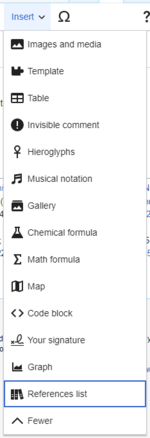
Place the cursor where you want to display the references list (usually at the bottom of the page). Open the "Insert" menu and click the "References list" icon (three books).
If you are using several groups of references, which is relatively rare, you will have the opportunity to specify the group. If you do that, then only the references that belong to the specified group will be displayed in this list of references.
Finally, click "Insert" in the dialog to insert the References list. This list will change as you add more footnotes to the page.
You can read and help translate the user guide, which has more information about how to use the visual editor.
Since the last newsletter, the VisualEditor team has fixed many bugs. Their workboard is available in Phabricator. Their current priorities are improving support for Arabic and Indic scripts, and adapting the visual editor to the needs of the Wikivoyages and Wikisources.
Recent changes
The visual editor is now available to all users at most Wikivoyages. It was also enabled for all contributors at the French Wikinews.
The single edit tab feature combines the "Edit" and "Edit source" tabs into a single "Edit" tab. It has been deployed to several Wikipedias, including Hungarian, Polish, English and Japanese Wikipedias, as well as to all Wikivoyages. At these wikis, you can change your settings for this feature in the "Editing" tab of Special:Preferences. The team is now reviewing the feedback and considering ways to improve the design before rolling it out to more people.
Future changes
The "Save page" button will say "Publish page". This will affect both the visual and wikitext editing systems. More information is available on Meta.
The visual editor will be offered to all editors at the remaining "Phase 6" Wikipedias during the next few months. The developers want to know whether typing in your language feels natural in the visual editor. Please post your comments and the language(s) that you tested at the feedback thread on mediawiki.org. This will affect several languages, including: Arabic, Hindi, Thai, Tamil, Marathi, Malayalam, Urdu, Persian, Bengali, Assamese, Aramaic and others.
The team is working with the volunteer developers who power Wikisource to provide the visual editor there, for opt-in testing right now and eventually for all users. (T138966)
The team is working on a modern wikitext editor. It will look like the visual editor, and be able to use the citoid service and other modern tools. This new editing system may become available as a Beta Feature on desktop devices around September 2016. You can read about this project in a general status update on the Wikimedia mailing list.
Let's work together
- Do you teach new editors how to use the visual editor? Did you help set up the Citoid automatic reference feature for your wiki? Have you written or imported TemplateData for your most important citation templates? Would you be willing to help new editors and small communities with the visual editor? Please sign up for the new VisualEditor Community Taskforce.
- Learn how to improve the "automagical" citoid referencing system in the visual editor, by creating Zotero translators for popular sources in your language! Watch the Tech Talk by Sebastian Karcher for more information.
If you aren't reading this in your preferred language, then please help us with translations! Subscribe to the Translators mailing list or contact us directly, so that we can notify you when the next issue is ready. Thank you!
Whatamidoing (WMF) (talk), 21:09, 30 June 2016 (UTC)
Wikidata weekly summary #216

- Events/Blogs/Press
- Europeana280 Art History Challenge has finished
- The life and times of Mr Herbert Ellerby: Linking Llandudno, Lancashire, and Moggill, Australia
- Wikidata auf der GPN
- Past: PSESHSF (You can sign up to be notified about more Wikidata workshops in France)
- Past: Swiss Open Cultural Data Hackathon
- Upcoming: office hour on IRC
- Upcoming: State of the Map US in Seattle - http://stateofthemap.us/
- Upcoming: Wikimedia UK AGM with Wikidata training
- Other Noteworthy Stuff
- There is now a 100wikidatadays challenge based on the 100wikidays challenge for Wikipedia. The goal: convert 100 templates to make use of Wikidata over the course of 100 days.
- Tobias started writing a tutorial on how to write infoboxes that make use of Wikidata's data and could use your help expanding it.
- Thiemo wrote a user script to pre-fill "date retrieved" in a reference with the current date. Please test and let us know what you think ont he linked page. If you like it it can become a gadget.
- Did you know?
- Newest properties: British Book Trade Index ID, Plarr ID, warheroes.ru ID, Dailymotion channel ID, Munk's Roll ID, Catalogus Professorum Rostochensium ID, CageMatch tag team ID, Pleiades place type identifier, parliamentary term
- Query examples: Ancestors of Guðni Jóhannesson (note the last names), movies with Bud Spencer (source), largest cities per country (source), longest river of each continent (source), rivers in Antarctica (source), continents (source), and some other continents (source), places with continent Antarctica more than 3000 km north of south pole (source), files used as “image” in more than 10 items (source), monuments historiques in Loire-Atlantique (source), music composers by birth place (source), places of whorship (source), teachers with most students (source), buildings in more than one country (source), sandwiches (source), composers and their most-used tonality (source), former capitals (source), list of suicide attacks (source), birthplaces of people named Antoine (source), places that are below 10 meters above sea level (source)
- Newest WikiProjects: Etymology, Knowledge Organization Systems
- Newest external tools: Navel Gazer (users statement addition counts)
- Development
- More groundwork for Commons. We can now save a statement in the new MediaInfo entity type \o/ (Some minor issues still with the demo system but should be solved next week.)
- Fixed a display issue with description tooltips in recent changes. Thanks Matěj Suchánek! (phabricator:T89663)
- Refactored quite some of the sitelinks-related JavaScript code (phabricator:T127056 and gerrit:294687. This may break some existing gadgets and user scripts temporarily.
- Updated the graphic representing the data model in Wikidata: long, medium, short
- Fixed problem with editing statements on Wikidata, after last week's deployment (phabricator:T138974)
- Started interviews to find user needs and workflows for automated list generation (phabricator:T139284)
- Monthly Tasks
- Hack on one of these.
- Help develop the next summary here!
- Contribute to a Showcase item
- Help translate or proofread pages in your own language!
- Help merge identical items across Wikimedia projects.
- Add labels, in your own language(s), for the new properties listed above.
The Signpost: 04 July 2016
- News and notes: Board unanimously appoints Katherine Maher as new WMF executive director; Wikimedia lawsuits in France and Germany
- Op-ed: Two policies in conflict?
- In the media: Terrorism database cites Wikipedia as a source
- Featured content: Triple fun of featured content
- Traffic report: Goalposts; Oy vexit
Latest tech news from the Wikimedia technical community. Please tell other users about these changes. Not all changes will affect you. Translations are available.
Recent changes
- A daily email summary of notifications could be sent even when there were no notifications from the wiki. Now no email will be sent if there is no activity. [180]
Changes this week
- The "⧼citoid-citefromidtool-title⧽" button in the visual editor's toolbar will move into the "Insert" menu except for Wikipedias, Wikibookses and Wikiversities. This is to make it less prominent on wikis that don't use it as much. [181]
 The new version of MediaWiki will be on test wikis and MediaWiki.org from 5 July. It will be on non-Wikipedia wikis and some Wikipedias from 6 July. It will be on all wikis from 7 July (calendar).
The new version of MediaWiki will be on test wikis and MediaWiki.org from 5 July. It will be on non-Wikipedia wikis and some Wikipedias from 6 July. It will be on all wikis from 7 July (calendar).
Meetings
- You can take part in the next office hour for Wikidata on IRC on July 8 at 16:00 (UTC). See how to join.
Tech news prepared by tech ambassadors and posted by bot • Contribute • Translate • Get help • Give feedback • Subscribe or unsubscribe.
19:45, 4 July 2016 (UTC)
Latest tech news from the Wikimedia technical community. Please tell other users about these changes. Not all changes will affect you. Translations are available.
Recent changes
- A new image scaler fixed a number of bugs for showing SVG files. Some new problems turned up. [182][183][184]
- Notifications are grouped by types. They are now counted by number of notifications and not by unread groups. That change may increase the number of notifications displayed. The earlier way of counting was often incorrect. Unread notifications will also be displayed first. [185][186][187]
- Special:Notifications now has a maximum width for the notifications list on desktop computers. This allows long titles and descriptions to be cut properly. Notifications are now also better parsed. [188][189][190]
Problems
- On 5 July Wikimedia Commons had problems and could not be edited for 20 minutes. For a short while after that the recent changes log and some gadgets were not working properly. It affected administrative actions on other projects too. [191]
- Users who have multiple unread notifications can mark them as read by visiting Special:Notifications page on their wiki.
Changes this week
 The new version of MediaWiki will be on test wikis and MediaWiki.org from 12 July. It will be on non-Wikipedia wikis and some Wikipedias from 13 July. It will be on all wikis from 14 July (calendar).
The new version of MediaWiki will be on test wikis and MediaWiki.org from 12 July. It will be on non-Wikipedia wikis and some Wikipedias from 13 July. It will be on all wikis from 14 July (calendar).
Meetings
 You can join the next meeting with the VisualEditor team. During the meeting, you can tell developers which bugs you think are the most important. The meeting will be on 12 July at 19:00 (UTC). See how to join.
You can join the next meeting with the VisualEditor team. During the meeting, you can tell developers which bugs you think are the most important. The meeting will be on 12 July at 19:00 (UTC). See how to join.
Tech news prepared by tech ambassadors and posted by bot • Contribute • Translate • Get help • Give feedback • Subscribe or unsubscribe.
15:15, 11 July 2016 (UTC)
Wikidata weekly summary #217

- Events/Blogs/Press
- Connecting OpenStreetMap and Wikidata, blog post by Mapbox
- Past: office hour on IRC (log)
- Now: ISMB 2016 Editathon
- Upcoming: Viquimarató de Wikidata sobre Ramon Llull
- Upcoming: OpenSym
- Monitoring the Gender Gap with Wikidata Human Gender Indicators
- An Empirical Evaluation of Property Recommender Systems for Wikidata and Collaborative Knowledge Bases
- Mapping street names to Wikidata entities they refer to and enriching OpenStreetMap with linked data
- Other Noteworthy Stuff
- The removal of Persondata from the English Wikipedia is completed. There are still much information to migrate to Wikidata at KasparBot's tool.
- Tour de France data is coming from Wikidata in at least 3 Wikipedias
- Freebase API will be shut down on August 31
- TXT Werk is now using Wikidata to identify entities (previously Freebase)
- Magnus' reference drag and drop script is now a gadget
- Got an idea for a cool project around Wikidata but need some funding? A project grant might be an option.
- There are several full PhD/postdoc positions available at TU Dresden with Markus including work on Wikidata
- Magnus' Wiki Loves Monuments tool now also reads cultural identifiers from Wikidata and was switched to use SPARQL
- Did you know?
- Newest properties: archive date, permanent duplicated item, throughput, NAIF ID, point of penalty, Transferred Account Data Interchange Group Code, Estonian Research Portal person ID, bateau d'intérêt patrimonial, Cultural heritage database in Austria ObjektID, Nomisma ID, WikiTree ID, Estonian cultural monument ID, BacDive ID
- Query examples: timeline of space probes (source), countries with most UNESCO World Heritage Sites (source), places in America named after places in England (source), emergency number by country size (source)
- Development
- Working on an infographic to represent the flow of data in Wikidata
- Work on multi-content revisions in order to be able to store an entity (item, property, mediainfo) and wiki text in the same page (This is needed for Commons) (phabricator:T107595)
- Did more interviews with editors as preparation for the work on automated list generation for Wikipedia and co based on Wikidata data
- Fixed a bug with data parsing in Korean and a few other languages (phabricator:T139509)
- Added "non" as a language code for monolingual text values (phabricator:T137115)
- Removed display of calendar model for dates with precision of 10 years or larger (phabricator:T133973)
- Fixed issues in some of the forms on special pages on mobile (phabricator:T138413)
- Disabled PDF export in item and property pages (phabricator:T136814)
- Worked on making it possible to have quantities with no bounds set (phabricator:T115270)
- Monthly Tasks
- Hack on one of these.
- Help develop the next summary here!
- Contribute to a Showcase item
- Help translate or proofread pages in your own language!
- Help merge identical items across Wikimedia projects.
- Add labels, in your own language(s), for the new properties listed above.
[m:Special:MyLanguage/Tech/News/2016/29|Tech News: 2016-29]]
Latest tech news from the Wikimedia technical community. Please tell other users about these changes. Not all changes will affect you. Translations are available.
Recent changes
- Due to the rollback, new sorting of Notifications on the Fly-Out Menus has been deployed with a delay. [192]
 Due to the rollback, the daily special patch deployment process has been changed. [193]
Due to the rollback, the daily special patch deployment process has been changed. [193]- In notifications, "Messages" are now called "Notices". [194]
Problems
- On July 12 all wikis were rolled back to MediaWiki 1.28.0-wmf.8 due to a problem in the log-in system. [195][196]
Changes this week
 The new version of MediaWiki will be on test wikis and MediaWiki.org from 19 July. It will be on non-Wikipedia wikis and some Wikipedias from 20 July. It will be on all wikis from 21 July (calendar).
The new version of MediaWiki will be on test wikis and MediaWiki.org from 19 July. It will be on non-Wikipedia wikis and some Wikipedias from 20 July. It will be on all wikis from 21 July (calendar).- Special:Log now has a help link. [197]
- The RevisionSlider can be tested on the beta cluster. From 22 July, it will be available as a beta feature at: German Wikipedia, Arabic Wikipedia, Hebrew Wikipedia
Meetings
 You can join the next meeting with the VisualEditor team. During the meeting, you can tell developers which bugs you think are the most important. The meeting will be on 19 July at 19:00 (UTC). See how to join.
You can join the next meeting with the VisualEditor team. During the meeting, you can tell developers which bugs you think are the most important. The meeting will be on 19 July at 19:00 (UTC). See how to join. You can join the next meeting with the Architecture committee. The topic this week is "Devise plan for a cross-wiki watchlist back-end". The meeting will be on 20 July at 21:00 (UTC). See how to join. [198]
You can join the next meeting with the Architecture committee. The topic this week is "Devise plan for a cross-wiki watchlist back-end". The meeting will be on 20 July at 21:00 (UTC). See how to join. [198]
Future changes
- User scripts and bots can no longer use http:// to edit wiki pages. [199][200]
 Gerrit is going to be updated. Developers are invited to test it. [201]
Gerrit is going to be updated. Developers are invited to test it. [201]
Tech news prepared by tech ambassadors and posted by bot • Contribute • Translate • Get help • Give feedback • Subscribe or unsubscribe.
12:01, 18 July 2016 (UTC)
Wikidata weekly summary #218

- Events/Blogs/Press
- Other Noteworthy Stuff
- Since Pokémon is all the rage at the moment here is a short reminder that we have WikiProject Pokémon for them
- TIB is looking for a Wikimedian in Residence in the Open Science Lab
- The code for the Primary Sources Tool has been moved from the Google to the Wikidata organisation on github.
- The ISCB competition for 2016 has been announced
- Use Wikipedia “article main images” to find candidate images for Wikidata
- StrepHit fact extraction agent v.1.1-beta has been released
- Did you know?
- Newest properties: GCatholic church ID, GoodReads book ID, QUDT unit ID, Queensland Heritage Register ID, National Library of Wales Archives and Manuscripts, EU River Basin District code, right to vote, GoodReads author ID, title of chess player, BVPH ID
- Query examples: letters with more than two forms (source), metro stations (source), railway incidents (source), pyramids in Egypt (source), women described as wife and men described as husband (source), neuroinformatics coauthor network (source), nationalities of people with an article in the Bavarian Wikipedia (source), Irish general elections and their winners (source), types of historical monuments (source), Alpine four-thousanders (source), Alpine peaks (source), language statements that point to a country instead of a language (source)
- Newest database reports: list of people who died on their birthday
- Development
- Map layers are coming soon to the Query Service
- A lot of clean-up under the hood for the user interface
- More interviews with editors in preparation for automated list generation
- Fixed a bug where forms on the mobile site looked broken (phabricator:T138413)
- More work on Citoid integration for easier reference adding
- Added Cape Verdean Creole (phabricator:T127435)
- Monthly Tasks
- Hack on one of these.
- Help develop the next summary here!
- Contribute to a Showcase item
- Help translate or proofread pages in your own language!
- Help merge identical items across Wikimedia projects.
- Add labels, in your own language(s), for the new properties listed above.
The Signpost: 21 July 2016
- Discussion report: Busy month for discussions
- Featured content: A wide variety from the best
- Traffic report: Sports and esports
- Arbitration report: Script writers appointed for clerks
- Recent research: Using deep learning to predict article quality
Latest tech news from the Wikimedia technical community. Please tell other users about these changes. Not all changes will affect you. Translations are available.
Recent changes
- Interactive maps have been enabled for Meta wiki and the Catalan, Hebrew, and Macedonian Wikipedias. Learn how to add interactive maps to wiki pages.
 Last week's rollback is now documented. [202]
Last week's rollback is now documented. [202]
Problems
- Sometimes, the visual editor required saving twice. That problem is now fixed. [203]
Changes this week
 The new version of MediaWiki will be on test wikis and MediaWiki.org from 26 July. It will be on non-Wikipedia wikis and some Wikipedias from 27 July. It will be on all wikis from 28 July (calendar).
The new version of MediaWiki will be on test wikis and MediaWiki.org from 26 July. It will be on non-Wikipedia wikis and some Wikipedias from 27 July. It will be on all wikis from 28 July (calendar).- It is now possible to mark all Notifications as read on Special:Notifications, by clicking on the cog icon. [204]
- Wikipedia search will now detect the language of your search if 2 or fewer results are found. It will then show results from the matching language Wikipedia, if any relevant article exists. It will start to roll out in 5 languages. [205]
Meetings
 You can join the next meeting with the VisualEditor team. During the meeting, you can tell developers which bugs you think are the most important. The meeting will be on 26 July at 19:00 (UTC). See how to join.
You can join the next meeting with the VisualEditor team. During the meeting, you can tell developers which bugs you think are the most important. The meeting will be on 26 July at 19:00 (UTC). See how to join. You can join the next meeting with the Architecture committee. The topic this week is "an extension that implements an authenticated key-value store". The meeting will be on 27 July at 21:00 (UTC). See how to join. [206]
You can join the next meeting with the Architecture committee. The topic this week is "an extension that implements an authenticated key-value store". The meeting will be on 27 July at 21:00 (UTC). See how to join. [206]
Future changes
- The current icon for Notifications "Notices" (in English "Notices") will be changed from a bubble-speech icon to a tray icon for consistency. [207]
- Special:Notifications page code will be changed to be more Mobile friendly. [208]
Tech news prepared by tech ambassadors and posted by bot • Contribute • Translate • Get help • Give feedback • Subscribe or unsubscribe.
19:54, 25 July 2016 (UTC)
Wikidata weekly summary #219

- Events/Blogs/Press
- Other Noteworthy Stuff
- Did you know?
- Newest properties: marriageable age, age of consent, age of candidacy, age of majority, partition coefficient water/octanol, software quality assurance, IBSF ID, FIL ID, has grammatical case, GOST 7.67 cyrillic, Taekwondo Data ID, aircraft registration prefix, DSBE ID, Snapchat username, UNDP country code, UIC numerical country code, UIC alphabetical country code, ARLHS Lighthouse ID, Maritime identification digits, wheel arrangement, LBT person ID, patronym or matronym, host, habitat, Spenserians person ID, SNAP ID
- Query examples: most cited Danish people (source), most self-citing authors (source), topics of series (source), human settlements, north of the Arctic Circle (source), poles of inaccessibility (source), people with the same family and given name (source), compositions for organ and orchestra/compositions for organ and anything else (source), people with a statement with start time / end time qualifiers over 100 years apart (source), causes of death for noble people (source), long-running noble families (source)
- Numbers on Wikidata:Database reports/without claims by site for some projects decreased (e.g. dewiki), remained consistently low (e.g. nlwiki), or recently increased to new highs (e.g. enwiki).
- Development
- Finished first rough prototype for structured data on Commons. Wanted to sent out announcement on Friday but one configuration issue is still unsolved. Should be solved in the next 1 or 2 days.
- We are adding a "no match found" message to the suggester that you get when selecting an item or property while adding a new statement for example (phabricator:T140085)
- When a query result contains a mathematical expression it will soon be rendered correctly (phabricator:T137784)
- Added support for Haida (hai) for monolingual text values (phabricator:T138131)
- Finalized the infographic on data flow. For off-wiki usage and For on- wiki usage.
- Monthly Tasks
- Hack on one of these.
- Help develop the next summary here!
- Contribute to a Showcase item
- Help translate or proofread pages in your own language!
- Help merge identical items across Wikimedia projects.
- Add labels, in your own language(s), for the new properties listed above.
Wikidata weekly summary #220

- Discussions
- Events/Blogs/Press
- Ongoing: Repository Fringe
- Ongoing: ICBO (slides)
- Upcoming: CCBWIKI
- Localités au fil de l'eau
- WDQ, obsolete?
- BigQuery, Wikidata & AgreeList — idea
- Other Noteworthy Stuff
- You can now see the very first steps towards structured data support for Wikimedia Commons.
- You can now translate all sister project pages to your language, like Wikidata:Wikipedia. Please, link to them from your projects to give your fellow users chance to learn Wikidata basics.
- You can now enable the CoordinateDiffMap Gadget in your preferences to get a map for coordinate changes.
- There is a new command line tool to extract taxonomies from Wikidata
- Simple guide to help Wikipedia editors find Wikidata IDs. In English - please translate into other languages!
- You can now use Wikidata to do cool things in Mapbox with the Mapbox iOS SDK
- IPTC's NewsCodes Working Group has mapped the top two levels of hierarchical terms of Media Topics to Wikidata
- WMDE's progress report for the annual plan grant with a focus on Wikidata has been published
- Need to query Wikidata, but lack SPARQL skills? There is now Wikidata:Request a query for you!
- Did you know?
- Newest properties: residence time of water, railway signalling system, located in protected area, Rolling Stone artist ID, French national research structure identifier, backup or reserve team or crew, laws applied, surface tension, Standard Geographical Classification code, World Archery ID, Conservatoire du littoral ID, Australian Heritage Database Place ID, Cadw Monument ID, Marine Regions Geographic ID, valid in place, Galiciana ID, zanikleobce.cz abandoned objects ID, Untappd brewery ID, retirement age
- Query examples: frequency of Romans' praenomen (source), movies by number of actors who studied at RADA (source), actors directed by Tony Scott + number of appearances (source), actors directed more than 20 times by the same director (source), actors directed more than 20 times by the same director with years (source)
- Newest database reports: list of Romans, minimum ages by country
- Development
- Got the demo system for structured data on Commons ready for first show (see above)
- Wikipedia editors will soon get a notification when an article they created was connected to a Wikidata item. Thanks Matej! (phabricator:T110604)
- Worked on improving handling of +-1 etc in quantities (phabricator:T115269)
- Added a message to the suggester that pops up when you search for items or properties. When no matching property or item is found it will now tell you. (phabricator:T140085)
- Considerably improved our browser tests to find more issues before You ever see them.
- Added Haida as a language available for monolingual text properties (phabricator:T138131)
- Monthly Tasks
- Hack on one of these.
- Help develop the next summary here!
- Contribute to a Showcase item
- Help translate or proofread pages in your own language!
- Help merge identical items across Wikimedia projects.
- Add labels, in your own language(s), for the new properties listed above.
Latest tech news from the Wikimedia technical community. Please tell other users about these changes. Not all changes will affect you. Translations are available.
Recent changes
- A prototype for structured data on Commons is available now. [209]
- The RevisionSlider beta feature can now be tested on mediawiki.org, German Wikipedia, Arabic Wikipedia and Hebrew Wikipedia.
Problems
- Renamed users on some wikis were not connected to their account on other wikis between 20 July and 21 July. This has been fixed. [210]
Changes this week
 The new version of MediaWiki will be on test wikis and MediaWiki.org from 2 August. It will be on non-Wikipedia wikis and some Wikipedias from 3 August. It will be on all wikis from 4 August (calendar).
The new version of MediaWiki will be on test wikis and MediaWiki.org from 2 August. It will be on non-Wikipedia wikis and some Wikipedias from 3 August. It will be on all wikis from 4 August (calendar).
Meetings
 You can join the next meeting with the VisualEditor team. During the meeting, you can tell developers which bugs you think are the most important. The meeting will be on 2 August at 19:00 (UTC). See how to join.
You can join the next meeting with the VisualEditor team. During the meeting, you can tell developers which bugs you think are the most important. The meeting will be on 2 August at 19:00 (UTC). See how to join.- The next CREDIT showcase will be on 3 August at 18:00 (UTC). This is to present and comment on new gadgets, small projects and works in progress. See how to join.
 You can join the next meeting with the Architecture committee. The topic this week is "notifications in core". The meeting will be on 3 August at 21:00 (UTC). See how to join.
You can join the next meeting with the Architecture committee. The topic this week is "notifications in core". The meeting will be on 3 August at 21:00 (UTC). See how to join.
Tech news prepared by tech ambassadors and posted by bot • Contribute • Translate • Get help • Give feedback • Subscribe or unsubscribe.
21:48, 1 August 2016 (UTC)
The Signpost: 04 August 2016
- News and notes: Foundation presents results of harassment research, plans for automated identification; Wikiconference submissions open
- Obituary: Kevin Gorman, who took on Wikipedia's gender gap and undisclosed paid advocacy, dies at 24
- Traffic report: Summer of Pokémon, Trump, and Hillary
- Featured content: Women and Hawaii
- Recent research: Easier navigation via better wikilinks
- Technology report: User script report (January to July 2016, part 1)
Latest tech news from the Wikimedia technical community. Please tell other users about these changes. Not all changes will affect you. Translations are available.
Recent changes
- In notifications, the icon for Notices has been changed from a speech-bubble icon (
 ) to a tray icon (
) to a tray icon ( ) for consistency. The Alerts icon has been redesigned too. The colors have been changed for accessibility. [211]
) for consistency. The Alerts icon has been redesigned too. The colors have been changed for accessibility. [211]
Problems
- If you use the wikEd gadget, changes you made were not kept when you switched from the wikitext editor to the visual editor while you were editing. This has now been fixed. [212]
Changes this week
- Wikimedia search will now ignore question marks at the end of the sentences or words you use when you search. Until now the question mark was just a wildcard. [213]
- On Commons, UploadWizard will now be available on mobile, rather than just the old upload form. This should reduce the workload for the community in reviewing images. [214]
- When you edit with the visual editor a puzzle symbol tells you there is an invisible template in the article. It will now mention the name of the template. [215]
- The button to read something in another language will move for mobile users. This will happen on 9 August. [216]
- When someone mentions you and links to your user page you get a notification. You will now get a notification when you mention yourself this way. [217]
 The new version of MediaWiki will be on test wikis and MediaWiki.org from 9 August. It will be on non-Wikipedia wikis and some Wikipedias from 10 August. It will be on all wikis from 11 August (calendar).
The new version of MediaWiki will be on test wikis and MediaWiki.org from 9 August. It will be on non-Wikipedia wikis and some Wikipedias from 10 August. It will be on all wikis from 11 August (calendar).- A message on Notifications panel will invite users to try Special:Notifications page. [218]
Meetings
 You can join the next meeting with the VisualEditor team. During the meeting, you can tell developers which bugs you think are the most important. The meeting will be on August 9 at 19:00 (UTC). See how to join.
You can join the next meeting with the VisualEditor team. During the meeting, you can tell developers which bugs you think are the most important. The meeting will be on August 9 at 19:00 (UTC). See how to join.
Tech news prepared by tech ambassadors and posted by bot • Contribute • Translate • Get help • Give feedback • Subscribe or unsubscribe.
15:41, 8 August 2016 (UTC)
Wikidata weekly summary #221

- Events/Blogs/Press
- Past: Repository Fringe (slides)
- Past: WikiConference India 2016
- Upcoming: Wikidata-Hackathon (topic is SPARQL) in München on 11th of August
- Upcoming: SMWCon (call for contributions)
- Visualizing the DNC vs RNC conventions with Wikipedia+Wikidata+BigQuery
- Livin’ on the edge
- Communes orphelines?
- Paper: Getting the units right: inferring identifier units from a corpus of formulae in Wikipedia and Wikidata
- Paper: Querying Wikidata: Comparing SPARQL, Relational and Graph Databases
- Paper: WIKIREADING: A Novel Large-scale Language Understanding Task over Wikipedia
- Other Noteworthy Stuff
- We now have two new pages to find property proposal discussions that need input: Property proposal/Overview, Property proposal/Attention needed
- WSDM2017 Cup on knowledge base quality and search including tasks about vandalism detection in Wikidata (announcement)
- Sitelinks for the new Tulu Wikipedia can be added
- Wikidata Toolkit 0.7.0 has been released
- Several grant proposals that could use endorsements or discussion: Wikidata module, StrepHit IEG renewal, Librarybase, WikiFactMine
- 15% of items connected to articles on Japanese Wikipedia have no statements (report with categories on these pages)
- Wikidata descriptions on mobile web version of Wikipedia
- Job opening at TIB
- Did you know?
- Newest properties: wheelbase, IWM memorial ID, spatial reference system, precipitation height, ISBN publisher prefix, Indonesian ethnicity code, package management system, adjacent building, EPPO Code, sheet music, UK National Archives ID, open period to, open period from, closed on, open days, ITU letter code, Legacies of British Slave-ownership person ID, flag bearer, Iranica ID
- Query examples: places of worship in France (source), former capitals (source), Edinburgh-born authors and their notable works (source), movies by David Lynch by duration (source), descendants of Gustav Vasa, people sharing the same name, the other way around, Tony awards nominees and winners (source)
- Newest WikiProjects: Ancient Rome, Ancient Greece
- Newest database reports: List of Roman dictators
- Development
- Glorian joins the team for 6 months as a product management intern
- Example dialog on query.wikidata.org now shows categories (phabricator:T140576)
- Map result view now allows layers and multi colored dots (preview)
- Made the tatus bar messages in the Query Service translatable (phabricator:T140383)
- Made it easier to notice that embedded Query Service results can be edited and are coming from Wikidata (phabricator:T138766)
- Improved the way error messages are displayed while editing items (phabricator:T141880, phabricator:T141879)
- Worked on layout improvements to have a better visual separation of qualifiers and references (phabricator:T141862)
- Added a line to the suggester to indicate when no matching item or property was found (phabricator:T142034)
- Fixed and issue with scroll bars in the logo section of the ArticlePlaceholder (phabricator:T139977)
- Worked more on making it possible to translate an article in the ArticlePlaceholder (phabricator:T124036)
- Worked on fixing link in in other languages section for ArticlePlaceholder (phabricator:T137933)
- Worked more on groundwork for multi content revisions which we need for structured data support for Commons in order to have structured and unstructured data on the file page at the same time (phabricator:T141878)
- Worked on automatically creating a mediainfo entity when adding a statement - so far it is only possible by adding a label or description (phabricator:T140760)
- Monthly Tasks
- Hack on one of these.
- Help develop the next summary here!
- Contribute to a Showcase item
- Help translate or proofread pages in your own language!
- Help merge identical items across Wikimedia projects.
- Add labels, in your own language(s), for the new properties listed above.
Latest tech news from the Wikimedia technical community. Please tell other users about these changes. Not all changes will affect you. Translations are available.
Problems
- Last week Tech News announced you will get a notification when you mention yourself the same way as if someone else had mentioned you. This caused some problems and will happen later instead. [219]
- Creating and editing links to sections on other pages on the wiki now works again in the visual editor. [220]
- For some users, cross-wiki notifications haven't been working properly. The count has been wrong when only cross-wiki notifications were present. The cross-wiki bundle has been showing only the names of wikis and not the actual notifications. This will be fixed soon. [221][222]
Changes this week
- The login session when you choose "Keep me logged in" will now last a year. Previously it was 30 days. This will happen on August 16. [223]
- Some abuse filters will have to be updated during the week. This is because a bug will be fixed. [224]
- In compact language links, two new kinds of languages will be shown in the shorter language list: Languages that are used in the article's text, and languages where the article has a badge like "featured article" or "good article". [225][226]
- The visual editor will be available by default for logged-out editors on Wikipedias that use the Arabic script. It is already default for logged-in editors. [227]
 The new version of MediaWiki will be on test wikis and MediaWiki.org from August 16. It will be on non-Wikipedia wikis and some Wikipedias from August 17. It will be on all wikis from August 18 (calendar).
The new version of MediaWiki will be on test wikis and MediaWiki.org from August 16. It will be on non-Wikipedia wikis and some Wikipedias from August 17. It will be on all wikis from August 18 (calendar).
Meetings
 You can join the next meeting with the VisualEditor team. During the meeting, you can tell developers which bugs you think are the most important. The meeting will be on August 16 at 19:00 (UTC). See how to join.
You can join the next meeting with the VisualEditor team. During the meeting, you can tell developers which bugs you think are the most important. The meeting will be on August 16 at 19:00 (UTC). See how to join.
Future changes
- Starting the week of August 22 there will be three software deployment windows. They will be at 13:00, 18:00, and 23:00 UTC. This is to have more times when software of the wikis can be updated and make it easier for developers in different parts of the world. [228]
Tech news prepared by tech ambassadors and posted by bot • Contribute • Translate • Get help • Give feedback • Subscribe or unsubscribe.
19:37, 15 August 2016 (UTC)
Wikidata weekly summary #222

- Discussions
- New request for comments: Data quality framework for Wikidata
- Events/Blogs/Press
- Past: Wikidata-Hackathon (topic was SPARQL) in München on 11th of August
- Upcoming: a Wikidata workshop in French will be conducted by Ash Crow and Harmonia Amanda during the French-speaking Wikiconvention on 21st August 2016 in Paris
- History of Parliament and Wikidata – the first round complete
- Other Noteworthy Stuff
- Léa joins the team as Community Communication Manager for Wikidata
- ArticlePlaceholder is now live on Welsh and Kannada Wikipedia
- You can now render sparql queries using the Histropedia timeline engine. Example : Structures in London, colour coded by heritage status

Structures in London on Histropedia - The Wikidata image search tool can now show Commons images around items (example)
- Job offer : Textmining, Hochschule Hannover
- New templates: ((Australia properties)), ((Indonesia properties)), ((United Kingdom properties)). Please add labels in your own languages, and consider making a similar template for your country or region. Also, add P17-statements to property entities.
- UK Imperial War Museum's War Memorials Register has been added to Mix'n'Match
- Did you know?
- Newest properties: SIMBAD ID, destroyed, damaged, game artist, standard enthalpy of formation, Cineplex film ID, Open Beauty Facts category ID, official religion, Grace's Guide ID, CosIng number, Storting person ID, standard molar entropy, dynamic viscosity, UN document symbol, WIPO ST.3, GS1 country code, GLAM ID, RERO ID, LepIndex ID, gestation period, Basisregistratie Instellingen number, ButMoth ID, Architectuurgids building ID, Architectuurgids architect ID, Charity Commission no., Turner Classic Movies person ID, NAQ elected person ID, Ontario MPP ID, K League player ID, Bloomberg person ID, Kindred Britain ID, CMFS player ID, Scottish FA player ID, racing-reference driver ID, footballzz ID, Fora De Jogo player ID, HanCinema person ID, College Football HoF ID, scoresway soccer person id, CageMatch wrestling stable id, luminous intensity, SoundCloud ID
- Query examples: 2016 Olympics flag bearers (source), Composer that scored more than 100 films (source), churches using the same image (source), Challenge: Find a class with more fictional instances than real ones (source), items on human genes with unreferenced statements (source), Women elected to the UK Paliament (via WD:RAQ), Treaties of Paris (source), fictional thoroughfares (source), map of sports teams, with layers for different sports (source), big cities grouped into map layers by population (source), Free software with/without license (source), treaties with/without a date (source), capitals that aren’t capitals (soure), works of art depicting many people (source)
- Development
- mw:Wikibase/DataModel/JSON#time was revised, clarifying the use for dates before year 1.
- Language code "non" for Old Norse is now available for monolingual text (phabricator:T137115)
- Worked more on better visual layout of references (phabricator:T141862)
- Fixed issue with references not being expanded in diff view (phabricator:T129836)
- Added link to Wikidata item from ArticlePlaceholder (phabricator:T126873)
- Enabled ArticlePlaceholder on knwiki and cywiki
- Removed collapsing behaviour from error messages (phabricator:T141879)
- Started writing out next steps for how to use Wikidata items and properties on Commons
- Drafting interface stability policy (phabricator:T142084)
- Worked more in making it possible to create mediainfo entities by adding a statement to a non-existing one (phabricator:T140760)
- Monthly Tasks
- Hack on one of these.
- Help develop the next summary here!
- Contribute to a Showcase item
- Help translate or proofread pages in your own language!
- Help merge identical items across Wikimedia projects.
- Add labels, in your own language(s), for the new properties listed above.
- Comment on property proposals: all open proposals - proposals needing attention
The Signpost: 18 August 2016
- News and notes: Focus on India—WikiConference produces new apps; state government adopts free licenses
- Special report: Engaging diverse communities to profile women of Antarctica
- In the media: The ugly, the bad, the playful, and the promising
- Featured content: Simply the best ... from the last two weeks
- Traffic report: Olympic views
- Technology report: User script report (January–July 2016, part 2)
- Arbitration report: The Michael Hardy case
Latest tech news from the Wikimedia technical community. Please tell other users about these changes. Not all changes will affect you. Translations are available.
Recent changes
- The ORES review tool is now available on Special:Contributions as a beta feature. It can make it easier to find contributions that are probably damaging the wikis. The ORES review tool is available on Wikidata and Persian, Polish, Portuguese, Dutch, Turkish and Russian Wikipedia. [229]
 The
The normandccnormfunctions have been updated to make it easier to write abuse filters. This also affects the TitleBlacklist extension. You don't have to transform "I" and "L" to "1", "O" to "0" and "S" to "5" anymore. [230] The old pageview data in the "pagecounts-raw" and "pagecounts-all-sites" files is no longer being updated. You can find the new pageview data here. This happened on August 5. [231]
The old pageview data in the "pagecounts-raw" and "pagecounts-all-sites" files is no longer being updated. You can find the new pageview data here. This happened on August 5. [231]
Problems
- Some big image files could not be thumbnailed. This has now been fixed. [232]
- When you moved a page over a redirect it would delete the redirect without saving it in the logs. This has now been fixed. [233]
Changes this week
 The new version of MediaWiki will be on test wikis and MediaWiki.org from 23 August. It will be on non-Wikipedia wikis and some Wikipedias from 24 August. It will be on all wikis from 25 August (calendar).
The new version of MediaWiki will be on test wikis and MediaWiki.org from 23 August. It will be on non-Wikipedia wikis and some Wikipedias from 24 August. It will be on all wikis from 25 August (calendar).
Meetings
 You can join the next meeting with the VisualEditor team. During the meeting, you can tell developers which bugs you think are the most important. The meeting will be on 23 August at 19:00 (UTC). See how to join.
You can join the next meeting with the VisualEditor team. During the meeting, you can tell developers which bugs you think are the most important. The meeting will be on 23 August at 19:00 (UTC). See how to join.
Future changes
- Sometimes when you mention another user they don't get a notification. You will be able to get a notification when you successfully sent out a mention to someone or be told if they did not get a notification. This will be opt-in. You can test this on the test wiki. [234][235]
- How you add text after an edit conflict might work in a different way in the future. You can test the prototype. [236]
Tech news prepared by tech ambassadors and posted by bot • Contribute • Translate • Get help • Give feedback • Subscribe or unsubscribe.
21:18, 22 August 2016 (UTC)
Wikidata weekly summary #223

- Discussions
- Open request for adminship: ديفيد عادل وهبة خليل 2
- Closed request for comments:
- Category commons P373 and "Other sites"
- Adopt Help:Classification as an official help page
- Review of "change datatype to monolingual" actions for some properties
- Refining "part of"
- Are colors instance-of or subclass-of color
- Wikidata:Notability overhaul
- RfP voting eligibility
- Standards for property proposal discussions
- Events/Blogs/Press
- August 17-19 : VIVO conference, see also the keynote about collaboratively created, linked open knowledge.
- August 20-21 : the Wikiconvention in Paris. Check the notes taken during the Wikidata workshop
- Why you should be paying attention to Wikidata and GLAM, on the Wikimedia Foundation blog
- All your locations are belong to us on Magnus' blog
- Paper: An Empirical Evaluation of Property Recommender Systems for Wikidata and Collaborative Knowledge Bases
- Paper: Managing and Consuming Completeness Information for Wikidata Using COOL-WD
- Other Noteworthy Stuff
- Job offer : PHP software developer for Wikidata, Wikimedia Deutschland
- Wikidata has now a stable interface policy to guarantee the stability of the tools
- Enabling Wikidata data access in user language
- COOL-WD now includes a gadget to show completeness information in Wikidata
- Mix'n'Match can list entries of some external databases, and allows users to match them against Wikidata items. A new catalogue for ContentMine has been added!
- WikiShootMe has a lot of new updates: OAuth-based image upload button, uploads to Commons and adds to Wikidata item with one click, right-click on the map to add a missing item, build-in Wikidata search, free images search (example for Central Cambridge)
- Extracting Wikidata annotations to create DBpedia mappings project during Google Summer of Code
- Did you know?

Popular surnames among humans - Newest properties: develops from, recovered by, film crew member, mount, flight number, Flags of the World ID, ID of Catalogue of Life in Taiwan, fiscal/tax revenue, speed limit, qualifies for event, freedom of panorama
- Query examples:
- A famous Italian song, Tanti Auguri by Raffaella Carrà, states "Com'è bello far l'amore da Trieste in giù" (literally, in English: "How great it is to make love from Trieste to below"). This is a query to find out where you shouldn't make love.
- Common occupations of heads of state (source).
- Murderers by region in France (source).
- Authors with a known location and an ORCID (source).
- Popular surnames among humans (source).
- Movies that won all the Oscars they were nominated for (source).
- Colors with multiple RGB statements (source)
- Filmography of Jean Gabin (source)
- Cities as big as Antwerp (source)
- Cities connected by the Trans-Mongolian and Trans-Siberian Railway (source)
- Histropedia timeline of Europeana280 artworks (source)
- Newest gadgets: Sort the statements on items, prefill "access date" with current date
- New templates: ((Belgium properties)), ((France properties)), ((Italy properties)), ((Spain properties)). Please add labels in your own languages, and consider making a similar template for your country or region. Also, add P17-statements to property entities.
- Newest database reports: list of riders and their horse
- Development
- Continuing to work on the concepts for the automatic list generation
- Enable allow data access in user language will come on Wikidata soon
- Menus are now internationalised on the query service
- Clarified error message when adding a URL without a protocol
- Created a gadget to try out global sort order in items
- Fixed a bug where the input field for a value was not loaded
- Worked on the interface stability policy
- Made possible to create mediainfo entity by adding a statement
- Worked on showing from which items a given Wikipedia article uses data
- Monthly Tasks
- Hack on one of these.
- Help develop the next summary here!
- Contribute to a Showcase item
- Help translate or proofread pages in your own language!
- Help merge identical items across Wikimedia projects.
- Add labels, in your own language(s), for the new properties listed above.
- Comment on property proposals: all open proposals - proposals needing attention
Wikidata weekly summary #224

- Discussions
- We need your input about how you edit lists on Wikipedia
- Events/Press/Blogs
- Upcoming: First Wikidata workshop in the Czech Republic, 3rd September, University of Pardubice
- Past: Wikidata workshop by Asaf Bartov during the CEE WikiConv in Dilijan, Armenia
- Past: Wikidata presentation during Django Girls in Berlin
- GSoC at Wikimedia (Part 1 of 3), by Alangi Derick
- Modeling books in Wikidata by Aubrey and Chiara Storti
- Paper: Vandalism Detection in Wikidata, by Stefan Heindorf, Martin Potthast, Benno Stein and Gregor Engels
- Other Noteworthy Stuff
- Planet to Earth: this tool uses data from Wikidata to visualise the links between places on an astronomical body named after a place on planet Earth.
- WikiDataScape is a Cytoscape app for interactive browsing of Wikidata.
- The property "KML file" was created last week (see list below) and has already a full list of values, sample LUA module and property documentation page available (Property talk:P3096)
- enabling data access in user language will be deployed on Wikidata on August 29
- Did you know?
- Newest properties: Tela Botanica ID (Metropolitan France), Gare & Connexions ID, has tense, Plantarium ID, FloraBase ID, Flora of Australia ID, Internet Bird Collection species ID, ClinicalTrials.gov Identifier, ISBN identifier group, KML file, practiced by
- Query examples:
- RADA alumni with a good or featured article on Wikipedia (source)
- Historians with links to French Wikipedia or Wikisource, but missing VIAF ID (source)
- Unicorn taxa, including the Indian rhinoceros (source)
- Mithras shrines, as a map (source)
- 2.300 Wikidata archaeological sites without coordinates (source)
- All items on Wikidata whom we know we don't know their sex or gender: (source)
- Drug-disease interactions (source)
- Nicknames of serial killers (source)
- Dynamic data map of all U-bahn lines in Berlin with colors (source)
- Timeline of internet services by type to celebrate 25 yrs of the web (source)
- Network of color (source)
- Dynamic data map of all country by year of joining the United Nations (source)
- Newest WikiProjects: Theatre
- Newest gadgets:
- Newest external tools: Wikidata Class Browser (includes subclass counts and instance counts)
- Newest database reports:
- New feature/gadget requests:
- Showcase items:
- Development
- Fixed a but where the text field doesn't always load when trying to add a statement (phabricator:T115267)
- We're now also creating mediainfo entities when a statement is added to a non-existent media info entity (phabricator:T140760)
- Fixed a but where the suggester would show information twice (phabricator:T143645)
- The ArticlePlaceholder now also shows the links to other projects in the In Other Projects sidebar (phabricator:T141771)
- Worked more in figuring out how to show usage tracking data (phabricator:T103091)
- Made progress on Citoid support for Wikidata to make it easier to add useful and complete references (phabricator:T141856)
- Worked on restore "purge without confirm" user right (phabricator:T143435)
- Monthly Tasks
- Hack on one of these.
- Help develop the next summary here!
- Contribute to a Showcase item
- Help translate or proofread pages in your own language!
- Help merge identical items across Wikimedia projects.
- Add labels, in your own language(s), for the new properties listed above.
- Comment on property proposals: all open proposals - proposals needing attention
Latest tech news from the Wikimedia technical community. Please tell other users about these changes. Not all changes will affect you. Translations are available.
Recent changes
- Wikimedia mobile sites now don't load images if the user doesn't see them. This is to save mobile data and make the pages load faster. [237]
- When you edit a table with the visual editor, pressing
Tabin the last cell of a row will take you to the first cell in the next row. PressingShiftandTabin the first cell of a row will take you to the last cell in the previous row. [238]
Changes this week
- The name of the "Save page" button will change. The button will say "Publish page" when you create a new page. It will say "Publish changes" when you change an existing page. [239][240]
 The new version of MediaWiki will be on test wikis and MediaWiki.org from 30 August. It will be on non-Wikipedia wikis and some Wikipedias from 31 August. It will be on all wikis from 1 September (calendar).
The new version of MediaWiki will be on test wikis and MediaWiki.org from 30 August. It will be on non-Wikipedia wikis and some Wikipedias from 31 August. It will be on all wikis from 1 September (calendar).
Meetings
 You can join the next meeting with the VisualEditor team. During the meeting, you can tell developers which bugs you think are the most important. The meeting will be on 30 August at 19:00 (UTC). See how to join.
You can join the next meeting with the VisualEditor team. During the meeting, you can tell developers which bugs you think are the most important. The meeting will be on 30 August at 19:00 (UTC). See how to join. You can join the next meeting with the Architecture committee. The topic this week is "RfC: image and oldimage tables". The meeting will be on 31 August at 21:00 (UTC). See how to join.
You can join the next meeting with the Architecture committee. The topic this week is "RfC: image and oldimage tables". The meeting will be on 31 August at 21:00 (UTC). See how to join.
Tech news prepared by tech ambassadors and posted by bot • Contribute • Translate • Get help • Give feedback • Subscribe or unsubscribe.
16:02, 29 August 2016 (UTC)
Wikidata weekly summary #225

- Discussions
- Remember that we would love to have your input about data quality on Wikidata and list generation on Wikipedia!
- What would you like to organize for Wikidata's 4rth birthday?
- Events/Press/Blogs
- “Ben Whishaw, Broadway, the RADA and Wikidata” (data integration in the era of semantic web) by Harmonia Amanda
- Hands-on research about Wikidata: My time as a PhD student at Wikimedia Deutschland e.V. by Alessandro Piscopo
- 3 tutorial videos about Wikidata: an intro to Wikidata, how to edit Wikidata and Wikidata Sparql Query Tutorial by Ewan McAndrew, Navino Evans and Sean McBirnie
- Past: First Wikidata workshop in the Czech Republic, Pardubice – imported much open data related to the Czech Republic
- Past: Lydia and Jens from the Wikidata team were at the QTcon to talk about Wikidata and applications (see the slides)
- Other Noteworthy Stuff
- The events page is now up to date. You want to join or organise a meetup with other Wikidata editors? Keep an eye on this page!
- 30K entries from Kindred Britain added in Mix’n’Match
- Welsh Wikipedia includes Wikidata-based article placeholders, like this one
- Wiki Loves Monuments started! You can help by improving the items about heritage buildings or use Wikishootme to find unpictured monuments
- English Wikipedia now has a WikiProject Wikidata to coordinate integration with Wikidata. Why not start one for your local Wikipedia? Add it to Q20855878 if you do.
- Did you know?
- Newest properties: parent peak, elCinema person ID, elCinema film ID, TripAdvisor ID, NSZL name authority ID, last line, Redalyc journal ID, NSW Flora ID, cine.gr film ID, CiNetMag film ID, Latindex ID, ALCUIN ID, EDRPOU code, Polish scientist ID, Stanford Encyclopedia of Philosophy ID, OpenDomesday person ID, Epguides ID, TOID, Code for China Reservoir Name, OpenDomesday settlement ID, DSSTOX substance identifier, ISzDb dub ID, ISzDb company ID, ISzDb person ID, does not have part, DistroWatch ID, FEI ID, ISzDb film ID, Peakbagger ID, Yelp ID, LdiF ID, Guardian topic ID
- Query examples:
- People convicted of regicide and their victims (source)
- The most common birthday among US citizens (source)
- Things named after Polish people (source)
- Drama schools by number of students (source)
- Average gestation period of genera (source)
- Sir Christopher Lee's filmography (with film directors) (source)
- Newest WikiProjects: Armenia, Czech Republic
- Development
- RDF exports now contain page properties, this allows to query by number of statements or sitelinks (T129046)
- Working on unit conversion for RDF exports (T117031)
- Enabling Wikidata data access in user language deployed (T122670)
- Information about usage of entities in other projects will be visible and reusable (T103091)
- Pasting full entity URLs into suggesters will be possible (T117763)
- Added meta descriptions to allow for better snippets in external search engines (T88475)
- We replaced the old parser limit report (an HTML comment) with the new format (T143423)
- Ongoing refactoring of the frontend JavaScript, this may break user scripts accessing private properties (T142694)
You can see all open tickets related to Wikidata here.
- Monthly Tasks
- Hack on one of these.
- Help develop the next summary here!
- Contribute to a Showcase item
- Help translate or proofread pages in your own language!
- Help merge identical items across Wikimedia projects.
- Add labels, in your own language(s), for the new properties listed above.
- Comment on property proposals: all open proposals - proposals needing attention
Latest tech news from the Wikimedia technical community. Please tell other users about these changes. Not all changes will affect you. Translations are available.
Recent changes
- Word-level diffs now work in longer paragraphs. [241]
- Interactive maps now have a frame by default. This is to make them look like other multimedia objects. This affects all Wikivoyages, the Catalan, Hebrew, Macedonian Wikipedias and Meta. [242]
 When you preview the MediaWiki:Captcha-ip-whitelist page it will show a validation output of the listed IP addresses instead of the list of addresses only. This can help you to identify if your whitelist rules will work or not. [243]
When you preview the MediaWiki:Captcha-ip-whitelist page it will show a validation output of the listed IP addresses instead of the list of addresses only. This can help you to identify if your whitelist rules will work or not. [243]
Changes this week
- You will be able to use
<maplink>on all Wikipedias. It creates a link to a full screen map. [244][245] - Sometimes when you mention another user they don't get a notification. You will be able to get a notification when you successfully send out a mention to someone or be told if they did not get a notification. This will be opt-in. [246][247]
 The new version of MediaWiki will be on test wikis and MediaWiki.org from 6 September. It will be on non-Wikipedia wikis and some Wikipedias from 7 September. It will be on all wikis from 8 September (calendar).
The new version of MediaWiki will be on test wikis and MediaWiki.org from 6 September. It will be on non-Wikipedia wikis and some Wikipedias from 7 September. It will be on all wikis from 8 September (calendar).
Meetings
 You can join the next meeting with the VisualEditor team. During the meeting, you can tell developers which bugs you think are the most important. The meeting will be on 6 September at 19:00 (UTC). See how to join.
You can join the next meeting with the VisualEditor team. During the meeting, you can tell developers which bugs you think are the most important. The meeting will be on 6 September at 19:00 (UTC). See how to join.
Future changes
 The CheckUser extension could work differently in the future. There is a Request for Comments to figure out how. [248]
The CheckUser extension could work differently in the future. There is a Request for Comments to figure out how. [248]
Tech news prepared by tech ambassadors and posted by bot • Contribute • Translate • Get help • Give feedback • Subscribe or unsubscribe.
17:12, 5 September 2016 (UTC)
The Signpost: 06 September 2016
- Special report: Olympics readership depended on language
- WikiProject report: Watching Wikipedia
- Featured content: Entertainment, sport, and something else in-between
- Traffic report: From Phelps to Bolt to Reddit
- Technology report: Wikimedia mobile sites now don't load images if the user doesn't see them
- Recent research: Ethics of machine-created articles and fighting vandalism
Latest tech news from the Wikimedia technical community. Please tell other users about these changes. Not all changes will affect you. Translations are available.
Recent changes
- The Wikimedia Commons app for Android can now show nearby places that need photos. [249]
<maplink>and<mapframe>can now use geodata from Open Street Map if Open Street Map has defined a region and given it an ID in Wikidata. You can use this to draw on the map and add information. [250][251]
Changes this week
- The RevisionSlider will be available as a beta feature on all wikis from 13 September. This will make it easier to navigate between diffs in the page history. [252]
 A new user right will allow most users to change the content model of pages. [253][254]
A new user right will allow most users to change the content model of pages. [253][254] The new version of MediaWiki will be on test wikis and MediaWiki.org from 13 September. It will be on non-Wikipedia wikis and some Wikipedias from 14 September. It will be on all wikis from 15 September (calendar).
The new version of MediaWiki will be on test wikis and MediaWiki.org from 13 September. It will be on non-Wikipedia wikis and some Wikipedias from 14 September. It will be on all wikis from 15 September (calendar).
Meetings
 You can join the next meeting with the VisualEditor team. During the meeting, you can tell developers which bugs you think are the most important. The meeting will be on 13 September at 19:00 (UTC). See how to join.
You can join the next meeting with the VisualEditor team. During the meeting, you can tell developers which bugs you think are the most important. The meeting will be on 13 September at 19:00 (UTC). See how to join.
Future changes
- When you search on the Wikimedia wikis in the future you could see results from sister projects in your language. You can read more and discuss how this could work.
Tech news prepared by tech ambassadors and posted by bot • Contribute • Translate • Get help • Give feedback • Subscribe or unsubscribe.
18:04, 12 September 2016 (UTC)
Wikidata weekly summary #226

- Events/Press/Blogs
- Upcoming: Keynote by Lydia Pintscher at DBpedia conference, September 15th, Leipzig.
- Upcoming: Wikidata workshop for beginners, September 16, Paris
- Upcoming: Semantic MediaWiki Conference, September 28-30, Frankfurt
- Upcoming: Andy Mabbett (User:Pigsonthewing) & Liam Wyatt (User:Wittylama) speaking about GLAM-Wiki (including Wikidata) in Warsaw, 19 October. Details tbc.
- Upcoming: Andy Mabbett (User:Pigsonthewing) speaking & running workshop about Wikidata at SFK 16 ("Software Freedom Kosova Conference") in Pristina, 21-23 October.
- Research on WikiProject Knowledge Organization Systems presented at 15th NKOS workshop at TPDL: Classification of Knowledge Organization Systems with Wikidata: Presentation and Paper.
- Being a Volunteer Developer for Wikimedia projects: An Interview with Tpt
- Sunday Query: The 200 Oldest Living French Actresses, query tutorial by Harmonia Amanda
- How to prototype Wikidata entities (in French) by Poulpy
- Other Noteworthy Stuff
- We have new graphic material to present Wikidata. Feel free to use these files in your slides/talks/documents :)
- #SundayQuery on Twitter: every Sunday, you can ask for help or advice about SPARQL queries, how to build or fix it, some SPARQL-ninjas will be there to answer you!
- Researcher? You can participate in the WSDM Cup 2017 challenge and improve Wikidata vandalism detection
- How to build a query by Pigsonthewing
- Wikipedia gets Map links and Geoshapes service using Wikidata
- Did you know?
- Newest properties: Scottish Charity number, Rock Hall of Fame ID, has grammatical mood, Minnesota legislator ID, UGent Memorialis id, enclosure, event distance, Australian Classification, Runeberg book ID, Runeberg author ID, Crossref funder ID, Findsmiley ID, iNaturalist taxon ID, birthday, molecule conformation, repeals, United States Reports ID, CiNetMag person ID, YouTheater ID, elFilm person ID, elFilm film ID, EDb person ID, EDb film ID, SourehCinema person ID, SourehCinema film ID, OFDb ID
- Query examples:
- New templates: ((Denmark properties)), ((Greece properties)). Please add labels in your own languages, and consider making a similar template for your country or region.
- Development
- Lowered relevance threshold for ArticlePlaceholder search results from 3 to 2 sitelinks (T144188)
- Added 'otk' as an available language for monolingual text values (T137809)
- Working on making it possible to paste partial URLs into the site selector (T144310)
- A Grafana board now tracks general usage and error metrics of the Query Service UI
- Made progress on showing editors on all Wikimedia projects which articles on their project use data from a given Wikidata item. We will also show in the page information (action=info) which items a given article uses. Also worked on showing which projects use a given item in the page information. (T103091)
- Added meta information to the html header of item pages (T88475)
- Made progress on making ArticlePlaceholders indexable for search engines (T144590)
You can see all open tickets related to Wikidata here.
- Monthly Tasks
- Hack on one of these.
- Help develop the next summary here!
- Contribute to a Showcase item
- Help translate or proofread pages in your own language!
- Help merge identical items across Wikimedia projects.
- Add labels, in your own language(s), for the new properties listed above.
- Comment on property proposals: all open proposals - proposals needing attention
Wikidata weekly summary #227

- Discussions
- We're starting working on lexicographical data! Please read the proposal and give us your feedback :)
- New request for comments: Merging male and female labels
- Events/Press/Blogs
- Upcoming: State of the map, September 23 - 25, Brussels
- Next Wikidata office hour: Tuesday September 27th, from 18:00 to 19:00 (Berlin time, UTC+2), in #wikimedia-office
- Video of a SPARQL workshop (& materials) organized by Wikimedia Foundation's Discovery and Research teams
- Slides of Lydia's keynote about Wikidata at the DBpedia conference 2016
- Slides of Andreas Thalhammer about Unified PageRank for DBpedia and Wikidata
- #SundayQuery: ask for help on queries every Sunday on Twitter! This week, a tutorial about surnames by Harmonia Amanda, and how to use SPARQL and Python to fix typographical errors by Ash Crow
- Other Noteworthy Stuff
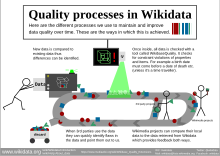
- The Project Grants program is accepting proposals from September 12 to October 11 to fund new tools, research, offline outreach, online organizing and other experiments that enhance the work of Wikimedia volunteers.
- The RevisionSlider is now available as a beta feature, try it to have a visual overview of your diffs.
- You can also activate ORES the review tool to watch damaging edits more easily!
- There's an infographic on the quality process in Wikidata you can use and edit.
- You can also use and translate this new datamodel representation.
- How to fix taxon common names with Pywikibot, tutorial by TweetsFactsAndQueries and Tobias1984.
- Did you know?
- Newest properties: Visual Novel Database ID, territory overlaps, Zaragoza monument ID, Patrimonio Web JCyL ID, uses property, Statoids ID, art director, offers view on, World Bridge Federation ID, Olympic.org ID, Cultural Heritage Armenia ID, Harasire ID, Sporthorse data ID, Allbreedpedigree ID, Webpedigrees ID, Horsetelex ID
- Query examples:
- Newest database reports: list of embassies
- Development
- We're working on entity usage on Wikimedia projects, check our different features
- The Wikidata team attended and participated to a lot of conference these past days (WikiCon, ViewSource, DPpedia, SoCraTes, Write the doc) that's why we don't have many tasks to share with you this week :)
You can see all open tickets related to Wikidata here.
- Monthly Tasks
- Hack on one of these.
- Help develop the next summary here!
- Contribute to a Showcase item
- Help translate or proofread pages in your own language!
- Help merge identical items across Wikimedia projects.
- Add labels, in your own language(s), for the new properties listed above.
- Comment on property proposals: all open proposals - proposals needing attention
Latest tech news from the Wikimedia technical community. Please tell other users about these changes. Not all changes will affect you. Translations are available.
Problems
- Last week's MediaWiki update was rolled back because of bugs. Creating new accounts did not work between 15 September 19:10 UTC and 16 September 12:50 UTC. [255][256]
Changes this week
 The new version of MediaWiki will hopefully be on test wikis and MediaWiki.org from 20 September. It will be on non-Wikipedia wikis and some Wikipedias from 21 September. It will be on all wikis from 22 September (calendar). This is the version that was meant to go out last week.
The new version of MediaWiki will hopefully be on test wikis and MediaWiki.org from 20 September. It will be on non-Wikipedia wikis and some Wikipedias from 21 September. It will be on all wikis from 22 September (calendar). This is the version that was meant to go out last week.
Meetings
 You can join the next meeting with the VisualEditor team. During the meeting, you can tell developers which bugs you think are the most important. The meeting will be on 20 September at 19:00 (UTC). See how to join.
You can join the next meeting with the VisualEditor team. During the meeting, you can tell developers which bugs you think are the most important. The meeting will be on 20 September at 19:00 (UTC). See how to join. You can join the next meeting with the Architecture committee. The topic this week is multi-content revisions. The meeting will be on 21 September at 21:00 (UTC). See how to join.
You can join the next meeting with the Architecture committee. The topic this week is multi-content revisions. The meeting will be on 21 September at 21:00 (UTC). See how to join.
Future changes
- Wikidata will start working on adding support for Wiktionary. The Wikidata development team is now taking one last look at the development plan. [257]
Tech news prepared by tech ambassadors and posted by bot • Contribute • Translate • Get help • Give feedback • Subscribe or unsubscribe.
22:09, 19 September 2016 (UTC)
Latest tech news from the Wikimedia technical community. Please tell other users about these changes. Not all changes will affect you. Translations are available.
Recent changes
- If your wiki wants numerical sorting in categories you can request it after a community decision. See how to request it. [258]
- When you edit text and mention a new username they are notified if you add your signature. Before this only happened under certain conditions. [259]
- Users are notified if they are mentioned in a section where you add your own signature even if you edit more than one section. Before, users were not notified if you edited more than one section in one edit. [260]
Problems
- The MediaWiki version that was supposed to come to the wikis two weeks ago was put on hold again because of new problems. The MediaWiki version after it is now on all wikis. [261][262]
Changes this week
- There will be no new MediaWiki version this week. [263]
Meetings
- You can join the next office hour with the Wikidata team. The meeting will be on September 27 at 16:00 (UTC). See how to join.
Future changes
 Abandoned tools on Tool Labs could be taken over by other developers. There is a new discussion on Meta about this. It will be discussed until 12 October and then voted on. [264]
Abandoned tools on Tool Labs could be taken over by other developers. There is a new discussion on Meta about this. It will be discussed until 12 October and then voted on. [264]
Tech news prepared by tech ambassadors and posted by bot • Contribute • Translate • Get help • Give feedback • Subscribe or unsubscribe.
18:07, 26 September 2016 (UTC)
Wikidata weekly summary #228

- Events/Blogs/Press
- Past: WikiCon 2016
- Past: OASPA conference (slides)
- Past: State of the Map
- Past: National Institute of Health: frontiers in data science lecture series (slides)
- Upcoming: SMWCon
- Upcoming: office hour on IRC
- Blog post about Wikidata and data about Czech trees
- Other Noteworthy Stuff
- The query examples have been migrated from mediawiki.org to wikidata.org at d:Wikidata:SPARQL examples
- HPI is doing a linked data engineering course online
- TXT Werk is doing automatic entity recognition in text with the help of Wikidata. Previously only German was supported. English is now supported as well.
- Andy has mapped most of the W3C's ontology for vCard to Wikidata properties.
- Did you know?
- Newest properties: Heritage Lighthouse of Canada ID, Heritage Railway Station of Canada ID, New General Catalogue ID, Vine user ID, data.gouv.fr ID, patient of, Ciné-Ressources person ID, Ciné-Ressources movie ID, UAI code, Medical Dictionary for Regulatory Activities ID, Northern Ireland charity number, charity number (Isle of Man), JewishGen Locality ID, Federal Heritage Buildings ID, USGS earthquake id, league points system, INA video ID, GS1 Manufacturer code, Last.FM music ID, IMIS person ID, innervates, innervated by, Nobel prize ID, Marburger Professorenkatalog ID, TAXREF ID, VKontakte username, Czech National Bibliography book ID, WSJ topic ID, FANTOIR code, OpenCitations bibliographic resource ID
- Query examples: taxonomy of squirrels (source), good or featured articles about people on Wikipedia but with no picture on Wikidata (source), Nordic Cross flags (source)
- Development
- mnc (for Manchu) will soon be available as a language code for monolingual text values (phabricator:T137808)
- Worked on foreign EntityIds in order to be able to use Wikidata's items and properties on Commons in the future (phabricator:T145516, phabricator:T146030, phabricator:T146274)
- More work on usage tracking UI (phabricator:T145965, phabricator:T143148, phabricator:T145189, phabricator:T144923)
- RFC discussion about Multi-Content-Revisions - another big blocker for structured data on Commons (phabricator:E273)
- Ran a bot to mark dates that need a check of their calendar model (phabricator:T105100)
- Getting unit conversion into the query service soon. We'll start with units for length and then expand based on feedback. (phabricator:T117032)
- Working on extension to automatically link pages between languages on Wiktionary (phabricator:T145412)
- Added the value that is responsible for an error in the error message so it can be found and fixed more easily (phabricator:T144303)
- Working on fix for issue with extremely large or small date values in RDF (phabricator:T146356)
- Expanding references again in diffs (phabricator:T129836)
- Unbroke CopyReferences gadget. More work is needed. (phabricator:T142203)
- Fixed issue with 2 search suggestion boxes showing up instead of 1 (phabricator:T119492)
- Worked on improving the query service documentation (phabricator:T133052)
- Monthly Tasks
- Hack on one of these.
- Help develop the next summary here!
- Contribute to a Showcase item
- Help translate or proofread pages in your own language!
- Help merge identical items across Wikimedia projects.
- Add labels, in your own language(s), for the new properties listed above.
- Comment on property proposals: all open proposals - proposals needing attention
The Signpost: 29 September 2016
- News and notes: Wikipedia Education Program case study published; and a longtime Wikimedian has made his final edit
- In the media: Wikipedia in the news
- Featured content: Three weeks in the land of featured content
- Arbitration report: Arbcom looking for new checkusers and oversight appointees while another case opens
- Traffic report: From Gene Wilder to JonBenét
- Technology report: Category sorting and template parameters
Wikidata weekly summary #229

- Events/Press/Blogs
- Expanding Wikidata’s Parenthood Information by 178%, or How To Mine Relation Cardinalities, by Paramita Mirza, Simon Razniewski and Werner Nutt (Q27038095)
- Extracting Scientists from Wikipedia, by Gustaf Harari Ekenstierna and Victor Shu-Ming Lam (Q27037451)
- Comparison of Wikidata and DBpedia projects as spatial data sources (cs), by Jan Macura (Q27042632)
- Wikidata challenge to take on language obstacles in medical analysis on Warriors Planet
- The Wikidata scholarly profile page on Finn Årup Nielsen's blog
- Wikidata as a digital preservation knowledgebase on Open Preservation Foundation
- Other Noteworthy Stuff
- We need you for Wikidata's birthday! Organize an event or tell us your story about Wikidata
- Item Q27000000 was created, about Stakihnúkur, a hill in Iceland
- Log of our last office hour discussion
- The first WikiCite newsletter has been published
- You can help a research project to understand the use of the SPARQL query service
- Did you know?
- Newest properties: OKPD2 code of the good or service, OKP ID of the good or service, OKP Code, OKVED 2 code of the economic activity, OKPD code of the good or service, OKVED 1.1 code of the economic activity, SIC code, Catholic Encyclopedia ID, NBN System Key, trunk prefix, KU Leuven person ID, PhilPapers publication, PhilPapers topic, Library of Congress Cultural Heritage Organizations, PhilPapers profile, PhilPapers author, Mediaarts-DB ID, SCAR Composite Gazetteer, South Dakota legislator ID, Schläfli symbol, Cultural Heritage Kosovo ID, HAS member ID, Corporate Number (Japan), NAICS code, List of lights id, Nationalencyklopedin Online ID, NYT topic ID, KvK company ID, Encyclopædia Universalis Online ID, Auñamendi ID, Dictionary of Swedish National Biography, ClassInd rating, SIRET number, Onisep occupation ID, Indian census area code, ISAN
- Query examples:
- Newest WikiProjects: Virtual Twins
- Newest external tools: Free Software Directory plugin with a bot
- Newest database reports: list of articles with "uses property" (P3176)
- Development
- Worked more on making it possible to use Wikidata items and properties to make statements about multimedia files on Commons in the future
- Adding a list of items used in an article to the edit page on Wikipedia and co (phabricator:T144921)
- More work on automated language links for Wiktionary (phabricator:T145412)
- Improve the way to count and display the number of items on the main page (phabricator:T144687)
- Solved a bug on the gadget DuplicateReferences (phabricator:T146318)
- Clicking on the desired property while adding a new Statement didn't focus the value input. That has been fixed (phabricator:T144037).
- Made it possible to use the
bzrandcvsprotocols in URL data types (phabricator:T146692)
You can see all open tickets related to Wikidata here.
- Monthly Tasks
- Hack on one of these.
- Help develop the next summary here!
- Contribute to a Showcase item
- Help translate or proofread pages in your own language!
- Help merge identical items across Wikimedia projects.
- Help merge items of people with the same name and dates.
- Add labels, in your own language(s), for the new properties listed above.
- Comment on property proposals: all open proposals - proposals needing attention
Latest tech news from the Wikimedia technical community. Please tell other users about these changes. Not all changes will affect you. Translations are available.
Changes this week
 The new version of MediaWiki will be on test wikis and MediaWiki.org from 4 October. It will be on non-Wikipedia wikis and some Wikipedias from 5 October. It will be on all wikis from 6 October (calendar).
The new version of MediaWiki will be on test wikis and MediaWiki.org from 4 October. It will be on non-Wikipedia wikis and some Wikipedias from 5 October. It will be on all wikis from 6 October (calendar).
Meetings
 You can join the next meeting with the VisualEditor team. During the meeting, you can tell developers which bugs you think are the most important. The meeting will be on 4 October at 19:00 (UTC). See how to join.
You can join the next meeting with the VisualEditor team. During the meeting, you can tell developers which bugs you think are the most important. The meeting will be on 4 October at 19:00 (UTC). See how to join.
Future changes
 Tidy will be replaced. Instead the HTML 5 parsing algorithm will be used to clean up bad HTML in wikitext. This would cause problems on a number of wikis. They need to be fixed first. [265]
Tidy will be replaced. Instead the HTML 5 parsing algorithm will be used to clean up bad HTML in wikitext. This would cause problems on a number of wikis. They need to be fixed first. [265]
<slippymap>will not work on Wikivoyage after 24 October. You should use<mapframe>instead. If you need help to fix this before 24 October you should ask for it as soon as possible. [266]
Tech news prepared by tech ambassadors and posted by bot • Contribute • Translate • Get help • Give feedback • Subscribe or unsubscribe.
21:30, 3 October 2016 (UTC)
Wikidata weekly summary #230

- Events/Press/Blogs
- During the British wildlife edit-a-thon 2016, attendees added bird sounds from Europeana Sounds to Wikidata and over 60 Wikipedias
- Past: WikiConference in San Diego, USA
- Upcoming: Wikidata workshop by Wikimedia Nederland, October 20, Utrecht
- Wikidata & Wikipedia edit-athon about Ramon Llull by Amical Wikimedia (ca)
- A Natural Language Query Engine without Machine Learning, on A Young Programmer's blog
- The Wikimedia Foundation will now directly fund basic expenses for Wikidata software development, on WMF blog
- People buried on cemetery and if they have a picture of the grave or not by Magnus Sälgö
- Sunday Query : où meurent les Bretons ? (fr) by Ash_Crow
- Charts and data about Brexit & US Elections, by Hector Perez
- Other Noteworthy Stuff
- Proposition for upgrading the default copyright license for Wikimedia projects to CC-by-SA 4.0 (does not affect the structured data part of Wikidata, which uses CC0).
- 3 Wikidata-related projects will be funded by WMF grants : Librarybase, Lua module and WikiFactMine
- Query service analysis: What kind of things are people doing with WDQS? and Who are our WDQS users and where are they from?
- chemical compounds in Wikipedia and Wikidata, talk by Sebastian Burgstaller
- PetScan tool past half a million queries since April (source)
- Did you know?
- Newest properties: KANTL member ID, Angel List ID, storyboard artist, content deliverer, Actorenregister ID, Zeri image ID, compulsory education (maximum age), compulsory education (minimum age), Fotografen.nl ID, PORT organization URL, Flickr user ID, LocFDD ID, MySpace ID, radix, base, has anatomical branch, anatomical branch of, points awarded, intangible cultural heritage status, LiveJournal ID, Queensland place ID, Cave E-Cadastre ID, Property proposal discussion, optimum viable temperature, maximum viable temperature, minimum viable temperature
- Query examples:
- Newest external tools: new Wikidata game, Alias Candidates (by MagnusManske)
- Newest database reports: List of embassies has now summaries by host country and by country represented
- Development
- The property talk namespace now has subpages enabled (phabricator:T146271)
- More work on automated sitelinks for Wiktionary (phabricator:T987)
- More work on federation for Commons in order to be able to use Wikidata's items and properties there (phabricator:T76007)
- Adding entity usage information in action=edit on Wikipedia and co (phabricator:T144921)
- Working on making it possible to get formatted values back on the client. With this we will for example link the value to a Wikipedia article where possible. (phabricator:T142940)
You can see all open tickets related to Wikidata here.
- Monthly Tasks
- Hack on one of these.
- Help develop the next summary here!
- Contribute to a Showcase item
- Help translate or proofread pages in your own language!
- Help merge identical items across Wikimedia projects.
- Add labels, in your own language(s), for the new properties listed above.
- Comment on property proposals: all open proposals - proposals needing attention
Latest tech news from the Wikimedia technical community. Please tell other users about these changes. Not all changes will affect you. Translations are available.
Recent changes
- You can show Special:RecentChanges on a page by using
((Special:RecentChanges)). You can now use tag filters by using((Special:RecentChanges/tagfilter=tagname)). [267] - The notification badge is coloured if you have notifications. When you check the notification the badge will now turn grey on all wikis instead of just the local one. [268]
- Colours used in the Wikimedia wikis' main interface changed slightly. This is to make them easier to see for readers and editors with reduced eyesight. [269]
Changes this week
- Hidden HTML comments will be more visible when you edit with the visual editor.
<!-- You write hidden HTML comments like this. -->[270]  The new version of MediaWiki will be on test wikis and MediaWiki.org from 11 October. It will be on non-Wikipedia wikis and some Wikipedias from 12 October. It will be on all wikis from 13 October (calendar).
The new version of MediaWiki will be on test wikis and MediaWiki.org from 11 October. It will be on non-Wikipedia wikis and some Wikipedias from 12 October. It will be on all wikis from 13 October (calendar).
Meetings
 You can join the next meeting with the VisualEditor team. During the meeting, you can tell developers which bugs you think are the most important. The meeting will be on 11 October at 19:00 (UTC). See how to join.
You can join the next meeting with the VisualEditor team. During the meeting, you can tell developers which bugs you think are the most important. The meeting will be on 11 October at 19:00 (UTC). See how to join. You can join the next meeting with the Architecture committee. The topics this week is CREDITS files. The meeting will be on 12 October at 21:00 (UTC). See how to join.
You can join the next meeting with the Architecture committee. The topics this week is CREDITS files. The meeting will be on 12 October at 21:00 (UTC). See how to join.
Future changes
- Language converter syntax will soon no longer work inside external links. Wikitext like
http://-{zh-cn:foo.com; zh-hk:bar.com; zh-tw:baz.com}-must be replaced. You will have to write-{zh-cn: http://foo.com ; zh-hk: http://bar.com ; zh-tw:http://baz.com }-instead. This only affects languages with Language Converter enabled. Examples of such languages are Chinese and Serbian. [271]
Tech news prepared by tech ambassadors and posted by bot • Contribute • Translate • Get help • Give feedback • Subscribe or unsubscribe.
20:30, 10 October 2016 (UTC)
Editing News #3—2016
Read this in another language • Subscription list for this multilingual newsletter • Subscribe or unsubscribe on the English Wikipedia

Did you know that you can easily re-arrange columns and rows in the visual editor?
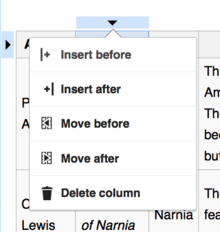
Select a cell in the column or row that you want to move. Click the arrow at the start of that row or column to open the dropdown menu (shown). Choose either "Move before" or "Move after" to move the column, or "Move above" or "Move below" to move the row.
You can read and help translate the user guide, which has more information about how to use the visual editor.
Since the last newsletter, the VisualEditor Team has mainly worked on a new wikitext editor. They have also released some small features and the new map editing tool. Their workboard is available in Phabricator. You can find links to the list of work finished each week at mw:VisualEditor/Weekly triage meetings. Their current priorities are fixing bugs, releasing the 2017 wikitext editor as a beta feature, and improving language support.
Recent changes
- You can now set text as small or big.[272]
- Invisible templates have been shown as a puzzle icon. Now, the name of the invisible template is displayed next to the puzzle icon.[273] A similar feature will display the first part of hidden HTML comments.[274]
- Categories are displayed at the bottom of each page. If you click on the categories, the dialog for editing categories will open.[275]
- At many wikis, you can now add maps to pages. Go to the Insert menu and choose the "Maps" item. The Discovery department are adding more features to this area, like geoshapes. You can read more on MediaWiki.org.[276]
- The "Save" button now says "Save page" when you create a page, and "Save changes" when you change an existing page.[277] In the future, the "Save page" button will say "Publish page". This will affect both the visual and wikitext editing systems. More information is available on Meta.
- Image galleries now use a visual mode for editing. You can see thumbnails of the images, add new files, remove unwanted images, rearrange the images by dragging and dropping, and add captions for each image. Use the "Options" tab to set the gallery's display mode, image sizes, and add a title for the gallery.[278]
Future changes
The visual editor will be offered to all editors at the remaining 10 "Phase 6" Wikipedias during the next month. The developers want to know whether typing in your language feels natural in the visual editor. Please post your comments and the language(s) that you tested at the feedback thread on mediawiki.org. This will affect several languages, including Thai, Burmese and Aramaic.
The team is working on a modern wikitext editor. The 2017 wikitext editor will look like the visual editor and be able to use the citoid service and other modern tools. This new editing system may become available as a Beta Feature on desktop devices in October 2016. You can read about this project in a general status update on the Wikimedia mailing list.
Let's work together
Do you teach new editors how to use the visual editor? Did you help set up the Citoid automatic reference feature for your wiki? Have you written or imported TemplateData for your most important citation templates? Would you be willing to help new editors and small communities with the visual editor? Please sign up for the new VisualEditor Community Taskforce.
If you aren't reading this in your preferred language, then please help us with translations! Subscribe to the Translators mailing list or contact us directly, so that we can notify you when the next issue is ready. Thank you! Whatamidoing (WMF) (talk) 18:19, 14 October 2016 (UTC)
The Signpost: 14 October 2016
- News and notes: Fundraising, flora and fauna
- Discussion report: Cultivating leadership: Wikimedia Foundation seeks input
- Technology report: Upcoming tech projects for 2017
- Featured content: Variety is the spice of life
- Traffic report: Debates and escapes
- Recent research: A 2011 study resurfaces in a media report
Latest tech news from the Wikimedia technical community. Please tell other users about these changes. Not all changes will affect you. Translations are available.
Recent changes
- There is a new newsletter from the Collaboration team at the Wikimedia Foundation. It will have more details about for example Flow and notifications. You can read the first issue.
Problems
- Some users got a warning about Wikipedia's security certificate last week. This was because of a problem GlobalSign had. This has now been fixed. Only a small number of users got the warning. [279]
- Editors couldn't edit semi-protected pages in the Wikipedia app for Android. This has now been fixed in the beta version. [280]
Changes this week
- There will be no new MediaWiki version this week. [281]
Future changes
- The Editing Department are working on a new wikitext editor. It will have tools that are in the visual editor but not in the wikitext editor today. You can read more about this. This is an early plan and things can change. The old wikitext editor will still exist.
Tech news prepared by tech ambassadors and posted by bot • Contribute • Translate • Get help • Give feedback • Subscribe or unsubscribe.
16:43, 17 October 2016 (UTC)
Wikidata weekly summary #231

- Events/Blogs/Press
- Upcoming: Connected Data London meetup with Navino Evans
- Upcoming: Andy Mabbett & Liam Wyatt speaking about GLAM-Wiki (including Wikidata) at Muzeum Cyfrowe in Warsaw, 19 October.
- Upcoming: Andy Mabbett speaking about Wikidata & running a GLAM-Wiki workshop at SFK 16 ("Software Freedom Kosova Conference") in Pristina, 21-23 October.
- Past: CCBWIKI
- Other Noteworthy Stuff
- World Spider Catalog has been added to Mix'n'match
- Mix’n’match can now limit auto-matches to instances of a specific item and its subclasses
- Sitelinks for the new Livvi-Karelian Wikipedia (olowiki) can be added
- There is now a "userbox" for Wikidatans wishing to mark Wikidata's fourth birthday on their user pages
- myMuseum was created at the hack4heritage hackathon and won a prize
- Did you know?
- Newest properties: DRÚSOP ID, code, encoding, BALaT image ID, DocCheck Flexikon De ID, DocCheck Flexikon En ID, biography at the Landtag of Mecklenburg-Vorpommern, Cellosaurus ID, World Spider Catalog ID, Squash Info ID, MSC ID, Yahoo! Japan Talent Database ID, Bandcamp artist ID, French National Assembly Lobbyist ID, BanQ author ID, statistical leader, Sandbox-Monolingual text II
- Query examples:
- first Nobel Prize winner who was born after Alfred Nobel’s death (source)
- streets in Paris named after doctors (source)
- international land tripoints (source)
- national flags depicting stars or constellations (source)
- national flags with inscriptions (source)
- people who died the furthest away from where they were born (source)
- closest pairs of capitals (of UN member states, <500km) (source)
- people who received military decorations from two different countries (source)
- volcanoes and earthquakes (source)
- height/width ratios of paintings (source)
- birthplaces of Members of the European Parliament (source)
- birthplaces of US Senators (source)
- New template: d:Template:Poland properties. Please add labels in your own languages, and consider making a similar template for your country or region.
- Development
- Worked further on automatic linking of pages between Wiktionary language editions
- Worked further on making it possible to use Wikidata's items and properties to describe files on Commons
- Reviewed error messages and made them easier to understand
- Added tooltips in some places in the UI to make them more understandable (e.g. ranks, special values)
- Made the loading animation clearer in embedded query results (phabricator:T148042)
- Making it possible to paste the full URL of an image on Commons into image properties (phabricator:T147917)
- Worked on a small birthday present
- Fixed run button not being reenabled after some queries (phabricator:T147114)
- More work on better parser function and Lua functions that return formatted values (phabricator:T142940)
- Undoing the last edit to an item will now show a undo summary, not a restore one (phabricator:T147631) Thanks Matěj!
- Lule Sami and Pite Sami are now supported languages in Wikidata (phabricator:T146707)
- Brainstormed about how to make it easier to write queries without knowing SPARQL
- Fixed a bug with spaces in language codes in queries (phabricator:T147729)
- Monthly Tasks
- Hack on one of these.
- Help develop the next summary here!
- Contribute to a Showcase item
- Help translate or proofread pages in your own language!
- Help merge identical items across Wikimedia projects.
- Add labels, in your own language(s), for the new properties listed above.
- Comment on property proposals: all open proposals - proposals needing attention
Wikidata weekly summary #232

Wikidata celebrates its 4th anniversary on October 29th. Around this date, a lot of events will happen online and offline.
Birthday events
Editors all around the world organize meetups to celebrate the birthday. You can join one of them or create an event in your own town!
- San Francisco (USA), October 26th
- Torino (Italy), October 26th
- Tokyo (Japan), October 28th
- Paris (France), October 29th
- Utrecht (NL), October 29th
- Berlin (Germany), November 4th
- Rennes (France), November 5th
Online
A lot of surprises, stories and presents will be shared between October 29th and November 4th. Check the project chat or the mailing-list every day to see what happens!
You can also participate by posting a story (more info here), a tweet with #WikidataBirthday, let a message or a present on the birthday page.
If you're participating to Wikidata's birthday, you can add this template to your user page.
- Events/Press/Blogs
- Wikidata workshops in Paris : every month, Wikimédia France and editors organize a workshop about Wikidata and related tools. Check out the schedule
- Upcoming: Ladies that FOSS October 29th in Berlin, organized by Lucie and Julia from the Wikidata team
- Other Noteworthy Stuff
- Did you know?
- Development
- Fixed a rounding error in the geo coordinate formatter (see GitHub). Thanks, 0x686578!
- Improvements to technical error messages, e.g. "illegal value" when editing a Commons media statement (phabricator:T141880).
- Continued working on a new parser function to get rich, formatted statements.
- Continued working on making entity usage information visible to users.
You can see all open tickets related to Wikidata here.
- Monthly Tasks
- Hack on one of these.
- Help develop the next summary here!
- Contribute to a Showcase item
- Help translate or proofread pages in your own language!
- Help merge identical items across Wikimedia projects.
- Add labels, in your own language(s), for the new properties listed above.
- Comment on property proposals: all open proposals - proposals needing attention
Latest tech news from the Wikimedia technical community. Please tell other users about these changes. Not all changes will affect you. Translations are available.
Problems
- The abuse filters had a problem and caught too many edits. This has now been fixed. [282]
Changes this week
 The new version of MediaWiki will be on test wikis and MediaWiki.org from October 25. It will be on non-Wikipedia wikis and some Wikipedias from October 26. It will be on all wikis from October 27 (calendar).
The new version of MediaWiki will be on test wikis and MediaWiki.org from October 25. It will be on non-Wikipedia wikis and some Wikipedias from October 26. It will be on all wikis from October 27 (calendar).- The "Search" text in the search box will show the name of the project. For example, on Wikipedia it will say "Search Wikipedia". [283]
- About a dozen wikis now have numerical sorting in categories. If your wiki wants numerical sorting in categories you can ask for it. [284]
- Some wikis that want numerical sorting in categories can also ask to use UCA to sort categories. The biggest difference is that characters with diacritics will be sorted together. For example, for most languages Ä will be sorted with A instead of at the end of the alphabet. This is not true for languages that have Ä as a character in their alphabet. Wikis that already use UCA are listed on Meta. Languages that can use UCA are listed on MediaWiki.org. You can test it.
Tech news prepared by tech ambassadors and posted by bot • Contribute • Translate • Get help • Give feedback • Subscribe or unsubscribe.
17:39, 24 October 2016 (UTC)
Wikidata weekly summary #233

- Wikidata's birthday: presents, stories and events
The birthday week started and already a lot of events happened, presents have been shared, stories have been told! Here's what you may have missed:
- a word from the development team by Lydia
- a new version of the map showing all the Wikidata items with geolocalisation, by Addshore, who explains how he generated it in a blog post
- The 4th birthday logo by Incabell
- A new release of the Wikipedia and Wikidata Tools for Google Spreadsheets add-on has made working with Wikidata a lot easier for Google Sheets users, by Tomayac
- A guide to SPARQL and the Wikidata Query Service, by TweetsFactsAndQueries
- Four new types of charts for the Query Service: line chart, bar chart, scatter chart and area chart (read more and try examples in the documentation) by Jonas
((#statements:…)), a new parser function is currently in development with better features that you can try on beta by the Wikidata dev team and volunteers- Search field added in Scholia, a tool to create scholarship profiles, by fnielsen
- 10 cool queries for Wikidata that will blow your mind. Number 7 will shock you, by Jens and Cornelius
- 4 years of Wikidata by Stryn
- A lot of people celebrating and posting pictures on Twitter or on Commons!
The birthday party is not finished yet, every day until November 4th you will discover new presents and stories. Follow the project chat or the mailing-list or #Wikidatabirthday to get the news!
- Events/Press/Blogs
- Wikidata birthday in Kanpur (India), November 3rd
- Wikidata birthday in Berlin (Germany), November 4th
- Wikidata birthday in Rennes (France), November 5th
- OKlab Berlin hacknights, October 31st and November 7th
- Pidapalooza, Reykjavik, November 9-10
- Past: Ladies that FOSS (livetweet report)
- Did you know?
- Newest properties: SummitPost ID, lib.reviews ID, Galiciana Author ID, ICAA rating, KINENOTE person ID, NGS pumping station ID, third-party formatter URL, Open Media Database film ID, broadcast by
- Query examples:
- Newest WikiProjects: WikiProject Informatics: File Formats
- Newest database reports: Liam Neeson filmography
- Development
- We proposed a meaningful initial order for the statementSort gadget (phabricator:T147062)
- Commons media file properties now support pasting full Wikimedia Commons URLs (phabricator:T147917)
- Added distinct hover tooltips to rank and snak type selectors, as well as some of the "add" buttons (phabricator:T139356)
- Our concept base URI will be exposed as part of the
meta=siteinfoAPI (phabricator:T143910). Thanks, user Lokal Profil! - Progress on the
list=wbsubscribersAPI module to query entity usage information (phabricator:T145880) - Progress on the new parser function for rich, formatted statements (phabricator:T142940)
- Released Wikibase DataModel 6.2.0
- Released ValueView 0.18.0
You can see all open tickets related to Wikidata here.
- Monthly Tasks
- Hack on one of these.
- Help develop the next summary here!
- Contribute to a Showcase item
- Help translate or proofread pages in your own language!
- Help merge identical items across Wikimedia projects.
- Add labels, in your own language(s), for the new properties listed above.
- Comment on property proposals: all open proposals - proposals needing attention
Latest tech news from the Wikimedia technical community. Please tell other users about these changes. Not all changes will affect you. Translations are available.
Recent changes
- Now you can include Commons video films with subtitles in your wiki language. Before you could see translated videos on file page at Commons only. [285]
- Search now has an updated preference tab to configure the search completion suggester. [286]
- The visual editor is now available on all wikis using only one language script. [287]
Changes this week
 The new version of MediaWiki will be on test wikis and MediaWiki.org from November 1st. It will be on non-Wikipedia wikis and some Wikipedias from November 2nd. It will be on all wikis from November 3rd (calendar).
The new version of MediaWiki will be on test wikis and MediaWiki.org from November 1st. It will be on non-Wikipedia wikis and some Wikipedias from November 2nd. It will be on all wikis from November 3rd (calendar).- Now you can use autocomplete for page names in "Preview page with this template (what's this?)" field when editing templates. [288]
- Special:NewPages can now be filtered by page size. [289]
Future changes
 New MediaWiki deployments will be now based on MediaWiki 1.29. [290]
New MediaWiki deployments will be now based on MediaWiki 1.29. [290]
Miscellaneous
- The Wikimedia Foundation's Technical Collaboration Guideline is available for community review. Any feedback welcome, in any language.
Tech news prepared by tech ambassadors and posted by bot • Contribute • Translate • Get help • Give feedback • Subscribe or unsubscribe.
16:18, 31 October 2016 (UTC)
The Signpost: 4 November 2016
- In the media: Washington Post continues in-depth Wikipedia coverage
- Wikicup: WikiCup winners
- Discussion report: What's on your tech wishlist for the coming year?
- Technology report: New guideline for technical collaboration; citation templates now flag open access content
- Featured content: Cream of the crop
- Traffic report: Un-presidential politics
- Arbitration report: Recapping October's activities
Wikidata weekly summary #234


Thanks to everyone who celebrated the birthday by organizing or attending to an event, letting a message on Wikidata or on the social networks, writing a story or creating a present!
Here's the list of the birthday presents from the community and development team:
- d:Template:User Wikidata birthday 2016 (Pigsonthewing)
- A new version of the map showing all the Wikidata items with geolocalisation (Addshore)
- Wikidata's 4th birthday logo (Incabell)
- A new release of the Wikipedia and Wikidata Tools for Google Spreadsheets add-on has made working with Wikidata a lot easier for Google Sheets users. (Tomayac)
- A guide to SPARQL and the Wikidata Query Service (TweetsFactsAndQueries)
- Four new types of charts for the Query Service: line chart, bar chart, scatter chart and area chart! Read more and try examples in the documentation (Jonas)
((#statements:…)), a new parser function is currently in development with better features: try it here! (Thiemo, Wikidata dev team and volunteers)- Search field added in Scholia, a tool to create scholarship profiles (fnielsen)
- Technical documentation about Wikibase for PHP and JS scripts (Ladsgroup and Jonas)
- new feature for the graph view in the Query Service: it can now browse the properties of items. see in the video (Jonas)
- graph builder tool for the query service to create and export graphs (demo video) (Jonas, [[d:user:Smalyshev (WMF)|Smalyshev)
- d:Module:PropertyPath and d:Template:Show Path Items (TomT0m)
- Everything is connected, a knowledge game based on Wikidata and Commons (list of levels) (Denny)
- Discussions
- New request for comments: Editing descriptions from Wikipedia Android app
- Other Noteworthy Stuff
- Music in Canada at 150 Wikipedia Project, a multifaceted campaign to increase the amount and quality of content about Canadian music in Wikipedia and Wikidata
- 400,000,000th edit was made.
- The average amount of statements per item became higher than five and is still growing.
- Wikidata entities usage on Wikimedia projects
- Did you know?
- Newest properties: DRÚSOP ID, code, encoding, BALaT image ID, DocCheck Flexikon De ID, DocCheck Flexikon En ID, biography at the Landtag of Mecklenburg-Vorpommern, Cellosaurus ID, World Spider Catalog ID, Squash Info ID, MSC ID, Yahoo! Japan Talent Database ID, Bandcamp artist ID, French National Assembly Lobbyist ID, BanQ author ID, statistical leader, Sandbox-Monolingual text II
- Query examples:
- Continents on Wikidata (All eleven of them) (source)
- Sluices on the river "Vilaine" in Brittany (source)
- Countries with most cities named after saints (source)
- Disney characters who share name with their actors (source)
- 204 items that cite themselves (source)
- Statements with two references where one source cites the other (source)
- Development
- Stable interface policy update
- More work on federation in order to be able to use Wikidata's items and properties to describe media files on Wikimedia Commons in the future (phabricator:T149580)
- Worked on first version of Lexeme entity type (phabricator:T148139)
- Worked more on linking values in Lua and the property parser function instead of just returning the label (phabricator:T142940) You can test it here: https://de.wikipedia.beta.wmflabs.org/wiki/Statements
- Improved map layer colors in the query service (phabricator:T148022)
- Improved size of map markers in the query service (phabricator:T148496)
- Upcoming: quantity changes
- Worked more on automated sitelinks for Wiktionary (phabricator:T987) Test system is coming in the next days.
You can see all open tickets related to Wikidata here.
- Monthly Tasks
- Hack on one of these.
- Help develop the next summary here!
- Contribute to a Showcase item
- Help translate or proofread pages in your own language!
- Help merge identical items across Wikimedia projects.
- Add labels, in your own language(s), for the new properties listed above.
- Comment on property proposals: all open proposals - proposals needing attention
Latest tech news from the Wikimedia technical community. Please tell other users about these changes. Not all changes will affect you. Translations are available.
Recent changes
- Victoria Coleman is the new Chief technology officer for the Wikimedia Foundation. [291]
- First release candidate for MediaWiki 1.28 is now available. [292]

.gitreviewfor MediaWiki branches and extensions switched from targeting a specific branch to usingtrack=1. [293]- Section numbers in Table of Contents boxes will use grey to improve readability. [294]
Changes this week
- The 2016 Community Wishlist Survey begins on 7 November.
 The new version of MediaWiki will be on test wikis and MediaWiki.org from November 8th. It will be on non-Wikipedia wikis and some Wikipedias from November 9th. It will be on all wikis from November 10th (calendar).
The new version of MediaWiki will be on test wikis and MediaWiki.org from November 8th. It will be on non-Wikipedia wikis and some Wikipedias from November 9th. It will be on all wikis from November 10th (calendar).- Special:ActiveUsers will allow users groups selection. [295]
Meetings
 You can join the next meeting with the VisualEditor team. During the meeting, you can tell developers which bugs you think are the most important. The meeting will be on 8 November 2016 at 20:00 (UTC). See how to join.
You can join the next meeting with the VisualEditor team. During the meeting, you can tell developers which bugs you think are the most important. The meeting will be on 8 November 2016 at 20:00 (UTC). See how to join. You can join the next meeting with the Architecture committee. The topics this week are Image Thumbnail API and allow SVG files uploaded on MediaWiki to have XHTML namespaces. The meeting will be on 9 November at 21:00 (UTC). See how to join.
You can join the next meeting with the Architecture committee. The topics this week are Image Thumbnail API and allow SVG files uploaded on MediaWiki to have XHTML namespaces. The meeting will be on 9 November at 21:00 (UTC). See how to join.
Future changes
- RevisionSlider will be enabled by default on all beta wikis, on testwiki, testwiki2, mediawikiwiki and de.wikipedia.org. [296][297][298]
- Upcoming holidays will impact deployments. The schedule has been published.
Tech news prepared by Tech News writers and posted by bot • Contribute • Translate • Get help • Give feedback • Subscribe or unsubscribe.
23:01, 7 November 2016 (UTC)
Wikidata weekly summary #235

This is the Wikidata summary of the week before 2016-11-12.
- Discussions
- Current request for comments: Editing descriptions from Wikipedia Android app
- Events/Press/Blogs
- Wikidata and the Chain of Death, by Karl Beecher
- Scaling multilingual name tags with Wikidata OpenStreetMap contributor blog post
- Wikidata and Persistent Identifiers was presented at PIDapalooza November 9th.
- Wikidata in OpenStreetMap
- Wikidata and the Semantic Web of Food
- Other Noteworthy Stuff
- A new Wikidata PageRank dataset has been published. The dataset was computed in August 2016 and provides PageRank scores for 10,364,840 Wikidata entities.
- Due to a possible hack, please consider resetting your passwords.
- Did you know?
- Newest properties: generation time, hazard on site, ACM Digital Library event ID, ACM Digital Library citation ID, HGVS nomenclature, Supermodels.nl ID, CIViC variant ID, wurvoc.org measure ID, Réserves Naturelles de France ID, World Waterfall Database ID, Ylioppilasmatrikkeli 1853–1899 ID, ID petit-patrimoine.com, opponent during disputation, Vlindernet ID, male form of label, board member, Patrimonio Inmueble de Andalucía ID, BDI ID, ICCF ID, chesstempo ID, 365chess player ID, plan image, muscle action, SummitPost ID, lib.reviews ID, Galiciana Author ID, ICAA rating, KINENOTE person ID, NGS pumping station ID, third-party formatter URL, Open Media Database film ID, broadcast by, musical conductor, Student register of the University of Helsinki 1640–1852 ID, Belgian Senate person ID, Flemish Parliament person ID
- Query examples:
- Map of educational institutes from all over the world (source)
- Current US Supreme Court justices by their date of birth (source)
- Death dates of people with Wikidata items (source)
- French towns that a street in Paris is name after(source)
- Statements with “reason for deprecation” rank that aren’t deprecated(source)
- Query examples:
- Development
- More work on federation (phabricator:T76007)
- Worked on first basic version of Lexeme entity type for Wiktionary support (phabricator:T148139)
- Test system for automated language links for Wiktionary (phabricator:T987)
- Analysed feedback prototype for editing on Wikipedia in order to refine it
- Worked on mapping Commons workflows and needs
- Analysed queries used with Listeria
- More work on making ArticlePlaceholder pages indexeable by search engines (phabricator:T117693)
- More work on enabling translations from existing articles in other languages on ArticlePlaceholder pages (phabricator:T124036)
- Link to local articles in ArticlePlaceholders (phabricator:T113955)
- Fix for bug that prevented editing (phabricator:T150401)
- Experimented with improvements for property suggestions (phabricator:T132839)
You can see all open tickets related to Wikidata here.
- Monthly Tasks
- Hack on one of these.
- Help develop the next summary here!
- Contribute to a Showcase item
- Help translate or proofread pages in your own language!
- Help merge identical items across Wikimedia projects.
- Add labels, in your own language(s), for the new properties listed above.
- Comment on property proposals: all open proposals - proposals needing attention
Latest tech news from the Wikimedia technical community. Please tell other users about these changes. Not all changes will affect you. Translations are available.
Recent changes
- When you edit with the visual editor you can use
meta+shift+kto add a reference. The meta key is often the control key or command key. [299]
Changes this week
 The new version of MediaWiki will be on test wikis and MediaWiki.org from November 15. It will be on non-Wikipedia wikis and some Wikipedias from November 16. It will be on all wikis from November 17 (calendar).
The new version of MediaWiki will be on test wikis and MediaWiki.org from November 15. It will be on non-Wikipedia wikis and some Wikipedias from November 16. It will be on all wikis from November 17 (calendar).- In Special:Preferences you can choose which language menus and buttons will be in. If there is no translation for that language, MediaWiki has a list of fallback languages. A fallback language is a language many will understand better than English. MediaWiki will now use English when there is no Ukrainian translation. [300]
Meetings
 You can join the next meeting with the VisualEditor team. During the meeting, you can tell developers which bugs you think are the most important. The meeting will be on 15 November at 19:00 (UTC). See how to join.
You can join the next meeting with the VisualEditor team. During the meeting, you can tell developers which bugs you think are the most important. The meeting will be on 15 November at 19:00 (UTC). See how to join.
Future changes
- Magic links might not work in the future. [301]
Tech news prepared by Tech News writers and posted by bot • Contribute • Translate • Get help • Give feedback • Subscribe or unsubscribe.
19:18, 14 November 2016 (UTC)
Wikidata weekly summary #236

- Discussions
- New request for comments: How to make new languages enabled on Wikidata
- Other Noteworthy Stuff
- Parlement & Politiek ID (P1749) has been completed in Mix'n'match. Over 5000 politicians from the Netherlands (and also Belgium) now have a link to this resource
- Two policies about abandoned tools on Tool Labs are currently voted on
- The Community Wishlist Survey is now closed and the vote phase will start on November 28. Here's the category for Wikidata
- Data import hub and Data import guide: feel free to give feedbacks on these documents!
- Did you know?
- Newest properties: musipedia tune ID, Adult Film Database person ID, WHO international non-proprietary names ID, designed to carry, National Library of Greece ID, PermID, HKMDb person ID, RxNorm CUI, Vote Smart ID, legislation.gov.uk ID, significant person, Kvikmyndir person ID, Kvikmyndir film ID, World Surf League ID, Encyclopedia of Surfing ID
- Query examples:
- Occupations of women, with French female-form labels (source, database report)
- Documents with most signatories (source)
- Filming locations of James Bond films (source)
- United States National Historic Landmarks not actually located in the United States (source)
- Items with VIAF, but no P31/279 (source)
- Newest database reports: List of Italian language films without articles in Italian Wikipedia
- Development
- Unit conversion has been rolled out for the first dimension for a short while now.
- Undo diffs now utilize language fallbacks for property and item labels (gerrit:315291). Thanks to Matěj Suchánek!
- Reworked database schema for Cognate (the extension that will do automatic interwiki links for Wiktionary). It is still waiting for security review before it can be deployed.
- Worked more on basic version of Lexeme entity type
- Fixed a bug where the links on action=info where wrong (phabricator:T149598)
- Getting close to finishing the groundwork for Federation so that in the future you'll be able to use Wikidata's items and properties to describe files on Commons.
- Added Innu-aimun as a language for monolingual text values (phabricator:T151129)
- Worked on linking to Wikipedia articles in the statements on an ArticlePlaceholder (phabricator:T113955)
- ArticlePlaceholder got a button to translate articles via the ContentTranslation extension (phabricator:T124036)
- Prepared a bot to fix quantity values after the recent changes to precisions (phabricator:T142087)
- Did user interviews for use cases and workflows on Commons
- Analyzed more Listeria queries in order to figure out steps forward for easier query writing
You can see all open tickets related to Wikidata here.
- Monthly Tasks
- Hack on one of these.
- Help write the next summary here!
- Contribute to a Showcase item
- Help translate or proofread pages in your own language!
- Help merge identical items across Wikimedia projects.
- Add labels, in your own language(s), for the new properties listed above.
- Comment on property proposals: all open proposals - proposals needing attention
Latest tech news from the Wikimedia technical community. Please tell other users about these changes. Not all changes will affect you. Translations are available.
Recent changes
- Administrators, bureaucrats, oversighters and checkusers can now use two-factor authentication. This makes their Wikimedia accounts more secure. This can be turned on in Special:Preferences. There are discussions on how to best turn it on for everyone. [302]
- You can now search for file properties. For example you can search for media type, how big a file is or what resolution it has. [303]
- The latest Collaboration team products newsletter has been published. It has more details about their work than Tech News has.
Problems
- A hacker group is hacking Wikimedia accounts. They can probably do this because users have the same passwords on Wikimedia wikis as on other sites. Please have a password you use only on the Wikimedia wikis and nowhere else. This is especially important for administrators, bureaucrats, oversighters and checkusers. These users can also turn on two-factor authentication. [304]
Changes this week
- There is no new MediaWiki version this week.
- RevisionSlider will be a default feature on German, Arabic and Hebrew Wikipedia. This will happen on 22 November. It will come to other wikis later. [305][306][307]
Meetings
 You can join the next meeting with the VisualEditor team. During the meeting, you can tell developers which bugs you think are the most important. The meeting will be on 22 November at 19:00 (UTC). See how to join.
You can join the next meeting with the VisualEditor team. During the meeting, you can tell developers which bugs you think are the most important. The meeting will be on 22 November at 19:00 (UTC). See how to join.
Future changes
- It will be possible to do cross-wiki search. The developers who work on this are looking for communities that want to test this. [308]
- Hovercards will leave the beta stage. The Wikimedia Foundation Reading Web team wants communities to set Hovercards as a default option for readers who are not logged in. Communities that are interested can say so on the Hovercards talk page. [309]
Tech news prepared by Tech News writers and posted by bot • Contribute • Translate • Get help • Give feedback • Subscribe or unsubscribe.
15:33, 21 November 2016 (UTC)
The Signpost: 4 November 2016
- News and notes: Arbitration Committee elections commence
- Featured content: Featured mix
- Special report: Taking stock of the Good Article backlog
- Traffic report: President-elect Trump
Wikidata weekly summary #237

- Discussions
- Closed request for comments: Semi-automatic Addition of References to Wikidata Statements
- Events/Press/Blogs
- Past: Wikidata introduction by Pigsonthewing at DJUK 2016
- Other Noteworthy Stuff
- Items without statements is down to 5% for enwiki (source)
- Wikidata:WikiProject Biographical Identifiers
- Did you know?
- Newest properties: Auckland Art Gallery artist ID, Observatoire du Patrimoine Religieux ID, Géopatronyme ID, Prabook ID, GECD film ID, GECD person ID, Enciclopedia Treccani, stereoisomer of, Tennishof ID, operating income, PictoRight ID code, Nobel Prize People Nomination ID, negative prognostic predictor, positive prognostic predictor, negative diagnostic predictor, positive diagnostic predictor, negative therapeutic predictor, positive therapeutic predictor, National Recreation Trails Database ID
- Query example : List of sovereign state flags by proportion (source)
- Newest tool: Display the link to Wikiversity in the title of Wikipedia using Wikidata
- Newest database report: Unique films: film items with a link to a single Wikipedia
- Development
- Adding new wikis to interwiki sort order and move sort orders to WMF config. phab:T111023
You can see all open tickets related to Wikidata here.
- Monthly Tasks
- Hack on one of these.
- Help develop the next summary here!
- Contribute to a Showcase item
- Help translate or proofread pages in your own language!
- Help merge identical items across Wikimedia projects.
- Add labels, in your own language(s), for the new properties listed above.
- Comment on property proposals: all open proposals - proposals needing attention
Latest tech news from the Wikimedia technical community. Please tell other users about these changes. Not all changes will affect you. Translations are available.
Changes this week
- When someone tries to log in to a blocked account they will be blocked by a cookie. This means their browser will be blocked even if they change their IP address. This makes it more difficult for returning vandals. [310]
- When you use Content Translation to adapt a template to a new translation it will work differently. You can adapt big templates such as infoboxes. Translators will have control over the template parameters. A first version of this is released this week. It is possible it will not work correctly with all templates. There will be more updates for this soon. [311]
 The new version of MediaWiki will be on test wikis and MediaWiki.org from 29 November. It will be on non-Wikipedia wikis and some Wikipedias from 30 November. It will be on all wikis from 1 December (calendar).
The new version of MediaWiki will be on test wikis and MediaWiki.org from 29 November. It will be on non-Wikipedia wikis and some Wikipedias from 30 November. It will be on all wikis from 1 December (calendar). Gadgets will have a new option called "hidden". This means you can register gadgets that can't be turned on or off from the preferences page. Hiding gadgets was already possible by using
Gadgets will have a new option called "hidden". This means you can register gadgets that can't be turned on or off from the preferences page. Hiding gadgets was already possible by using [rights=hidden]. You should now use[hidden]instead.[rights=hidden]in old gadgets should be changed to[hidden]. [312][313]
Meetings
 You can join the next meeting with the VisualEditor team. During the meeting, you can tell developers which bugs you think are the most important. The meeting will be on 29 November at 19:00 (UTC). See how to join.
You can join the next meeting with the VisualEditor team. During the meeting, you can tell developers which bugs you think are the most important. The meeting will be on 29 November at 19:00 (UTC). See how to join.
Future changes
 Tool Labs could get two new policies. One would be to be able to adopt tools without an active developer. The other would be a right to fork. There is a request for comment on Meta.
Tool Labs could get two new policies. One would be to be able to adopt tools without an active developer. The other would be a right to fork. There is a request for comment on Meta.
Tech news prepared by Tech News writers and posted by bot • Contribute • Translate • Get help • Give feedback • Subscribe or unsubscribe.
21:17, 28 November 2016 (UTC)
Wikidata weekly summary #238

- Discussions
- Closed request for comments: Editing descriptions from Wikipedia Android app
- Events/Press/Blogs
- Past: Wikidata workshop at Code for Germany with OKLabs, Jens and WikidataFacts. You can read a blog post by Riedelwerk (in German) More documentation to come soon
- How Wikidata could be used for biomedical knowledge (Benjamin Good)
- The Fossasia Opentech Submit in Singapore is looking for speakers. If you're in the area and want to introduce attendees to Wikidata, feel free to send your application!
- Other Noteworthy Stuff
- Sitelinks for the new Finnish Wikivoyage can be added
- Did you know?
- Newest properties: French Sculpture Census work ID, Japan Sumo Association ID, film poster, GeneDB ID, File Format Wiki page ID, FAO 2007 genetic resource ID, Model Manual ID, Merck Index reaction ID, Bloomberg private company ID, Belgian Enterprise number, GECD Firmen-ID, endianness, sibling
- Query examples:
- Bridges named after women (source)
- Network of brands of some big food/drink companies (source, help improve it)
- Cities located next to most rivers (source)
- Nobel Prize winners on Twitter (source)
- French deputies who died during their mandate (source)
- Streets in the Netherlands named after people
- People burried in the cemetery of La Croix Rousse (Lyon, France) (source)
- Newest WikiProjects: Politicians in France
- Newest database reports: list of films with multiple-language versions (Italian labels)
- Development
- Special:EntityUsage and Special:PagesWithBadges now are using OOjs UI (phab:T152046)
- RFC discussion on ways to allow visitors to choose a language without logging in (phab:T149419 and phab:T114662)
- Investigating performance issues with change dispatching (phab:T151681)
- Continued work on Lexeme prototype (phab:T146662), refining the Lexeme data model (phab:T151582)
- Continued work on federation basics (phab:T149580)
- Some discussion on tracking usage of statements or statement groups on clients (phab:T151717, see mailing list)
- Investigating support for Linked Data Fragments (phab:T136358)
- We're participating in this year's Google Code-In with a couple of Wikidata related tasks
- Research for Wikidata for Commons and Wiktionary continues
- Added olo (Livvinkarjala), mai and tcy to interwiki sorting order. (phab:T151449)
You can see all open tickets related to Wikidata here.
- Monthly Tasks
- Hack on one of these.
- Help develop the next summary here!
- Contribute to a Showcase item
- Help translate or proofread pages in your own language!
- Add labels, in your own language(s), for the new properties listed above.
- Comment on property proposals: all open proposals
- Help with one of the bot requests
- Help merge identical items across Wikimedia projects.
Latest tech news from the Wikimedia technical community. Please tell other users about these changes. Not all changes will affect you. Translations are available.
Recent changes
- You can choose to see users from specific user groups in Special:ActiveUsers. [314]
- Everyone can now see Special:UserRights. Previously only those who could change user rights could. Other users got an error message. [315]
- ORES can now show how likely an edit is to be damaging to the wiki with different colours. This only works for languages that have trained ORES to recognize damaging edits. [316]
Changes this week
- You will now see categories with 0 pages in Special:Categories. Previously you did not see empty categories there. [317]
 The new version of MediaWiki will be on test wikis and MediaWiki.org from 6 December. It will be on non-Wikipedia wikis and some Wikipedias from 7 December. It will be on all wikis from 8 December (calendar).
The new version of MediaWiki will be on test wikis and MediaWiki.org from 6 December. It will be on non-Wikipedia wikis and some Wikipedias from 7 December. It will be on all wikis from 8 December (calendar).
Meetings
 You can join the next meeting with the VisualEditor team. During the meeting, you can tell developers which bugs you think are the most important. The meeting will be on 6 December at 20:00 (UTC). See how to join.
You can join the next meeting with the VisualEditor team. During the meeting, you can tell developers which bugs you think are the most important. The meeting will be on 6 December at 20:00 (UTC). See how to join.
Future changes
- The 2016 Community Wishlist Survey will decide what the Community Tech team will work on next year. You vote for wishes on the survey page until 12 December. You can see what has happened to last year's wishes on the 2015 results page.
Tech news prepared by Tech News writers and posted by bot • Contribute • Translate • Get help • Give feedback • Subscribe or unsubscribe.
18:07, 5 December 2016 (UTC)
Wikidata weekly summary #239

It is with great sadness that we share the news of the passing of User:Coyau. He was a very active editor on Wikidata and the other Wikimedia projects. He will be deeply missed by his friends and family but his great work on open culture will stay. Feel free to browse and share his work. Thanks Guillaume for this message.
- Discussions
- New development input: Avoiding breaking gadgets when developing UI
- Closed request for comments: Data quality framework for Wikidata
- Wishlist at What government data is of best interest?
- Events/Press/Blogs
- Past: Open Gov Partnership conference in Paris, where Ash_Crow and other editors presented Wikidata
- Other Noteworthy Stuff
- Have a look at PAWS, a tool to create Wikidata bots (and a cheat sheet from WikidataFacts)
- Item Q 28 000 000 is about to be created.
- Did you know?
- Newest properties: CNC film rating (Romania), Wilderness.net ID, CORDIS Project ID, JTWC tropical cyclone ID, Butterflies and Moths of North America ID, Guide of the French Church person ID, Guide of the French Church structure ID, heart rate, Järviwiki ID, LittleSis organisation ID, Surman ID, Verkhovna Rada MP id, Consolidated code of the electronic catalog of libraries of Belarus, Royal Swedish Academy of Letters member ID, LittleSis people ID, minimum frequency of audible sound
- Query examples:
- Map of people buried in the cemetery of Norra Begravningsplatsen (Stockholm, Sweden)
- Works of Musée Saint-Raymond (Toulouse, France) on Wikidata (source)
- Communes of France named after a river
- People awarded by a Theater World Award in 2016
- Upcoming creative works: films, TV series, video games… (source)
- Number of demonstrations per country (source)
- Newest database reports: Spanish-language films without an article in Spanish Wikipedia
- Development
- Continued work on Lexeme prototype (phab:T146662), we're discussing some details in the data model (phab:T152019)
- Continued work on federation basics (phab:T149580)
- Rework translation/article creation UI (phab:T151858)
- Creating OOUI mockups as preparation for the dev summit
- Finishing touches on the extension for automatic generation of inter-wiktionary links (preparatory work for lexicographic data in Wikidata)
You can see all open tickets related to Wikidata here.
- Monthly Tasks
- Hack on one of these.
- Help develop the next summary here!
- Contribute to a Showcase item
- Help translate or proofread pages in your own language!
- Add labels, in your own language(s), for the new properties listed above.
- Comment on property proposals: all open proposals
- Help with one of the bot requests
- Help merge identical items across Wikimedia projects.
Latest tech news from the Wikimedia technical community. Please tell other users about these changes. Not all changes will affect you. Translations are available.
Recent changes
- Users who have Yahoo email addresses could not use Special:EmailUser to send emails. This has now been fixed. Emails will now come from a @wikimedia.org address. Users who get an email from you will still reply to your email address and be able to see it. [318]
- You can now see how many categories and pages there are in the categories in Special:TrackingCategories. This is to help you find pages that could need attention. [319]
- Markup colours for reviewed and pending revisions in the page history and recent changes and logs now match Wikimedia standard colours. The "You have a new message on your talk page" notification will have a slightly different colour. [320]
Problems
- Because of work on cross-wiki watchlists global renaming is not working. The plan is to turn it on again on 16 December. Global renaming was turned off for a while in late November and early December as well. [321]
Changes this week
 The new version of MediaWiki will be on test wikis and MediaWiki.org from 13 December. It will be on non-Wikipedia wikis and some Wikipedias from 14 December. It will be on all wikis from 15 December (calendar).
The new version of MediaWiki will be on test wikis and MediaWiki.org from 13 December. It will be on non-Wikipedia wikis and some Wikipedias from 14 December. It will be on all wikis from 15 December (calendar).
Meetings
 You can join the next meeting with the VisualEditor team. During the meeting, you can tell developers which bugs you think are the most important. The meeting will be on December 13 at 20:00 (UTC). See how to join.
You can join the next meeting with the VisualEditor team. During the meeting, you can tell developers which bugs you think are the most important. The meeting will be on December 13 at 20:00 (UTC). See how to join.
Tech news prepared by Tech News writers and posted by bot • Contribute • Translate • Get help • Give feedback • Subscribe or unsubscribe.
19:30, 12 December 2016 (UTC)
Wikidata weekly summary #240

- Discussions
- Voting on Make family member properties gender neutral: replacement of mother/father with a new "parent" properties
- Switch Wikidata entities from http to https: T153563
- Events/Press/Blogs
- Blog post about the Wikidata workshop at Code for Germany (de)
- Wikidata people will be at the Chaos Communication Congress (Hamburg, December 27th-30th) on the Open Knowledge Assembly stand
- Other Noteworthy Stuff
- Basque language Wikipedia develops a most prominent basque and worlwide person born/death in this day for all the day related articles. For example, eu:Abenduaren 19. It also displays interesting red links for people born and dead that day that are not represented in eu:wp.
- WDQ about to be shut down (you can add sub-tasks for remaining uses to T153439)
- SQID now supports PrimarySources
- Project Grants program will fund 12 community-led projects, several of them directly related to Wikidata
- Citoid, a script for editing references that can automatically populate parts of the reference, is now available for testing!
- New parser function has been enabled
- Histropedia added new features to the Wikidata query timeline
- Did you know?
- Newest properties: Yle Areena ID, Leopoldina member ID, Protected areas of Canada ID, Saxon Academy of Sciences member ID, Clergy of the Church of England database ID, Catalogus Professorum Lipsiensis ID, FINA Athlete ID, Klosterdatenbank, Saccharomyces Genome Database ID, Nederlands Soortenregister ID, The Vogue List ID, coextensive with
- Query examples:
- Timeline of the Christmas movies (source)
- All Theatre World Award winners, in a timeline with pictures (source)
- Birthplaces of people buried in Norra Begravningsplatsen (source)
- Planets, their moons, and the things they are named after (source)
- Items with no father or no mother (source)
- People born on Christmas day (source)
- Newest external tools: “short author name” resolver tool
- Newest database reports: hospital lists
- Development
- Statements will soon be ordered as specified in MediaWiki:Wikibase-SortedProperties (phab:T150788)
- Getting ready the basic Lexeme prototype (phab:T146662), we're discussing some details in the data model (phab:T152019)
- Continued work on federation basics (phab:T149580)
- We removed the page property
wb-status, old entries will not be updated any more (phab:T146792) - Removed a visible jump while an entity page loads (gerrit:325924)
- Fixed a formatting issue in which the geo coordinate formatter may output "60 seconds" (phab:T153429)
- Fixed a bug in Special:NewProperty where it was not possible to provide the property type as part of the URL (phab:327496)
- Working on a major rewrite of Special:EntitiesWithoutLabel/Description, one of many steps to phase numeric entity IDs out (phab:T140891)
You can see all open tickets related to Wikidata here.
- Monthly Tasks
- Hack on one of these.
- Help develop the next summary here!
- Contribute to a Showcase item
- Help translate or proofread pages in your own language!
- Add labels, in your own language(s), for the new properties listed above.
- Comment on property proposals: all open proposals
- Help with one of the bot requests
- Help merge identical items across Wikimedia projects.
Latest tech news from the Wikimedia technical community. Please tell other users about these changes. Not all changes will affect you. Translations are available.
Tech News
- Because of the holidays the next issue of Tech News will be sent out on 9 January 2017.
- The writers of the technical newsletter are asking for your opinion. Did you get the information you wanted this year? Did we miss important technical news in 2016? What kind of information was too late? Please tell us! You can write in your language. Thank you!
Recent changes
- Administrators and translation administrators can now use Special:PageLanguage on wikis with the Translate extension. This means you can say what language a page is in. The Translate extension will use that language as the source language when you translate. Previously this was always the wiki's default language. This was usually English. [322]
 Wikis connected to Wikidata can now use the parser function
Wikis connected to Wikidata can now use the parser function ((#statements: ))to get formatted data. You can also use((#property: ))to get raw data. You can see the difference between the two statements. There are also similar new functions in Lua. [323]
Problems
- Some abuse filters for uploaded files have not worked as they should. We don't know exactly which filters didn't work yet. This means some files that filters should have prevented from being uploaded were uploaded to the wikis. MediaWiki.org and Testwiki have been affected since 13 October. Commons and Meta have been affected since 17 October. Other wikis have been affected since 17 November. [324]
Changes this week
- There is no new MediaWiki version this week. There will be no new MediaWiki version next week either.
Meetings
 The next meeting with the VisualEditor team will be on 3 January at 20:00 (UTC). During the meeting, you can tell developers which bugs you think are the most important. See how to join.
The next meeting with the VisualEditor team will be on 3 January at 20:00 (UTC). During the meeting, you can tell developers which bugs you think are the most important. See how to join.
Future changes
- The 2016 Community Wishlist Survey is done. It decides what the Community Tech team will work on during 2017. You can see the results.
Tech news prepared by Tech News writers and posted by bot • Contribute • Translate • Get help • Give feedback • Subscribe or unsubscribe.
20:33, 19 December 2016 (UTC)
The Signpost: 22 December 2016
- Year in review: Looking back on 2016
- News and notes: Strategic planning update; English ArbCom election results
- Special report: German ArbCom implodes
- Featured content: The Christmas edition
- Technology report: Labs improvements impact 2016 Tool Labs survey results
- Traffic report: Post-election traffic blues
- Recent research: One study and several abstracts
Wikidata weekly summary #241

- Events/Blogs/Press
- Other Noteworthy Stuff
- Did you know?
- Newest properties: Belvedere artist ID, Calflora ID, basic unit of settlement code (Czech/Slovak), Google Play Store ID, Quora topic ID, end period, start period
- Query examples:
- List of heads of state by Erdős number (source)
- Airports named after people (source)
- Graves with no grave pictures of people buried in Norra Begravningsplatsen (source)
- Graves with grave pictures of people buried in Norra Begravningsplatsen (source)
- Solidays occurring today (source)
- Streets in Paris named after current countries (source)
- Streets in Paris named after battles (source)
- Wikipedia articles (in any language) of paintings by painter (source)
- Sovereign state flags with no red, white, or blue (source)
- Graph of number of compositions over age at first composition (source)
- Development
- Worked more on the first entity type (Lexeme) for Wiktionary support
- Worked more on federation in order to allow using Wikidata items and properties to describe images on Commons in the future
- Fixed a bug with getLabelWithLang returning the wrong language (phabricator:T152241)
- Fixed an issue where some coordinate values displayed 60 seconds instead of rounding to 1 minute (phabricator:T153429)
- Adjusted language for simple English sitelinks (phabricator:T152915)
- Monthly Tasks
- Hack on one of these.
- Help develop the next summary here!
- Contribute to a Showcase item
- Help translate or proofread pages in your own language!
- Help merge identical items across Wikimedia projects.
- Add labels, in your own language(s), for the new properties listed above.
- Comment on property proposals: all open proposals - proposals needing attention
Wikidata weekly summary #242

- Discussions
- Open requests for adminship: יונה בנדלאק, Pyb
- Other Noteworthy Stuff
- Wikidata and the celebrity deaths of 2016 on Buzzfeed
- Welsh Wikipedia has some 16,000 lists regularly maintained from Wikidata
- Did you know?
- Newest properties: INSEE arrondissement code, INSEE countries and foreign territories code
- Query examples:
- Newest WikiProjects: US Virgin Islands
- Newest external tools: "Descriptioner" - Tool to add descriptions batchwise
- Newest database reports: Popular items without claims, Portuguese-language films without articles in Portuguese
- Development
- When a
((#statements:…))property couldn't be resolved, a tracking category will be added (phab:T50799) - Rewrote Special:NewItem and all other Special:New… pages to use OOUI error handling (phab:T150205)
- Getting ready the basic Lexeme prototype (phab:T146662)
- Continued work on federation basics (phab:T149580)
- Release version 1.0.0 of the DataTypes component
- Enjoying the holidays and getting ready for this year's challenges. Hope you do to :)
- When a
You can see all open tickets related to Wikidata here.
- Monthly Tasks
- Hack on one of these.
- Help develop the next summary here!
- Contribute to a Showcase item
- Help translate or proofread pages in your own language!
- Help merge identical items across Wikimedia projects.
- Add labels, in your own language(s), for the new properties listed above.
- Comment on property proposals: all open proposals - proposals needing attention
Wikidata weekly summary #242

- Events/Press/Blogs
- Current: Wikimedia Dev summit in San Francisco (January 9-11th) If you are there, come and meet our developers and volunteers!
- Upcoming: WikiIndaba, January 20-22th, Accra, Ghana
- Wikidata used to connect people giving interviews for the oral history project at the computer history museum
- Other Noteworthy Stuff
- Video: how institutions can donate data to Wikidata, explained in a cartoon
- Category:Articles with infoboxes completely from Wikidata on English Wikipedia
- Mix'n'match encountered some problems with labels and descriptions, some of them are now fixed, cf post from Magnus
- Wikidata-powered citation lists with citation.js
- How to use objects from OpenStreetMap in Wikidata
- Video: Navigating a cemetery using Spotify and Wikidata (by Magnus Sälgö)
- Did you know?
- Newest properties: eBird taxon ID, Victorian Heritage Database ID, Debian package, FIFA country code, time signature, angular resolution, vehicle normally used, people or cargo transported, AELG ID, VGMDb artist ID, ERIH PLUS ID, biological variant of, parent cell line, Publons Publication ID, Social Networks Archival Context ID, Electronic Enlightenment ID, INCAA film rating, as.com athlete ID, ArbetSam ID, Natura 2000 site ID, Polish cultural heritage register number
- Query examples:
- Newest external tools: R wrapper for WDQS API (by Mikhail Popov), Wikidata authority file mapping tool (by Jakob Voß)
- Newest database reports: list of episodes of Desperate Housewives (in English and German)
- Development
- This week, most of the developers are at the Dev Summit hacking stuff and doing great things!
- Continued working on "federation" – support for multiple Wikibase repositories (phab:T76007)
- New dimensions for unit conversion in the query service (phab:T150881)
- Fixed a timing issue that can happen when using the property suggester (phab:T115267)
- Still investigating an issue in which the "save" button stays disabled, as reported in December
- We may remove the sliding animation when using the date, geo, monolingual, and quantity experts (gerrit:330145). The preview popup may now cover parts of the page. Please try it at wikidata.beta.wmflabs.org and tell us what you think on our contact page.
You can see all open tickets related to Wikidata here.
- Monthly Tasks
- Hack on one of these.
- Help develop the next summary here!
- Contribute to a Showcase item
- Help translate or proofread pages in your own language!
- Add labels, in your own language(s), for the new properties listed above.
- Comment on property proposals: all open proposals
- Add statements to items without
- Help with one of the bot requests
- Help merge identical items across Wikimedia projects.
Latest tech news from the Wikimedia technical community. Please tell other users about these changes. Not all changes will affect you. Translations are available.
Recent changes
- You can now use datasets on Commons. You can see an example that is using this source. [325]
- There is a new opt-in beta feature of a wikitext mode for the visual editor. You can try it out.
- When you update a page with translations on wikis with the Translate extension the existing translations will be marked as outdated instead of removed. [326]
- The new version of MediaWiki was released to all wikis last week (calendar).
- MoodBar has been removed from the Wikimedia wikis. [327]
 The
The liveoption for the Tipsy notice tool has been removed. Gadgets and user scripts which use it need to be updated. [328]
Problems
- Editors who use Firefox 50 might get logged out or fail to save their edits. This is because of a browser bug. Until this is fixed you can enter
about:configin the address bar and setnetwork.cookie.maxPerHostto 5000. Firefox 50 is the current version of the Firefox. [329]
Changes this week
- There is no new version of MediaWiki this week because of the Wikimedia Developer Summit.
Tech news prepared by Tech News writers and posted by bot • Contribute • Translate • Get help • Give feedback • Subscribe or unsubscribe.
19:12, 9 January 2017 (UTC)
Latest tech news from the Wikimedia technical community. Please tell other users about these changes. Not all changes will affect you. Translations are available.
Recent changes
- You can now upload WebP files to Commons. [330]
Problems
- video2commons was down for two weeks. This was because of a problem with Commons video transcoders. It is now back up. [331]
Changes this week
- There is a new magic word called
((PAGELANGUAGE)). It returns the language of the page you are at. This can be used on wikis with more than one language to make it easier for translators. [332] - When an admin blocks a user or deletes or protects a page they give a reason why. They can now get suggestions when they write. The suggestions will be based on the messages in the dropdown menu. [333]
- You will be able to use
<chem>to write chemical formulas. Before you could use<ce>.<ce>should be replaced by<chem>. [334] - You now can add exceptions for categories which shouldn't be shown on Special:UncategorizedCategories. The list is at MediaWiki:Uncategorized-categories-exceptionlist. [335]
- The "Columns" and "Rows" settings will be removed from the Editing tab in Preferences. If you wish to keep what the "Rows" setting did you can add this code to your personal CSS:
#wpTextbox1 { height: 50em; }You can change the number50to make it look like you want to. [336]  Sometimes edits in MediaWiki by mistake are shown coming from private IP addresses such as 127.0.0.1. Edits and other contributions logged to these IP addresses will be blocked and shown the reason from MediaWiki:Softblockrangesreason. This should not affect most users. Bots and other tools running on Wikimedia Labs, including Tool Labs will receive a "blocked" error if they try to edit without being logged in. [337]
Sometimes edits in MediaWiki by mistake are shown coming from private IP addresses such as 127.0.0.1. Edits and other contributions logged to these IP addresses will be blocked and shown the reason from MediaWiki:Softblockrangesreason. This should not affect most users. Bots and other tools running on Wikimedia Labs, including Tool Labs will receive a "blocked" error if they try to edit without being logged in. [337]- When you edit with the visual editor categories will be on the top of the page options menu. [338]
 The new version of MediaWiki will be on test wikis and MediaWiki.org from 17 January. It will be on non-Wikipedia wikis and some Wikipedias from 18 January. It will be on all wikis from 19 January (calendar).
The new version of MediaWiki will be on test wikis and MediaWiki.org from 17 January. It will be on non-Wikipedia wikis and some Wikipedias from 18 January. It will be on all wikis from 19 January (calendar).
Meetings
 You can join the next meeting with the VisualEditor team. During the meeting, you can tell developers which bugs you think are the most important. The meeting will be on January 17 at 20:00 (UTC). See how to join.
You can join the next meeting with the VisualEditor team. During the meeting, you can tell developers which bugs you think are the most important. The meeting will be on January 17 at 20:00 (UTC). See how to join.
Tech news prepared by Tech News writers and posted by bot • Contribute • Translate • Get help • Give feedback • Subscribe or unsubscribe.
23:24, 16 January 2017 (UTC)
The Signpost: 17 January 2017
- From the editor: Next steps for the Signpost
- News and notes: Surge in RFA promotions—a sign of lasting change?
- In the media: Year-end roundups, Wikipedia's 16th birthday, and more
- Featured content: One year ends, and another begins
- Arbitration report: Concluding 2016 and covering 2017's first two cases
- Traffic report: Out with the old, in with the new
- Technology report: Tech present, past, and future
Wikidata weekly summary #243

- Discussions
- New request for comments: Badge for templates that work with Wikidata?
- Events/Press/Blogs
- Wikimedia Foundation receives $3 million grant from Alfred P. Sloan Foundation to work on structured data for Commons
- EPA CompTox Dashboard IDs in Wikidata
- Data donation: 128K of Social Networks Archival Context IDs, matched to Wikipedia articles, and imported using P3430. Thanks, University of Virginia!
- Past: Wikipedia Day 2017, NYC
- Other Noteworthy Stuff
- Discussion about the use of values from Wikidata in the English Wikipedia
- Did you know?
- Newest properties: legal status (medicine), basic reproduction number, muscle insertion, muscle origin, pregnancy category, minimal incubation period in humans, maximal incubation period in humans, normal respiratory rate, bite force quotient, name shares origin with, VGMDb album ID, Europeana Fashion creator ID, Parks & Gardens UK Record ID, base Mémoire reference, Aftonbladet topic ID, Songkick Artist ID, Nihon Tarento Meikan ID, PSA Worldtour ID, SANU member ID, Ubuntu 16.10 package, VICNAMES Place ID, wikiskripta id, Woodland Trust wood ID, WTA tennis tournament ID, National Inventors Hall of Fame ID, Inventario Sculture - Polo Museale Fiorentino, Israeli CBS municipal ID, maximum frequency of audible sound, medicine marketing authorisation, Fedora package, FAMA work ID, designated as terrorist by, colonel-in-chief, Euring number, CNC authorization number, case fatality rate, ATP tennis tournament ID, CircleID, Arch package, IPI base code, inferred from, nighttime view, season of, NSW Heritage database ID, stepparent, mirrors data from, FIDAL ID, Cinema of Israel ID
- Query examples:
- Newest database reports: lighthouses at night
- Development
- Attended the Wikimedia Developer Summit to talk about a lot of things (including editing Wikidata from Wikipedia directly, back-end work for structured data support for Commons - specifically Multi Content Revisions, ideas for improvements to the query service)
- Final touches to get ArticlePlaceholder pages ready for search engine indexing
- Continued working on "federation" – support for multiple Wikibase repositories (phab:T76007)
- Clickable prototype for client editing is finally in the works!
You can see all open tickets related to Wikidata here.
- Monthly Tasks
- Hack on one of these.
- Help develop the next summary here!
- Contribute to a Showcase item
- Help translate or proofread pages in your own language!
- Help fixing the most important constraint violations
- Add labels, in your own language(s), for the new properties listed above.
- Comment on property proposals: all open proposals - proposals needing attention
Wikidata weekly summary #244

- Discussions
- New administrator: Pyb is now admin on Wikidata!
- Other Noteworthy Stuff
- Coordinates on Russian Wikipedia now link to maps generated with the Kartographer extension. The map includes the location outline, if that object exists in OpenStreetMap (OSM) with a corresponding Wikidata ID (ways and relations only, not nodes). Example: w:ru:Зальцбург (click coordinates in the upper right corner, or in the infobox on the side). If you create a Wikidata item about a specific administrative area, building, or other physical individual object which appears on maps, then please add the Wikidata ID to the relevant object in OSM, using key:wikidata= (here's how to contribute to OSM).
- QuickStatements V2 can now run your commands in the background, no need to keep the browser tab open anymore
- List of churches generated from Wikidata on Cymraeg Wikipedia
- Did you know?
- Development
- Created a new Special:EntityPage, needed for federation (phabricator:T153499)
- Sitelink "name" and "badges" in diffs are now translated (phabricator:T111016)
- Worked on finalizing mockups for editing Wikidata from Wikipedia and co. Now working on the click-dummy for it so we can try it with you.
- Last touches for automated sitelinks for Wiktionary.
- A ton of refactoring needed for Wiktionary support.
- More research on improving our input widgets (for example URL and date).
You can see all open tickets related to Wikidata here.
- Monthly Tasks
- Hack on one of these.
- Help develop the next summary here!
- Contribute to a Showcase item
- Help translate or proofread pages in your own language!
- Help merge identical items across Wikimedia projects.
- Add labels, in your own language(s), for the new properties listed above.
- Comment on property proposals: all open proposals - proposals needing attention
Latest tech news from the Wikimedia technical community. Please tell other users about these changes. Not all changes will affect you. Translations are available.
Recent changes
- You can see a list of the templates on a page you edit with the visual editor. [339]
Changes this week
 The new version of MediaWiki will be on test wikis and MediaWiki.org from 24 January. It will be on non-Wikipedia wikis and some Wikipedias from 25 January. It will be on all wikis from 26 January (calendar).
The new version of MediaWiki will be on test wikis and MediaWiki.org from 24 January. It will be on non-Wikipedia wikis and some Wikipedias from 25 January. It will be on all wikis from 26 January (calendar).
Tech news prepared by Tech News writers and posted by bot • Contribute • Translate • Get help • Give feedback • Subscribe or unsubscribe.
20:15, 23 January 2017 (UTC)
Wikidata weekly summary #245

- Discussions
- Open request for adminship: ديفيد عادل وهبة خليل 2
- Other Noteworthy Stuff
- Data donation: BBC Things ID (P1617) for news topics, kindly supplied by the BBC. All now uploaded, via Mix'n'Match
- The StrepHit grant tool was renewed, so the Primary Sources tool can be improved in the future
- The Bodleian Libraries (Oxford University) are looking for a Wikimedia data assistant to work on Wikidata
- Did you know?
- Newest properties: FIBA player ID, MLB ID, NFL.com ID, fussballdaten.de ID, FootballDatabase.eu ID, euroleague.net ID, JapanTour ID, Australian Government Organisations Register ID, draftexpress.com ID, databaseFootball.com ID, AZBilliards ID, par, median income, Luding game ID, eurobasket.com ID, wisdenindia.com ID, acb.com ID, Simple Modular Architecture Research Tool ID, Rfam ID, NHL.com ID, EuroTour ID, databaseOlympics.com ID, Pfam ID, Smithsonian trinomial, Geographical Names Board of New South Wales ID, National Park Foundation ID, NPCA ID, U.S. National Geodetic Survey ID, peakware ID, means of locomotion, VGMDb label ID, Dagens Nyheter topic ID, Bivouac Mountain Encyclopedia ID, Luding designer ID, BoardGameGeek designer ID, Florentine Inventario Palatina art ID, LombardiaBeniCulturali building ID, Ameblo username, Catholic rite, Ringgold identifier, Gentoo package
- Query examples:
- Newest WikiProjects: Wikidata:WikiProject Companies
- Newest database reports: film festivals this month
- Development
- RDF exports will contain sitelink page names as strings in addition to the URLs (phab:T148923)
- Switching the remaining special pages for labels, descriptions and aliases to the OOUI design (phab:T48248)
- Finalizing the security review of the Cognate extension for Wiktionary (phab:T149082)
- We plan to provide
og:imageOpen Graph tags for sharing Item pages in social networks (phab:T51859) - Introducing a new test framework for special pages (phab:T69122)
- Refactoring the wbeditentity API to work with the new Lexeme entity type (phab:T154288)
- Added docs/change-op-serializations.wiki documenting how to use the wbeditentity API
- Added a CREDITS file to the Wikibase code base, listing all authors
You can see all open tickets related to Wikidata here.
- Monthly Tasks
- Hack on one of these.
- Help develop the next summary here!
- Contribute to a Showcase item
- Help translate or proofread pages in your own language!
- Help merge identical items across Wikimedia projects.
- Add labels, in your own language(s), for the new properties listed above.
- Comment on property proposals: all open proposals - proposals needing attention
Latest tech news from the Wikimedia technical community. Please tell other users about these changes. Not all changes will affect you. Translations are available.
Recent changes
Changes this week
- ElectronPdfService will be enabled by default on Meta and German Wikipedia. This is a new way to get articles as PDF files you can download. It will come to more wikis later. [341]
 The new version of MediaWiki will be on test wikis and MediaWiki.org from January 31. It will be on non-Wikipedia wikis and some Wikipedias from February 1. It will be on all wikis from February 2 (calendar).
The new version of MediaWiki will be on test wikis and MediaWiki.org from January 31. It will be on non-Wikipedia wikis and some Wikipedias from February 1. It will be on all wikis from February 2 (calendar).
Future changes
- The Community Tech team will develop more tools to handle harassment of Wikimedia editors. The goal is to give the communities better tools to find, report and evaluate harassment. They will also work on more effective blocking tools. [342][343]
 The Wikimedia technical community is doing a Developer Wishlist survey. Developers can propose ideas before 31 January 23:59 UTC. This is soon.
The Wikimedia technical community is doing a Developer Wishlist survey. Developers can propose ideas before 31 January 23:59 UTC. This is soon.
Tech news prepared by Tech News writers and posted by bot • Contribute • Translate • Get help • Give feedback • Subscribe or unsubscribe.
18:45, 30 January 2017 (UTC)
The Signpost: 6 February 2017
- Arbitration report: WMF Legal and ArbCom weigh in on tension between disclosure requirements and user privacy
- WikiProject report: For the birds!
- Technology report: Better PDFs, backup plans, and birthday wishes
- Traffic report: Cool It Now
- Featured content: Three weeks dominated by articles
Latest tech news from the Wikimedia technical community. Please tell other users about these changes. Not all changes will affect you. Translations are available.
Problems
- The block log sometimes showed blocks as being much longer than they were. This has now been fixed. [344]
Changes this week
- Wikimedia pages will now be better at showing pictures when you share them on social media. The descriptions will be different too. You can see an example of before and after. [345]
 There are some changes to the OOjs UI. Some old functions will not work anymore or not work as they used to. This could be a breaking change. [346]
There are some changes to the OOjs UI. Some old functions will not work anymore or not work as they used to. This could be a breaking change. [346] The new version of MediaWiki will be on test wikis and MediaWiki.org from 7 February. It will be on non-Wikipedia wikis and some Wikipedias from 8 February. It will be on all wikis from 9 February (calendar).
The new version of MediaWiki will be on test wikis and MediaWiki.org from 7 February. It will be on non-Wikipedia wikis and some Wikipedias from 8 February. It will be on all wikis from 9 February (calendar).
Meetings
 You can join the next meeting with the VisualEditor team. During the meeting, you can tell developers which bugs you think are the most important. The meeting will be on 7 February at 20:00 (UTC). See how to join.
You can join the next meeting with the VisualEditor team. During the meeting, you can tell developers which bugs you think are the most important. The meeting will be on 7 February at 20:00 (UTC). See how to join.
Future changes
 Tidy will be replaced later this year. Instead, the HTML 5 parsing algorithm will be used to clean up bad HTML in wikitext. This will cause problems on a number of wikis. They need to be fixed first. You can see if your wiki still has something to fix here for one of the HTML problems. This list does not cover all problems. You can read about more problems. [347][348]
Tidy will be replaced later this year. Instead, the HTML 5 parsing algorithm will be used to clean up bad HTML in wikitext. This will cause problems on a number of wikis. They need to be fixed first. You can see if your wiki still has something to fix here for one of the HTML problems. This list does not cover all problems. You can read about more problems. [347][348]
Tech news prepared by Tech News writers and posted by bot • Contribute • Translate • Get help • Give feedback • Subscribe or unsubscribe.
19:46, 6 February 2017 (UTC)
Wikidata weekly summary #246

- Discussions
- We need your input about quality criteria for building a tool to evaluate item quality
- Events/Press/Blogs
- Past: FOSDEM
- Upcoming: WSDM Cup 2017
- Upcoming: WikiCite 2017, Vienna, May 23-25, 2017
- Upcoming: A Gentle Introduction to Wikidata for Absolute Beginners, by Asaf Bartov, February 9th, 19:00 UTC (livestream on Youtube)
- Scaling the matching of Wikidata to OpenStreetMap with wikimama
- Software product management as an internship in the Wikidata development team
- Being a Volunteer Developer for Wikimedia projects: An Interview with Greta Doçi
- Other Noteworthy Stuff
- Inspire Campaign on outside knowledge networks launched
- What would you like to talk about during Wikimania Montreal?
- Join the Wikimania program committee!
- OpenStreetMap uses several
wikidata-related tags in its database. See also the related documentation - Dutch is now the most used language for descriptions on Wikidata (56,7%), leaving English (55,8%) and German (34,7%) behind.
- An OpenRefine service for Wikidata is waiting for testing: https://tools.wmflabs.org/openrefine-wikidata/
- WMDE looking for a data analyst to work mostly on Wikidata
- WMF looking for a project manager to work on structured data for Commons
- Did you know?
- Newest properties: Saros cycle of eclipse, World Checklist of Selected Plant Families ID, Relations Ontology ID, GCD series ID, WNBA player ID, Common Vulnerabilities and Exposures ID, CricketArchive playing ground ID, UltraSignup runner ID, ITRA runner ID, Surfline ID, SunshineTour ID, Pro Football Hall of Fame ID, SIPCA code, Sina Weibo id, autologous cell line, Croatian Football Federation player ID, TLG author ID, data size, Fangraphs ID, European Handball Federation ID, ESPNcricinfo playing ground ID, ESPN MLB player ID, European Case Law Identifier, Cultureel Woordenboek identifier, OWGR ID, Legends of Hockey ID, Just Sports Stats ID, J.League Data Site ID, Global Poker Index ID, NGA Lighthouse ID, Admiralty number, pro-football-reference ID, College Football Data Warehouse ID, maximum size or capacity, USCF ID, World Curling Federation ID, World Curling Tour ID, World Guide to Covered Bridges ID, World Series of Poker ID, Zhihu topic ID
- Query examples:
- Development
- You can now download query results as SVG images
- When posting a link to an item to social networks and on messenger apps that show previews the previews will now be nicer and show an image. (phabricator:T51859)
- We published the results of our research around Commons usage: How do heavy Commons users work? ...and what does that mean for structured data on Commons?
- Setting up test system for federation (being able to use Wikidata's items and properties on Commons)
- Setting up test system for lexemes
- Setting up test system for improved change dispatching (sending notifications about edits on Wikidata to Wikipedia and co)
- Doing more groundwork for lexemes
- Working on better integration with Elastic
- More work on Federation
- Getting ready to deploy automated sitelinks for Wiktionary
- Fixing a number of keyboard navigation issues based on your feedback
- Working on the new datatype for geoshapes (phabricator:T57549)
- Looking into linking more complicated external identifiers properly (phabricator:T151329)
- Improved the link to the help portal on the query service (phabricator:T154993)
See all open tickets related to Wikidata.
- Monthly Tasks
- Hack on one of these.
- Help develop the next summary here!
- Contribute to a Showcase item
- Help translate or proofread pages in your own language!
- Help merge identical items across Wikimedia projects.
- Add labels, in your own language(s), for the new properties listed above.
- Comment on property proposals: all open proposals - proposals needing attention
- The Cebuano and Swedish wikis have a lot of bot-created content which is unconnected to other wiki articles. A good way to tackle that problem is by checking constraint violations for property GeoNames ID.
Latest tech news from the Wikimedia technical community. Please tell other users about these changes. Not all changes will affect you. Translations are available.
Recent changes
 EventStreams is a new way to show activity on Wikimedia wikis. For now it works with the recent changes feed. It will do more things later. It will replace RCStream. Tools that use RCStream should move to EventStreams before 7 July. [349]
EventStreams is a new way to show activity on Wikimedia wikis. For now it works with the recent changes feed. It will do more things later. It will replace RCStream. Tools that use RCStream should move to EventStreams before 7 July. [349]
Problems
- The Firefox add-on Firefogg can cause problems with the Upload Wizard. This will not be fixed, because Firefox will not support Firefogg in the future. The Upload Wizard will no longer work with Firefogg. [350]
- Tool Labs and Wikimedia Labs databases will be under maintenance on 15 February. This will start at 17:00 (UTC) and last for about six hours. Some tools could have problems during or after this. [351]
Changes this week
- The TwoColConflict extension is a new way to solve edit conflicts. It makes it easier to copy and paste the relevant text to the text field. It will come to Meta and German Wikipedia this week. It is already available on MediaWiki.org. It will come to more wikis later. [352]
 The new version of MediaWiki will be on test wikis and MediaWiki.org from 14 February. It will be on non-Wikipedia wikis and some Wikipedias from 15 February. It will be on all wikis from 16 February (calendar).
The new version of MediaWiki will be on test wikis and MediaWiki.org from 14 February. It will be on non-Wikipedia wikis and some Wikipedias from 15 February. It will be on all wikis from 16 February (calendar).
Meetings
 You can join the next meeting with the VisualEditor team. During the meeting, you can tell developers which bugs you think are the most important. The meeting will be on 14 February at 20:00 (UTC). See how to join.
You can join the next meeting with the VisualEditor team. During the meeting, you can tell developers which bugs you think are the most important. The meeting will be on 14 February at 20:00 (UTC). See how to join.
Future changes
- Page Previews will be turned on for logged-out users on the Catalan, Greek, Russian, and Italian Wikipedias in the middle of February. Page Previews shows readers a short part of a linked article when they rest their mouse pointer on the link. This is to help them understand what it is about without leaving the article they are reading. Page Previews used to be called Hovercards. It will come to more wikis later this spring. [353]
 The Developer Wishlist is a list where developers prioritize tools they need. The voting closes at 14 February 23:59 (UTC). This process is only for developers.
The Developer Wishlist is a list where developers prioritize tools they need. The voting closes at 14 February 23:59 (UTC). This process is only for developers.
Review
- You can read the 2016 product summary from the Wikimedia Foundation Product group to see what they did with things they said they would work on in the annual plan.
Tech news prepared by Tech News writers and posted by bot • Contribute • Translate • Get help • Give feedback • Subscribe or unsubscribe.
18:06, 13 February 2017 (UTC)
Wikidata weekly summary #247

- Discussions
- New request for comments: P171 (property "parent taxon"), changing the label of property "has role"
- Events/Press/Blogs
- Probing Parliament(s) with Wikidata, by Martin Poulter
- Jan Dittrich and Charlie Kritschmar gave a talk at FOSDEM on finding user needs and gave some examples from their work.
- A Gentle Introduction to Wikidata for Absolute Beginners by Asaf Bartov: video and slides
- Validating Wikidata tags on OpenStreetMap
- Reminder: the deadline for Wikimania's scholarship is February 20 (and you can discuss about your ideas for Wikidata here)
- Other Noteworthy Stuff
- The satisfaction survey concerning Flow has been published (and Wikidata is the community which prefers Flow the most)
- Module Wikidata on Wikidata received an update to improve its performance. If your wiki has forked this one, consider updating it and report any problems (already reported one).
- Experimental c:Template:Category contains for categories on Commons, including a per-category Wikidata query. See introductory discussion on Commons Village Pump. Presented together with current statistics on Commons category <-> Wikidata links
- ContentMine looking for a Wikimedian in Residence to work on Wikidata and WikiFactMine in Cambridge
- It is now possible to edit the Wikidata description from the Wikipedia app in some languages in beta
- Did you know?
- Newest properties: base salary, Visions of Britain place ID, Visions of Britain unit ID, DigDag ID, Sweden Nature Reserve ID, Le Monde diplomatique subject ID, Borden Code, fare zone, Recreation.gov area ID, EU VAT number, Booking.com hotel ID, BOLD Systems taxon ID, 90minut player ID, ITU triathlete ID, Minneapolis Institute of Art Constituent ID, candidacy in election, MarineTraffic Lighthouse ID, protected heritage site in Brussels ID, Archives nationales producer record, Hockey-reference player ID, F-Droid package, Danish ancient monument ID, BLF article ID, Araneae Spider ID, AFI Catalog of Feature Films ID
- Query examples:
- Collection of the Ashmolean Museum, Oxford, UK
- Office-holders convicted of crimes (source)
- Monarchs convicted of regicide (source)
- Timeline of antipopes (source)
- Battles etc of the U.S. Civil War, that have maps (source) -- but the results are a bit patchy.
- Grade I listed buildings in Bedfordshire (source: Commons "category contains" template)
- Newest external tools: new reconciliation for OpenRefine
- Development
- Doing a trial run of allowing search engines to index a number of ArticlePlaceholder pages on Welsh Wikipedia. If there are no major issues we will enable this for all placeholders.
- Improving Federation-related after initial tests,
- Getting ready to deploy automated sitelinks for Wiktionary
- Further work on the new datatype for geoshapes (phabricator:T57549)
You can see all open tickets related to Wikidata here.
- Monthly Tasks
- Hack on one of these.
- Help develop the next summary here!
- Contribute to a Showcase item
- Help translate or proofread pages in your own language!
- Help merge identical items across Wikimedia projects.
- Add labels, in your own language(s), for the new properties listed above.
- Comment on property proposals: all open proposals - proposals needing attention
Wikidata weekly summary #248

- Events/Press/Blogs
- Past: GLAMwiki meeting in Paris, February 16-17th
- Incoming: Wikidata workshop in Grenoble (France), March 7th
- If Voltaire had used Wikipedia… using Wikidata to share knowledge about an author
- Other Noteworthy Stuff
- WMF open call for Project Grant proposals (Feb 13-Mar 14)
- Wikimania: the deadline for applying for scholarships is 20 February 2017 23:59 UTC. Submissions are running until end of March (see our discussions about Wikidata-related topics)
- Wikimedia Deutschland is hiring a fullstack developer and an engineering manager to work on Wikidata
- Editing Wikidata descriptions from Wikipedia app (beta)
- Did you know?
- Newest properties: USA Gymnastics athlete ID, Tennis Archives player ID, Swimming Australia swimmer ID, Sambafoot player ID, International Weightlifting Federation ID, EPCR player ID, L'Équipe football player ID, Futsal Planet player ID, Fotbal DNES player ID, Football Federation of Ukraine player ID, Fora De Jogo manager ID, FootballFacts.ru player ID, Estonian Football Association player ID, DZFoot.com player ID, Croatian Football Statistics ID, Cross-tables.com Scrabble player ID, BDFutbol player ID, Chess.com player ID, ARRS runner ID, Kontinental Hockey League player ID, American Hockey League player ID, JMK film rating, IDEAS person ID, NatureServe conservation status, NBA player ID, Basketball Hall of Fame ID, All Blacks player ID, FFR player ID, significant environmental impact, ARCHON code, Uniform Type Identifier, National Drug Code, Key to English Place-Names (KEPN) ID, Oorlogsmonument ID, European Medicines Agency product number, PDB ligand ID, Peakbagger area ID, The Met object ID, British Museum place ID, British Museum thesaurus ID, Babelio work ID, Babelio author ID, stated age at event, British History Online VCH ID, Historical Gazetteer of England's Place Names ID, Australian Antarctic Gazetteer ID, Kirshenbaum, Common Weakness Enumeration ID, BadmintonLink player ID, rusbandy player ID, Darts Database player ID, Bwfbadminton.com player ID, ski-db.com skier ID
- Query examples:
- Newest external tools: wikidata-cli can now edit Wikidata, edit Wikidata from NodeJS
- Development
- Making final fixes to initial version of Federation (needed to be able to use Wikidata items and properties to describe media on Commons in the future)
- More work on baseline for Lexeme entity type for Wiktionary support
- Fixed an error on d:Special:ConstraintReport (phabricator:T158183)
- Wikidata Query Service got additional servers, the data has been reloaded to fix a number of issues caused by missed updates and an increase of the time-out of 30s is being looked into.
You can see all open tickets related to Wikidata here.
- Monthly Tasks
- Hack on one of these.
- Help develop the next summary here!
- Contribute to a Showcase item
- Help translate or proofread pages in your own language!
- Help merge identical items across Wikimedia projects.
- Add labels, in your own language(s), for the new properties listed above.
- Comment on property proposals: all open proposals - proposals needing attention
Latest tech news from the Wikimedia technical community. Please tell other users about these changes. Not all changes will affect you. Translations are available.
Recent changes
- The edit summary box is now a little bit bigger. This is to make it follow the Wikimedia design guide. [354]
Changes this week
- Page Previews will be updated on 23 February. This fixes many bugs. Page Previews can be turned on as the Beta Feature called Hovercards. [355]
 There has been a problem where the CSS of gadgets has been loading twice. The Gadgets extension has two new options:
There has been a problem where the CSS of gadgets has been loading twice. The Gadgets extension has two new options: typeandpeers. Thetypeoption solves this problem. You can usepeersto create gadgets with more than one style module. Read more about type and peers. [356] OAuth will handle blocked users in a more consistent way. [357]
OAuth will handle blocked users in a more consistent way. [357] The new version of MediaWiki will be on test wikis and MediaWiki.org from 21 February. It will be on non-Wikipedia wikis and some Wikipedias from 22 February. It will be on all wikis from 23 February (calendar).
The new version of MediaWiki will be on test wikis and MediaWiki.org from 21 February. It will be on non-Wikipedia wikis and some Wikipedias from 22 February. It will be on all wikis from 23 February (calendar).
Meetings
 You can join the next meeting with the VisualEditor team. During the meeting, you can tell developers which bugs you think are the most important. The meeting will be on 21 February at 20:00 (UTC). See how to join.
You can join the next meeting with the VisualEditor team. During the meeting, you can tell developers which bugs you think are the most important. The meeting will be on 21 February at 20:00 (UTC). See how to join.
Tech news prepared by Tech News writers and posted by bot • Contribute • Translate • Get help • Give feedback • Subscribe or unsubscribe.
19:25, 20 February 2017 (UTC)
Wikidata weekly summary #249

- Discussions
- New request for comments: Proposal to include command line arguments to Command line tool
- We need your input on SPARQL federation
- Events/Press/Blogs
- Describing Wikidata items with OpenStreetMap tags
- Deadline for applying to Wikicite 2017 is February 27th
- Quora blog post about their collaboration with Wikidata. They are now displaying links to Wikidata items in their topic management pages - about 88K of them, so far.
- Community Digest: Using data to visualize Wikipedia knowledge gaps; news in brief
- Other Noteworthy Stuff
- There is now a Community for Wikidata editors on Facebook
- You can now make your Harvest Templates tasks run automatically. After you have generated a permalink to your task, add
&run=to the url. When you open it next time, it will load and then run automatically. Alternatively, you can use&load=which will only prepare the task for running. - Wikidata description editing in the Wikipedia Android app for Hebrew, Russian and Catalan
- Did you know?
- Newest properties: GPnotebook ID, regulated by, NCMEC person ID, MEROPS enzyme ID, social classification, NISH Hall of Fame ID, Recreation.gov facility ID, category for value not in Wikidata, objective of a project or mission, Vanderkrogt.net Statues ID, Jewish Encyclopedia Daat ID, category for value different from Wikidata, PhDTree person ID, Gridabase glacier ID, RITVA Person ID, RITVA Program ID, KMDb film ID, JMDb person ID, Catalogue of Illuminated Manuscripts ID, incarnation of, NHF player ID, Transfermarkt referee ID, Tennis Australia player ID, SRCFB player ID, SRCBB player ID, SpeedSkatingStats speed skater ID, SpeedSkatingNews speed skater ID, ShorttrackOnLine speed skater ID, NCAA sports team ID, ISHOF swimmer ID, IFSC climber ID, ICF slalom canoer ID, ICF sprint canoer ID, ESPN NHL player ID, ESPN NFL player ID, ESPN NBA player ID, DriverDB driver ID, LFP.fr player ID, AOC athlete ID, ESPN FC player ID, statement supported by, stock market index, SA Rugby player ID, Wereld van Oranje player ID, National Bridge Inventory Number, Hans Christian Andersen Centre's work ID, Mutopia composer ID, film-documentaire.fr film ID, International Orienteering Federation athlete ID
- Query examples:
- Development
- Continued to finalize the initial version of Federation (needed to be able to use Wikidata items and properties to describe media on Commons in the future)
- More work on baseline for Lexeme entity type for Wiktionary support
You can see all open tickets related to Wikidata here. These other tasks need a volunteer.
- Monthly Tasks
- Add labels, in your own language(s), for the new properties listed above.
- Comment on property proposals: all open proposals - proposals needing attention
- Suggested and open tasks!
- Contribute to a Showcase item.
- Help translate or proofread the interface and documentation pages, in your own language!
- Help merge identical items across Wikimedia projects.
- Help write the next summary!
Latest tech news from the Wikimedia technical community. Please tell other users about these changes. Not all changes will affect you. Translations are available.
Problems
- On 22 February the wikipedia.org portal did not work for an hour. This was because of a problem with a JavaScript file. [358]
Changes this week
- You will be able to use
<chem>to write chemical formulas in the visual editor. Previously this only worked in the wikitext editor. [359]  The new version of MediaWiki will be on test wikis and MediaWiki.org from 28 February. It will be on non-Wikipedia wikis and some Wikipedias from 1 March. It will be on all wikis from 2 March (calendar).
The new version of MediaWiki will be on test wikis and MediaWiki.org from 28 February. It will be on non-Wikipedia wikis and some Wikipedias from 1 March. It will be on all wikis from 2 March (calendar).
Meetings
 You can join the next meeting with the VisualEditor team. During the meeting, you can tell developers which bugs you think are the most important. The meeting will be on 28 February at 20:00 (UTC). See how to join.
You can join the next meeting with the VisualEditor team. During the meeting, you can tell developers which bugs you think are the most important. The meeting will be on 28 February at 20:00 (UTC). See how to join.
Future changes
- You can soon upload 3D files to Commons. The file formats are AMF and STL. The plan is for this to work later this week but it could be later. [360]
- The name "Wikipedia" will be more obvious at the top of the page when you read Wikipedia in the mobile view. This is because many readers don't realize they are on Wikipedia. [361][362]
Tech news prepared by Tech News writers and posted by bot • Contribute • Translate • Get help • Give feedback • Subscribe or unsubscribe.
19:56, 27 February 2017 (UTC)
The Signpost: 27 February 2017
- From the editors: Results from our poll on subscription and delivery, and a new RSS feed
- Recent research: Special issue: Wikipedia in education
- Technology report: Responsive content on desktop; Offline content in Android app
- In the media: The Daily Mail does not run Wikipedia
- Gallery: A Met montage
- Special report: Peer review – a history and call for reviewers
- Op-ed: Wikipedia has cancer
- Featured content: The dominance of articles continues
- Traffic report: Love, football, and politics
WikiProject X Newsletter • Issue 10

This month, we discuss the new CollaborationKit extension. Here's an image as a teaser:
23:59, 3 March 2017 (UTC)
Wikidata weekly summary #250

- Events/Press/Blogs
- International Open Data Day was on Saturday, 4 March (tweets about Wikidata)
- Wikidata documentation sprint during the Wikimedia hackathon (May 19-21): We need your help to improve Wikidata help pages!
- Getting to know Wikidata (from Bob DuCharme, author of the book "learning SPARQL")
- Tutorial to mashup Wikidata and government data with Dataiku DSS and Palladio (fr)
- Other Noteworthy Stuff
- Library of Congress updated their inventory of Format Description Documents to include Wikidata URIs
- Surfacing Wikidata objects with coordinates to match them with OSM
- The Wikiproject Welcome has been created to work on welcoming the new editors, feel free to participate
- Did you know?
- Newest properties: FIH player ID, seed dispersal, number of works, inflorescence, minimum wavelength of electromagnetic sensitivity, maximum wavelength of electromagnetic sensitivity, Eurovision Song Contest song ID, Ghetto Encyclopedia ID, category for value same as Wikidata, MOOMA artist ID, PhilPapers record, Serbia cadastral municipality ID, next higher rank, next lower rank, New Zealand Heritage List number, Serbia municipality ID, Eu-football.info player ID, CEV player ID, USHMM Holocaust Encyclopedia ID, USCG Lighthouse ID, Commons maps category, public key fingerprint
- Query examples:
- Countries with similar populations (source)
- Items that have "feminist art" as a value (source)
- Books, incipits, concatenating a sentence to the incipit (source and inspiration)
- Paintings by Vermeer depicting maps (source)
- Painters sorted by the number of Wikipedia articles about their works (source)
- Newest WikiProjects: WikiProject Fashion
- Development
- Finishing touches on the new geo shape data type. It is available on the first test wiki now (phabricator:T57549).
- SetLabel, SetDescription, SetAliases, SetLabelDescriptionAliases, SetSiteLink have been migrated to ooUI. Thanks, Ricordisamoa! (phabricator:T48248)
- Making progress on integrating the new Lexeme entity type with the wbeditentity API (phabricator:T155699).
You can see all open tickets related to Wikidata here.
- Monthly Tasks
- Hack on one of these.
- Help develop the next summary here!
- Contribute to a Showcase item
- Help translate or proofread pages in your own language!
- Help merge identical items across Wikimedia projects.
- Add labels, in your own language(s), for the new properties listed above.
- Comment on property proposals: all open proposals - proposals needing attention
Latest tech news from the Wikimedia technical community. Please tell other users about these changes. Not all changes will affect you. Translations are available.
Recent changes
- You can now search on English, French, Hebrew and Greek wikis and find words even if you forget the diacritics. It also works if you use diacritics in your search but the wiki doesn't. [363]
- When you use the mobile view and click on a link to an article in another language you will see that article in the mobile view. Previously it changed to the desktop view. [364]
Problems
- Some watchlist gadgets didn't work for a period of time last week. This has now been fixed. [365]
- Admins who click on "mass delete" on a user's Special:Contributions will be taken directly to a list pages created by that user. It has worked like this before, but not lately. [366]
Changes this week
- The way you switch between wikitext and the visual editors in the desktop view has changed. It is now a drop-down menu. This is the same as in the mobile view. [367]
- The "flag the edit in the abuse log" checkbox will be removed from the abuse filter interface. This is because the edits are always flagged in the abuse log. [368]
 The new version of MediaWiki will be on test wikis and MediaWiki.org from 7 March. It will be on non-Wikipedia wikis and some Wikipedias from 8 March. It will be on all wikis from 9 March (calendar).
The new version of MediaWiki will be on test wikis and MediaWiki.org from 7 March. It will be on non-Wikipedia wikis and some Wikipedias from 8 March. It will be on all wikis from 9 March (calendar).
Meetings
 You can join the next meeting with the VisualEditor team. During the meeting, you can tell developers which bugs you think are the most important. The meeting will be on 7 March at 20:00 (UTC). See how to join.
You can join the next meeting with the VisualEditor team. During the meeting, you can tell developers which bugs you think are the most important. The meeting will be on 7 March at 20:00 (UTC). See how to join.
Clarification
- The 2017/09 issue of Tech News mentioned 3D file formats you can soon upload to Commons. The AMF format will be available later.
Tech news prepared by Tech News writers and posted by bot • Contribute • Translate • Get help • Give feedback • Subscribe or unsubscribe.
23:23, 6 March 2017 (UTC)
Latest tech news from the Wikimedia technical community. Please tell other users about these changes. Not all changes will affect you. Translations are available.
Changes this week
- You will be able to show references from
<references />tags in more than one column on your wiki. This is the list of footnotes for the sources in the article. How many columns you see will depend on how big your screen is. On some wikis, some templates already do this. Templates that use<references />tags will need to be updated, and then later the change can happen for all reference lists. [369][370]  The new version of MediaWiki will be on test wikis and MediaWiki.org from 14 March. It will be on non-Wikipedia wikis and some Wikipedias from 15 March. It will be on all wikis from 16 March (calendar).
The new version of MediaWiki will be on test wikis and MediaWiki.org from 14 March. It will be on non-Wikipedia wikis and some Wikipedias from 15 March. It will be on all wikis from 16 March (calendar).
Meetings
 You can join the next meeting with the VisualEditor team. During the meeting, you can tell developers which bugs you think are the most important. The meeting will be on 14 March at 19:00 (UTC). See how to join.
You can join the next meeting with the VisualEditor team. During the meeting, you can tell developers which bugs you think are the most important. The meeting will be on 14 March at 19:00 (UTC). See how to join.
Future changes
- Some old web browsers will not be able to use JavaScript on Wikimedia wikis in the future. If you have an old web browser on your computer you can upgrade to a newer version. [371]
 CSS in templates will be stored in a separate page in the future. [372][373]
CSS in templates will be stored in a separate page in the future. [372][373]
Tech news prepared by Tech News writers and posted by bot • Contribute • Translate • Get help • Give feedback • Subscribe or unsubscribe.
15:26, 13 March 2017 (UTC)
Wikidata weekly summary #251

- Events/Press/Blogs
- Ladies that FOSS, March 15th, 18:00, Berlin. Meetup dedicated to women who want to start coding for Wikidata, Mediawiki or other open source software
- Wikidata workshop in Manchester, March 17th, 10:00, at the Manchester Central Library (information)
- Wikidata workshop in Paris, March 17th, 20:30. More questions about SPARQL and the Query Service (information and registration)
- Would you like to attend to a Wikidata meetup in Berlin? You can choose the next date!
- Wizards, Muggles and Wikidata: The Room of Requirements for structured knowledge by Jens Ohlig, John Cummings and Navino Evans
- Wikidata for winners (in Economics) by Martin Poulter
- Des Successions à Wikidata : vers un réseau social des philosophes antiques ? (fr) by Pierre-Carl Langlais
- Other Noteworthy Stuff
- Do you want to help watching the recent changes? Have a look at this useful collection of links by YMS
- Watch the gender gap on Wikipedia and Wikidata with this tool by Envlh
- Play Stadt, Fluss, Land with Wikidata! (by Knut)
- Deadline for submitting a presentation for Wikimania 2017 is March 30th: discuss about ideas or ask for help
- WMF is hiring a program manager, a product manager and a community liaison to work on the structured data project on Commons
- Did you know?
- Newest properties: pole position, MIMO instrument ID, openMLOL author ID, IPv4 range, Iditarod musher ID, SAHRA heritage site ID, DOCOMOMO Ibérico ID, average space complexity, best-case space complexity, worst-case space complexity, average performance, best-case performance, worst-case performance, Shoftim BeIsrael judge ID, KMDb documentary ID, Google Maps CID, Israel Football Association player ID, SSRN author ID, Wildflowers of Israel ID, World Rugby Sevens Series ID, number of subscribers, ITU/ISO/IEC object identifier
- Query examples:
- List of female bioinformaticians/computational biologists (source)
- Most gender-imbalanced occupations in US citizens (source)
- Awards received by more women than men (source)
- Transgender characters played by trangender actors/actresses (source)
- The most famous astronomical objects in Solar System according to Wikipedia sitelinks (source)
- Natural arches around the globe (source)
- Newest WikiProjects: Board Games
- Newest external tools: official first release of WikidataIntegrator
- Development
- Converted undo/restore interface to use OOUI. You can test it here (phab:T134643).
- Fixed an other rounding issue on geo coordinates (phab:T158772).
- Added thumbnail images to the Wikimedia Commons suggester (phab:T160319).
- Continued working on introducing Lexeme entity type.
- Finishing federation prototype.
- We are going to change all snak, reference, and qualifier hashes with the planned DataModel 7.0 release. If you are a tool developer, make sure you do not persist hashes, and never use them to request edits to entities. Statement IDs are safe (phab:T157965).
- Removed unnecessary CSS on ooui special pages (phabricator:T159702)
- Allowed example queries to be searched for SPARQL commands (phabricator:T154768)
- Converted Wikibase interface for undoing/restoring a revision to OOUI (phabricator:T134643)
- Converted image header user script to gadget (phabricator:T159929)
- Started writing spec for technical data model for Wiktionary support (phabricator:T150785)
- Worked on providing API for constraint check (phabricator:T102757)
You can see all open tickets related to Wikidata here.
- Monthly Tasks
- Add labels, in your own language(s), for the new properties listed above.
- Comment on property proposals: all open proposals - proposals needing attention
- Suggested and open tasks!
- Contribute to a Showcase item.
- Help translate or proofread the interface and documentation pages, in your own language!
- Help merge identical items across Wikimedia projects.
- Help write the next summary!
Weekly Summary #252

- Events/Press/Blogs
- Upcoming: Wikidata meetup in Berlin on March 31st
- Upcoming: Datensummit in Berlin, April 29th. We're looking for Wikidata editors to help :)
- Upcoming: Wikidata Workshop in Rennes, March 22nd
- A successful Wikidatathon about women's history in Puri, India
- Wikidata as information source to support the Dutch elections
- Quora: Adding Locations via Wikidata
- Quora: Identifying Topics about People
- How to quickly generate word analogy datasets with Wikidata by Finn Arup Nielsen
- Other Noteworthy Stuff
- Deadline for submitting a presentation for Wikimania 2017 is March 30th: discuss about ideas or ask for help
- SWAT4LS 2016 poster Linking Wikidata to the Semantic Web
- Mix’n’match interface update
- Did you know?
- Newest properties: FFA ID, European Athletics ID, All-Athletics.com ID
- Query examples:
- Development
- Fixing a bug on the save button (phab:T159244)
- Fixing a bug with the link to the Query Service on an ember query (phab:T156013)
- More work on Federation (phab:T157442, phab:T158169)
- Fixing a bug on geoformats (phab:T158772)
- Fixing a bug on the treemap view (phab:T160320) Thanks EdouardHue for the patch!
- More groundwork on Lexemes (phab:T157791)
- Show thumbnails in commons suggester (phab:T160319)
- Fixing a bug on coordinate (phab:T153429)
- Applying WikimediaUI color palette to Wikibase (phab:T151194)
- Writing spec for technical data model for Wiktionary support (phab:T150785)
- Working on providing API for constraint check (phab:T102757)
You can see all open tickets related to Wikidata here.
- Monthly Tasks
- Add labels, in your own language(s), for the new properties listed above.
- Comment on property proposals: all open proposals - proposals needing attention
- Suggested and open tasks!
- Contribute to a Showcase item.
- Help translate or proofread the interface and documentation pages, in your own language!
- Help merge identical items across Wikimedia projects.
- Help write the next summary!
Latest tech news from the Wikimedia technical community. Please tell other users about these changes. Not all changes will affect you. Translations are available.
Recent changes
- The
Save pagebutton now saysPublish pageorPublish changeson the Wikimedia wikis except for Wikipedias and Wikinewses. This change will come to Wikipedias later. The point is to make it more clear that the edit will change the page immediately.Publish pageis when you save a new page andPublish changeswhen you edit an existing page. [374] - DMOZ no longer works. Templates that use DMOZ can be redirected to archive.org or another mirror. DMOZ has been removed from the RelatedSites extension on Wikivoyage. [375]
- You can see monthly page views when you click on
Page informationin the sidebar. Developers can also get monthly page views through the API. [376] - The Linter extension is now on smaller Wikimedia wikis. It helps editors find some wikitext errors so they can be fixed. It will come to other Wikimedia wikis later. The extension will be able to find more errors later. [377]
 The MediaWiki-Vagrant portable development environment has been updated to use Debian Jessie. This means local development and testing will be more like on the majority of Wikimedia production servers. [378]
The MediaWiki-Vagrant portable development environment has been updated to use Debian Jessie. This means local development and testing will be more like on the majority of Wikimedia production servers. [378]
Problems
- On 15 March some interwiki links to other languages were not correctly sorted. This has been fixed. If you still see pages where the interwiki links are not sorted as they should be, they should be fixed automatically with time or you can edit the page and save it without changing anything. If this doesn't work, please report it. [379]
Changes this week
- When you edit with the visual editor, you will be able to switch the direction you write in from right-to-left to left-to-right as you are editing. This is especially important for editors who edit in languages that write from right to left. You can do this with a tool in the editing menu. You can also use the keyboard shortcut
Ctrl+Shift+Xon PCs orCmd+Shift+Xon Macs. [380]  The new version of MediaWiki will be on test wikis and MediaWiki.org from 21 March. It will be on non-Wikipedia wikis and some Wikipedias from 22 March. It will be on all wikis from 23 March (calendar).
The new version of MediaWiki will be on test wikis and MediaWiki.org from 21 March. It will be on non-Wikipedia wikis and some Wikipedias from 22 March. It will be on all wikis from 23 March (calendar).
Meetings
 You can join the next meeting with the VisualEditor team. During the meeting, you can tell developers which bugs you think are the most important. The meeting will be on 21 March at 19:00 (UTC). See how to join.
You can join the next meeting with the VisualEditor team. During the meeting, you can tell developers which bugs you think are the most important. The meeting will be on 21 March at 19:00 (UTC). See how to join.
Tech news prepared by Tech News writers and posted by bot • Contribute • Translate • Get help • Give feedback • Subscribe or unsubscribe.
22:03, 20 March 2017 (UTC)
Wikidata weekly summary #253

This is the Wikidata summary of the week before 2017-03-27.
- Events/Press/Blogs
- Upcoming: Wikidata meetup in Berlin, Friday, March 31st at 19:30 in Neukölln
- Upcoming: Wikidata IRC office hour, April 5th, 16:00 UTC, on #wikimedia-office connect
- A tool to estimate gender gap on Wikidata and Wikipedia (source)
- (fr) Odonymie rennaise : que nous apprend Wikidata sur les noms des voies de Rennes ? (source)
- Wikidata's excellent sample SPARQL queries by Bob DuCharme
- 10 steps to integrate CIViCdb with other public data in Wikidata
- Other Noteworthy Stuff
- RFC: Wikidata → OSM lookup table
- Participate to the definition of the Wikimedia movement's strategy
- The deadline for Wikimania talks submission has been extended to April 10th (check what we're planning around Wikidata)
- Conceptual documentation for the Lexemes and examples (feel free to help translating)
- Did you know?
- Newest properties: FI WarSampo army unit ID, KMRB film rating, FI WarSampo person ID, film script, volcano observatory, BoF person ID, Bivouac.com pass ID, Elle.fr person ID, Evidence & Conclusion Ontology ID, Parks.it ID, YerelNET district ID, The Numbers movie ID, S2A3 Biographical Database ID, Mapa place ID, Tax-exempt heritage asset ID, TV Guide show ID, original film format, Launchpad.net project ID, INEGI municipality ID, Safsal coach ID, Safsal player ID, Star Wars Databank ID, autonomous system number, Bureau of Meteorology station ID, Flora of Israel plant ID, Dictionary of Sydney ID, IPv6 routing prefix, rate of fire, Art Renewal Center ID, AnimeCons.com ID, Telegram username, BNA author ID, danskefilm silent film ID, danskefilm person ID, danskefilm film ID, CiteSeerX ID, Christie's work ID, Artnet artist ID, has active ingredient, active ingredient in, negative allosteric modulator of, positive allosteric modulator of, antisense inhibitor of, inhibitor of, disrupting agent for, blocker of, antagonist of, agonist of, activator of, PeakFinder ID, It's Rugby ID, Medieval Libraries of Great Britain Book ID
- Query examples:
- Newest database reports: film scripts
- Showcase items: Wressle Castle (Q8037764)
- Development
- Fixing a bug that prevented users to edit descriptions in some non-latin alphabets (phab:T161263)
- Worked on Special:NewLexeme which will be used to create new Lexemes for supporting lexicographical data (phabricator:T157973)
- Aligned some more colors with Wikimedia color palete (phabricator:T151194)
- Added more autocompletion for the Wikidata Query Service (phabricator:T150950)
- Started working on support for Forms of words in the UI for supporting lexicographical data (phabricator:T160520)
You can see all open tickets related to Wikidata here.
- Monthly Tasks
- Add labels, in your own language(s), for the new properties listed above.
- Comment on property proposals: all open proposals - proposals needing attention
- Suggested and open tasks!
- Contribute to a Showcase item.
- Help translate or proofread the interface and documentation pages, in your own language!
- Help merge identical items across Wikimedia projects.
- Help write the next summary!
Latest tech news from the Wikimedia technical community. Please tell other users about these changes. Not all changes will affect you. Translations are available.
Recent changes
- When you edit with the visual editor, you can see a visual diff as well as a wikitext diff when you review your changes. [381]
Problems
- Special:AllPages was disabled for two days due to some performance issues. It is back, but the filter for redirects is gone as the cause of the performance problem. It still needs to be fixed. [382][383]
Changes this week
- New filters for Recent changes will be released on Portuguese and Polish Wikipedias and MediaWikiwiki on March 28. Other wikis will get it progressively. The new filters include filtering, highlighting and, on certain wikis, user intent prediction.
 The new version of MediaWiki will be on test wikis and MediaWiki.org from March 28. It will be on non-Wikipedia wikis and some Wikipedias from March 29. It will be on all wikis from March 30 (calendar).
The new version of MediaWiki will be on test wikis and MediaWiki.org from March 28. It will be on non-Wikipedia wikis and some Wikipedias from March 29. It will be on all wikis from March 30 (calendar).
Tech news prepared by Tech News writers and posted by bot • Contribute • Translate • Get help • Give feedback • Subscribe or unsubscribe.
14:47, 27 March 2017 (UTC)
Wikidata weekly summary #254

- Events/Press/Blogs
- Upcoming: Wikidata workshop in Grenoble (France), April 4th (more info)
- Upcoming: Wikidata IRC office hour, April 5th, 16:00 UTC, on #wikimedia-office connect
- Upcoming: Wikidata workshop in London (UK), April 8th (more info)
- Bunhill Fields: Wikimedia, gamification and richer media content
- Biocuration 2017
- Talk: Repurpos.us: A fully open and expandable drug repurposing portal by Sebastian Burgstaller-Muehlbacher, PhD
- Poster: Best practices for data provenance in Wikidata by Gregory S. Stupp et al.
- Poster: Using Shape Expressions (ShEx) to model, validate and curate Wikidata by Andra Waagmeester et al.
- Five years ago, the development of Wikidata started
- Other Noteworthy Stuff
- Attention: Editing will be disabled during parts of April 19 and May 3, to allow a server switch
- New filters for the Recent Changes will be deployed on April 11. (more info)
- Data donation: Songkick have donated a datafile with 155K of their Songkick artist ID (P3478). ~45K are already matched, and the rest are in Mix'n'Match, awaiting your kind attention.
- Query Service: you can now create a template to explain what your query is doing
- new data type for geographical shapes will be enabled on April 24th
- Several CC0 databases are now federated with the Query Service endpoint
- Did you know?
- Newest properties: located in present-day administrative territorial entity, Human Phenotype Ontology ID, slope rating, Tab4u artist ID, Tab4u song ID, United States Public Law, Pinterest username, Mendeley person ID, RTC film rating, diaspora, Europeana Fashion Vocabulary ID, object has role, CueTracker player ID, Publons author ID, wears, JSTOR topic ID, Welsh Rugby Union player ID, United States Statutes at Large citation, VTJ-PRT building ID, Ethnologue language status, rules for classification, Bangla Movie Database ID, Flanders Arts Institute venue ID
- Query examples:
- External Tools News
- wikidata-cli
- new command: wd summary
- improved support for custom Wikibase instances
- wikidata-edit:
- new function: remove claim
- improved support for custom Wikibase instances
- wikidata-sdk:
- new function: simplify.entity
- major documentation restructuration
- wikidata-filter:
- new filter criteria: sitelinks. Example of a query that times out on the SPARQL endpoint but that is now possible with wikidata-filter: Get all entities with a Chinese and a French Wikipedia article, keeping only id, labels, and sitelinks matching those languages
- Monumental: brand new app for displaying heritage data
- wikidata-cli
- Development
- A warm welcome to our new intern, Lucas Werkmeister! You may now him for his work on queries as WikidataFacts. He will work in the team for the next months.
- Attending to Wikimedia Conference, talking with Wikidata and Wiktionary users
- Improving performance on Special:Entities pages (phab:T161631)
- Tracking the number of identifier properties on an item in page_props (phab:T114617)
- More work on Senses (phab:T161523) and Forms (phab:T160524)
- Improving the autocompletions of Query Service (phab:T150950)
You can see all open tickets related to Wikidata here.
- Monthly Tasks
- Add labels, in your own language(s), for the new properties listed above.
- Comment on property proposals: all open proposals - proposals needing attention
- Suggested and open tasks!
- Contribute to a Showcase item.
- Help translate or proofread the interface and documentation pages, in your own language!
- Help merge identical items across Wikimedia projects.
- Help write the next summary!
Latest tech news from the Wikimedia technical community. Please tell other users about these changes. Not all changes will affect you. Translations are available.
Recent changes
- The
Save pagebutton now saysPublish pageorPublish changeson most Wikipedias. The point is to make it more clear that the edit will change the page immediately.Publish pageis when you save a new page andPublish changeswhen you edit an existing page. [384] - The tracking category Category:Pages with template loops is now added when a template loop is found. A template loop is for example when a template tries to use a second template that uses the first template. [385]
- English Wikipedia now has cookie blocks. It will come to more wikis in the future. This is an extension to the autoblock system so when a user is blocked, the next time they visit the wiki a cookie will be set. This means that even if the user switches accounts and to a new IP address the cookie will block them again. [386]
Problems
- Wikidata descriptions, aliases and labels that used some characters could not be saved. This has now been fixed. [387]
Changes this week
 The new version of MediaWiki will be on test wikis and MediaWiki.org from 4 April. It will be on non-Wikipedia wikis and some Wikipedias from 5 April. It will be on all wikis from 6 April (calendar).
The new version of MediaWiki will be on test wikis and MediaWiki.org from 4 April. It will be on non-Wikipedia wikis and some Wikipedias from 5 April. It will be on all wikis from 6 April (calendar).
Meetings
 You can join the next meeting with the VisualEditor team. During the meeting, you can tell developers which bugs you think are the most important. The meeting will be on 4 April at 19:00 (UTC). See how to join.
You can join the next meeting with the VisualEditor team. During the meeting, you can tell developers which bugs you think are the most important. The meeting will be on 4 April at 19:00 (UTC). See how to join.- You can join the next office hour with the Wikidata team. The meeting will be on 5 April at 16:00 (UTC). See how to join.
Future changes
- New filters for Recent changes will come to Wikidata and Persian, Dutch, Russian, Turkish, Czech and Hebrew Wikipedia on 11 April. The new filters include filtering, highlighting and user intent prediction. User intent prediction means the filter tries to help editors determine if the edit was made in good faith or not. Other wikis will get it later. [388]
Tech news prepared by Tech News writers and posted by bot • Contribute • Translate • Get help • Give feedback • Subscribe or unsubscribe.
17:53, 3 April 2017 (UTC)
Wikidata weekly summary #255

- Discussions
- Open request for adminship: Zolo
- New request for comments: Proposed client side disambiguation page
- Events/Press/Blogs
- The Initiative for Open Citations (I4OC) helps unlock millions of connections between scholarly research, on WMF blog, by Dario Taborelli
- Le canal de Nantes à Brest sur Wikidata (fr) by Édouard Hue
- Comprende!, a quiz interface on top of MediaWiki/WikiBase by Magnus Manske
- Next Wikidata meetup in Berlin: April 26th, 18:00 in WMDE's office
- Other Noteworthy Stuff
- Deadline for submitting a talk, workshop or roundtable for Wikimania is today, April 10th, at midnight (UTC)!
- There's now also a #100wikidays challenge on Wikidata, aptly named #100wikidatadays! It is a personal challenge in which a person very significantly improves (at least) one Wikidata items per day, for 100 days in a row. There was already a version of the challenge on various Wikipedias, on Commons and on Wikisource - now on Wikidata as well. Participate and make Wikidata shine!
- New filters for Recent Changes: the beta deployment is rescheduled on May 9th
- Grant application to extend the work of John Commings at UNESCO
- New MapRoulette challenges: Add missing Wikidata ids to cities and capitals on OpenStreetMap
- You can be a candidate for the Wikimedia Foundation's board of trustees
- Log of the last IRC office hour with Wikidata development team
- Help us translating this short message in your language
- Did you know?
- Newest properties: TV Guide person ID, Deutsche Synchronkartei film ID, DLV athlete ID
- Query examples:
- Newest WikiProjects: Figure skating
- Newest external tools: Sistercities, an overview of sister cities of German cities on Wikipedia and Wikidata
- Newest database reports: list of duos
- Development
- Preparing for making more ArticlePlaceholder indexable by search engines on Welsh Wikipedia (phab:T162244)
- Preparing the deployments of Cognate and geoshape data type
- Lexemes: starting adding sections for forms and senses
You can see all open tickets related to Wikidata here.
- Monthly Tasks
- Add labels, in your own language(s), for the new properties listed above.
- Comment on property proposals: all open proposals - proposals needing attention
- Suggested and open tasks!
- Contribute to a Showcase item.
- Help translate or proofread the interface and documentation pages, in your own language!
- Help merge identical items across Wikimedia projects.
- Help write the next summary!
Latest tech news from the Wikimedia technical community. Please tell other users about these changes. Not all changes will affect you. Translations are available.
Recent changes
 Tidy is going to be replaced with an HTML5 parsing algorithm. Bad HTML in wikitext would cause problems on a number of wikis. There is now a ParserMigration extension on all wikis that you can use to help clean this up. You can read more about how you can use it. [389]
Tidy is going to be replaced with an HTML5 parsing algorithm. Bad HTML in wikitext would cause problems on a number of wikis. There is now a ParserMigration extension on all wikis that you can use to help clean this up. You can read more about how you can use it. [389]
Changes this week
- Some older web browsers will not be able to use JavaScript on Wikimedia wikis from this week. If you have an old web browser on your computer you can upgrade to a newer version. [390]
- New filters for Recent changes will come to Wikidata and Persian, Russian, Turkish and French Wikipedia on 11 April. The schedule has been changed to fix the user intent prediction filters for some wikis. User intent prediction means the filter tries to make it easier for editors to determine if the edit was made in good faith or not. Other wikis will get it later. [391]
- The list of special characters in the wikitext editor and the visual editor will now have a group of Canadian Aboriginal characters. [392]
 The new version of MediaWiki will be on test wikis and MediaWiki.org from 11 April. It will be on non-Wikipedia wikis and some Wikipedias from 12 April. It will be on all wikis from 13 April (calendar).
The new version of MediaWiki will be on test wikis and MediaWiki.org from 11 April. It will be on non-Wikipedia wikis and some Wikipedias from 12 April. It will be on all wikis from 13 April (calendar).
Meetings
 You can join the next meeting with the VisualEditor team. During the meeting, you can tell developers which bugs you think are the most important. The meeting will be on 11 April at 19:00 (UTC). See how to join.
You can join the next meeting with the VisualEditor team. During the meeting, you can tell developers which bugs you think are the most important. The meeting will be on 11 April at 19:00 (UTC). See how to join.
Future changes
- Because of a data centre test you will be able to read but not edit the wikis for 20 to 30 minutes on 19 April and 3 May. This will start at 14:00 (UTC). You might lose edits if you try to save during this time. You can read more about this.
- RevisionSlider will change how you move between revisions. This will be available on the test wiki from 11 April. It will come to other wikis later if users like the change. You can test it and give feedback.
Tech news prepared by Tech News writers and posted by bot • Contribute • Translate • Get help • Give feedback • Subscribe or unsubscribe.
18:35, 10 April 2017 (UTC)
Latest tech news from the Wikimedia technical community. Please tell other users about these changes. Not all changes will affect you. Translations are available.
Recent changes
- You can add
?safemode=1to the end of the URL on Wikimedia wikis to disable your personal CSS and JavaScript. Example:https://en.wikipedia.org/wiki/Literature?safemode=1. This means you can test if a problem is because of your user scripts or gadgets without uninstalling them. [393] - You can now see a list of all autoblocks on Special:AutoblockList. [394]
 The Wikiversity and Wikinews logos are now shown directly from the configuration and not from
The Wikiversity and Wikinews logos are now shown directly from the configuration and not from [[File:Wiki.png]]. If you want to change logo or have an anniversary logo, see how to request a configuration change. This is how it already works for other projects. They can request logo changes the same way. [395]
Problems
- Because of a data centre test you will be able to read but not edit the wikis for 20 to 30 minutes on 19 April. This will start at 14:00 (UTC). You might lose edits if you try to save during this time. You can read more about this. This will also happen on 3 May.
Changes this week
- There is no new Mediawiki version this week. This is because of the data centre test.
Meetings
 You can join the next meeting with the VisualEditor team. During the meeting, you can tell developers which bugs you think are the most important. The meeting will be on 18 April at 19:00 (UTC). See how to join.
You can join the next meeting with the VisualEditor team. During the meeting, you can tell developers which bugs you think are the most important. The meeting will be on 18 April at 19:00 (UTC). See how to join.
Future changes
- stats.wikimedia.org will be replaced. You can see the new prototype. You can leave feedback on this change.
- Page Previews will be turned on for logged-out users on a large number of wikis in May. It could be postponed and happen later. Page Previews shows readers a short part of a linked article when they rest their mouse pointer on the link. This is to help them understand what it is about without leaving the article they are reading. Page Previews used to be called Hovercards. Users who have tested the feature can give feedback. [396]
 From next week, user scripts using very old deprecated wikibits functions will show errors. These functions have not worked since 2013. You should fix or disable broken scripts. You can see examples of how to upgrade scripts. [397][398]
From next week, user scripts using very old deprecated wikibits functions will show errors. These functions have not worked since 2013. You should fix or disable broken scripts. You can see examples of how to upgrade scripts. [397][398]
Tech news prepared by Tech News writers and posted by bot • Contribute • Translate • Get help • Give feedback • Subscribe or unsubscribe.
19:32, 17 April 2017 (UTC)
Wikidata weekly summary #256

Events/Press/Blogs
- Wikidata workshop in Paris, Friday, April 21st, about external tools
- "Wikidata pour la science" training day in Paris, April 24th
- Heritage in Flanders and Crowd-Sourced Projects - featuring Wikidata, Wikipedia and OpenStreetMap
- The ACS Spring disclosures of 2017 #1 - about news drug compounds entering Wikidata
Other Noteworthy Stuff
- Attention: Editing will be disabled during parts of April 19 and May 3, to allow a server switch
- Wikidata description editing in the Wikipedia Android app to be deployed on several Wikipedias
- More federated endpoints have been added (DBpedia, INSEE, UK Office for National Statistics...)
- All UNESCO sites in Wikishootme
- You can now cheat Stadt Fluss Land game with a query ;)
- To be deployed on Monday, April 24th: new datatype for geoshapes and Cognate on Wiktionaries
Did you know?
- Newest properties: type of reference, suicide rate, Italian Navy Lighthouses and Beacons ID, MyDramaList name ID, iTunes app ID, Wormbase Gene ID, Environment Ontology ID, route diagram, cinenacional.com person ID, Quebec municipalities geographical code, LombardiaBeniCulturali artwork ID, Soundtrack Collector ID, Rat Genome Database ID, FlyBase Gene ID, cinenacional.com movie ID, LombardiaBeniCulturali toponym ID, LombardiaBeniCulturali institution ID, Irish Rugby Football Union ID, Open Library subject ID, DBC author ID
- Query examples:
- Newest external tools: Wikinity displays a map of items near any given place
- Newest database reports: list of anthology films
Development
- More work on support for Forms and Lexemes (phab:T160052)
- Adding monolingual language code UMU (phab:T160531)
- Fixing a bug about Commons gallery and category (phab:T161826)
- Improving header image gadget (phab:T160530)
- Provide a special page to list all available badges (phab:T114473)
- Show supported data formats in Special:EntityData (phab:T162870)
- Track the number of identifier properties on an item (phab:T114617)
You can see all open tickets related to Wikidata here.
Monthly Tasks
- Add labels, in your own language(s), for the new properties listed above.
- Comment on property proposals: all open proposals - proposals needing attention
- Suggested and open tasks!
- Contribute to a Showcase item.
- Help translate or proofread the interface and documentation pages, in your own language!
- Help merge identical items across Wikimedia projects.
- Help write the next summary!
Wikidata weekly summary #257

- Events/Press/Blogs
- The Wikidata data model and your SPARQL queries by Bob DuCharme
- Wikidata meetup in Berlin, Wednesday, April 26th in WMDE's office
- Datensummit by OKFN, April 29th, in Berlin
- Other Noteworthy Stuff
- Editing will be disabled during parts of May 3rd, to allow a server switch
- Deployed on Monday, April 24th: new datatype for geoshapes and Cognate on Wiktionaries
- Did you know?
- Newest properties: PictoRight ID-Droit de suite, observing time available, MetaboLights Compound ID, Swiss Federal Archives ID, Boijmans artist ID, KVAB member ID, number of perpetrators, History of Modern Biomedicine ID, Tilastopaja male athlete ID, Red Bull athlete ID, Tilastopaja female athlete ID, National Track & Field Hall of Fame athlete ID, Caverphone, Cologne phonetics, Soundex, HappyCow restaurant ID, category for alumni of educational institution, Justia Patents company ID, Justia Patents inventor ID, daily patronage, patronage, tributary orientation, ZFIN gene ID, IAFD female-born performer ID, MyDramaList title ID, Israel Chess Federation player ID, LAWA waterbody ID
- Query examples:
- Newest WikiProjects: Wikiproject Terrorism
- New template: d:Template:Film festivals
- Development
- Changing Special:NewProperty to not have a datatype selected by default (phab:T138295)
- Restoration of deleted items broken on Wikidata (phab:T163144)
- Making notifications when page is being connected to Wikidata ready to deploy (phab:T110604)
- Writing basic documentation for WikibaseMediaInfo extension (phab:T159710)
- Hiding header image gadget when sitelinks are floated below the statement section (phab:T160530)
- Making the "add" button display the "add Form" form (phab:T162342)
- Getting the datatype to link to tabular data sets on Commons ready to deploy (phab:T160048)
- Showing supported data formats in Special:EntityData (phab:T162870)
- Setting meta name="description" on article placeholders (phab:T157466)
You can see all open tickets related to Wikidata here.
- Monthly Tasks
- Add labels, in your own language(s), for the new properties listed above.
- Comment on property proposals: all open proposals - proposals needing attention
- Suggested and open tasks!
- Contribute to a Showcase item.
- Help translate or proofread the interface and documentation pages, in your own language!
- Help merge identical items across Wikimedia projects.
- Help write the next summary!
Latest tech news from the Wikimedia technical community. Please tell other users about these changes. Not all changes will affect you. Translations are available.
Recent changes
- New filters for recent changes are now available as a beta feature on most wikis. You can turn it on in your preferences. Remaining wikis will have the new filters on 9 May. [399]
- When administrators, bureaucrats and stewards make a user a member of a user group they can now set an expiry date. A user group is for example "administrators" or "bots". This means that they can give someone user rights for a limited time. This is similar to how blocks and page protections can be limited in time. Special:UserRights will have new options for this. You can read more about user groups. [400]
Problems
- Since the data centre test last week the content translation tool has been disabled. This is because of a database problem. It will be back as soon as the problem has been solved. [401]
Changes this week
- The GuidedTour extension will be enabled on all wikis. This is a tool to explain to new users how to edit. [402]
- Wiktionary will handle interlanguage links in a new way. The Cognate extension will automatically link pages with the same title between Wiktionaries. For this to work all old interlanguage links have to be removed. You can read more about this. [403]
 The new version of MediaWiki will be on test wikis and MediaWiki.org from 25 April. It will be on non-Wikipedia wikis and some Wikipedias from 26 April. It will be on all wikis from 27 April (calendar).
The new version of MediaWiki will be on test wikis and MediaWiki.org from 25 April. It will be on non-Wikipedia wikis and some Wikipedias from 26 April. It will be on all wikis from 27 April (calendar).
Meetings
 You can join the next meeting with the VisualEditor team. During the meeting, you can tell developers which bugs you think are the most important. The meeting will be on 25 April at 19:00 (UTC). See how to join.
You can join the next meeting with the VisualEditor team. During the meeting, you can tell developers which bugs you think are the most important. The meeting will be on 25 April at 19:00 (UTC). See how to join.
Tech news prepared by Tech News writers and posted by bot • Contribute • Translate • Get help • Give feedback • Subscribe or unsubscribe.
16:40, 24 April 2017 (UTC)
Latest tech news from the Wikimedia technical community. Please tell other users about these changes. Not all changes will affect you. Translations are available.
Recent changes
- The content translation tool works again. It was turned off because of a database problem. [404]
 Scripts using very old deprecated wikibits functions show errors. These functions have not worked since 2013. You should fix or disable broken scripts. You can see examples of how to upgrade scripts. This is the same thing as Tech News wrote about in issue 2017/16. You need to add
Scripts using very old deprecated wikibits functions show errors. These functions have not worked since 2013. You should fix or disable broken scripts. You can see examples of how to upgrade scripts. This is the same thing as Tech News wrote about in issue 2017/16. You need to add mw.loader.using( 'mediawiki.util' )block for your scripts also, or addmediawiki.utildependency in gadget ResourceLoader section in MediaWiki:Gadgets-definition. [405][406]
Problems
- Because of a data centre test you will be able to read but not edit the wikis for 20 to 30 minutes on 3 May. This will start at 14:00 (UTC). You might lose edits if you try to save during this time. You can read more about this.
Changes this week
- There is no new MediaWiki version this week. This is because of the data centre test.
Meetings
 You can join the next meeting with the VisualEditor team. During the meeting, you can tell developers which bugs you think are the most important. The meeting will be on 2 May at 19:00 (UTC). See how to join.
You can join the next meeting with the VisualEditor team. During the meeting, you can tell developers which bugs you think are the most important. The meeting will be on 2 May at 19:00 (UTC). See how to join.
Future changes
- All Wikimedia wikis will have cookie blocks from May 8. This is an extension to the autoblock system so when a user is blocked, the next time they visit the wiki a cookie will be set. This means that even if the user switches accounts and to a new IP address the cookie will block them again. [407]
- The
Publish changes,Show previewandShow changesbuttons will look slightly different. This is to fit with the OOUI look. Users can test scripts, gadgets and so on to see if they work with the new interface by adding&ooui=1to the URL. [408]
Tech news prepared by Tech News writers and posted by bot • Contribute • Translate • Get help • Give feedback • Subscribe or unsubscribe.
19:50, 1 May 2017 (UTC)
Wikidata weekly summary #258

- Events/Press/Blogs
- Past: FOSSnorth (Gothenburg), where Lydia gave a keynote about Wikidata
- Past: Wikidata meetup in Berlin
- Past: Datensummit in Berlin, organized by OKFN, where we introduced Wikidata and the query service
- Combining Forces with the Wikipedia Universe - by Songkick, about their data donation
- Introducing Wikimedian in Residence, Mr Andy Mabbett - by The History of Modern Biomedicine Research Group
- Other Noteworthy Stuff
- Attention: Editing will be disabled for an hour on May 3rd, to allow a server switch
- New filters for the Recent Changes will be deployed on May 9th. (more info)
- new data type for tabular data to be deployed on May 15th
- Try our new script that displays constraint violations on the item pages
- Get involved in the movement strategy for Wikidata
- Query the Mediawiki API with the Query Service? Give us your feedbacks
- Documentation on using OpenRefine to match from a data set you have to items in Wikidata
- Did you know?
- Newest properties: Canadian Coastguard Lighthouse ID, contributed to published work, Répertoire national des associations identifier, IPA number order, UNESCO Thesaurus ID, Athletics Australia athlete ID, GuideStar Israel organization ID, MobyGames developer ID, newspaper format, STW Thesaurus for Economics ID, Bollywood Hungama ID, last words, Reprezentacija ID, LoJ peak ID, Ishim ID, GINCO ID, VIVC grape variety ID, column, had as last meal, ADAGP artist ID, CONICET person ID, Medium username
- Query examples:
- Newest database reports: list of newspapers by newspaper format
- Development
- Working on Lexeme support - specifically grammatical features of Forms of a Lexeme and statements on Forms
- Finishing touches on a new notification type for Echo. This will notify the creator of an article when it has been connected to an item on Wikidata.
- The new d:Special:AvailableBadges list all badges that can be used for sitelinks.
- Discussed implementation plan for Multi Content Revisions which are a building block for structured data on Commons (phabricator:T107595)
- Worked on feedback for the constraints API and user script
- Worked on database and access improvements to take load off a much-used database table
You can see all open tickets related to Wikidata here.
- Monthly Tasks
- Add labels, in your own language(s), for the new properties listed above.
- Comment on property proposals: all open proposals - proposals needing attention
- Suggested and open tasks!
- Contribute to a Showcase item.
- Help translate or proofread the interface and documentation pages, in your own language!
- Help merge identical items across Wikimedia projects.
- Help write the next summary!
Wikidata weekly summary #259

- Discussions
- New request for comments: Updating References for External Data
- Events/Press/Blogs
- Registration is open for the Celtic Knot Conference 2017 (July 6th, Edinburgh)
- Pre-hackathon of the Wikimedia Hackathon, May 12th-14th in Prague
- Wikimedia Hackathon 2017, May 19th-21st in Vienna. On site or remotely, you can join the Wikidata documentation sprint
- Other Noteworthy Stuff
- Vote in the board election (see also Voter guides and rationales
- Sitelinks for the new Doteli Wikipedia (dtywiki) can be added
- You can now track the number of identifier properties for an item
- We provide weekly a new type of database dumps: nt truthy dumps
- Wikipedia article-draft-generator developed by Pharos for Met Museum project
- Schema.org proposes to encourage the use of Wikidata as a common entity base for the target of the sameAs relation
- Did you know?
- Newest properties: light sector, Wikidata SPARQL query equivalent, Canadian Coastguard Lighthouse ID, contributed to published work
- Query examples:
- Newest database reports: list of oldest lighthouses
- Development
- Worked more on support for lexicographical data (specifically support for lexicographic category and statements on forms)
- Dealt with issues after the deployment of automatic interwiki links for Wiktionary
- Worked on constraint violation user script based on your feedback (improving messages to make it more understandable, layout, etc)
- Add support for the following new language codes for monolingual text properties: brx, chn, cop, gez, quc, kjh, nr (will become available in a few days)
You can see all open tickets related to Wikidata here.
- Monthly Tasks
- Add labels, in your own language(s), for the new properties listed above.
- Comment on property proposals: all open proposals - proposals needing attention
- Suggested and open tasks!
- Contribute to a Showcase item.
- Help translate or proofread the interface and documentation pages, in your own language!
- Help merge identical items across Wikimedia projects.
- Help write the next summary!
Latest tech news from the Wikimedia technical community. Please tell other users about these changes. Not all changes will affect you. Translations are available.
Problems
- Some users have a problem with the watchlist. Some changes in categories make the watchlist a blank page. The developers are working on this. Until this is fixed you can try some things that have helped other editors if you have this problem. You can turn on
Hide categorization of pagesin your watchlist preferences. You can turn offExpand watchlist to show all changes, not just the most recentin your watchlist preferences. You can remove problematic categories from Special:EditWatchlist/raw. [409] - There was a problem with the visual editor for several days. You could not save edits that triggered a CAPTCHA. This would for example be when a new user added external links in references. This was fixed on 2 May. [410]
Changes this week
- When you edit you can switch between the visual editor and the wikitext editor. This works if the wiki you edit has the visual editor. The menu will now say
Visual editingandSource editinginstead ofSwitch to visual editingandSwitch to code editing. This is because it was confusing when the menu said you could switch to the editor you were already using. [411]  The new version of MediaWiki will be on test wikis and MediaWiki.org from 9 May. It will be on non-Wikipedia wikis and some Wikipedias from 10 May. It will be on all wikis from 11 May (calendar).
The new version of MediaWiki will be on test wikis and MediaWiki.org from 9 May. It will be on non-Wikipedia wikis and some Wikipedias from 10 May. It will be on all wikis from 11 May (calendar).
Meetings
 You can join the next meeting with the VisualEditor team. During the meeting, you can tell developers which bugs you think are the most important. The meeting will be on 9 May at 19:00 (UTC). See how to join.
You can join the next meeting with the VisualEditor team. During the meeting, you can tell developers which bugs you think are the most important. The meeting will be on 9 May at 19:00 (UTC). See how to join.
Future changes
- You will be able to get a notification when a page you created is connected to a Wikidata item. This will come to Wikivoyage on 9 May. If there are no problems it will come to most Wikipedias on 30 May. It will come to other projects and English, French and German Wikipedia later in the summer. It will be opt-in for existing users and opt-out for new users. [412][413]
 Markup that looks like code for language variants might need to be fixed. If
Markup that looks like code for language variants might need to be fixed. If -{is used in transclusions or web addresses it has to be escaped appropriately. You can use-<nowiki/>{for transclusions and%2D{in web addresses. A transclusion could for example be when you use-{in a template:((1x| sad :-{ face )). This is because of some code fixes to the preprocessor and affects all wikis. [414][415]
Tech news prepared by Tech News writers and posted by bot • Contribute • Translate • Get help • Give feedback • Subscribe or unsubscribe.
02:25, 9 May 2017 (UTC)
Editing News #1—2017
Read this in another language • Subscription list for this multilingual newsletter

Did you know that you can review your changes visually?

In visual mode, you will see additions, removals, new links, and formatting highlighted. Other changes, such as changing the size of an image, are described in notes on the side.

Click the toggle button to switch between visual and wikitext diffs.
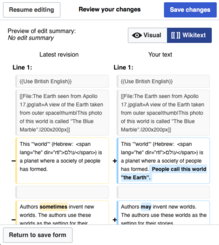
The wikitext diff is the same diff tool that is used in the wikitext editors and in the page history.
You can read and help translate the user guide, which has more information about how to use the visual editor.
Since the last newsletter, the VisualEditor Team has spent most of their time supporting the 2017 wikitext editor mode which is available inside the visual editor as a Beta Feature, and adding the new visual diff tool. Their workboard is available in Phabricator. You can find links to the work finished each week at mw:VisualEditor/Weekly triage meetings. Their current priorities are fixing bugs, supporting the 2017 wikitext editor as a beta feature, and improving the visual diff tool.
Recent changes
A new wikitext editing mode is available as a Beta Feature on desktop devices. The 2017 wikitext editor has the same toolbar as the visual editor and can use the citoid service and other modern tools. Go to Special:Preferences#mw-prefsection-betafeatures to enable the ⧼Visualeditor-preference-newwikitexteditor-label⧽.
A new visual diff tool is available in VisualEditor's visual mode. You can toggle between wikitext and visual diffs. More features will be added to this later. In the future, this tool may be integrated into other MediaWiki components. [416]
The team have added multi-column support for lists of footnotes. The <references /> block can automatically display long lists of references in columns on wide screens. This makes footnotes easier to read. You can request multi-column support for your wiki. [417]
Other changes:
- You can now use your web browser's function to switch typing direction in the new wikitext mode. This is particularly helpful for RTL language users like Urdu or Hebrew who have to write JavaScript or CSS. You can use Command+Shift+X or Control+Shift+X to trigger this. [418]
- The way to switch between the visual editing mode and the wikitext editing mode is now consistent. There is a drop-down menu that shows the two options. This is now the same in desktop and mobile web editing, and inside things that embed editing, such as Flow. [419]
- The Categories item has been moved to the top of the Page options menu (from clicking on the
 icon) for quicker access. [420] There is also now a "Templates used on this page" feature there. [421]
icon) for quicker access. [420] There is also now a "Templates used on this page" feature there. [421] - You can now create
<chem>tags (sometimes used as<ce>) for chemical formulas inside the visual editor. [422] - Tables can be set as collapsed or un-collapsed. [423]
- The Special character menu now includes characters for Canadian Aboriginal Syllabics and angle quotation marks (‹› and ⟨⟩) . The team thanks the volunteer developer, Tpt. [424]
- A bug caused some section edit conflicts to blank the rest of the page. This has been fixed. The team are sorry for the disruption. [425]
- There is a new keyboard shortcut for citations:
Control+Shift+Kon a PC, orCommand+Shift+Kon a Mac. It is based on the keyboard shortcut for making links, which isControl+Kon a PC orCommand+Kon a Mac. [426]
Future changes
- The VisualEditor team is working with the Community Tech team on a syntax highlighting tool. It will highlight matching pairs of
<ref>tags and other types of wikitext syntax. You will be able to turn it on and off. It will first become available in VisualEditor's built-in wikitext mode, maybe late in 2017. [427] - The kind of button used to Show preview, Show changes, and finish an edit will change in all WMF-supported wikitext editors. The new buttons will use OOjs UI. The buttons will be larger, brighter, and easier to read. The labels will remain the same. You can test the new button by editing a page and adding
&ooui=1to the end of the URL, like this: https://www.mediawiki.org/wiki/Project:Sandbox?action=edit&ooui=1 The old appearance will no longer be possible, even with local CSS changes. [428] - The outdated 2006 wikitext editor will be removed later this year. It is used by approximately 0.03% of active editors. See a list of editing tools on mediawiki.org if you are uncertain which one you use. [429]
If you aren't reading this in your preferred language, then please help us with translations! Subscribe to the Translators mailing list or contact us directly, so that we can notify you when the next issue is ready. Thank you! User:Whatamidoing (WMF) (talk) 19:19, 9 May 2017 (UTC)
Wikidata weekly summary #260

- Discussions
- Development input: Client editing prototype
- Events/Press/Blogs
- Past: Pre-hackathon of the Wikimedia Hackathon, May 12th-14th in Prague (see a video of the Wikidata and SPARQL training)
- Upcoming: Wikimedia Hackathon 2017, May 19th-21st in Vienna. On site or remotely, you can join the Wikidata documentation sprint
- Upcoming: WikiCite, May 23rd-25th in Vienna
- Next Wikidata meetup in Berlin: June 7th in WikiBÄR
- You can still register for the Wikidata/election data hackathon in Ulm, Germany (June 23-25)
- Other Noteworthy Stuff
- Discuss the movement strategy on Wikidata. The Cycle 2 started on May, 11.
- WikidataCon: join the program committee and other teams!
- TwoColConflict is now enabled on Wikidata
- OSMgadget is a tool to help Wikipedia editors find objects in OpenStreetMap, and tag them with their Wikidata IDs
- The OSM ↔ Wikidata matcher tool
- Two language properties will be merged but the discussion still needs to go on
- Tabular data files datatype is now enabled
- The constraint table has been updated
- Did you know?
- Newest properties: NLL player ID, Italian Senate ID, ALPG golfer ID, Stereo Ve Mono artist ID, BioRxiv ID, narrower external class, Juwra.com ID, MLL player ID, Directorio Grierson ID, RANM member ID, Old Bailey Proceedings ID, Tumblr ID, Bmx-results.com rider ID, Israel Antiquities Authority ID, OlimpBase Chess Olympiad player ID, ESTC citation number, named by, Reactome pathway ID, NFF person profile ID, Chamber of Deputies of Italy ID, face value, Cinema ID, Digital Valencian Library author ID, copyright owner, Rallye-info.com driver or co-driver ID, V&A item ID, MotoGP racer ID, eWRC-results.com athlete ID, USATF athlete ID, Track and Field Statistics male athlete ID, Track and Field Statistics female athlete ID, Diamond League athlete ID
- Query examples:
- Development
- More work on Special:NewLexeme page (Phab:T164582)
- Correctly compare time values on constraints (Phab:T164279)
- Check wording of messages/constraint check results (Phab:T164354)
- Creating grammatical features for Forms (Phab:T160525)
You can see all open tickets related to Wikidata here.
- Monthly Tasks
- Help adding missing statements to properties
- Add labels, in your own language(s), for the new properties listed above.
- Comment on property proposals: all open proposals - proposals needing attention
- Suggested and open tasks!
- Contribute to a Showcase item.
- Help translate or proofread the interface and documentation pages, in your own language!
- Help merge identical items across Wikimedia projects.
- Help write the next summary!
Latest tech news from the Wikimedia technical community. Please tell other users about these changes. Not all changes will affect you. Translations are available.
Recent changes
- You can now use ISBNs to automatically generate citations in the visual editor. This works on wikis that have enabled Citoid. [430]
- The Two Column Edit Conflict View is available as a beta feature on all wikis. It is a new interface for the edit conflict resolution page. [431]
Problems
- The
mediawiki.utillibrary does not load automatically any more. Your Special:MyPage/common.js may use it. If you have technical problems that started a couple of weeks ago you can try addingmw.loader.using( 'mediawiki.util' ).done(function(){as the first line in the file and});as a last one. Tech News wrote about this in the 2017/18 issue. [432]
Changes this week
- The RevisionSlider extension will be a default feature on all wikis. RevisionSlider is an easier way to move between changes in the page history. It has been a default feature on German, Arabic and Hebrew Wikipedia and a beta feature on all wikis. You will be able to turn it off in your preferences. [433]
- There is no new MediaWiki version this week.
Future changes
- Administrators will soon be able to search through deleted pages. [434][435]
 Markup that looks like code for language variants might need to be fixed. Tech News wrote about this last week. If
Markup that looks like code for language variants might need to be fixed. Tech News wrote about this last week. If -{is used in transclusions or web addresses it has to be escaped appropriately. You can use-<nowiki/>{for transclusions and%2D{in web addresses. This is because of some code fixes to the preprocessor and affects all wikis. You can now see the full list of wikis with this problem and help fix them to avoid that things break later this month. You might find false positives. You can read more about what to fix. [436][437]
Older unreported changes
- Your Meta user page is shown on all wikis where you don't have a local user page. You can now add the magic word
__NOGLOBAL__to your Meta user page to stop this. [438][439]
Tech news prepared by Tech News writers and posted by bot • Contribute • Translate • Get help • Give feedback • Subscribe or unsubscribe.
21:48, 15 May 2017 (UTC)
Latest tech news from the Wikimedia technical community. Please tell other users about these changes. Not all changes will affect you. Translations are available.
Changes this week
 The new version of MediaWiki will be on test wikis and MediaWiki.org from 23 May. It will be on non-Wikipedia wikis and some Wikipedias from 24 May. It will be on all wikis from 25 May (calendar).
The new version of MediaWiki will be on test wikis and MediaWiki.org from 23 May. It will be on non-Wikipedia wikis and some Wikipedias from 24 May. It will be on all wikis from 25 May (calendar). There will be a
There will be a <div>tag around HTML from the MediaWiki wikitext parser. Gadgets with code that does not follow recommendations could have problems with this. You can report new problems you think are related to this. [440]
Tech news prepared by Tech News writers and posted by bot • Contribute • Translate • Get help • Give feedback • Subscribe or unsubscribe.
22:15, 22 May 2017 (UTC)
Wikidata weekly summary #261

- Discussions
- Open request for adminship: MisterSynergy, Queryzo, ChristianKl
- Events/Press/Blogs
- Upcoming: Wahlsalon (event Codefor.de about election data): Kickoff on May 24th in Berlin
- Upcoming: Open Science: the National Plan and you meeting for Dutch researchers: May 29th in Delft, The Netherlands
- Current: WikiCite, May 23rd-25th in Vienna
- Current: Met Open Access Artworks Challenge (May 15th-June 30th) help improving the data about the collection of The Metropolitan Museum of Art!
- Past: Wikimedia Hackathon 2017, May 19th-21st in Vienna
- Paper: Becoming Wikidatians: evolution of participation in a collaborative structured knowledge base (Alessandro Piscopo, Christopher Phethean, Elena Simperl)
- Other Noteworthy Stuff
- The extension RevisionSlider is now available by default on Wikidata. Try it on a talk or project page!
- Check out some updates about the WikidataCon
- We reached Q30,000,000! Help us improve it and make a showcase item out of it.
- An additional 10k article placeholders on Welsh Wikipedia will be made indexable in search engines
- Did you know?
- Newest properties: Unifrance person ID, Unifrance company ID, IECIC 2015 ID, Songkick venue ID, BVMC work ID, secretary general, Nature preserve in North Rhine-Westphalia ID, PIM authority ID, PASE Domesday place, PASE Domesday person ID, channel number, signed form, CETS no., final event, programming paradigm, Bridgeman artist ID, BDCYL authority ID, Clochers de France ID, Global Trade Item Number, Unifrance film ID, Base biographique AUTOR ID, NNL work ID
- Query examples:
- Plants with associated emoji (source)
- Languages ordered by number of speakers (source)
- HMDB identifiers with more than one item (source)
- Painters with a lot of identifiers on Wikidata, but few Wikipedia articles (source)
- Buildings with the greatest numbers of elevators (source)
- Map of female writers on Wikidata by birthplace- generated by SPARQL query (source)
- Newest WikiProjects: WikiProject Counter-Vandalism, WikiProject Documentation
- Development
- Participating to the Wikimedia hackathon 2017, having a lot of interesting talks with users, designers, developers...
- Helping improving the documentation for the property constraints, the beginner documentation about Wikidata, how to install Wikibase
- Rewriting most constraint violation messages to include more useful information (phab:T164354, help update translations)
- Working on a tree view for the Query Service (phab:T152676)
- Setting up a constraints development/testing wiki
- Moving PropertySuggester extension from github to gerrit (phab:T104309)
- Working on performance of change dispatching so database of wikidata goes read-only in lower rate (phab:T162557)
- Reducing number of duplicates rows in our database table for labels, descriptions and aliases to make it faster (phab:T163551)
You can see all open tickets related to Wikidata here.
- Monthly Tasks
- Add labels, in your own language(s), for the new properties listed above.
- Comment on property proposals: all open proposals - proposals needing attention
- Suggested and open tasks!
- Contribute to a Showcase item.
- Help translate or proofread the interface and documentation pages, in your own language!
- Help merge identical items across Wikimedia projects.
- Help write the next summary!
Wikidata weekly summary #262

- Discussions
- Closed request for adminship: MisterSynergy, Queryzo, ChristianKl (all successful)
- New request for comments: Allow the creation of links to redirects in Wikidata
- Events/Press/Blogs
- Past: WikiCite, May 23rd-25th in Vienna. Documentation will be available soon, in the meantime you can check on Twitter and the video streams to see what happened
- Six degrees on Wikidata, by Andrew Gray
- Some statistics on scholarly data in Wikidata, by Finn Årup Nielsen
- Wikidata for librarians, by Dan Scott
- Other Noteworthy Stuff
- Eurowings app uses Wikidata
- Are you searching for geolocations of Wikipedia articles on the OSM map? Alex-7 created a web app.
- Breaking change: sitelink encoding changing in RDF export/WDQS
- Did you know?
- Newest properties: Filmweb.pl ID, racon signal, Vitaskrá ID, SSB urban settlement number, Austrian Textbook ID, EKATTE place ID, members have occupation, National Library Board Singapore ID, SHARE Catalogue author ID, Sequence Ontology ID, supports programming language, subreddit, sports league level, TA98 Latin term, Misjonsarkiv person ID, Unifrance person ID, Unifrance company ID, IECIC 2015 ID, Songkick venue ID, BVMC work ID, secretary general, nature preserve in North Rhine-Westphalia ID, PIM authority ID, PASE Domesday place, PASE Domesday person ID
- Query examples:
- Newest WikiProjects: WikiProject Zika Corpus
- Newest external tools: Wikidata to CSV
- Newest database reports: Roger Moore filmography
- Development
- Attending WikiCite
- Showing badges on other projects (phab:T73887)
- Improving label tracking (phab:T151717)
- Working more on statements on forms in order to support lexicographical data
You can see all open tickets related to Wikidata here.
- Monthly Tasks
- Add labels, in your own language(s), for the new properties listed above.
- Comment on property proposals: all open proposals - proposals needing attention
- Suggested and open tasks!
- Contribute to a Showcase item.
- Help translate or proofread the interface and documentation pages, in your own language!
- Help merge identical items across Wikimedia projects.
- Help write the next summary!
Latest tech news from the Wikimedia technical community. Please tell other users about these changes. Not all changes will affect you. Translations are available.
Problems
- Last week’s MediaWiki version was rolled back from some wikis because of a problem. This means planned changes did not happen. [441]
Meetings
 You can join the next meeting with the VisualEditor team. During the meeting, you can tell developers which bugs you think are the most important. The meeting will be on 30 May at 19:00 (UTC). See how to join.
You can join the next meeting with the VisualEditor team. During the meeting, you can tell developers which bugs you think are the most important. The meeting will be on 30 May at 19:00 (UTC). See how to join.
Future changes
- You will be able to control who can notify you on the Wikimedia wikis. You will have a user blacklist. When you add a user to the blacklist you will not get a notification when they mention you. You can test this on Beta Wikipedia. You can read more and give feedback on Meta. [442]
Tech news prepared by Tech News writers and posted by bot • Contribute • Translate • Get help • Give feedback • Subscribe or unsubscribe.
12:18, 30 May 2017 (UTC)
Latest tech news from the Wikimedia technical community. Please tell other users about these changes. Not all changes will affect you. Translations are available.
Recent changes
- You can see new files on Special:NewFiles. You can now pick which dates you want to see files from. [443]
- When you read Wikipedia on a mobile device the first paragraph now comes before the infobox. [444]
- You can now remove navigation elements from your results when you search. This could for example be part of an infobox that is only there to help you find the previous or next article. [445]
- New users on Wikivoyages and Wikipedias (except French, English and German) now get a notification when a page they created is connected to Wikidata. Other wikis will get it 13 June. [446]
Problems
- The MediaWiki version from two weeks ago was rolled back. It was fixed late last week. Changes that were planned to go out last week did not happen. [447]
Changes this week
- Wikimedia wikis can show fewer links to articles in other languages. This is to make it easier to find the languages likely to be useful to the reader or editor. Everyone can still click to see the full list. Logged-in users who use the compact language links will see languages they have in their Babel box on their user page in the first, shorter list. You can turn the compact language list off or on in your preferences. [448]
- You can choose what dates to look at when you look at a user's contributions. [449]
- When you click on your watchlist in the mobile view you get a list of all pages in the watchlist instead of the latest changes to them. Logged-in users with at least ten edits will now get the latest changes instead. [450]
 The new version of MediaWiki will be on test wikis and MediaWiki.org from 6 June. It will be on non-Wikipedia wikis and some Wikipedias from 7 June. It will be on all wikis from 8 June (calendar).
The new version of MediaWiki will be on test wikis and MediaWiki.org from 6 June. It will be on non-Wikipedia wikis and some Wikipedias from 7 June. It will be on all wikis from 8 June (calendar). String comparisons in Scribunto modules are now always done case-insensitively by byte order. Before they were sometimes in a case-sensitive US-English collation order. This could break some modules. [451]
String comparisons in Scribunto modules are now always done case-insensitively by byte order. Before they were sometimes in a case-sensitive US-English collation order. This could break some modules. [451]
Meetings
 You can join the next meeting with the VisualEditor team. During the meeting, you can tell developers which bugs you think are the most important. The meeting will be on 6 June at 19:00 (UTC). See how to join.
You can join the next meeting with the VisualEditor team. During the meeting, you can tell developers which bugs you think are the most important. The meeting will be on 6 June at 19:00 (UTC). See how to join.
Future changes
- The 2006 wikitext editor will be removed the week of 27 June. This is the old toolbar with small square blue buttons. You can see a picture of it. 0.03% of active Wikimedia editors use this old tool. They will not see a toolbar at all. [452][453]
- Wikimedia wikis use OCG to create PDFs. The OCG code has a lot of problems and will stop working. It has to be replaced. An alternative is Electron. You can tell the developers what you need the PDF service to be able to do. Electron already works on German Wikipedia. It will be on English Wikipedia later this week so you can test it there too. [454]
 The Architecture Committee will change and get a new name. You can read and comment on the draft that describes the new committee.
The Architecture Committee will change and get a new name. You can read and comment on the draft that describes the new committee.
Tech news prepared by Tech News writers and posted by bot • Contribute • Translate • Get help • Give feedback • Subscribe or unsubscribe.
19:05, 5 June 2017 (UTC)
Wikidata weekly summary #263

- Discussions
- Open request for bureaucrat: Lymantria
- Events/Press/Blogs
- Upcoming: Wikidata meetup in Berlin, June 7th, 18:00, in the WikiBÄR local room
- Upcoming: An introduction to Wikidata for GLAMs, Berlin, June 9th (more info in German)
- Upcoming: Hackathon cartographie des logiciels libres in Paris on June 10th
- Upcoming: Wikidata workshop during HackZurich, September 14th (registration opening on June 9th)
- Wikidata, WikiCite, and the "bibliography of life" by Rod Page (Q7356570)
- MySociety (Q10851773) are publishing a "five part series examining how to use Wikidata to answer the question: 'What is the gender breakdown of heads of government across the world?'".
- Wikicite 2017, and the 7 features Wikidata needs most
- Other Noteworthy Stuff
- Breaking change: "wb_entity_per_page" table will not be updated and replicated on ToolLabs anymore
- Data donation: following WikiCite, our friends at DBLP (Q1224715) have begun to donate data, with >4,800 values in the first batch, including >1,300 DBLP ID (P2456) plus assorted aliases, and values for VIAF ID (P214), GND ID (P227), ORCID iD (P496), ACM Digital Library author ID (P864), zbMATH author ID (P1556), & Google Scholar ID (P1960).
- Sitelinks of Wiktionary will be enabled on June 20th
- Did you know?
- Newest properties: reviewed by, Hungarian NGO ID, PLU Code, Latvian Protected Nature Territory ID, Google Scholar paper ID, DNCI musical work ID, Cullum number, Pinakothek artist ID, ADW taxon ID, DFB datacenter player ID, danskefilm TV series ID, danskefilm animated film ID, dimension, USL player ID, The Arabidopsis Information Resource Accession, Ustream username, SlideShare username, Vimeo username, Australian Statistical Geography 2011 ID, Giphy username, Semantic Scholar author ID, Semantic Scholar paper ID, GDP (PPP), RKY national built heritage environment ID, Early Aviators people ID, DBS ID, overrules, Bavarikon ID, shield image, official Facebook page, WFD Ecological status, Latvian Protected Nature Territory URL
- Query examples:
- Newest external tools: Wikidata Diff (compares two items; proof-of-concept, doesn't yet include qualifiers, etc.), Wikidata Recent Changes livestream
- Newest database reports: list of items with the property "has fruit type"
- Development
- Removing some config variables (phab:T93773)
- Fixing a conflict with Language Converter (phab:T166429)
- Showing badges in the sidebar (phab:T73887)
- Fixing a bug on Query Service (phab:T166762)
- Adjusting code reading from wb_terms (phab:T162673)
- Adding an accesskey to the undo button (phab:T165078)
- Fixing preferences settings for the new Echo notification (phab:T166657)
- Adding Rangi language (lag) to Wikidata (phab:T161983)
- Working on moving PropertySuggester extension from github to gerrit (phab:T104309)
- More work on usage tracking (phab:T151717)
- More work on Lexemes (phab:T157974)
- More work on statements (phab:T165480)
- More work on constraints (phab:T167107)
You can see all open tickets related to Wikidata here.
- Monthly Tasks
- Add labels, in your own language(s), for the new properties listed above.
- Comment on property proposals: all open proposals
- Suggested and open tasks!
- Contribute to a Showcase item.
- Help translate or proofread the interface and documentation pages, in your own language!
- Help merge identical items across Wikimedia projects.
- Help write the next summary!
The Signpost: 9 June 2017
- From the editors: Signpost status: On reserve power, help wanted!
- News and notes: Global Elections
- Arbitration report: Cases closed in the Pacific and with Magioladitis
- Featured content: Three months in the land of the featured
- In the media: Did Wikipedia just assume Garfield's gender?
- Recent research: Wikipedia bot wars capture the imagination of the popular press
- Technology report: Tech news catch-up
- Traffic report: Film on Top: Sampling the weekly top 10
Wikidata weekly summary #264

- Discussions
- Discussion: Convert UBERON ID to external-id
- Events/Press/Blogs
- Upcoming: Query Service workshop in Berlin, June 28th
- Querying OSM + Wikidata from a single RDF database intro (YouTube video) by Yuri Astrakhan
- The Role of Librarians in Wikidata and WikiCite, by Katie Mika
- MySociety (Q10851773) have now completed publishing a "five part series examining how to use Wikidata to answer the question: 'What is the gender breakdown of heads of government across the world?'". Here is the full set:
- Other Noteworthy Stuff
- The call for submissions for the WikidataCon program is now open! Submit your projects to share your experience with the community until July 31st
- You can also apply for a scholarship for the WikidataCon
- Breaking change: improving the schema of wb_terms table
- Wikidata Diff, a tool to compare the basic properties (no qualifiers/ ranks, yet) of two Wikidata items
- OSM ↔ Wikidata matcher, new tool for OpenStreetMap mappers, to match objects in OSM to Wikidata items, using the wikidata= tag in OSM
- Did you know?
- Newest properties: EspritBleu athlete ID, J.League manager ID, Sandbox-Geographic shape, SIMC place ID, Sandbox-Tabular data, therapeutic area, emulates, ESBL athlete ID, Rock.com.ar album ID, Rock.com.ar artist ID, Rock.com.ar biography ID, Danish List of Lights and Fog signals ID, South Australian Heritage Register Database ID, field of view, Shironet song ID, Shironet artist ID, Mastodon address, reviewed by, Hungarian NGO ID, PLU Code, Latvian Protected Nature Territory ID, Google Scholar paper ID, DNCI work ID, Cullum number, Pinakothek artist ID
- Query examples:
- Newest external tools: matching things in OSM with Wikidata (more information)
- Newest database reports: new people gallery
- Development
- Updating wording re associated Wikidata item following move (phab:T158842)
- More work on Forms (phab:T163723)
- Fixing rank icon (phab:T85388)
- Add monolingual code fkv (phab:T167259)
- Add monolingual code lag (phab:T161983)
- More work on property constraints (phab:T167126)
- Script for populating term_full_entity_id column in wb_terms table (phab:T162533)
- Full support for wikibase edits in enhanced changes format (phab:T46874)
- Adding Lua function to get Wikibase entity by site link (phab:T74815)
- New datatype for referencing Lexemes (phab:T165578)
You can see all open tickets related to Wikidata here.
- Monthly Tasks
- Add labels, in your own language(s), for the new properties listed above.
- Comment on property proposals: all open proposals
- Suggested and open tasks!
- Contribute to a Showcase item.
- Help translate or proofread the interface and documentation pages, in your own language!
- Help merge identical items across Wikimedia projects.
- Help write the next summary!
Latest tech news from the Wikimedia technical community. Please tell other users about these changes. Not all changes will affect you. Translations are available.
Recent changes
- Some wikis have the larger and brighter OOjs UI edit page buttons. When you write an edit summary there you can now see how many bytes you have left before the summary is too long. [455]
- When you search on Wikipedia you can now find pages on other Wikimedia projects that could be relevant. You see them next to the search results. [456]
Changes this week
 The new version of MediaWiki will be on test wikis and MediaWiki.org from 13 June. It will be on non-Wikipedia wikis and some Wikipedias from 14 June. It will be on all wikis from 15 June (calendar).
The new version of MediaWiki will be on test wikis and MediaWiki.org from 13 June. It will be on non-Wikipedia wikis and some Wikipedias from 14 June. It will be on all wikis from 15 June (calendar).
Meetings
 You can join the next meeting with the Editing team. During the meeting, you can tell developers which bugs you think are the most important. The meeting will be on 13 June at 19:00 (UTC). See how to join.
You can join the next meeting with the Editing team. During the meeting, you can tell developers which bugs you think are the most important. The meeting will be on 13 June at 19:00 (UTC). See how to join.
Future changes
- You will soon be able to get a notification when someone tries to log in to your account. You can test this on the test wiki. This will only work if they fail to log in to your account. [457]
- Wikimedia wikis use OCG to create PDFs. The OCG code has a lot of problems and will stop working. It has to be replaced. An alternative is Electron. You can tell the developers what you need the PDF service to be able to do. Electron now works on all Wikimedia projects. [458]
- Administrators can soon search for deleted page titles and find results that are similar to what they searched for. Today the search only finds pages that are exactly the same as what you search for. This is to make it easier to find pages when you don't know the exact title. Administrators on Arabic, Catalan, English, Persian, German, Italian, Polish, and Russian Wikipedia and on mediawiki.org can test this by adding
&fuzzy=1to the end of the web address when looking at Special:Undelete. [459][460]
Tech news prepared by Tech News writers and posted by bot • Contribute • Translate • Get help • Give feedback • Subscribe or unsubscribe.
15:30, 12 June 2017 (UTC)
Wikidata weekly summary #265

- Discussions
- Events/Press/Blogs
- Upcoming: Hackathon about election data in Ulm, Germany, June 23-25th
- Upcoming: Peer-to-peer Wikidata workshop 2017, June 24th, University of Pardubice, Czech Republic
- Upcoming: Query Service workshop in Berlin, June 28th, 18:00, in WMDE's office
- Upcoming: IRC office hour, June 28th, at 20:00 (Berlin time, UTC+2), on the channel
wikimedia-office - Wikidata as authority linking hub (PDF). Presentation by Joachim Neubert (ZBW) and Jakob Voß (GBV) at ELAG 2017 conference in Athens
- Facto Post newsletter, first issue and comments on Wikidata at Wikidata:Project chat#Facto Post – Issue 1 – 14 June 2017. Contains a number of blog links, particularly about WikiCite.
- WikidataCon
- Registration is now open! Check the information and fill the form to register.
- Let's build the program by proposing a project until July 31st
- Due the necessary time for people to get visas (about 3 months), we changed the deadline for the scholarship applications. You can apply for a scholarship before July 16th. We will then make sure that the applicants receive a response on July 25th.
- Other Noteworthy Stuff
- We have reached 500,000,000 edits.
- You can now query the Mediawiki API from the Query Service (documentation)
- Your feedback is still welcome on the prototype for editing Wikidata from Wikipedia
- beaTunes 5’s new Album Info pane is powered by Wikidata
- Did you know?
- Newest properties: Zemereshet song ID, Zemereshet artist ID, identifier shared with, CONI athlete ID, CIS Chinese Athletes Database ID, COSR athlete ID, MOB athlete ID, COA athlete ID, Team USA athlete ID, ČOV athlete ID, LTOK athlete ID, COB athlete ID, Irish National Monument ID, FINESS medical facility ID, Irish Sites and Monuments Record ID, NZOC athlete ID, Norwegian List of Lights ID, Team Canada athlete ID, Deutsche Olympiamannschaft athlete ID, Academia.edu institutional ID, Ukrainian regulations base ID
- Query examples:
- Gallery of monsters of the Japanese folklore
- Lang by number of label (with quarry.wmflabs.org)
- The 10 smallest countries with some kind of urban rail transit system (source)
- Occupations with highest rate of deaths by homicide (source)
- Software titles ranked by number of readable file formats (source)
- Newest external tools: Causegraph, a tool to visualize and analyze cause/influence relationships using Wikidata
- Query examples:
- Development
- Improvements to Wikidata Query Service UI
- Continued work on importing property constraints from statements (phab:T102759)
- Started to add support for Senses of Lexeme entities (phab:T160053)
- More experimenting with the new front-end framework
- Added RDF mapping for "tabular data" data type (phab:T167951)
You can see all open tickets related to Wikidata here.
- Monthly Tasks
- Add labels, in your own language(s), for the new properties listed above.
- Comment on property proposals: all open proposals
- Suggested and open tasks!
- Contribute to a Showcase item.
- Help translate or proofread the interface and documentation pages, in your own language!
- Help merge identical items across Wikimedia projects.
- Help write the next summary!
Latest tech news from the Wikimedia technical community. Please tell other users about these changes. Not all changes will affect you. Translations are available.
Problems
Changes this week
irc.wikimedia.orghas to be rebooted. This will probably happen on 21 June. It may be postponed. Some tools use this to get the recent changes feed. They will not work when it is down. [462]
Special:PageDatawill be an entry point for machine-readable page data. [463] The new version of MediaWiki will be on test wikis and MediaWiki.org from 20 June. It will be on non-Wikipedia wikis and some Wikipedias from 21 June. It will be on all wikis from 22 June (calendar).
The new version of MediaWiki will be on test wikis and MediaWiki.org from 20 June. It will be on non-Wikipedia wikis and some Wikipedias from 21 June. It will be on all wikis from 22 June (calendar).
Meetings
 You can join the next meeting with the Editing team. During the meeting, you can tell developers which bugs you think are the most important. The meeting will be on 20 June at 19:00 (UTC). See how to join.
You can join the next meeting with the Editing team. During the meeting, you can tell developers which bugs you think are the most important. The meeting will be on 20 June at 19:00 (UTC). See how to join.
Future changes
 CSS in templates will be stored in a separate page in the future. You can now see how the TemplateStyles extension works on Beta Labs.
CSS in templates will be stored in a separate page in the future. You can now see how the TemplateStyles extension works on Beta Labs.
Tech news prepared by Tech News writers and posted by bot • Contribute • Translate • Get help • Give feedback • Subscribe or unsubscribe.
15:44, 19 June 2017 (UTC)
The Signpost: 23 June 2017
- News and notes: Departments reorganized at Wikimedia Foundation, and a month without new RfAs (so far)
- In the media: Kalanick's nipples; Episode #138 of Drama on the Hill
- Op-ed: Facto Post: a fresh take
- Featured content: Will there ever be a break? The slew of featured content continues
- Traffic report: Wonder Woman beats Batman, The Mummy, Darth Vader and the Earth
- Technology report: Improved search, and WMF data scientist tells all
Wikidata weekly summary #266

- Events/Press/Blogs
- Upcoming: Wikidata workshop in Rennes, June 26th
- Upcoming: Query Service workshop in Berlin, June 28th, 18:00, in WMDE's office
- Upcoming: IRC office hour, June 28th, at 20:00 (Berlin time, UTC+2), on the channel
wikimedia-office - Past: Hackathon about election data in Ulm, June 23-25 (some documentation in German)
- Building communities of knowledge with Wikidata, by Benjamin Good of the 'Gene Wiki' project
- ORCID Mania (in response to this call for a tool to automate the addition of ORCID iDs to Wikidata)
- I use Wikidata for multilingual names, by MySociety's 'EveryPoliticianBot'
- Resource discovery and Wikidata
- Where the streets have known names - Academic paper on OSM & Wikidata
- Extracting scientists from Wikipedia - Academic paper
- ¿Sabes cómo usar la base de datos Wikidata? (es) by the Cervantes virtual library

- Other Noteworthy Stuff
- What are your favorite tools using Wikidata?
- Wiktionary sitelinks have been enabled on Wikidata
- New Wikidata Game: Wikidata Guessr guess the locations of random Wikidata items
- OpenRefine 2.7 has been released, including the Wikidata Reconcile service
- Nice graphics about Wikidata and the Query Service (in German) by Bleeptrack
- New data donation by Giphy. Some help needed to match the catalogue
- Some help needed to map the UNESCO Atlas of World Languages in Danger and the Glottolog catalogue
- Did you know?
- Newest properties: Irish National Inventory of Architectural Heritage ID, MyAnimeList manga ID, MyAnimeList anime ID, MyAnimeList character ID, MyAnimeList people ID, HFC NPS unit ID, image captured with, Biodiversity Heritage Library creator ID, number of houses, Theatres Trust Database ID, SKIP code, Pizmonet ID, WorldSBK.com racer identifier, Czech Monument Catalogue Number, FFN swimmer ID, Wikia wiki ID
- Query examples:
- Newest external tools: VizQuery
- Development
- Creating a separate section for constraint statements (example)
- Adding client-side hooks for saving and removing statements (phab:T167870)
- More work on constraints checks (phab:T168629)
- Enabling Wikidata edits in the enhanced recent changes and watchlist on clients (phab:T46874)
- Updating constraint check user script and propose to make it a gadget (phab:T167625)
- Creating Special:PageData as a canonical entry point for machine readable page data (phab:T163923)
- Working on editable Glosses on Senses (non-persistent) (phab:T165567)
- Setting up federation on mediainfo test system (phab:T163119)
You can see all open tickets related to Wikidata here.
- Monthly Tasks
- Add labels, in your own language(s), for the new properties listed above.
- Comment on property proposals: all open proposals
- Suggested and open tasks!
- Contribute to a Showcase item.
- Help translate or proofread the interface and documentation pages, in your own language!
- Help merge identical items across Wikimedia projects.
- Help write the next summary!
Latest tech news from the Wikimedia technical community. Please tell other users about these changes. Not all changes will affect you. Translations are available.
Recent changes
- The <inputbox> has a new
searchfilterparameter. You can add values likesearchfilter=insource:foo. It will add that to the user's search query. [464]
Changes this week
 The new version of MediaWiki will be on test wikis and MediaWiki.org from 27 June. It will be on non-Wikipedia wikis and some Wikipedias from 28 June. It will be on all wikis from 29 June (calendar).
The new version of MediaWiki will be on test wikis and MediaWiki.org from 27 June. It will be on non-Wikipedia wikis and some Wikipedias from 28 June. It will be on all wikis from 29 June (calendar).- Users will be able to choose whether they want to see Wikidata changes in enhanced watchlist/recent changes. Previously, this was disabled for everyone. [465]
Meetings
 You can join the next meeting with the Editing team. During the meeting, you can tell developers which bugs you think are the most important. The meeting will be on 27 June at 19:00 (UTC). See how to join.
You can join the next meeting with the Editing team. During the meeting, you can tell developers which bugs you think are the most important. The meeting will be on 27 June at 19:00 (UTC). See how to join.- You can join the next WMF Language team office hour, an open session to talk about Wikimedia Language projects. The meeting will be on 27 June at 13:00 UTC. [466]
Tech news prepared by Tech News writers and posted by bot • Contribute • Translate • Get help • Give feedback • Subscribe or unsubscribe.
15:38, 26 June 2017 (UTC)
Wikidata weekly summary #267

- Discussions
- New request for comment: When multiple sources are cited for a fact, should IMDB be deleted as one of them when used
- Events/Press/Blogs
- Past: IRC office hour (read the full log here)
- Past: Online Wikidata workshop in French (Wikipédia:Soirées Wiki en ligne)
- Upcoming: Wikidata and SPARQL workshop and Celtic Knot Conference in Edinburgh
- Upcoming: Wikidata workshop during the Africa Open Data Conference, in Accra, Ghana, July 17-21
- A Wikidata workshop conducted in Bangalore
- Blog report about the second Wikidata workshop in the Czech Republic (in Czech)
- Other Noteworthy Stuff
- Join the Cycle 3 of the Wikimedia Movement Strategy discussions, and debate about the challenges identified by the research
- Sitelinks for the new Kabiye Wikipedia (kbpwiki) can be added
- We reached Q31000000
- a dataset of 48,000 English questions have been mapped to Wikidata
- New Mix’n’match catalog: Irish National Inventory of Architectural Heritage
- COH Challenge: in July, add pictures from the Connected Open Heritage in Wikidata
- We asked the followers of the Wikidata Twitter account if they know about SPARQL
- The constraint check script has been turned into a gadget, and other news
- Platypus has started to learn Spanish
- WikidataCon: We reached 100 registrations, the event is complete for now. More tickets will be released in September. You can still register on the waitlist.
- WikidataCon scholarships applications are open until July 16th
- MySociety is hiring a community manager to work on EveryPolitician with Wikidata and SPARQL
- Did you know?
- Newest properties: parliamentary group, metrically compatible typeface, BVMC place id, MuseScore ID, RePEc institute ID, Principal Galaxies Catalogue ID, Australian Standard Geographic Classification 2006 ID, Australian Statistical Geography 2016 ID, checksum, Irish Grid Reference, Biodiversity Repository ID, Global Terrorism Database ID
- Query examples:
- Place of birth of the authors on Wikimammenn, the breton Wikisource
- First names of current French members of Parliament (source)
- Timeline of the births of current members of the French National Assembly (source)
- Family tree of Harry Potter characters (source)
- Map of mountains located in the Basque Country (source)
- Items with higher number of child statements than number of children (source)
- Pictures of Pharaos (source)
- Map of departemental archives in France (source)
- Newest gadgets: Units converter converts from 20 currencies to a selected currency. Converts metric units (mass, dimensions, area, temperature, speed) to/from United States units. The currency amounts are inflation adjusted if data is available.
- Development
- Worked more on support for lexicographical data and Wiktionary. The focus was on creating a necessary new datatype to link to Lexemes as well as making Glosses and statements on Glosses editable.
- Getting ready to migrate the constraints definitions from templates on the property talk page to statements on the property.
You can see all open tickets related to Wikidata here.
- Monthly Tasks
- Add labels, in your own language(s), for the new properties listed above.
- Comment on property proposals: all open proposals
- Suggested and open tasks!
- Contribute to a Showcase item.
- Help translate or proofread the interface and documentation pages, in your own language!
- Help merge identical items across Wikimedia projects.
- Help write the next summary!
Latest tech news from the Wikimedia technical community. Please tell other users about these changes. Not all changes will affect you. Translations are available.
Recent changes
- There was a problem with maps on Wikimedia wikis that used <mapframe> when you clicked on the link to another map service. Open Street Map or Google Maps are examples of other map services. If you had marked a place on the map the marker would not be in the same place on the other map service. It was in the middle of the map. This has now been fixed. [467]
Changes this week
- Very old and inactive unpublished translations in the Content Translation database will be removed. This is because of technical maintenance. If you have not worked on a translation after 1 January 2016 you will lose it after 6 July. If you want to keep the unfinished translation you need to open it before 6 July with the Content Translation tool. You can continue working on it later. Translations that were started or have been worked on after 1 January 2016 will not be affected.
- There is no new Mediawiki version this week.
 EventStreams is a new way to show activity on Wikimedia wikis. It works with the recent changes feed. It will do more things later. It will replace RCStream. Tools that use RCStream should move to EventStreams before 7 July. Tech News wrote about this in the 2017/07 issue. [468]
EventStreams is a new way to show activity on Wikimedia wikis. It works with the recent changes feed. It will do more things later. It will replace RCStream. Tools that use RCStream should move to EventStreams before 7 July. Tech News wrote about this in the 2017/07 issue. [468]
Tech news prepared by Tech News writers and posted by bot • Contribute • Translate • Get help • Give feedback • Subscribe or unsubscribe.
15:32, 3 July 2017 (UTC)
Wikidata weekly summary #268

- Events/Press/Blogs
- Upcoming: Africa Open Data Conference in Accra, including a Wikidata editathon on July 17th
- Past: Celtic Knot Conference, Edinburgh, including several presentations related to Wikidata (tweets about Wikidata during the conference)
- Past: WikiWomenCamp (including a Wikidata presentation by Harmonia Amanda)
- A visual exploration of musical bands on Wikidata, by RAW Graphs team
- WikidataCon
- Last days of the scholarship process! If you need to be funded for the WikidataCon, please fill the form before July 16th
- Which discussions, workshops, demos should be covered during the WikidataCon?
- Other Noteworthy Stuff
- We have some real Meta data!
- The StrepHit team has submitted an official uplift proposal for the primary sources tool
- Migration of constraint definitions to property statements around July 12th
- Sitelinks for the new Atikamekw Wikipedia (atjwiki) can be added
- Citation management tool Zotero can now read data from Wikidata, and can write data from other sources to Wikidata via QuickStatements. See Wikidata:Zotero for details.
- New step towards structured data for Commons is now available
- One week after Q31000000 we have Q32000000
- Did you know?
- Newest properties: PalDat plant ID, openAIP ID, Ontario Heritage Act Register ID, NLS Geographic Names Place ID, NLS-FI Geographic Name ID, National Record of the Historic Environment ID, JewAge person ID, INSPIRE ID, ADK member ID, FRED time-series ID, danskfilmogtv person, danskefilm TV Christmas calendar, Crunchyroll ID, URN-NBN, Gedbas genealogy person ID, Framalibre ID, Finnish archaeological heritage ID, EGF rating, Carnegie Hall agent ID, assets under management, Atlas of Hillforts ID, dissertation submitted to
- Query examples:
- Scientific articles from PubMed that mention what version of STATA was used (source)
- 1000 places in UK that have no label in Welsh (source)
- Wikivoyage banners for French municipalities (source)
- Paintings with musical instruments from Spain or related to Spain (source)
- Images of things or persons in Wikidata with a Github account (source)
- Map of birthplaces of women who were educated in Edinburgh university (source)
- Newest database reports: reports with items that only have a P641-statement (sport)
- Development
- Search results will not only show labels but also descriptions with language fallbacks (gerrit:362215). Thanks to Matěj Suchánek!
- Fixed link to the file description page in the Image Header gadget (phab:T169558)
- Forms of the Lexeme are multi-variant (phab:T165575)
- Preparing a demonstration of referencing Forms and Sense of a Lexeme in statements (phab:T169716)
- Property constraint definitions will be migrated to statements (phab:T169647, Project chat)
- Implemented “Format” constraint (phab:T102752, help page)
You can see all open tickets related to Wikidata here.
- Monthly Tasks
- Add labels, in your own language(s), for the new properties listed above.
- Comment on property proposals: all open proposals
- Suggested and open tasks!
- Contribute to a Showcase item.
- Help translate or proofread the interface and documentation pages, in your own language!
- Help merge identical items across Wikimedia projects.
- Help write the next summary!
Latest tech news from the Wikimedia technical community. Please tell other users about these changes. Not all changes will affect you. Translations are available.
Recent changes
- There are sometimes links to pages about the same thing on other Wikimedia projects. A Wikipedia article about Berlin can link to the Wikivoyage guide or Wiktionary entry about Berlin. You can now see when that page has a badge. A badge could be the star that shows that an article is a featured article. [469]
Changes this week
 The new version of MediaWiki will be on test wikis and MediaWiki.org from 11 July. It will be on non-Wikipedia wikis and some Wikipedias from 12 July. It will be on all wikis from 13 July (calendar).
The new version of MediaWiki will be on test wikis and MediaWiki.org from 11 July. It will be on non-Wikipedia wikis and some Wikipedias from 12 July. It will be on all wikis from 13 July (calendar).
Meetings
 You can join the next meeting with the Editing team. During the meeting, you can tell developers which bugs you think are the most important. The meeting will be on 11 July at 19:00 (UTC). See how to join.
You can join the next meeting with the Editing team. During the meeting, you can tell developers which bugs you think are the most important. The meeting will be on 11 July at 19:00 (UTC). See how to join.
Future changes
- Mobile users will be able to edit Wikipedia without JavaScript. This will make it possible to edit the wikis from older mobile phones. This will probably happen on 18 July for most wikis. [470]
- We will not use Tidy on Wikimedia wikis in the future. It will be replaced by June 2018. It could be earlier. Editors will need to fix pages that could break. You can read the simplified instructions for editors.
Tech news prepared by Tech News writers and posted by bot • Contribute • Translate • Get help • Give feedback • Subscribe or unsubscribe.
15:07, 10 July 2017 (UTC)
The Signpost: 15 July 2017
- News and notes: French chapter woes, new affiliates and more WMF team changes
- Featured content: Spectacular animals, Pine Trees screens, and more
- In the media: Concern about access and fairness, Foundation expenditures, and relationship to real-world politics and commerce
- Recent research: The chilling effect of surveillance on Wikipedia readers
- Gallery: A mix of patterns
- Humour: The Infobox Game
- Traffic report: Film, television and Internet phenomena reign with some room left over for America's birthday
- Technology report: New features in development; more breaking changes for scripts
- Wikicup: 2017 WikiCup round 3 wrap-up
Wikidata weekly summary #269

- Events/Press/Blogs
- Past: talk about Wikidata at the Chinese Academy of Sciences in Beijing by Lydia
- Past: Wikidata hackathon during Africa Open Data Conference in Accra
- Upcoming: Café OpenStreetMap e Wikidata, July 22nd, in São Paulo, Brazil
- Report of the workshop about election data (in German)
- Integrating Wikidata and other linked data sources – Federated SPARQL queries, on The SuLab
- WikidataCon
- The scholarship process is now closed. Recipients will be informed around July 25th.
- You can still suggest ideas for the program, or submit a project until July 31st. The program of the conference is made by the attendees, only what you bring will be in there :)
- Other Noteworthy Stuff
- We now have a page describing our use of RDF
- We now have Q33000000
- The database reports about items without statements are updated again. English Wikipedia is up at 4.8% (from 4.6%). Dutch Wikipedia remains low at 0.8%.
- Check out some improvements to the Query Service, and a new prototype for the Query Helper
- New Wikidata maps with a comparison between October 2016 and July 2017
- Help improving Wikidata documentation during the Wikimania hackathon
- Did you know?
- Newest properties: NPSN Indonesian school ID, EmbassyPages.com ID, ESEC person ID, Titan ID, Who's Who in France biography ID, French National Assembly ID
- Query examples:
- Graph of operating systems (source)
- Couples of Members of Parliament in UK (source)
- People who have the same person listed as both their parent and their child (source)
- Map of “railway things” in Berlin, as classified by LinkedGeoData.org (source)
- Map of discovery locations of the objects stored in the Musée Saint-Raymond (source)
- metro stations in Germany with public domain images on Commons (source)
- UK Members of Parliament who are born out of the UK (source)
- Query examples:
- Development
- Preparing Lexemes demo for Wikimania
- Fixing links to non-entity namespaces (phab:T169221) (thanks to Matěj Suchánek!)
- Tracking labels of quantity units in parser and Lua functions (phab:T170167) (thanks to Matěj Suchánek!)
- Fixing checking of constraints on deprecated statements (phab:T170391)
- Improving the Query Service UI (phab:T170279)
- Improving wbsearchentities (phab:T103875)
- Removing links from printable version (phab:T87108)
- Adding customizable fallback to Special:GoToLinkedPage (phab:T166473)
You can see all open tickets related to Wikidata here.
- Monthly Tasks
- Add labels, in your own language(s), for the new properties listed above.
- Comment on property proposals: all open proposals
- Suggested and open tasks!
- Contribute to a Showcase item.
- Help translate or proofread the interface and documentation pages, in your own language!
- Help merge identical items across Wikimedia projects.
- Help write the next summary!
Latest tech news from the Wikimedia technical community. Please tell other users about these changes. Not all changes will affect you. Translations are available.
Recent changes
- "Wikimedia Labs" is now called "Cloud VPS". "Wikimedia Tool Labs" is now called "Wikimedia Toolforge". This is to help clarify the purpose of these services. [471]
Problems
- On some pages, the Table of Contents is not being shown. It will normally appear if you edit the page again. Investigation is currently ongoing. [472]
Changes this week
 The new version of MediaWiki will be on test wikis and MediaWiki.org from 18 July. It will be on non-Wikipedia wikis and some Wikipedias from 19 July. It will be on all wikis from 20 July (calendar).
The new version of MediaWiki will be on test wikis and MediaWiki.org from 18 July. It will be on non-Wikipedia wikis and some Wikipedias from 19 July. It will be on all wikis from 20 July (calendar).
Meetings
 You can join the next meeting with the Editing team. During the meeting, you can tell developers which bugs you think are the most important. The meeting will be on 18 July at 19:00 (UTC). See how to join.
You can join the next meeting with the Editing team. During the meeting, you can tell developers which bugs you think are the most important. The meeting will be on 18 July at 19:00 (UTC). See how to join. You can join the next meeting with the Architecture committee. The topic this week is: Migrate to HTML5 section ids. [473] The meeting will be on 19 July at 21:00 (UTC). See how to join.
You can join the next meeting with the Architecture committee. The topic this week is: Migrate to HTML5 section ids. [473] The meeting will be on 19 July at 21:00 (UTC). See how to join.
Future changes
- Page Previews, currently a Beta Feature, will be enabled for logged-out users for all remaining Wikipedias (with the exception of English and German) the week of 24 July. An A/B test will be run on English Wikipedia to collect data before approaching the community for further discussion. [474]
Tech news prepared by Tech News writers and posted by bot • Contribute • Translate • Get help • Give feedback • Subscribe or unsubscribe.
22:59, 17 July 2017 (UTC)
Wikidata weekly summary #270

- Events/Press/Blogs
- Upcoming: Wikidata SPARQL workshop, July 25th in Rennes (France)
- Upcoming: Ladies that FOSS, July 26th in Berlin
- Upcoming: Wikidata workshop in Montreal, August 14th (in French). We're looking for trainers!
- Using Wikidata as an open, community-maintained database of biomedical knowledge, by Andrew Su
- WikidataCon
- You can submit projects for the program until July 31st. See the list of ideas, existing submissions, and submit!
- Special tickets for scholarship recipients will be released on July 25th. The last 50 tickets will be released on September 1st.
- Other Noteworthy Stuff
- wbEntity config variable will be deprecated
- Scores in ORES will be more accurate
- A new version of the Query Helper will be deployed
- Sitelinks for the new Dinka Wikipedia (dinwiki) have been added
- On Wikidata:Usability and usefulness you can see an overview of the work done by the UX people in the Wikidata team on usability
- There's a brand new newsletter about Structured Data on Wikimedia Commons. You can subscribe to receive next updates.
- Ma Commune Wikipédia is a website developed by Wikimedia France to give information about the state of the Wikipedia articles for every French municipality and encourage people to edit the Wikimedia projects. It uses Wikidata to identify the communes.
- Did you know?
- Newest properties: Patrimonioculturale-ER ID, linguistic typology, annual energy output, USHMM person ID, Cinema Treasures ID
- Query examples:
- lib.reviews now allows searching Wikidata directly to choose subjects to review. (more info)
- Development
- The
wbEntityJavaScript variable will not miss elements any more but contain empty arrays instead (gerrit:365604). Please check if this affects your scripts, and have a look at thewikibase.entityPage.entityLoadedhook as a possible replacement. - Fire-fighting dispatch backlog: phab:T171263.
- Slowly making progress on wb_terms migration to full entity IDs: phab:T114903.
- Constraint statements have been enabled (announcement).
- Distinguish between non-mandatory and mandatory constraints: phab:T164254.
- Work on supporting unit conversion for more units: phab:T168582
- The
You can see all open tickets related to Wikidata here.
- Monthly Tasks
- Add labels, in your own language(s), for the new properties listed above.
- Comment on property proposals: all open proposals
- Suggested and open tasks!
- Contribute to a Showcase item.
- Help translate or proofread the interface and documentation pages, in your own language!
- Help merge identical items across Wikimedia projects.
- Help write the next summary!
Latest tech news from the Wikimedia technical community. Please tell other users about these changes. Not all changes will affect you. Translations are available.
Recent changes
 CSS in templates will be stored in a separate page in the future. This will make it easier to make templates look good on mobile devices. This now works on mediawiki.org and Wikitech. It will come to more wikis later. [475][476][477]
CSS in templates will be stored in a separate page in the future. This will make it easier to make templates look good on mobile devices. This now works on mediawiki.org and Wikitech. It will come to more wikis later. [475][476][477]
.mw-ui-constructivemodifier class is deprecated and has been removed. [478]
Changes later this week
 The new version of MediaWiki will be on test wikis and MediaWiki.org from 25 July. It will be on non-Wikipedia wikis and some Wikipedias from 26 July. It will be on all wikis from 27 July (calendar).
The new version of MediaWiki will be on test wikis and MediaWiki.org from 25 July. It will be on non-Wikipedia wikis and some Wikipedias from 26 July. It will be on all wikis from 27 July (calendar).- It will be possible to restrict who can send you notifications on a wiki. This new feature will accessible in your preferences, in the Notifications tab, on Wednesday, July 26. Please see the documentation. [479]
Meetings
 You can join the next meeting with the Editing team. During the meeting, you can tell developers which bugs you think are the most important. The meeting will be on 25 July at 19:00 (UTC). See how to join.
You can join the next meeting with the Editing team. During the meeting, you can tell developers which bugs you think are the most important. The meeting will be on 25 July at 19:00 (UTC). See how to join. You can join the Wikimedia Foundation July 2017 Metrics & Activities Meeting. The meeting is about how Wikipedia and the Wikimedia movement are perceived and understood by the world. The meeting will be on 27 July at 19:00 (UTC). See the agenda and how to join.
You can join the Wikimedia Foundation July 2017 Metrics & Activities Meeting. The meeting is about how Wikipedia and the Wikimedia movement are perceived and understood by the world. The meeting will be on 27 July at 19:00 (UTC). See the agenda and how to join.
Future changes
- New Filters for Edit Review, at the moment available as a Beta feature, will be released by default for the Recent Changes in September.
Tech news prepared by Tech News writers and posted by bot • Contribute • Translate • Get help • Give feedback • Subscribe or unsubscribe.
15:58, 24 July 2017 (UTC)
Wikidata weekly summary #271

- Events/Press/Blogs
- Upcoming: Wikimania is coming! Check out all the things related to Wikidata
- Upcoming: Wikidata hackathon during Repository Fringe 2017, in Edinburgh, August 4th
- Data Partnerships with Wikidata: beaTunes (version in German)
- Wikidata visualizes SMILES strings with John Mayfield's CDK Depict
- Freedom versus Standardization: Structured Data Generation in a Peer Production Community
- WikidataCon
- Today is the very last day to submit projects in the program! (deadline: July 31th)
- You can also subscribe to the existing submissions to show your interest and support your favorites
- Other Noteworthy Stuff
- wbsearchentities with ElasticSearch test
- Quantities with units are now supported in the new QuickStatements.
- Property talk pages now include queries for items with the property and most sitelinks, statements or identifiers.
- We now have Q34000000
- Wikidata Constraint Violations tool visualizes changes in constraint violations for last few weeks. Some of constraints produce millions of violations (marked as red).
- Did you know?
- Newest properties: maximum age, WIGOS station ID
- Query examples:
- Which White House chief of staff had the shortest tenure? (source)
- Total number of sister city statements per country (source)
- Pictures of tube stations in London (source)
- Works created with the software Maya (source)
- Do I cite works from Nobel Prize winners? (source)
- ...or do Nobel prize winners cite me? (source)
- Timeline of Humanitarian personality of the year (source)
- New feature/gadget requests: Gadget for changing property
- Development
- Added Special:NewItem to Special:SpecialPages (phab:T169456) Thanks to Matěj Suchánek
- Making possible to check constraints on qualifiers and references (phab:T168532)
- Working on showing non-mandatory and mandatory constraints differently (phab:T164254)
- Improving Special:PagesWithProp for Wikidata use cases (phab:T66950)
- Doing last polishing on the Lexeme entity type and cleaning up the demo data for the demo at Wikimania
- Improving the dispatching of changes to Wikipedia and co to cope with the increased demand that lead to delays in Wikidata changes showing up in Wikipedia watchlist and recent changes
You can see all open tickets related to Wikidata here.
- Monthly Tasks
- Add labels, in your own language(s), for the new properties listed above.
- Comment on property proposals: all open proposals
- Suggested and open tasks!
- Contribute to a Showcase item.
- Help translate or proofread the interface and documentation pages, in your own language!
- Help merge identical items across Wikimedia projects.
- Help write the next summary!
Latest tech news from the Wikimedia technical community. Please tell other users about these changes. Not all changes will affect you. Translations are available.
Problems
- Some pages show the error
Lua error in mw.wikibase.entity.lua at line 34: The entity data must be a table obtained via mw.wikibase.getEntityObject. This problem happens on pages with a Lua module that uses Wikidata. The developers are working on fixing the problem. You can fix a page by opening it for editing and then saving without changing anything. [480] - Wikidata and German Wikipedia could not be edited for an hour on 28 July. You can read why and how we could avoid it in the future in the incident report.
Changes later this week
- Some wikis already have the larger and brighter OOjs UI edit page buttons. All remaining wikis except Commons will have these from 1 August. [481]
 The new version of MediaWiki will be on test wikis and MediaWiki.org from 1 August. It will be on non-Wikipedia wikis and some Wikipedias from 2 August. It will be on all wikis from 3 August (calendar).
The new version of MediaWiki will be on test wikis and MediaWiki.org from 1 August. It will be on non-Wikipedia wikis and some Wikipedias from 2 August. It will be on all wikis from 3 August (calendar).
Meetings
 You can join the next meeting with the Editing team. During the meeting, you can tell developers which bugs you think are the most important. The meeting will be on 1 August at 19:00 (UTC). See how to join.
You can join the next meeting with the Editing team. During the meeting, you can tell developers which bugs you think are the most important. The meeting will be on 1 August at 19:00 (UTC). See how to join.
Future changes
- The default font in the edit window will soon change for some users. Instead of using the browser default it will be monospace. Users can change this in their preferences. This should only change this for some users on Macs and iOS devices. [482]
Tech news prepared by Tech News writers and posted by bot • Contribute • Translate • Get help • Give feedback • Subscribe or unsubscribe.
21:45, 31 July 2017 (UTC)
The Signpost: 5 August 2017
- Recent research: Wikipedia can increase local tourism by +9%; predicting article quality with deep learning; recent behavior predicts quality
- WikiProject report: Comic relief
- In the media: Wikipedia used to judge death penalty, arms smuggling, Indonesian governance, and HOTTEST celebrity
- Traffic report: Swedish countess tops the list
- Featured content: Everywhere in the lead
- Technology report: Introducing TechCom
- Humour: WWASOHs and ETCSSs
Wikidata weekly summary #272

- Events/Press/Blogs
- Upcoming: Wikimania hackathon and documentation sprint, August 9-10, Montreal
- Upcoming: Wikimania, August 10-13, Montreal. Check out all the things related to Wikidata
- Upcoming: Wikidata workshop in French, August 14, Montreal
- Other Noteworthy Stuff
- w:en:Category:Articles with infoboxes completely from Wikidata has now more than 1000 articles
- Wikidata passed 6 average statements per item
- Did you know?
- Newest properties: offset, File format magic numbers, game mechanics, weather history, conjugate base, conjugate acid, Atheneum museum ID, Atheneum person ID, Atheneum artwork ID, Finnish List of Lights ID, RIWAQ Registry of Historic Buildings in Palestine ID, Gatehouse Gazetteer place ID, energy storage capacity, National Assembly of Nigeria ID, Treasury of Lives ID, muzzle velocity, WIGOS station ID
- Query examples:
- Newest script: moveClaim.js allows moving claims across items. Try it and give feedback to Matěj Suchánek
- Newest external tools: d3-sparql allows you to query a SPARQL endpoint and get the data in a d3js-useful format
- Development
- Released version 2.0.0 of the DataValues base component.
- Released the DataValues Interfaces component in version 0.2.3.
- Released the ValueView component in version 0.20.0
- Fixed a problem with suggestions of P279 (phab:T169060)
- Preparing everything for Wikimania and the hackathon
You can see all open tickets related to Wikidata here.
- Monthly Tasks
- Add labels, in your own language(s), for the new properties listed above.
- Comment on property proposals: all open proposals
- Suggested and open tasks!
- Contribute to a Showcase item.
- Help translate or proofread the interface and documentation pages, in your own language!
- Help merge identical items across Wikimedia projects.
- Help write the next summary!
Latest tech news from the Wikimedia technical community. Please tell other users about these changes. Not all changes will affect you. Translations are available.
Recent changes
- You can now see which Wikipedia language versions are read in a specific country. This tool is called Wikipedia Views Visualized. [483]
 The Architecture Committee is now the Wikimedia Technical Committee. You can read the charter. [484]
The Architecture Committee is now the Wikimedia Technical Committee. You can read the charter. [484]
Problems
- You can get an email when a page on your watchlist was edited. You can choose not to get emails for minor edits. There is a bug that means that you then don't get an email when someone does a normal edit after a minor edit. The developers are working on fixing this. Until it has been fixed you can activate "Email me also for minor edits of pages and files" at the bottom of "User profile" in your preferences if you want to. [485]
- The thanks button sometimes didn't work for mobile users. This was because of a new bug and has now been fixed. [486]
Changes later this week
 The new version of MediaWiki will be on test wikis and MediaWiki.org from 8 August. It will be on non-Wikipedia wikis and some Wikipedias from 9 August. It will be on all wikis from 10 August (calendar).
The new version of MediaWiki will be on test wikis and MediaWiki.org from 8 August. It will be on non-Wikipedia wikis and some Wikipedias from 9 August. It will be on all wikis from 10 August (calendar).
Future changes
- Editors and readers who still use Internet Explorer 8 on Windows XP will not be able to use Wikipedia. Internet Explorer 8 on Windows XP can't connect securely to the wikis. When we allow them to do so it means that we get less security for everyone else. If you use Internet Explorer 8 on Windows XP you can install Firefox 52 ESR instead. Around 0.1% of the traffic to the Wikimedia wikis comes from Internet Explorer 8 on Windows XP. [487]
- Links to sections on Wikipedia don't work well in languages that don't use the Latin script. The URL in the address bar in your browser shows Latin characters like
.D0.A1.D1.81.D1.8B.D0.BB.D0.BA.D0.B8instead of the section heading in the wiki's language. Links to sections in non-Latin scripts will be in the script of that wiki in the future. This will happen in the next few months. [488][489] - Wiki pages printed by the web browser "Print" function will have an updated style. This new style will be similar to the when you download a page as PDF. It will be better at showing tables, infoboxes and headings. [490][491]
Tech news prepared by Tech News writers and posted by bot • Contribute • Translate • Get help • Give feedback • Subscribe or unsubscribe.
21:45, 7 August 2017 (UTC)
Wikidata weekly summary #273

- Discussions
- Events/Press/Blogs
- Upcoming: Wikifying Westminster: Wikidata workshop around UK political data, August 19th, London
- Past: Wikimania, Wikimedia hackathon. A lot of things happened during these events, reports and news should be published in the next days.
- Exploring the world with Wikidata and OpenStreetMap, by Mapbox
- Enriching catalogue pages in Evergreen with Wikidata by Dan Scott
- Why data partners should link their vocabulary to Wikidata: a new case study on Europeana blog
- Wikimania
- You can try the demo system for lexicographical data
- Talk: Structured Commons: what changes are coming? by Sandra Fauconnier
- Talk: New Frontier: Using Wikidata on Commons by Jarekt
- List of wishes during the "Wikidata pink pony session"
- Talk: the (Wiki)data (R)evolution, by Lydia Pintscher
- Talk: Wikidata and performing arts by Beat Estermann during Wikimania
- Talk: How to use Wikidata in infoboxes (panel)
- New template: A fully automated template system was presented: Oh!WTFs
- Talk: WikiCite: Citations needed for the sum of all human knowledge
- Notes about the Wikispecies & Wikidata session
- Documents to organize a Wikidata translathon: level 1, level 2, level 3 (by Kvardek_du) and the translathon tool (by Envel)
- Talk: Sum of all paintings is just the start, by Multichill
- Other Noteworthy Stuff
- Share your feedback on the draft strategic direction, a basis on which strategic plans will be built.
- Wikidata reached d:Q36000000. The number of items has been increased by 20% in less than three months
- Did you know?
- Newest properties: YCBA agent ID, IEDB Epitope ID, Dagens Næringsliv topic ID, Georgian National Register of Monuments ID, CODECS ID, National Baseball Hall of Fame and Museum ID, magnification, AUR package, Michelin Voyages ID, Michelin Restaurants ID, WeRelate person ID, autores.ar id, MEG ID, Czech Registration ID, separator, National Forest Foundation ID
- Query examples:
- Newest WikiProjects: WikiProject Goats, WikiProject Torture
- Newest external tools: WD edits stats counting edits mades on a certain dataset between two dates
- Development
Most of the team was at Wikimania, talking to people, getting meaningful input from the editors, giving talks, hacking around :)
You can see all open tickets related to Wikidata here.
- Monthly Tasks
- Add labels, in your own language(s), for the new properties listed above.
- Comment on property proposals: all open proposals
- Suggested and open tasks!
- Contribute to a Showcase item.
- Help translate or proofread the interface and documentation pages, in your own language!
- Help merge identical items across Wikimedia projects.
- Help write the next summary!
Latest tech news from the Wikimedia technical community. Please tell other users about these changes. Not all changes will affect you. Translations are available.
Recent changes
- Bureaucrats can now set users as confirmed. Previously only stewards could do this on most wikis. Nothing will change for wikis that have previously decided to let administrators set users as confirmed. [492]
Problems
- The symbols in the language list that show that an article is good or featured in that language doesn't work. Links to the Commons category in the sidebar doesn't work either. The developers are working on fixing it. [493][494]
Changes later this week
 The new version of MediaWiki will be on test wikis and MediaWiki.org from 15 August. It will be on non-Wikipedia wikis and some Wikipedias from 16 August. It will be on all wikis from 17 August (calendar).
The new version of MediaWiki will be on test wikis and MediaWiki.org from 15 August. It will be on non-Wikipedia wikis and some Wikipedias from 16 August. It will be on all wikis from 17 August (calendar).
Tech news prepared by Tech News writers and posted by bot • Contribute • Translate • Get help • Give feedback • Subscribe or unsubscribe.
23:29, 14 August 2017 (UTC)
Wikidata weekly summary #274

- Events/Press/Blogs
- Upcoming: Open Source Ladies, meetup for women who want to start coding for Mediawiki and other open source projects, August 22nd, Berlin
- Data Partnerships in Wikidata: Project Durchblick with Humboldt University by Jens Ohlig (in German)
- What do Wikidata and Wikipedia have in common? An analysis of their use of external references by Alessandro Piscoppo et al.
- Other Noteworthy Stuff
- New documentation page: How to use Wikidata data on Wikimedia projects (feel free to help improving it)
- The growth of items continues: we have Q37000000 and even Q37500000; Scientific article (Q13442814) becomes the most used Wikidata item (source)
- More than 80K locations in Belgium added to Mix'n'Match
- Did you know?
- Newest properties: World Heritage Tentative List ID, eParks unit ID
- Query examples:
- Surnames, similar to Muller, according to Cologne phonetics, Caverphone and Soundex algorithms
- Shortest streets in Moscow
- A timeline of theologians with a connection to Berlin (source)
- Timeline of the life of Honoré de Balzac (source)
- Twin cities of places in South Africa (source)
- 51st UK parliament (1992) was the first one with more women than Johns (source)
- All places that are named "earth" in at least one language (source)
- Newest WikiProjects: Parliaments
- Development
- Working on making constraints work on qualifiers and references (phabricator:T168532)
- Working on making it easier to see when input in property or value fields is not recognized/wrong (phabricator:T170531)
- Added new language codes (eya, fuf, ood, pjt, yap, zun) for use in monolingual text values
- Fixed an issue with badges not being shown next to interwiki links on Wikipedia and co (phabricator:T172592)
- Worked on showing labels when linking to a redirect (phabricator:T96553)
- Worked on making change dispatching to Wikipedia and co work better so changes made on Wikidata show up there in a reasonable time. There were issues because of significantly increased edit activity on Wikidata.
You can see all open tickets related to Wikidata here.
- Monthly Tasks
- Add labels, in your own language(s), for the new properties listed above.
- Comment on property proposals: all open proposals
- Suggested and open tasks!
- Contribute to a Showcase item.
- Help translate or proofread the interface and documentation pages, in your own language!
- Help merge identical items across Wikimedia projects.
- Help write the next summary!
Latest tech news from the Wikimedia technical community. Please tell other users about these changes. Not all changes will affect you. Translations are available.
Recent changes
- You can now test the new Timeless skin on the test wiki and mediawiki.org. You can turn it on in your preferences. You can report bugs in Phabricator. It will come to more wikis soon. [495][496]
- Your watchlist can now have the option to unwatch pages. You have to turn this on in your preferences. [497]
- If a table has several columns you can often choose which column you want to use to sort the table. This has not worked for some columns for readers who have used Firefox or Safari. This has now been fixed. [498]
- The RelatedArticles extension has shown related pages on Wikivoyages. You will now see the related pages at the end of the article together with an image. Previously the links were in the sidebar. Wikis that want this extension can request it on Phabricator.
Changes later this week
- Videos will now be played in the WebM format in all browsers. Previously some browsers used Ogg Theora (.ogv). If you use Safari, Internet Explorer or Edge you may see slower playback speed at high resolutions. Instead we will get better quality and smaller file size. You can still upload video as Ogg files. They are automatically converted to WebM. This doesn't affect Ogg audio files. [499]
- The default font in the edit window will change for some users this week. Instead of using the browser default, it will be monospace. Users can change this in their preferences. This should only change this for some users on Macs and iOS devices. [500]
 The new version of MediaWiki will be on test wikis and MediaWiki.org from 22 August. It will be on non-Wikipedia wikis and some Wikipedias from 23 August. It will be on all wikis from 24 August (calendar).
The new version of MediaWiki will be on test wikis and MediaWiki.org from 22 August. It will be on non-Wikipedia wikis and some Wikipedias from 23 August. It will be on all wikis from 24 August (calendar).
Meetings
 You can join the technical advice meeting on IRC. During the meeting, volunteer developers can ask for advice. The meeting will be on 23 August at 15:00 (UTC). See how to join.
You can join the technical advice meeting on IRC. During the meeting, volunteer developers can ask for advice. The meeting will be on 23 August at 15:00 (UTC). See how to join. You can join the next meeting with the Editing team. During the meeting, you can tell developers which bugs you think are the most important. The meeting will be on 22 August at 19:00 (UTC). See how to join.
You can join the next meeting with the Editing team. During the meeting, you can tell developers which bugs you think are the most important. The meeting will be on 22 August at 19:00 (UTC). See how to join.
Tech news prepared by Tech News writers and posted by bot • Contribute • Translate • Get help • Give feedback • Subscribe or unsubscribe.
18:01, 21 August 2017 (UTC)
Wikidata weekly summary #275

- Discussions
- Open request for adminship: علاء
- New request for comments: How to capture negative results in Wikidata?
- Comment about approach on items about pages in cebwiki created by Lsjbot
- Comment about whether to have a "Wikimedia username" property
- Events/Press/Blogs
- Upcoming: WikiArabia, in Cairo, Egypt, on 23-25 October. They're looking for a volunteer to give a Wikidata workshop. Please contact them if you're interested!
- A Glimpse into Babel: An Analysis of Multilinguality in Wikidata, by Lucie-Aimée Kaffee et al. (Q37859976)
- The Gene Wiki: Using Wikipedia and Wikidata to organize biomedical knowledge August Wikimedia Research Showcase (second half), presented by Andrew Su, about how GeneWiki is using Wikidata. Video on YouTube
- Citation.js: Endpoint on RunKit shows a demo REST API to convert Wikidata entries into BibTeX, Bib.TXT, citations, and CSL-JSON.
- Video of 3 Wikimania 2017 sessions: Wikidata Revolution, Performing arts in Wikidata, and Sum of all paintings. Others videos can be found on Andrew's channel.
- WikidataCon
- The organization team is still looking for sponsors to support the event and provide even more awesome stuff to the attendees. If your company can support the WikidataCon, please get in touch with Lydia.
- Seeing the enthusiasm of the community for the WikidataCon, we raised our attendees limit from 150 to 200 persons. The last tickets will be released on September 1st. People who registered on the waitlist will be notified when a ticket is available.
- The program committee is currently reviewing and organizing the submissions. We will contact the speakers soon, and publish the program in the beginning of September (around 6th).
- We're looking for a keynote speaker who could bring an external point of view on ontologies. If you know interesting people, feel free to help
- Other Noteworthy Stuff
- Did you know?
- Newest properties: National Natural Landmarks site ID, GujLit Book ID, GujLit Person ID, tabular population, Beazley Archive Pottery Database ID, Finnish National Gallery person ID, effective firing range, Patreon person ID, Wikimedia username, Instagram location ID, America's Byways road ID
- Query examples:
- Newest external tools: Metaphacts, a feature to search in Wikidata via Alexa
- Development
- Worked on fixing the technical glitch in the UI (phabricator:T173543)
- Did polishing on the Constraint Checks gadget (for example phabricator:T173738)
- Worked on caching constraints checks results which is needed to enable constraints checks for all logged-in users (phabricator:T173696)
- Made progress on checking constraints also on qualifiers and references (phabricator:T168532)
- Worked more on making it easier to see when input in a property or value input field is not recognized (phabricator:T170531)
- Fighting with load issues in the job queue (phabricator:T173710)
- Looking into not showing language fallback hints for dialects to make the UI less cluttered for them and make it less necessary to enter labels and descriptions for them (phabricator:T174318)
- Wrapping up our experiments with the new front-end technologies
You can see all open tickets related to Wikidata here.
- Monthly Tasks
- Add labels, in your own language(s), for the new properties listed above.
- Comment on property proposals: all open proposals
- Suggested and open tasks!
- Contribute to a Showcase item.
- Help translate or proofread the interface and documentation pages, in your own language!
- Help merge identical items across Wikimedia projects.
- Help write the next summary!
Latest tech news from the Wikimedia technical community. Please tell other users about these changes. Not all changes will affect you. Translations are available.
Recent changes
- Syntax highlighting is now a beta feature on Wikimedia wikis with text written from left to right. It will come to right-to-left wikis later. This beta feature is based on CodeMirror. [501][502]
- You will now get a notification when someone tries to log in to your account and fails. If they try from a device or IP address that have logged in to your account before you will be notified after five failed attempts. You can turn this off or choose to get an email notification in your preferences. You can also turn on to get an email when someone logs in to your account from a new device or IP address. [503]
Problems
- Some pages show the error
Lua error in mw.wikibase.entity.lua at line 34: The entity data must be a table obtained via mw.wikibase.getEntityObject. This problem happens on pages with a Lua module that use Wikidata. This has now been fixed and no new pages will get this problem. You still need to fix pages that were broken before and still show the error message. You can see how on this page. [504]
Changes later this week
- You can block users from sending you notifications. [505]
 The new version of MediaWiki will be on test wikis and MediaWiki.org from 29 August. It will be on non-Wikipedia wikis and some Wikipedias from 30 August. It will be on all wikis from 31 August (calendar).
The new version of MediaWiki will be on test wikis and MediaWiki.org from 29 August. It will be on non-Wikipedia wikis and some Wikipedias from 30 August. It will be on all wikis from 31 August (calendar).
Meetings
 You can join the next meeting with the Editing team. During the meeting, you can tell developers which bugs you think are the most important. The meeting will be on 29 August at 19:00 (UTC). See how to join.
You can join the next meeting with the Editing team. During the meeting, you can tell developers which bugs you think are the most important. The meeting will be on 29 August at 19:00 (UTC). See how to join. You can join the next meeting with the Technical Committee. The topic this week is Migrate to HTML5 section ids. The meeting will be on 30 August at 21:00 (UTC). See how to join.
You can join the next meeting with the Technical Committee. The topic this week is Migrate to HTML5 section ids. The meeting will be on 30 August at 21:00 (UTC). See how to join.
Future changes
- In the future you will have global preferences. This means you could set something in your preferences to work in the same way on all wikis. You will not be forced to use global preferences. The developers are now asking if editors need exceptions. This is where you want to use global settings on almost all wikis, but have some wikis where you want it to work in a different way. If you want this you need to tell the developers now. You can do so on the talk page. [506]
- New filters for edit review is a beta feature to improve recent changes pages. It will work on watchlists from 5 September. [507]
 The jQuery library will be upgraded to version 3 in September 2017. Wikis can ask on Phabricator to get it early, so they can help find and solve problems now.
The jQuery library will be upgraded to version 3 in September 2017. Wikis can ask on Phabricator to get it early, so they can help find and solve problems now.
Tech news prepared by Tech News writers and posted by bot • Contribute • Translate • Get help • Give feedback • Subscribe or unsubscribe.
22:10, 28 August 2017 (UTC)
Wikidata weekly summary #276

- Events/Press/Blogs
- Upcoming: Wikidata workshop in Chandigarh, India - September 9-10
- Doctoral Advisor or Medical Condition: Towards Entity-specific Rankings of Knowledge Base Properties, by Simon Razniewski et al.
- ctj rdf: Part One, showing linking text minded data to Wikidata with SPARQL.
- Creating parliament charts with Wikidata by Knut
- The great Wikipedia bot-pocalypse by Aaron Halfaker on WMF's blog
- When Westminster Was Wikified, by Luca Martinelli
- Other Noteworthy Stuff
- New admin: congrats to علاء
- Open Library, the biggest resource of freely-licensed books, now links to Wikidata (through Reasonator) and to VIAF (example here; see "Wikidata" in the right-hand column).
- With 200 attendees, the WikidataCon is now complete. Thanks all for your enthusiasm \o/ If you registered on the waitlist or submitted a talk, check your mailbox for more information.
- The WikidataCon program will be released this week, and we will call for volunteers soon
- Did you know?
- Newest properties: THL Simplified Phonetic Transcription, Tibetan pinyin, Wylie transliteration, Australian Women's Register ID, iconographic symbol, slope, angle from vertical
- Query examples:
- Newest external tool: official map for Wiki Loves Monuments 2017 displays cultural heritage monuments worldwide, using Wikidata
- Newest database reports: Mireille Darc filmography, given names by soundex
- Development
- Looked into all the things necessary to make it possible to store forms and senses on Lexeme pages.
- Worked more on caching constraints checks results which is needed to enable constraints checks for all logged-in users (phabricator:T173696)
- Making progress on checking constraints also on qualifiers and references (phabricator:T168532)
- Removed language fallback hints for dialects to make the UI less cluttered for them and make it less necessary to enter labels and descriptions for them (phabricator:T174318)
- Fixed an issue that links to an item were not showing the label when it pointed to a redirect (phabricator:T96553)
- Unrecognized input in entity selectors will be highlighted in red (phabricator:T170531)
- Added language code fr-ca for monolingual text input (phabricator:T151186)
- Added an additional normalization for page titles when linking pages on Wiktionary via Cognate (phabricator:T172987)
- The API will not only output the hashes for qualifier snaks, but also for main snaks as well as references snaks (phabricator:T174692). Note that hashes (other than IDs) are not meant to be stable identifiers, and should not be stored for a longer time.
- Snak hashes will also appear as part of CSS classes in entity pages (phabricator:T171725)
You can see all open tickets related to Wikidata here.
- Monthly Tasks
- Add labels, in your own language(s), for the new properties listed above.
- Comment on property proposals: all open proposals
- Suggested and open tasks!
- Contribute to a Showcase item.
- Help translate or proofread the interface and documentation pages, in your own language!
- Help merge identical items across Wikimedia projects.
- Help write the next summary!
Latest tech news from the Wikimedia technical community. Please tell other users about these changes. Not all changes will affect you. Translations are available.
Tech News
- We are asking Tech News readers five questions to make the newsletter better. You can answer the questions here. We are grateful for every reply we get.
Recent changes
- The RevisionSlider user interface has changed. You can now select revisions by clicking on the bars. You can move the blue knob past the yellow one and the yellow one will move along, and the other way around. [508][509]
Problems
- Some users have problems loading very large watchlists. It is working better than earlier but the problem has not been solved. The developers are working on fixing it. Until it has been fixed you can turn on "Expand watchlist to show all changes, not just the most recent" in your preferences and see if it helps. [510]
Changes later this week
- New filters for edit review is a beta feature to improve recent changes pages. It will work on watchlists from 5 September. [511]
 The new version of MediaWiki will be on test wikis and MediaWiki.org from 5 September. It will be on non-Wikipedia wikis and some Wikipedias from 6 September. It will be on all wikis from 7 September (calendar).
The new version of MediaWiki will be on test wikis and MediaWiki.org from 5 September. It will be on non-Wikipedia wikis and some Wikipedias from 6 September. It will be on all wikis from 7 September (calendar).
Meetings
 You can join the next meeting with the Editing team. During the meeting, you can tell developers which bugs you think are the most important. The meeting will be on 5 September at 19:00 (UTC). See how to join.
You can join the next meeting with the Editing team. During the meeting, you can tell developers which bugs you think are the most important. The meeting will be on 5 September at 19:00 (UTC). See how to join. You can see a presentation about and discuss the new Technical Committee on 5 September at 17:30 (UTC). There will be a presentation on YouTube and a discussion in
You can see a presentation about and discuss the new Technical Committee on 5 September at 17:30 (UTC). There will be a presentation on YouTube and a discussion in #wikimedia-officeon Freenode. You can use the web chat. [512]
Tech news prepared by Tech News writers and posted by bot • Contribute • Translate • Get help • Give feedback • Subscribe or unsubscribe.
22:15, 4 September 2017 (UTC)
The Signpost: 6 September 2017
- From the editors: What happened at Wikimania?
- News and notes: Basselpedia; WMF Board of Trustees appointments
- Featured content: Warfighters and their tools or trees and butterflies
- Traffic report: A fortnight of conflicts
- Special report: Biomedical content, and some thoughts on its future
- Recent research: Discussion summarization; Twitter bots tracking government edits; extracting trivia from Wikipedia
- WikiProject report: WikiProject YouTube
- Technology report: Latest tech news
- Wikicup: 2017 WikiCup round 4 wrap-up
- Humour: Bots
Wikidata weekly summary #277

- Events/Press/Blogs
- RDFIO: extending Semantic MediaWiki for interoperable biomedical data management - Paper demonstrating interoperatility between WikiData and Semantic MediaWiki, among other things.
- Données structurées, la puissance de Wikidata au service de Wikimedia Commons - French-language article by Rama about Structured Data on Wikimedia Commons.
- Europeana is interested in linking its new Entity Collection to Wikidata, and will talk about this at the WikidataCon.
- Upcoming (21.9.2017): "Wikidata as a linking hub for knowledge organization systems? Integrating an authority mapping into Wikidata and learning lessons for KOS mapping". Presentation by Joachim Neubert at the 17th European Networked Knowledge Organization Systems (NKOS) Workshop, TPDL 2017 Conference, Thessaloniki (Greece)
- Upcoming: Wikidata Zurich, one day dedicated to Wikidata and the Query Service in Zurich, Switzerland, September 14th
- Upcoming: Monthly Wikidata meetup in Paris, France, September 15th
- Upcoming: Wikidata workshop in Kolkata, India, September 16th and 17th
- Past: Wikidata workshop in Chandigarh, India
- WikidataCon
- The program of the WikidataCon is now published on-wiki. You will find there a lot of different formats, topics and speakers, during the two days of the conference.
- The official visuals have also be released! Check out the conference logo and the volunteers visual, both designed by Bleeptrack under CC-BY-SA.
- The event is now complete, no more tickets available. The last tickets have been attributed to the first persons who registered on the waitlist. If some more seats get free because another attendee cancels participation, the next person on the waitlist will be informed.
- Other Noteworthy Stuff
- Q39000000 was created
- Wikidata passed 7 average statements per item
- The ArticlePlaceholder is now deployed on Albanian Wikipedia
- Did you know?
- Newest properties: danskfilmogtv title ID, Billboard artist ID, Italian National Earthquake Center ID, Flemish organization for Immovable Heritage person ID, Foursquare username, The Times of India Topic ID, ROARMAP ID, WFD Chemical status, PagesJaunes ID, Christie's creator id, Google Play Music album ID, Google Play Music artist ID, Graphic character set global ID, cytogenetic location, category for employees of the organization, CNPS taxon ID, Familypedia person ID, LNH player ID, Alljudo athlete ID, Rivers.gov river ID
- Query examples:
- Newest WikiProjects: WikiProject India
- Newest user scripts: Overpass (adds a map showing features tagged, in OpenStreetMap, with the ID of the current Wikidata item, if any)
- Development
- The new Echo notification is now deployed on all wikis
- Looked into further possible improvements for change dispatching
- Worked on persistently storing edits in more parts of a Lexeme
- Worked on getting expanded URIs for identifiers into the RDF exports (phabricator:T121274)
- Continued work on caching constraints results so we can roll it out for more users (phabricator:T173696)
- Fixing a bug that highlights input in value fields as not recognized when it shouldn't be (phabricator:T175525)
- Released version 2.1.0 of the Serialization JavaScript component (phabricator:T174011)
- Released version 2.0.0 of the DataValues base component (phabricator:T168681)
- Released version 0.9.0 of the DataValues JavaScript component (phabricator:T172916)
- Released version 0.8.6 of the DataValues Time component (phabricator:T151088)
You can see all open tickets related to Wikidata here.
- Monthly Tasks
- Add labels, in your own language(s), for the new properties listed above.
- Comment on property proposals: all open proposals
- Suggested and open tasks!
- Contribute to a Showcase item.
- Help translate or proofread the interface and documentation pages, in your own language!
- Help merge identical items across Wikimedia projects.
- Help write the next summary!
Latest tech news from the Wikimedia technical community. Please tell other users about these changes. Not all changes will affect you. Translations are available.
Recent changes
- You can get a notification when a page you created is connected to a Wikidata item. You can choose to get these notifications in your preferences. Some wikis already had this option. It is now available on all wikis. [513]
- The Newsletter extension is now on mediawiki.org. The newsletter extension is for newsletters where you can subscribe by getting a notification when a new issue has been published. It will come to more wikis later. [514]
- The Linter extension helps you find technical errors in articles. There is now a new high-priority category:
tidy-whitespace-bug. This usually affects templates with horizontal lists. You can read more about using Linter and the Tidy whitespace bug. [515]
Problems
- Tech News 2017/36 reported about new filters for edit review coming to watchlists. This was planned to happen last week. It will happen next week instead. [516]
Changes later this week
 The new version of MediaWiki will be on test wikis and MediaWiki.org from 12 September. It will be on non-Wikipedia wikis and some Wikipedias from 13 September. It will be on all wikis from 14 September (calendar).
The new version of MediaWiki will be on test wikis and MediaWiki.org from 12 September. It will be on non-Wikipedia wikis and some Wikipedias from 13 September. It will be on all wikis from 14 September (calendar). OOjs UI will be updated. This could affect some icons. You can read more about the changes.
OOjs UI will be updated. This could affect some icons. You can read more about the changes.
Meetings
 You can join the technical advice meeting on IRC. During the meeting, volunteer developers can ask for advice. The meeting will be on 13 September at 15:00 (UTC). See how to join.
You can join the technical advice meeting on IRC. During the meeting, volunteer developers can ask for advice. The meeting will be on 13 September at 15:00 (UTC). See how to join. You can join the next meeting with the Editing team. During the meeting, you can tell developers which bugs you think are the most important. The meeting will be on 12 September at 19:00 (UTC). See how to join.
You can join the next meeting with the Editing team. During the meeting, you can tell developers which bugs you think are the most important. The meeting will be on 12 September at 19:00 (UTC). See how to join.
Future changes
- You can't use OCG to create PDFs after 1 October. This is because of technical problems. You can use Electron instead. Most PDFs are already created with Electron. Electron will get missing features before 1 October. You can create books but they will not have all planned features until November or December. You can read more on mediawiki.org.
- New filters for edit review are available now on recent changes as a beta feature. Some of those filters and other features will be deployed as default features in the coming weeks. Users will be able to opt out in their preferences. [517]
Tech news prepared by Tech News writers and posted by bot • Contribute • Translate • Get help • Give feedback • Subscribe or unsubscribe.
19:16, 11 September 2017 (UTC)
Latest tech news from the Wikimedia technical community. Please tell other users about these changes. Not all changes will affect you. Translations are available.
Recent changes
- You can now see contributions from an IP range at Special:Contributions. Before you could only see contributions from single IP addresses. Some older contributions from IP ranges could be missing at first because it will take some time to add them. [518][519]
- Flow has been re-scoped to become Structured Discussions and the development has restarted. Phabricator projects and repositories have been renamed. [520]
Changes later this week
 The new version of MediaWiki will be on test wikis and MediaWiki.org from 19 September. It will be on non-Wikipedia wikis and some Wikipedias from 20 September. It will be on all wikis from 21 September (calendar).
The new version of MediaWiki will be on test wikis and MediaWiki.org from 19 September. It will be on non-Wikipedia wikis and some Wikipedias from 20 September. It will be on all wikis from 21 September (calendar).
Meetings
 You can join the next meeting with the Editing team. During the meeting, you can tell developers which bugs you think are the most important. The meeting will be on 19 September at 18:30 (UTC). See how to join.
You can join the next meeting with the Editing team. During the meeting, you can tell developers which bugs you think are the most important. The meeting will be on 19 September at 18:30 (UTC). See how to join. You can join the technical advice meeting on IRC. During the meeting, volunteer developers can ask for advice. The meeting will be on 20 September at 15:00 (UTC). See how to join.
You can join the technical advice meeting on IRC. During the meeting, volunteer developers can ask for advice. The meeting will be on 20 September at 15:00 (UTC). See how to join.
Future changes
- We are replacing Tidy on Wikimedia wikis. Editors need to fix pages that could break. You can read the simplified instructions for editors. Some wikis have already switched. If your wiki would like to switch to the new format now, you can file a task.
Tech news prepared by Tech News writers and posted by bot • Contribute • Translate • Get help • Give feedback • Subscribe or unsubscribe.
15:32, 18 September 2017 (UTC)
Wikidata weekly summary #278

- Events/Press/Blogs
- Upcoming: Wikidata Wahldaten Workshop 2017 – 30 September 2017 in Vienna, Austria
- Upcoming: Wikimedia Research Showcase
- Past: Wikidata workshop in Zurich (the slides of the speakers are linked on the page)
- Past: GLAMhack Wikidata workshop in Lausanne (see the slides of the Query Service introduction)
- Past: Wikidata workshop in Kolkata, India
- Bridging real and fictional worlds in Wikidata, by Martin Poulter
- Weekend at the Museum (of Brittany), by Envel Le Hir
- Wiki Loves Monuments und Wikidata, by SW
- The French Connection at the Wikimania 2017 Hackathon, by Envel Le Hir
- Other Noteworthy Stuff
- Wikidata ontology explorer: creates a tree of a class or property, shows common properties and statements
- Join the mysterious group of Wikidata:Flashmob who improve labels, or summon them on an item
- A breaking change to the wbcheckconstraints API output format was announced
- Q40000000 was created
- Improvements coming soon to Recent Changes
- Several new catalogs in Mix'n'Match incl. Encyclopædia Britannica, National Gallery artists and ArtCyclopedia
- Did you know?
- Newest properties: United Nations Treaty Series Registration Number, Sefaria ID, ICD-10-CM, Encyclopedia of Australian Science ID, Indonesian Small Islands Directory ID, Cyworld ID, IPA Braille, category contains, Enciclopedia Italiana ID, United Nations Treaty Series Volume Number, National Criminal Justice ID, order of battle, Tyrolean Art Cadastre inventory ID, shelf life, UK Electoral Commission ID, LNB Pro A player ID, nLab ID, highest observed lifespan, Unicode hex codepoint, PACTOLS thesaurus ID, Bashkir encyclopedia (Russian version) ID, Bashkir encyclopedia (Bashkir version) ID
- Query examples:
- Algorithms and the problems they solve (source)
- Swiss items with article in exactly one of German-, French-, Italian-, and Romansh-language Wikipedias (source)
- Popular gender-neutral given names (source)
- Computer network protocols and their ports (source)
- Software developers by number of software titles (source)
- Spacecraft and what they were named after (source)
- Newest WikiProjects: WikiProject property constraints
- Development
- Worked more on the constraints gadget in order to make it also qork for references and qualifiers
- Made progress on persistently storing edits for the new Lexeme entity type (next to items and properties)
- Worked on the RDF mapping for full URIs of external identifiers (phabricator:T121274)
You can see all open tickets related to Wikidata here.
- Monthly Tasks
- Add labels, in your own language(s), for the new properties listed above.
- Comment on property proposals: all open proposals
- Suggested and open tasks!
- Contribute to a Showcase item.
- Help translate or proofread the interface and documentation pages, in your own language!
- Help merge identical items across Wikimedia projects.
- Help write the next summary!
The Signpost: 25 September 2017
- News and notes: Chapter updates; ACTRIAL
- Humour: Chickenz
- Recent research: Wikipedia articles vs. concepts; Wikipedia usage in Europe
- Technology report: Flow restarted; Wikidata connection notifications
- Gallery: Chicken mania
- Traffic report: Fights and frights
- Featured content: Flying high
Latest tech news from the Wikimedia technical community. Please tell other users about these changes. Not all changes will affect you. Translations are available.
Recent changes
- Wikitext syntax highlighting is a beta feature on Wikimedia wikis with text written from left to right. This beta feature is based on CodeMirror. You can now search through the entire article with
CTRL+Forcmd+Fwhen you edit. Before it just searched through a part of the article. The developers are also fixing a couple of other bugs. [521][522] - Administrators on wikis that use Structured Discussions as a beta feature or by default can now create and move Structured Discussions boards. Structured Discussions was previously called Flow. [523]
Changes later this week
- You now get a notification when someone tries to log in to your account and fails. If they try from a device or IP address that have logged in to your account before you will be notified after five failed attempts. For security reasons you will soon get an email by default when someone tries to log in to your account and when someone logs in to your account from a new device or IP address. This can be turned off in your preferences. [524]
- Users with extremely old browsers (for example Netscape 2–4, released from 1995–1997) which do not support Unicode will no longer be able to edit. They should try to install a new browser. [525]
 The new version of MediaWiki will be on test wikis and MediaWiki.org from 26 September. It will be on non-Wikipedia wikis and some Wikipedias from 27 September. It will be on all wikis from 28 September. (calendar).
The new version of MediaWiki will be on test wikis and MediaWiki.org from 26 September. It will be on non-Wikipedia wikis and some Wikipedias from 27 September. It will be on all wikis from 28 September. (calendar).
Meetings
 You can join the technical advice meeting on IRC. During the meeting, volunteer developers can ask for advice. The meeting will be on 27 September at 15:00 (UTC). See how to join.
You can join the technical advice meeting on IRC. During the meeting, volunteer developers can ask for advice. The meeting will be on 27 September at 15:00 (UTC). See how to join.
Future changes
- The Wikimedia Foundation Readers department has proposed changing the mobile website. You can read more on mediawiki.org. This would be a big change.
- You can't use OCG to create PDFs after 1 October. This is because of technical problems. You can still create PDFs. Tech News 2017/37 said the function to create PDFs from books would still work. It is now clear it will not work for the next few months. The developers are working on fixing this. You can read more on mediawiki.org.
Tech news prepared by Tech News writers and posted by bot • Contribute • Translate • Get help • Give feedback • Subscribe or unsubscribe.
16:00, 25 September 2017 (UTC)
Wikidata weekly summary #279

- Events/Press/Blogs
- Past: Wikimedia Research Showcase - A Glimpse into Babel: An Analysis of Multilinguality in Wikidata
- Upcoming: Wikidata Workshop about the Austrian election data, September 30th, Vienna
- Upcoming: The next IRC office hour will take place on November 14th, 19:00 (Berlin time, UTC+2) on the channel #wikimedia-office
- Weekend at the Museum (of Brittany)
- Other Noteworthy Stuff
- Wikidata's 5th birthday is about 1 month away. Time to think about birthday presents? ;-)
- Siri shows more information based on Wikidata in iOS 11
- 2 funding proposals are looking for comments and support: soweego and CrossWikiFact
- Quick graph of the relation of the number of labels in a given language on Wikidata and the number of first language speakers of that language
- Did you know?
- Newest properties: candidate number, maximal rate of climb, refine date, regular expression syntax, vocalized name, webcam page URL, Heritage Building in Finland ID, PatientLikeMe symptom ID, PatientLikeMe treatment ID, PatientLikeMe condition ID, Figshare author ID
- Query examples: standards bodies by number of standards they are connected to (source)
- Development
- Rolled out more fine-grained usage tracking on Greek Wikipedia. This will lead to less irrelevant changes showing up in watchlist and recent changes on those projects. We're testing this on Greek Wikipedia to see if the solution we have scales before rolling it out further. (phabricator:T151717)
- Adding an API module to copy a statement from one item to another (phabricator:T55619)
- Working more on checking constraints also on qualifiers and references (phabricator:T168532)
- Added support for the Creator namespace to the constraints check for Commons links (phabricator:T176062)
- Fixed an error message on Special:GoToLinkedPage (phabricator:T176327)
- Finishing touches on including full URIs for external IDs in the RDF export (phabricator:T121274)
You can see all open tickets related to Wikidata here.
- Monthly Tasks
- Add labels, in your own language(s), for the new properties listed above.
- Comment on property proposals: all open proposals
- Suggested and open tasks!
- Contribute to a Showcase item.
- Help translate or proofread the interface and documentation pages, in your own language!
- Help merge identical items across Wikimedia projects.
- Help write the next summary!
Wikidata weekly summary #280

- Events/Press/Blogs
- Using Wikidata data, fixing wrong Wikipedia and Wikidata tags, by Mateusz Konieczny
- One Knowledge Graph to Rule Them All? Analyzing the Differences Between DBpedia, YAGO, Wikidata & co
- Modeling the Domain of Digital Preservation in Wikidata
- Wikidata as a linking hub for knowledge organization systems? Integrating an authority mapping into Wikidata and learning lessons for KOS mappings (Paper and presentation), by Joachim Neubert, NKOS Workshop 2017 at TPDL
- Knowledge exploration in public linked data ontologies
- Other Noteworthy Stuff
- The ArticlePlaceholder has been enabled on Bengali Wikipedia (example)
- There is a new page with information around Wikidata:Wikidata in Wikimedia projects. You can help expand and improve it.
- New Wikidata Game to help you evaluate merge candidates based on projectmerge.
- A reading tip from Spinster (not mentioning Wikidata, but interesting general background knowledge): Indigenous peoples and responsible data: an introductory reading list from responsibledata.io
- Where's Wally (aka Waldo)? Right here on Wikidata, of course!
- Wikidata passed 8 average statements per item
- Statement 300.000.000 was created
- 20 million edits were done in September 2017
- Did you know?
- Development
- Added a css class to values that link to redirects so they can more easily be identified by editors who want that for maintenance work (phabricator:T70567) Thanks Matej!
- Continued work on persistent editing of forms as part of the work to support lexicographical data (phabricator:T173742, phabricator:T173744)
- Finishing touches on adding full URIs for external identifiers to our RDF export so we're good citizens of the semantic web (phabricator:T121274)
- Added a new
mw.wikibase.getAllStatementsLua function in addition to the existinggetBestStatements, that returns all statements regardless of their rank (phabricator:T176124) - Looking into an issue where unwanted email notifications are being sent (phabricator:T174794)
- Released version 2.1.1 of the base DataValues component
- Monthly Tasks
- Add labels, in your own language(s), for the new properties listed above.
- Comment on property proposals: all open proposals
- Suggested and open tasks!
- Contribute to a Showcase item.
- Help translate or proofread the interface and documentation pages, in your own language!
- Help merge identical items across Wikimedia projects.
- Help write the next summary!
Latest tech news from the Wikimedia technical community. Please tell other users about these changes. Not all changes will affect you. Translations are available.
Recent changes
- You can now use preload features in the visual editor. This means you can create links to create new pages and some text will already be in the edit window when someone clicks on it. [526]
Changes later this week
- If you have turned on "Automatically enable most beta features" you will now get the 2017 wikitext editor. Before this you had to turn it on manually even though it is a beta feature. [527]
- Special:Block and Special:Unblock will get the OOUI look. [528]
 The jQuery library will be upgraded to version 3 on all Wiktionary wikis from 2 October. It will be on all non-Wikipedia wikis from 4 October. It will be on all wikis from 5 October. [529]
The jQuery library will be upgraded to version 3 on all Wiktionary wikis from 2 October. It will be on all non-Wikipedia wikis from 4 October. It will be on all wikis from 5 October. [529] The new version of MediaWiki will be on test wikis and MediaWiki.org from 3 October. It will be on non-Wikipedia wikis and some Wikipedias from 4 October. It will be on all wikis from 5 October (calendar).
The new version of MediaWiki will be on test wikis and MediaWiki.org from 3 October. It will be on non-Wikipedia wikis and some Wikipedias from 4 October. It will be on all wikis from 5 October (calendar).
Meetings
 You can join the next meeting with the Editing team. During the meeting, you can tell developers which bugs you think are the most important. The meeting will be on 3 October at 19:00 (UTC). See how to join.
You can join the next meeting with the Editing team. During the meeting, you can tell developers which bugs you think are the most important. The meeting will be on 3 October at 19:00 (UTC). See how to join. You can join the technical advice meeting on IRC. During the meeting, volunteer developers can ask for advice. The meeting will be on 4 October at 15:00 (UTC). See how to join.
You can join the technical advice meeting on IRC. During the meeting, volunteer developers can ask for advice. The meeting will be on 4 October at 15:00 (UTC). See how to join.
Future changes
- A new feature called Reading Lists are coming to the Wikipedia mobile apps. First it will be in the Android version. Reading Lists are a private user preference where you can see lists of articles on multiple devices. You can give feedback on this feature. [530]
- The search function has used fallback languages for language analysis. This means a language could be analysed with the grammar of a completely unrelated language to find related words. This will be removed from most wikis the week starting with 9 October. You can read more and give feedback.
Tech news prepared by Tech News writers and posted by bot • Contribute • Translate • Get help • Give feedback • Subscribe or unsubscribe.
23:25, 2 October 2017 (UTC)
Latest tech news from the Wikimedia technical community. Please tell other users about these changes. Not all changes will affect you. Translations are available.
Recent changes
- The number of active users listed by
((NUMBEROFACTIVEUSERS))and on Special:Statistics will now only include Wikidata edits as activity on Wikidata and not on other wikis too. [531] - Previously you could create wiki links starting with two colons. Now you need to use one colon. [[::File:X.jpg]] now has to be [[:File:X.jpg]]. There is now a new Linter category. You can see a list on Special:Linterrors/multi-colon-escape. The Linter extension helps you find technical errors in articles. You can read more about using Linter. [532]
Problems
- You will not be able to edit or upload files to Commons for around 30 minutes on 11 October. This will start at 06:00 UTC. This is because of work to let Commons show 3D models. [533]
Changes later this week
- The font in the edit window is monospace by default. Today you can change preferences to another font family or use "the browser default" instead of monospace. Switching to the browser default has only changed the font on Macs. The option to use browser default will be removed this week. [534]
- If you want to print a page or make a PDF of a page you can do so in the side menu. The way the pages look when you do this will change. You can read more on mediawiki.org.
 The new version of MediaWiki will be on test wikis and MediaWiki.org from 10 October. It will be on non-Wikipedia wikis and some Wikipedias from 11 October. It will be on all wikis from 12 October (calendar).
The new version of MediaWiki will be on test wikis and MediaWiki.org from 10 October. It will be on non-Wikipedia wikis and some Wikipedias from 11 October. It will be on all wikis from 12 October (calendar).
Meetings
 You can join the next meeting with the Editing team. During the meeting, you can tell developers which bugs you think are the most important. The meeting will be on 10 October at 19:00 (UTC). See how to join.
You can join the next meeting with the Editing team. During the meeting, you can tell developers which bugs you think are the most important. The meeting will be on 10 October at 19:00 (UTC). See how to join. You can join the technical advice meeting on IRC. During the meeting, volunteer developers can ask for advice. The meeting will be on 11 October at 15:00 (UTC). See how to join.
You can join the technical advice meeting on IRC. During the meeting, volunteer developers can ask for advice. The meeting will be on 11 October at 15:00 (UTC). See how to join.
Tech news prepared by Tech News writers and posted by bot • Contribute • Translate • Get help • Give feedback • Subscribe or unsubscribe.
14:21, 9 October 2017 (UTC)
Wikidata weekly summary #281

- Events/Press/Blogs
- Upcoming: WikidataCon, Berlin, 28-29 October (sold out)
- We will have two exciting keynotes. The first keynote speaker is Fabian M. Suchanek, professor at Télécom Paris Tech University, working on the knowledge base YAGO. The second keynote speaker is Michael Kreil, datajournalist working on the project Data Sciences and Stories.
- Please volunteer for some tasks at the conference if you are attending.
- Upcoming: Wikidata workshop at XLDB, October 12th, Clermont-Ferrand, France
- Rebuild the map of famous artwork with Wikidata by Poulpy (in French)
- Research libraries and Wikimedia: A shared commitment to diversity, open knowledge, and community participation
- Upcoming: WikidataCon, Berlin, 28-29 October (sold out)
- Other Noteworthy Stuff
- There is now a good start for documentation for QuickStatements. Feel free to help improve it!
- New Mix’n’match mode to show just the entries with multiple matches (example)
- Did you know?
- Newest properties: Lega Pallavolo Serie A player ID, KNAU ID, PfaF id, YouTube Playlist ID, Wheelchair ITF player ID, VBL player ID, MIL-STD-2525 Symbol Identification Code, stellar rotational velocity, readership, PROSPERO ID, PM20 folder ID, possessed by spirit, panorama view, official app, LFH player ID, UK National Fruit Collection ID, Riigikogu ID, Nominis saint ID, Theses.fr person ID, Nominis given name ID, LUMIERE director ID, LUMIERE film ID, LNV player ID, International Standard Text Code, hydrological order number, FCI rider ID, Daum movie ID, Cinémathèque québécoise work identifier, Japanese Database of National important cultural properties, Tunisian geographic code, New York City Landmarks Preservation Commission ID, DPLA subject ID, rating, Daum TV series ID, half maximal effective concentration, half maximal inhibitory concentration (IC50), Landtag of Liechtenstein ID, Bavarian geotope ID, Reddit user name, LinkedIn company ID, THW Kiel player ID, Footoféminin.fr player ID, FFVoile sailor ID, NPB player ID, Lega Pallavolo Serie A Femminile player ID, Gallica ID, National Museums of Japan e-museum ID, Spanish "Boletín Oficial del Estado" ID, Banglapedia (English version) ID, Banglapedia (Bengali version) ID, number of constituencies, All-Russian Mathematical Portal ID
- Query examples:
- Newest WikiProjects: Delhi Metro
- Newest database reports: television series by camera setup
- Development
- Breaking change: "wb_entity_per_page" table will not be updated and replicated on ToolLabs anymore
- A
mw.wikibase.getLabelByLangLua function will be added (phabricator:T173262) - The
mw.wikibase.sitelinkLua function will accept a second parameter with the global identifier of a wiki (e.g. "enwiki") to link to (phabricator:T142903) - Had to temporarily turn off showing Wikidata's changes on Commons and Russian Wikipedia because of database issues. We're working on turning it back on.
- Continued work on persistently storing edits to Forms on Lexemes
- Finishing work on checking constraints on qualifiers and references with the constraint checks gadget
- Fixed a bug where notification emails for Wikidata changes were sent when they shouldn't have been (phabricator:T174794)
- Full URIs for external identifiers will soon be in the RDF export (phabricator:T121274)
- Monthly Tasks
- Add labels, in your own language(s), for the new properties listed above.
- Comment on property proposals: all open proposals
- Suggested and open tasks!
- Contribute to a Showcase item.
- Help translate or proofread the interface and documentation pages, in your own language!
- Help merge identical items across Wikimedia projects.
- Help write the next summary!
Latest tech news from the Wikimedia technical community. Please tell other users about these changes. Not all changes will affect you. Translations are available.
Recent changes
- When you edit a template with the visual editor it follows the template's
formatconfiguration on how to save it. You can now change the format in more powerful ways if your wiki wants it. [535][536] - The TwoColConflict extension is a new way to solve edit conflicts. It makes it easier to copy and paste the relevant text to the text field. It has been a beta feature for the last five months. You can now try out the new interface on a page where you will actually get simulated edit conflicts. You can give feedback to the developers.
Problems
- There is a problem with recent changes pages and your watchlist that show a large number of pages. Until it is fixed, Wikidata edits will not be shown on recent changes or in your watchlist on Commons or Russian Wikipedia. If necessary, Wikidata edits will be removed from all wikis. [537]
- Notifications are not working for some actions. For example some users don't get a notification when they are mentioned. The developers are working on fixing this. [538]
- Users on some wikis could not change their preferences. This has now been fixed. [539]
Changes later this week
- Editors and readers who still use Internet Explorer 8 on Windows XP will not be able to use Wikipedia from 17 October. Internet Explorer 8 on Windows XP can't connect securely to the wikis. When we allow them to do so it means that we get less security for everyone else. If you use Internet Explorer 8 on Windows XP you can install Firefox 52 ESR instead. Around 0.1% of the traffic to the Wikimedia wikis comes from Internet Explorer 8 on Windows XP. [540]
 The new version of MediaWiki will be on test wikis and MediaWiki.org from 17 October. It will be on non-Wikipedia wikis and some Wikipedias from 18 October. It will be on all wikis from 19 October (calendar).
The new version of MediaWiki will be on test wikis and MediaWiki.org from 17 October. It will be on non-Wikipedia wikis and some Wikipedias from 18 October. It will be on all wikis from 19 October (calendar).
Meetings
 You can join the next meeting with the Editing team. During the meeting, you can tell developers which bugs you think are the most important. The meeting will be on 17 October at 19:00 (UTC). See how to join.
You can join the next meeting with the Editing team. During the meeting, you can tell developers which bugs you think are the most important. The meeting will be on 17 October at 19:00 (UTC). See how to join. You can join the technical advice meeting on IRC. During the meeting, volunteer developers can ask for advice. The meeting will be on 18 October at 15:00 (UTC). See how to join.
You can join the technical advice meeting on IRC. During the meeting, volunteer developers can ask for advice. The meeting will be on 18 October at 15:00 (UTC). See how to join.
Tech news prepared by Tech News writers and posted by bot • Contribute • Translate • Get help • Give feedback • Subscribe or unsubscribe.
15:31, 16 October 2017 (UTC)
Wikidata weekly summary #282
Wikidata weekly summary #282

- Discussions
- New request for comments: Association Football Matches
- Events/Blogs/Press
- Upcoming: WikidataCon, Berlin, 28-29 October (sold out)
- If you organize a local event for the Wikidata birthday, feel free to add it on the events page and the birthday page
- A blog post describing Textes d'affiches, a tool using Wikidata to show movies and the works they are adapted from, developed during a hackathon at the national French library (by Shonagon, in French)
- Slides of the presentation "Wikidata Query Service: The State of the Engine" by Stas Malyshev
- Slides of the presentation "Wikidata and structured data initiatives at Wikimedia. Current trends and priorities" by Dario Taborelli
- Wikidata as a linking hub for knowledge organization systems? Integrating an authority mapping into Wikidata and learning lessons for KOS mappings by Joachim Neubert
- Other Noteworthy Stuff
- If you are interested in Structured Data on Commons, and helping out as a Wikidata contributor, please consider joining the new Structured Commons community focus group!
- Participate to the Global Legislative Openness Week with MySociety and organize a Wikidata workshop in your country, from 20th to 30th November 2017
- Inventaire now has a News section where you can follow ongoing discussions and developments of the project
- wikidata-cli added bot support and new commands (wd search, wd aliases, wd add-alias, wd remove-alias, wd set-alias)
- wikidata-edit added bot edits support and new functions (alias.add, alias.remove, alias.set)
- HarvestTemplates has a new collaboration platform
- You can now use reCh to patrol items from your PagePile
- Did you know?
- Newest properties: Women's Sports Foundation ID, Oklahoma Sports Hall of Fame ID, North Carolina Sports Hall of Fame ID, New Mexico Sports Hall of Fame ID, National Trust Collections ID, Infopatrimônio ID, KBO pitcher ID, KBO hitter ID, Cairn author ID, Mississippi Sports Hall of Fame ID, Louisiana Sports Hall of Fame ID, Kansas Sports Hall of Fame ID, Hawai‘i Sports Hall of Fame ID, Georgia Sports Hall of Fame ID, DSMHOF athlete ID, ASHOF athlete ID, ExecutedToday ID, Monumentos de São Paulo ID, gravsted.dk ID, Dutch lost building register ID, Musikverket person ID, Megalithic Portal ID, PROSITE documentation ID, Search formatter URL, nominated by, BillionGraves cemetery ID, Cravo Albin artist ID, salinity, Lotsawa House Indian author ID, Lotsawa House Tibetan author ID, Florida Sports Hall of Fame athlete ID, T4T35 megalith ID, excavation director, QEdu ID, WBPLN author ID, Store norske leksikon ID, synodic period, PubsHistory pub ID, Organization ID on Radio Radicale, LOINC ID, digitised page from Lloyd's Register of Ships from 1930 to 1945, Lloyd's Register Ship ID, IDESCAT territorial code in Catalonia, Heritage Conservation District of Ontario ID, GenBank Assembly accession, Deutsche Synchronkartei actor-ID, Department of Education and Skills roll number, contains, Wikimedia template, Brueckenweb id, BHL bibliography ID, BFI-Filmography person ID, APA phoneme code, combination classification, young rider classification, best sprinter classification, best combative classification, mountains classification, Elite Prospects staff ID, Scottish Sports HoF athlete ID, GARD rare disease ID, kinship equivalent in SPARQL at Wikidata, SwimSwam ID, SpeedskatingResults.com speed skater ID, musée de Bretagne identifiant collections ID, camera setup, FOIH taxon ID, FOIH decree types ID, FOIH event types ID, FOIH value types ID, FOIH heritage types ID, FOIH periods ID, FOIH styles and cultures ID, FOIH materials ID
- Query examples:
- Newest WikiProjects: Women
- Newest database reports: Jean Rochefort Filmography
- Development
- Continued working on persistently storing edits on Lexeme pages (specifically Forms)
- Dealt with issues caused by too many edits being injected into recent changes on Commons and Russian Wikipedia
- Constraint checks will also be done on qualifiers and references (phabricator:T176863)
- Fixed a regression with the focus not automatically being set after a property was selected (phabricator:T177485)
- Full URIs for external identifiers will soon be in the RDF export (phabricator:T121274)
- The secondary
wb_entity_per_pagetable got removed now (phabricator:T140890) - The secondary
wb_termstable does have aterm_full_entity_idcolumn now (phabricator:T167114) - Released version 4.0.0 of the Wikibase DataModel JavaScript library as a pure NPM package with no MediaWiki dependency (phabricator:T177476)
- Released version 3.0.0 of the Wikibase Serialization JavaScript library as a pure NPM package with no MediaWiki dependency (phabricator:T177613)
- Released version 0.10.0 of the DataValues JavaScript library as a pure NPM package with no MediaWiki dependency (phabricator:T177232)
- Monthly Tasks
- Add labels, in your own language(s), for the new properties listed above.
- Comment on property proposals: all open proposals
- Suggested and open tasks!
- Contribute to a Showcase item.
- Help translate or proofread the interface and documentation pages, in your own language!
- Help merge identical items across Wikimedia projects.
- Help write the next summary!
The Signpost: 23 October 2017
- News and notes: Money! WMF fundraising, Wikimedia strategy, WMF new office!
- Featured content: Don, Marcel, Emily, Jessica and other notables
- Humour: Guys named Ralph
- In the media: Facebook and poetry
- Special report: Working with GLAMs in the UK
- Traffic report: Death, disaster, and entertainment
Latest tech news from the Wikimedia technical community. Please tell other users about these changes. Not all changes will affect you. Translations are available.
Recent changes
 You can use
You can use ccnorm_contains_anywhen you create an abuse filter. This can be used to look for multiple words or phrases within a string. It will find words where some characters have been replaced. You can read more in the documentation. [541]
Changes later this week
- When you search in some languages the search function could use specific other languages if the first language didn't work. This is called a fallback language. This didn't work properly and created bad searches. The search index is being fixed to work better. [542]
 The new version of MediaWiki will be on test wikis and MediaWiki.org from 24 October. It will be on non-Wikipedia wikis and some Wikipedias from 25 October. It will be on all wikis from 26 October (calendar).
The new version of MediaWiki will be on test wikis and MediaWiki.org from 24 October. It will be on non-Wikipedia wikis and some Wikipedias from 25 October. It will be on all wikis from 26 October (calendar).
Meetings
 You can join the next meeting with the Editing team. During the meeting, you can tell developers which bugs you think are the most important. The meeting will be on 24 October at 18:30 (UTC). See how to join.
You can join the next meeting with the Editing team. During the meeting, you can tell developers which bugs you think are the most important. The meeting will be on 24 October at 18:30 (UTC). See how to join. You can join the technical advice meeting on IRC. During the meeting, volunteer developers can ask for advice. The meeting will be on 25 October at 15:00 (UTC). See how to join.
You can join the technical advice meeting on IRC. During the meeting, volunteer developers can ask for advice. The meeting will be on 25 October at 15:00 (UTC). See how to join.
Future changes
- There is a Structured Commons community focus group for Commons and Wikidata contributors who want to give input on structured data on Wikimedia Commons. You can sign up to join it. [543]
Tech news prepared by Tech News writers and posted by bot • Contribute • Translate • Get help • Give feedback • Subscribe or unsubscribe.
18:18, 23 October 2017 (UTC)
Wikidata weekly summary #283
Wikidata weekly summary #282

- Events/Blogs/Press
- Past: Zugang Gestalten (slides by multichill)
- Past: Coding Da Vinci (slides by Jonas)
- Upcoming: Wikidata Birthday Tokyo, 27 October from 12:00 to 14:00 in Roppongi Hills
- Upcoming: WikiArabia 2017, Cairo, Egypt, 23-25 October
- Upcoming: WikidataCon, Berlin, 28-29 October (sold out)
- Upcoming: Wikidata Birthday Seoul, 29 October from 15:00 to 18:00
- Upcoming: Biographical Data in a Digital World 2017 6-7 November 2017 (in cooperation with Wikimedia Austria)
- COOL-WD: A Completeness Tool for Wikidata (tool website)
- Provenance Information in a Collaborative Knowledge Graph: an Evaluation of Wikidata External References
- Question Answering Benchmarks for Wikidata
- Using Word Embeddings for Search in Linked Data with Ontodia (tool website)
- Unlocking the human potential of Wikidata
- Textes d’Affiches, des films à lire sur Gallica
- Other Noteworthy Stuff
- If you have a present or organize an event for the Wikidata's fifth birthday, feel free to add link and pictures here
- New version of the Alexa skill for Wikidata by metaphacts
- Nice short gif tutorial for writing a Wikidata query
- Did you know?
- Newest properties: Ontario Sports Hall of Fame athlete ID, Quora username, Women's Basketball Hall of Fame ID, Baseball Almanac ID, sports.ru player ID, Opera Vivra singer ID, Nova Scotia Sport Hall of Fame ID, NLBPA ID, MusicBrainz recording ID, caliber, Women's Collegiate Tennis Hall of Fame ID, Museus.br ID, Memória Globo, Enciclopédia Itaú Cultural ID, Canada's Sports Hall of Fame athlete ID, International Paralympic Committee athlete ID, Alberta Sports Hall of Fame and Museum athlete ID, BrainInfo ID (hierarchical), NeuroNames ID (plain mode), Anvisa drug ID, BC Sports Hall of Fame athlete ID, TheSports.org athlete ID, mapping relation type, Science Museum people ID, Mappy place ID, update method, Virginia Sports Hall of Fame ID, Missouri Sports Hall of Fame ID, DAMIT asteroid ID, Tennessee Sports Hall of Fame athlete ID, LFB player ID, Soccerdonna player ID, Sandrart.net artwork ID, youth wing
- Query examples:
- Average age of members of the 19th German Bundestag (source)
- Mountains in CH by height (topographic prominence) (source)
- Mountains in CH by height (elevation above sea level) (source)
- Monuments in Berlin for which Berlin cultural heritage ID and geolocation are known in Wikidata (source)
- Initial characters of names of free software (source)
- Initial characters of names of nonfree software (source)
- First World Heritage site per country (source)
- Newest database reports: list of kinship types
- Development
- Query Service throttling has been tweaked, to block a type of abusive client
- Adding diff support for Lexeme-related edits
- More work on checking constraints on qualifiers and references (phabricator:T168532)
- Now caching constraints results to make it ready for rollout for more users
- Continued work on more fine-grained usage tracking so we better know which parts of an item is used on an article on Wikipedia and the other sister projects
- Improved the way Wikidata changes are shown in watchlist and recent changes on Wikipedia and Co so they are more in-line with the other changes (phabricator:T48329, phabricator:T50684) Thanks Matej!
- Released the Wikibase DataModel component in version 7.2.0 (phabricator:T177486)
- Monthly Tasks
- Add labels, in your own language(s), for the new properties listed above.
- Comment on property proposals: all open proposals
- Suggested and open tasks!
- Contribute to a Showcase item.
- Help translate or proofread the interface and documentation pages, in your own language!
- Help merge identical items across Wikimedia projects.
- Help write the next summary!
Wikidata weekly summary #284

- Discussions
- New request for comments: Defining account creators
- Events/Press/Blogs
- Past: WikiArabia 2017, Cairo, Egypt, 23-25 October
- Past: WikidataCon, Berlin, 28-29 October. You can find the slides, notes and video recordings for most of the sessions
- Past: Wikidata's fifth birthday in Tokyo, Seoul, Munich
- Upcoming: Using Wikidata to create a multi-lingual multi-dialectal dictionary for Arabic dialects in the 14th ACS/IEEE International Conference on Computer Systems and Applications (AICCSA 2017), Yasmine Hammamet, Tunisia, 30 October-3 November.
- Upcoming : Wikidata and Wiki Loves Monuments editathon in Berlin, 24-26 November (in German). We're looking for trainers to explain the basic use of QuickStatements, Open Refine and Mix'n'Match. If you want to join, please contact MB-one
- Wikidata's birthday
- The fifth anniversary of Wikidata was celebrated, as every year, with a lot of presents, events and stories. You can find an overview on the birthday page.
- Birthday presents
- Search index now contains statements with ((Property|P31)) and ((P|P279)). These can be used to influence search rankings and in the future also for matching.
- inventaire.io CC0 Wikidata-ready NDJSON and TTL dumps are now accessible at dumps.inventaire.io
- You can now move claims to new items with moveClaim.js. You can do so by typing "new".
- Prefix search on Wikidata (wbsearchentities API) now is using ElasticSearch as backend. This should improve search quality and also is more flexible and tunable.
- Wikidata becomes a proper citizen of the linked open data web
- graves.wiki – visualization of grave locations stored in Wikidata
- Wikidata Concepts Monitor (WDCM) - Wikidata semantic topics and usage statistics
- Happy Birthday to You, Dear Wikidata – recording and improvisation (Lucas Werkmeister)
- You can now create items from the command-line
- Crochet your own cute structured data bee to express your appreciation for structured data in the Wikimedia movement! And ask her/him/it to join the Wikimedia Cuteness Association (Q29169245).
- Wikidata Query Service UI: Geoshapes from Commons are now displayed in the Map view: Constituencies for the election to the German Bundestag 2017, with winning candidate and party
- Wikidata Query Service UI: The query service now shows you code examples for how to use your query in many programming languages (example query)
- Dungeon of Knowledge (source), a roguelike game where you explore a dungeon full of bits of Wikidata wisdom
- Simple WD an experiment of a simple frontend API on top of Wikidata using JSON-LD and schema.org.
- mapview widget/user script on Wikidata
- Images fragments for an item depicted on several artworks
- Histropedia Query Timeline tool - Demo of cool new features launched today for WikidataCon
- Q42395533 - the first item about a notable item!
- SQID now suggests statements that we are missing (example page, log in to see suggestions) -- more on Wikidata:WikiProject_Reasoning soon
- From labs VM to Wikibase Query Service in 2 minutes (using Docker images and docker-compose)
- Stories and reflections
- Wishes for the year to come, by Tpt
- Happy Birthday Wikidata! by the Gene Wiki Team
- Some random thoughts on the occasion of Wikidata's fifth birthday, by PKM
- Wishes and a personal story, by Spinster
- Happy Birthday, Wikidata by RolandUnger from Wikivoyage
- Happy Birthday, Wikidata by Katherine Maher
- Two years of Wikidata experience from ArthurPSmith
- Happy Birthday wishes from Wikimedia Deutschland
- Message from the development team
- Birthday presents
- Did you know?
- Newest properties: Biblioteca Nacional de México ID, MNCARS artist ID, BFI Film and TV ID, FPB rating, The Coptic Library ID, snap package, LesBiographies.com ID, Indian Foundation for Butterflies ID, AKL Online Artist ID, Google Doodle, New York City Parks Monument ID, Pro14 player ID, implementation of, GACS ID, Y-DNA Haplogroup, mtDNA haplogroup, mandates, Portuguese lighthouse ID, U.S. Ski and Snowboard Hall of Fame athlete ID, Sportbox.ru ID, VNDB ID, Videolectures ID, New Zealand Sports Hall of Fame ID, rfpl.org player ID, Panthéon des sports du Québec ID, Sport Australia Hall of Fame inductee ID, New Brunswick Sports Hall of Fame athlete ID, Manitoba Sports Hall of Fame athlete ID, Ontario Sports Hall of Fame athlete ID, Quora username, Women's Basketball Hall of Fame ID
- Query examples:
- Organic acids with images (source)
- People who are their father's father (source)
- 2017 German federal election results by district with geoshapes and color depending on the % of votes (source)
- Cities with most first performances of works (source)
- Count of women Vs. guys names “John” in the UK parliament (source)
- Percentage of popes who died in Rome (source)
- First sites registered at Unesco for each country (source)
- Development
- Continued working on persistent storage of edits on Lexeme pages
- Fixed an encoding problem in the SVG download of query results in the query service (phabricator:T178564)
- Fixed a problem with change dispatching changes to Wikipedia and co, that sometimes lead to single wikis falling way behind. (T179060)
- Added full URIs for external identifiers to the RDF export
- You can leave feedback on how improved fulltext search result page should look like
You can see all open tickets related to Wikidata here.
- Monthly Tasks
- Add labels, in your own language(s), for the new properties listed above.
- Comment on property proposals: all open proposals
- Suggested and open tasks!
- Contribute to a Showcase item.
- Help translate or proofread the interface and documentation pages, in your own language!
- Help merge identical items across Wikimedia projects.
- Help write the next summary!
Latest tech news from the Wikimedia technical community. Please tell other users about these changes. Not all changes will affect you. Translations are available.
Recent changes
- You can now block users from emailing you through the Wikimedia wikis. [544]
Changes later this week
 The new version of MediaWiki will be on test wikis and MediaWiki.org from 31 October. It will be on non-Wikipedia wikis and some Wikipedias from 1 November. It will be on all wikis from 2 November (calendar).
The new version of MediaWiki will be on test wikis and MediaWiki.org from 31 October. It will be on non-Wikipedia wikis and some Wikipedias from 1 November. It will be on all wikis from 2 November (calendar).
Meetings
 You can join the next meeting with the Editing team. During the meeting, you can tell developers which bugs you think are the most important. The meeting will be on 31 October at 18:30 (UTC). See how to join.
You can join the next meeting with the Editing team. During the meeting, you can tell developers which bugs you think are the most important. The meeting will be on 31 October at 18:30 (UTC). See how to join. You can join the technical advice meeting on IRC. During the meeting, volunteer developers can ask for advice. The meeting will be on 1 November at 16:00 (UTC). See how to join.
You can join the technical advice meeting on IRC. During the meeting, volunteer developers can ask for advice. The meeting will be on 1 November at 16:00 (UTC). See how to join.
Tech news prepared by Tech News writers and posted by bot • Contribute • Translate • Get help • Give feedback • Subscribe or unsubscribe.
00:20, 31 October 2017 (UTC)
Wikidata weekly summary #285

- Discussions
- Open request for adminship: Obaid Raza
- Events/Press/Blogs
- Wikidata, a rapidly growing global hub, turns five on WMF's blog by Andrew Lih and Robert Fernandez
- Locating IMDB IDs of movies in the Internet Archive using Wikidata, by Petter Reinholdtsen
- Mix-n-Match: Large Catalogs, by Magnus Manske
- Other Noteworthy Stuff
- If you want to review what happened during the WikidataCon, here is the list of all the sessions, with slides, notes and videos, when available
- Release of wikidata-edit v2.0.0: brings qualifiers and references support, and a few breaking changes. See changelogs
- Release of wikidata-cli v5.0.0: brings qualifiers and references support, multi-entity summary|label|description|description requests, a new `edit-item` command, and a few breaking changes. See changelogs
- Did you know?
- Newest properties: Barbarian R.C. id, Barbarian F.C. id, Isidore ID, Team GB athlete ID, HOC athlete ID, COAM architect ID, Camera Decision ID, Google Play developer ID, INDUCKS miniseries ID, INDUCKS issue ID, INDUCKS story ID, INDUCKS publisher ID, INDUCKS creator ID, INDUCKS publication ID, INDUCKS character ID, Survey of Scottish Witchcraft - Accused witch ID, Humble Store ID, Australian Baseball League player ID, European Fencing Confederation athlete ID, IBHOF boxer ID, Melon artist ID, Czech Jockey Club horse ID, Rush Parliamentary Archive ID, British Bobsleigh & Skeleton Association ID, IGHOF athlete ID, Mountain Bike Hall of Fame inductee ID, Twitch game ID, Unified Astronomy Thesaurus ID, Ecole des chartes thesis abstract ID, Rugby League Project player ID, Canadian Ski Hall of Fame inductee ID, Canadian Baseball Hall of Fame inductee ID, World Golf Hall of Fame player ID, Kaitai Struct format gallery ID, Diccionario biográfico español ID, Dutch Cemetery in Chinsurah ID, Discography of American Historical Recordings ID, Internet Off-Broadway Database ID, Coinage of the Roman Republic Online ID, Argentine Chamber of Deputies ID, Argentine Senate member ID, Thibaudeau classification, Scoresway handball person ID, HAL author ID, Shirat Nashim person ID, cash back, Minimum Spend Bonus, reward program, grace period, reward, Card Network, mean age, hydraulic head
- Query examples:
- endemic moths of New Zealand with images in Wikidata (source)
- Images of people commemorated by plaques in Jena, Germany (source)
- Paintings located in Le Louvre without pictures on Wikidata, with the location in the museum (source)
- Persons who will have their work in public domain in 2018 in Denmark, with their occupations (source)
- Political parties by ideology in a tree view (source)
- Organic acids with pictures (source)
- Levels of education in France, from kindergarten to high school, with their US equivalents (source)
- Horses drawn on hills in the UK (source)
- Frequency of “retrieved” dates in Wikidata references (source)
- Newest database reports: completeness of family relation properties
- Development
- query service UI improvements (Ided10bb8c8, I3c6ec22a15, Ieb6e561563, I9a526fc8b4, Ib4ea273ab1
- proposed changes to HTML around statements – feedback welcome!
- Finished diff support for lexeme phab:T178757
- Refactoring PropertySuggester-python for better maintainability and performance (phab:T179664)
- JavaScript libraries used by Wikibase have been integrated as submodules into Wikibase's git repository (phab:T177087)
- Git repository of the Wikibase JavaScript API has been moved. Check your settings! (phab:T178226)
You can see all open tickets related to Wikidata here.
- Monthly Tasks
- Add labels, in your own language(s), for the new properties listed above.
- Comment on property proposals: all open proposals
- Suggested and open tasks!
- Contribute to a Showcase item.
- Help translate or proofread the interface and documentation pages, in your own language!
- Help merge identical items across Wikimedia projects.
- The Cebuano and Swedish wikis have a lot of bot-created content which is unconnected to other wiki articles. A good way to tackle that problem is by checking constraint violations for property GeoNames ID.
- Help write the next summary!
Latest tech news from the Wikimedia technical community. Please tell other users about these changes. Not all changes will affect you. Translations are available.
Recent changes
- You will no longer see the patrol log on Special:Log unless you specifically select it. [545]
Changes later this week
- The 2017 Community Wishlist Survey begins on 6 November. You can post proposals from 19:00 UTC and until November 19.
 The new version of MediaWiki will be on test wikis and MediaWiki.org from 7 November. It will be on non-Wikipedia wikis and some Wikipedias from 8 November. It will be on all wikis from 9 November (calendar).
The new version of MediaWiki will be on test wikis and MediaWiki.org from 7 November. It will be on non-Wikipedia wikis and some Wikipedias from 8 November. It will be on all wikis from 9 November (calendar).
Meetings
 You can join the technical advice meeting on IRC. During the meeting, volunteer developers can ask for advice. The meeting will be on 8 November at 16:00 (UTC). See how to join.
You can join the technical advice meeting on IRC. During the meeting, volunteer developers can ask for advice. The meeting will be on 8 November at 16:00 (UTC). See how to join.
Future changes
- URLs that link to sections on Wikimedia wikis with non-Latin scripts have looked like this:
https://ru.wikipedia.org/wiki/Википедия#.D0.98.D1.81.D1.82.D0.BE.D1.80.D0.B8.D1.8Finstead ofhttps://ru.wikipedia.org/wiki/Википедия#История. This will soon be fixed. Old links will still work. [546][547]
Tech news prepared by Tech News writers and posted by bot • Contribute • Translate • Get help • Give feedback • Subscribe or unsubscribe.
18:45, 6 November 2017 (UTC)
Wikidata weekly summary #286

- Events/Press/Blogs
- Upcoming: IRC office hour, November 14th, 19:00 (UTC+2) in the channel #wikimedia-office
- Review of the WikidataCon by Sean McBirnie (Histropedia)
- Blogpost on workflow co-documentation with community members during the WikidataCon, by Jan Dittrich
- Completeness and the Age of Abundance of free tools, in Basque language, by Theklan
- Report about the first WikidataCon in Hungarian language, by Texaner
- Report of the WikidataCon 2017 in German, by MB-one
- Visualising Wikidata on Interactive Timelines using HistropediaJS by Sean McBirnie
- Wikidata: A growing community behind open data by John Samuel
- Report about the 2017 WikidataCon in Polish, by Yarl
- Report about WikidataCon 2017 for WMAM community in Armenian, by Kareyac
- WikidataCon - my résumé by Ahoerstemeier
- Other Noteworthy Stuff
- Wikidata training material and sample SPARQL queries by Geertivp
- A new version of Unicode CLDR was released, including data about languages from Wikidata
- research article where Wikidata is used to unify metabolite identifiers: WikiPathways
- Did you know?
- Newest properties: vertical depth, describes a project that uses, National Monuments of Namibia Site Reference, CycleBase cyclist ID, California Sports Hall of Fame athlete ID, Formal Public Identifier, IAFD male performer ID, IWRP athlete ID, Wimbledon player ID, Snooker.org ID, albedo, family relationship degree, World Snooker athlete ID, Microsoft Store artist ID, NACE code, Xenopus Anatomical Ontology ID
- Query examples:
- Newest database reports: properties count by datatype, Mayflower voyage participants, film archives
- Development
- Fixed a series of smaller regressions after switching to Cirrus based search backend (phabricator:T179045, phabricator:T179061, phabricator:T179130)
- Latitudes, longitudes, as well as coordinate precisions have accidentally been exported to RDF as xsd:decimal, and are going to be exported as xsd:double soon (phabricator:T179228)
- Continue on refactoring PropertySuggester-python for better maintainability and performance (phab:T179664)
- Make AffectedPagesFinder take DESCRIPTION_USAGE into account (phab:T176417)
- Add
wikibase-snakview-indicatorsarea where gadgets and user scripts can safely add indicators instead of directly appending to the value (phab:T95403, d:WD:PC#Gadget / userscript editor feedback wanted) - Accessing
mw.config.get( 'wbEntity' )will trigger a deprecation warning, gadgets and user script should use thewikibase.entityPage.entityLoadedhook instead (phabricator:T169771) - Work on caching constraint check results (phab:T179849) and indicating that they are cached (phab:T179844)
- Work on JSON-LD support in the Purtle library used for exports (gerrit:379669)
You can see all open tickets related to Wikidata here.
- Monthly Tasks
- Add labels, in your own language(s), for the new properties listed above.
- Comment on property proposals: all open proposals
- Suggested and open tasks!
- Contribute to a Showcase item.
- Help translate or proofread the interface and documentation pages, in your own language!
- Help merge identical items across Wikimedia projects.
- Help write the next summary!
Latest tech news from the Wikimedia technical community. Please tell other users about these changes. Not all changes will affect you. Translations are available.
Changes later this week
- The diff you see when you compare two different versions of a page has changed on MediaWiki.org and the test wiki. This is to make it easier to find a text change in a moved paragraph. It will hopefully soon come to more wikis. You can report bugs in Phabricator. [548]
- A new user group on Commons will be able to upload MP3 files. The plan is to have this user group from 17 November. [549]
- Wikis using Flagged Revisions will get the New filters for Edit Review by default on the recent changes pages. It will be possible to opt-out in user preferences. [550]
 The new version of MediaWiki will be on test wikis and MediaWiki.org from 14 November. It will be on non-Wikipedia wikis and some Wikipedias from 15 November. It will be on all wikis from 16 November (calendar).
The new version of MediaWiki will be on test wikis and MediaWiki.org from 14 November. It will be on non-Wikipedia wikis and some Wikipedias from 15 November. It will be on all wikis from 16 November (calendar).
Meetings
 You can join the technical advice meeting on IRC. During the meeting, volunteer developers can ask for advice. The meeting will be on 15 November at 16:00 (UTC). See how to join.
You can join the technical advice meeting on IRC. During the meeting, volunteer developers can ask for advice. The meeting will be on 15 November at 16:00 (UTC). See how to join.
Future changes
- Support for uploading and viewing 3D models is coming soon to Wikimedia Commons. The feature will support the .STL file format. You can see an example on the test wiki. [551]
Tech news prepared by Tech News writers and posted by bot • Contribute • Translate • Get help • Give feedback • Subscribe or unsubscribe.
19:19, 13 November 2017 (UTC)
Latest tech news from the Wikimedia technical community. Please tell other users about these changes. Not all changes will affect you. Translations are available.
Recent changes
- If you use the Chrome web browser on Android you can see a download icon on the mobile website. You can download a formatted PDF. It will work in other mobile browsers in the future. [552]
 The abuse filter now has a function called
The abuse filter now has a function called get_matches. You can use it to store matches from regular expressions – one of each capturing group. You can read more in Phabricator.
Problems
- Last week's MediaWiki version didn't come to all Wikipedias because of a database crash. It will be on all wikis on 20 November. [553][554][555]
Changes later this week
- There is no new MediaWiki version this week.
Meetings
 You can join the next meeting with the Editing team. During the meeting, you can tell developers which bugs you think are the most important. The meeting will be on 21 November at 19:30 (UTC). See how to join.
You can join the next meeting with the Editing team. During the meeting, you can tell developers which bugs you think are the most important. The meeting will be on 21 November at 19:30 (UTC). See how to join. You can join the technical advice meeting on IRC. During the meeting, volunteer developers can ask for advice. The meeting will be on 22 November at 16:00 (UTC). See how to join.
You can join the technical advice meeting on IRC. During the meeting, volunteer developers can ask for advice. The meeting will be on 22 November at 16:00 (UTC). See how to join.
Future changes
- Language converter syntax will no longer work inside external links. Wikitext like
http://-{zh-cn:foo.com; zh-hk:bar.com; zh-tw:baz.com}-must be replaced. You will have to write-{zh-cn: http://foo.com ; zh-hk: http://bar.com ; zh-tw:http://baz.com }-instead. This only affects languages with Language Converter enabled. Examples of such languages are Chinese and Serbian. This will happen next week. [556][557]
Tech news prepared by Tech News writers and posted by bot • Contribute • Translate • Get help • Give feedback • Subscribe or unsubscribe.
19:19, 20 November 2017 (UTC)
Wikidata weekly summary #287
Wikidata weekly summary #287 Global message delivery/Targets/Wikidata

- Discussions
- Events/Press/Blogs
- Past: IRC office hour (log)
- Past: Wikidata Lab II, a workshop to teach users how to create lists using Wikidata in São Paulo (images from the event)
- Upcoming: IRC office hour about Structured Data on Commons, November 21, 18:00 UTC in the channel #wikimedia-office
- Upcoming: WLM-Wikidata-Editathon 2017 in Berlin, November 24-26
- Upcoming: Wiki4MediaFreedom edit-a-thon - II edition (with Wikidata track) in Sofia, November 27
- Upcoming: Wikidata-Hackathon at WikiMUC in Munich, November 30
- WikidataCon 2017
- Fünf Jahre Wikidata at Chaosradio
- "Turning a historical book into a data set"
- "Creating Wikipedia articles from research data"
- Other Noteworthy Stuff
- New tool by Magnus: Wikidata SPARQL Recent Changes - get diffs for all items matching a SPARQL query, for a date range
- New tool by Magnus: WD edit stats - get edit stats for all items matching a SPARQL query
- Wikidata coverage for 'place' in OpenStreetMap (as of October 2017)
- OpenRefine 2.8 was released. Adding columns from Wikidata and importing Wikitables is now possible. Let's write tutorials for it.
- Mix'n'match now shows for a catalog which user originally imported it and if it is updated regularly (example)
- A breaking change to the wbcheckconstraints API output format was announced
- Did you know?
- Newest properties: CGF athlete ID, OKS athlete ID, Gymn Forum athlete ID, sexually homologous with, Tennis Temple player ID, has listed ingredient, World of O athlete ID, HOO athlete ID, IBTrACS cyclone ID, Collective Biographies of Women ID, Snooker Database player ID, Spider Ontology ID, EThOS thesis ID, EUTA theatre ID, EUTA person ID, Czech Street ID, Survey of Scottish Witchcraft - Trial ID, ChinesePosters artist ID, Bangladesh administrative division code, Douban movie ID, REGINE water system number, UK Parliament thesaurus ID, ABA bird ID, MuIS ID, Survey of Scottish Witchcraft - Person ID, Vermont Sports Hall of Fame athlete ID, Alaska Sports Hall of Fame athlete ID, Radio Radicale person ID, SUNCAT ID, payload mass, Melon album ID, ctext work ID, Mémoire du cyclisme cyclist ID, Prisma ID, Africultures person ID, Africultures movie ID, Scottish Cemetery Kolkata ID
- Query examples:
- Newest database reports: expeditions
- Development
- Fixed Commons media suggester not loading all preview thumbnails (phabricator:T160528)
- RDF exports can handle entity references to foreign Wikibase repositories now, needed for Structured Data on Commons (phabricator:T161592)
- Worked on making statements on Forms editable and persistent (phabricator:T163724)
- Worked on fine-grained usage tracking in Wikibase' Lua library (phabricator:T172914)
- Worked on caching constraint check results (phabricator:T179849) and indicating when constraint check results are cached (phabricator:T179844)
- Wikibase code base does not use Composer class autoloading any more (phabricator:T180067) as another step towards getting rid of our own build process and being more in line with the rest of Wikimedia
- Monthly Tasks
- Add labels, in your own language(s), for the new properties listed above.
- Comment on property proposals: all open proposals
- Suggested and open tasks!
- Contribute to a Showcase item.
- Help translate or proofread the interface and documentation pages, in your own language!
- Help merge identical items across Wikimedia projects.
- Help write the next summary!
The Signpost: 24 November 2017
- News and notes: Cons, cons, cons
- Arbitration report: Administrator desysoped; How to deal with crosswiki issues; Mister Wiki case likely
- Technology report: Searching and surveying
- Interview: A featured article centurion
- WikiProject report: Recommendations for WikiProjects
- In the media: Open knowledge platform as a media institution
- Traffic report: Strange and inappropriate
- Featured content: We will remember them
- Recent research: Who wrote this? New dataset on the provenance of Wikipedia text
Wikidata weekly summary #288

- Discussions
- New request for comments: start time / end time vs. publication date of 1st / last episode
- Proposal to add some order and structure to the various bibliographic corpora we currently have in Wikidata (mailing list post)
- Events/Press/Blogs
- Past: IRC office hour about Structured Data on Wikimedia Commons. You can read the log on meta.
- Upcoming: Wikidata workshop in Prague, December 1st
- Well structured political data for the whole world: impossible utopia, or Wikidata at its best?
- Spatial-based Topic Modelling using Wikidata Knowledge Base (in Wikidata as Q43662744)
- Cleaning BNF identifier in Wikidata by Envlh (in French)
- Monitoring changes to Wikidata pages of your interest by Egon Willighagen
- Other Noteworthy Stuff
- Sandra is co-ordinating an inventory of crucial volunteer tools for Wikimedia Commons, GLAM, and structured data in general. You can provide input and prioritize your favorite tools in this Google spreadsheet.
- Q43649390 is an item about our concept of "QID"s
- OpenRefine 2.8 was released. Adding columns from Wikidata and importing Wikitables is now possible.
- Did you know?
- Newest properties: type foundry, Accademia della Crusca ID, first appearance, USGHOF athlete ID, Kulturelles Erbe Köln object ID, Städel Museum artist ID, Berlinische Galerie artist ID, Tidal video ID, Tidal track ID, Tidal album ID, Tidal artist ID, HTML entity, Norwegian historical register of persons ID, Merchant Category Code, SS KL Auschwitz Garrison ID, West Australian Football League player ID, Wikidata project, BPH journal ID, SNCZI-IPE reservoir ID, BTO five-letter code, awarded for period, electoral district number, Art Museum of Estonia artwork ID, Art Museum of Estonia artist ID, Japanese Baseball Hall of Fame ID, Basketball-Reference.com WNBA ID, National Collegiate Basketball Hall of Fame ID, IJF ID, SNCZI-IPE dam ID, Indiana Basketball Hall of Fame ID, FAI ID, Canada Games ID, ICRC PoW ID, RA Collections ID, mountain range, Everyone Remembered ID, CNRS research group ID, ARLIMA ID
- Query examples:
- People who were Time Person of the Year in two consecutive years (source)
- Fictional characters “said to be the same as” other fictional characters from the same fictional universe (source)
- Map of places of birth of deceased sociologists (source)
- Map of libraries in India (source)
- Train and subway stations in Basque Country (source)
- Newest database reports: Decameron editions and translations
- Development
- Result views in the Wikidata Query Service UI can now be configured with options (phabricator:T155973, Special:Diff/580233265/596922582)
- Worked more on introducing the concept of sub.entities in the APIs in order to make edits to Forms persistent
- Worked on edit summaries for edits to Forms
You can see all open tickets related to Wikidata here.
- Monthly Tasks
- Add labels, in your own language(s), for the new properties listed above.
- Comment on property proposals: all open proposals
- Suggested and open tasks!
- Contribute to a Showcase item.
- Help translate or proofread the interface and documentation pages, in your own language!
- Help merge identical items across Wikimedia projects.
- Help write the next summary!
Latest tech news from the Wikimedia technical community. Please tell other users about these changes. Not all changes will affect you. Translations are available.
Recent changes
- You can now test the new advanced search function beta feature on mediawiki.org. It makes it easier to use some of the special search functions that most editors don't know exist. It will come to German and Arabic Wikipedia this week. It will come to more wikis later. [558]
- You can now upload large files with the Internet Archive upload tool. Previously you could not upload files larger than 100 MB. [559]
- You can now use the Timeless skin on all wikis. You can choose skins in Special:Preferences#Appearance. [560]
Changes later this week
 The new version of MediaWiki will be on test wikis and MediaWiki.org from 28 November. It will be on non-Wikipedia wikis and some Wikipedias from 29 November. It will be on all wikis from 30 November (calendar).
The new version of MediaWiki will be on test wikis and MediaWiki.org from 28 November. It will be on non-Wikipedia wikis and some Wikipedias from 29 November. It will be on all wikis from 30 November (calendar).
Meetings
 You can join the next meeting with the Editing team. During the meeting, you can tell developers which bugs you think are the most important. The meeting will be on 28 November at 19:30 (UTC). See how to join.
You can join the next meeting with the Editing team. During the meeting, you can tell developers which bugs you think are the most important. The meeting will be on 28 November at 19:30 (UTC). See how to join. You can join the technical advice meeting on IRC. During the meeting, volunteer developers can ask for advice. The meeting will be on 29 November at 16:00 (UTC). See how to join.
You can join the technical advice meeting on IRC. During the meeting, volunteer developers can ask for advice. The meeting will be on 29 November at 16:00 (UTC). See how to join.
Tech news prepared by Tech News writers and posted by bot • Contribute • Translate • Get help • Give feedback • Subscribe or unsubscribe.
20:30, 27 November 2017 (UTC)
Wikidata weekly summary #289

- Events/Press/Blogs
- Past: Using the Digital to Engage Archival Radio Collections: Part II (Wikidata Workshop), Washington, D.C., November 2, 2017 with Andrew Lih and Alex Stinson
- Past: Wikidata Clinic (slides) in Washington, D.C., December 1, 2017, with Andrew Lih and Rosie Stephenson-Goodknight
- Past: Wikikonference in Prague with a Wikidata workshop in Czech and a introduction of Wikidata and its community
- Wikipedia Weekly audio podcast coverage of Wikidata:
- Episode 126 - Introduction to Wikidata, with Andrew Lih and Rob Fernandez
- Episode 127 - WikidataCon 2017 roundtable discussion, with Andrew Lih, Liam Wyatt, Stacy Allison-Cassin, Rosie Stephenson-Goodknight, Rob Fernandez
- Wikidata as authority linking hub: Connecting RePEc and GND researcher identifiers by Joachim Neubert
- Importing data into Wikidata - Current challenges and ideas future development by Navino Evans
- The Wikidata map in November 2017 and what changed during the last four months, by Addshore
- Other Noteworthy Stuff
- You can now vote for your favorite proposals on the Community Wishlist Survey. The voting phase is open until December 10th.
- If you run any functionality on Wikimedia sites that uses queries to the Wikidata Query Service, please add it here (more information)
- The 600,000,000th edit has been made.
- The first content made specifically for Wikimedia projects in space has been added to Wikidata (see Close encounters of the Wikipedia kind)
- The Aaron Swartz Fellowship at OSA, Budapest, Hungary, is open for applications (deadline Dec. 31). The second focus area of the fellowship may be of interest to Wikidata folks.
- Did you know?
- Newest properties: set designer, Swedish Musical Heritage composer ID, National Film Board of Canada movie ID, South Dakota Sports Hall of Fame ID, World Rugby Hall of Fame ID, Microsoft Store album ID, date of burial or cremation, Lives of WWI ID, polymer of, monomer of, FAPESP researcher ID, FAPESP institution ID, NIOSH Publication Number, post town, arXiv author ID, CPE athlete ID, Mountain Project ID, National Inventory of Canadian Military Memorials ID, Atomic Heritage Foundation ID, Dreadnought Project page, IWGA athlete ID, Argentinian Historic Heritage ID
- Query examples:
- Newest WikiProjects: Stolpersteine, Jasmerah
- Newest database reports: Q5 with identical P18
- Development
- Wikidata will get dedicated database resources, and go read-only for 30 minutes on 9th January 2018 (phabricator:T181645)
- There were no RDF dumps last week due to problems generating them, investigation is still going on (phabricator:T181385)
- Improved the threshold for ORES on Wikidata (phabricator:T180450)
- Working on fixing a regression after a change in MediaWiki core that makes edit links show up on diff pages (phabricator:T181807)
- More work on persistent editing of statements on Forms of a Lexeme (specifically phabricator:T180467)
- Improved size of the diff that we sent to Wikipedia and co for changes happening on Wikidata. This is one more needed step towards only showing meaningful edits in the watchlists and recent changes there. (phabricator:T113468)
You can see all open tickets related to Wikidata here.
- Monthly Tasks
- Add labels, in your own language(s), for the new properties listed above.
- Comment on property proposals: all open proposals
- Suggested and open tasks!
- Contribute to a Showcase item.
- Help translate or proofread the interface and documentation pages, in your own language!
- Help merge identical items across Wikimedia projects.
- Help write the next summary!
Latest tech news from the Wikimedia technical community. Please tell other users about these changes. Not all changes will affect you. Translations are available.
Recent changes
- It is now possible to upload MP3 files to Commons. Only users with MP3 file upload rights can upload MP3 files. [561]
- You can now use live updates for recent changes if you use the new filters. This feature updates the filtered recent changes every three seconds when you activate it. [562]
- There is an experimental onion service for Wikimedia projects. [563]
Changes later this week
 The new version of MediaWiki will be on test wikis and MediaWiki.org from 5 December. It will be on non-Wikipedia wikis and some Wikipedias from 6 December. It will be on all wikis from 7 December (calendar).
The new version of MediaWiki will be on test wikis and MediaWiki.org from 5 December. It will be on non-Wikipedia wikis and some Wikipedias from 6 December. It will be on all wikis from 7 December (calendar).- Very old versions of the Opera Web browser are no longer supported. This means that technical development will not be tested to make sure it works with those Opera versions. Use Opera 15 or above or another browser if you have problems. [564]
 Almost 170 wikis with no high-priority errors in Linter categories will switch to use the Remex parsing library. This is to replace Tidy. A few larger wikis such as German and Italian Wikipedia will also make this switch. It will happen on 5 December. Other wikis will be recommended to switch soon when they have fixed the errors that must be fixed. Tidy will be removed in the middle of 2018. [565][566]
Almost 170 wikis with no high-priority errors in Linter categories will switch to use the Remex parsing library. This is to replace Tidy. A few larger wikis such as German and Italian Wikipedia will also make this switch. It will happen on 5 December. Other wikis will be recommended to switch soon when they have fixed the errors that must be fixed. Tidy will be removed in the middle of 2018. [565][566]
Meetings
 You can join the next meeting with the Editing team. During the meeting, you can tell developers which bugs you think are the most important. The meeting will be on 5 December at 19:30 (UTC). See how to join.
You can join the next meeting with the Editing team. During the meeting, you can tell developers which bugs you think are the most important. The meeting will be on 5 December at 19:30 (UTC). See how to join. You can join the technical advice meeting on IRC. During the meeting, volunteer developers can ask for advice. The meeting will be on 6 December at 16:00 (UTC). See how to join.
You can join the technical advice meeting on IRC. During the meeting, volunteer developers can ask for advice. The meeting will be on 6 December at 16:00 (UTC). See how to join.
Future changes
- The 2017 Community Wishlist Survey will decide what the Community Tech team will work on next year. You can vote for wishes on the survey page until 10 December. You can see what has happened to last year's wishes on the 2016 results page.
- The Community Liaisons team at the Wikimedia Foundation is looking for active tech ambassadors. This is to make sure the Wikimedia communities get all the information they need about new features and can be involved in the technical development. [567]
Tech news prepared by Tech News writers and posted by bot • Contribute • Translate • Get help • Give feedback • Subscribe or unsubscribe.
17:51, 4 December 2017 (UTC)
Wikidata weekly summary #290

- Events/Press/Blogs
- Incoming: Wikidata workshop in Rennes, France, December 12th
- Incoming:Next Structured Commons IRC office hour will be on Tuesday, February 13, 2018, at 18:00 UTC.
- Past: Tech-talk about knowledge technologies, featuring Wikidata, DBpedia, and Histropedia at Jakarta Digital Valley, Jakarta, Indonesia on Dec 8, 2017. Slides are available at Slideshare link.
- My vision of a possible strategy. How could we change Wikidata’s core infrastructure to be able to scale better in the future? by ChristianKl.
- Using WikiData as a multi-lingual multi-dialectal dictionary for Arabic dialects - conference paper
- WikiCite 2017 report by Dario Taborelli and the organization team
- Other Noteworthy Stuff
- Structured Data on Commons: Participate in this survey to help the team understand which tools and functionalities are most important to the Commons and Wikidata communities
- QuickStatements now has a CSV-like import function (under "import commands")
- wikidata-cli now support dynamic SPARQL requests using JS files
- New wikidata-sdk function: wdk.getSitelinkUrl, a function to easily build URLs from Wikidata API sitelinks data
- Musik Lovers (de) is a project created during Coding da Vinci 2017 and reuses data from Wikidata about composers played in the Koncerthaus of Berlin
- Did you know?
- Newest properties: premiere type, name of the character role, Bechdel Test Movie List ID, Iowa Sports Hall of Fame ID, DORIS ID, Online Books Page author ID, ICTV virus genome composition, EK number, identity of object in context, Museum of Fine Arts, Boston object ID, squadron embarked, South Australian Football Hall of Fame inductee ID, trophy awarded, Württembergische Kirchengeschichte person ID, Merkelstiftung person ID, National Library of Brazil ID, AUSNUT 2011–13 Food Group ID, DVV player ID, UniProt journal ID, WAFL FootyFacts ID, watershed, Encyclopedia of Modern Ukraine ID, LKL player ID, LACMA ID, Art Institute of Chicago artwork ID, Queensland Australian Football Hall of Fame inductee ID
- Query examples:
- Place of birth of author with pages on the French Wikisource (source)
- Number of movies passing or failing the Bechdel test by year (source)
- 100 of the earliest 1000 works created by women on Wikidata with an image on Commons (source)
- Chemical entities, whom discovered them, and when (source)
- Sister-city and twin-city relationships of the largest cities (source)
- Cast age at date of film publication (source)
- Male saints that are the most used to name French cities after them (source)
- Development
- Add anchors to Special:ListDatatypes (phabricator:T181371)
- Data Types library has been integrated to Wikibase (phabricator:T180454)
- Investigate on the slow problems encountered on Wikidata (phabricator:T182322)
You can see all open tickets related to Wikidata here.
- Monthly Tasks
- Add labels, in your own language(s), for the new properties listed above.
- Comment on property proposals: all open proposals
- Suggested and open tasks!
- Contribute to a Showcase item.
- Help translate or proofread the interface and documentation pages, in your own language!
- Help merge identical items across Wikimedia projects.
- Help write the next summary!
Latest tech news from the Wikimedia technical community. Please tell other users about these changes. Not all changes will affect you. Translations are available.
Recent changes
- URLs that link to sections on Wikimedia wikis with non-Latin scripts have looked like this:
https://ru.wikipedia.org/wiki/Википедия#.D0.98.D1.81.D1.82.D0.BE.D1.80.D0.B8.D1.8Finstead ofhttps://ru.wikipedia.org/wiki/Википедия#История. This has now been fixed on all wikis. Old links will still work. [568] - A new tag marks edits where a redirect was created or removed. This still works when the editor writes something else in the edit summary. You can see the tags for example in the recent changes feed, article history, user contributions or on your watchlist. [569]
- If you use Chrome on Android, you can now use the print to PDF button to create a PDF of an article. [570]
- Filter by number of edits or filter by time range have been grouped on a same menu on the recent changes page if you use the new filters. The "View new changes since $1" link is now more prominent. [571]
- Some of the web fonts that were provided by the Universal Language Selector extension are being removed. This is to reduce the load time on pages. The web fonts were added many years ago to help users read text in scripts which did not have fonts or had broken fonts. This is not the case any more. You can check the status page for a list of all web fonts and whether they are currently being used and especially for special requirements. [572]
Changes later this week
 The new version of MediaWiki will be on test wikis and MediaWiki.org from 12 December. It will be on non-Wikipedia wikis and some Wikipedias from 13 December. It will be on all wikis from 14 December (calendar).
The new version of MediaWiki will be on test wikis and MediaWiki.org from 12 December. It will be on non-Wikipedia wikis and some Wikipedias from 13 December. It will be on all wikis from 14 December (calendar).
Meetings
 You can join the next meeting with the Editing team. During the meeting, you can tell developers which bugs you think are the most important. The meeting will be on 12 December at 19:30 (UTC). See how to join.
You can join the next meeting with the Editing team. During the meeting, you can tell developers which bugs you think are the most important. The meeting will be on 12 December at 19:30 (UTC). See how to join. You can join the technical advice meeting on IRC. During the meeting, volunteer developers can ask for advice. The meeting will be on 13 December at 16:00 (UTC). See how to join.
You can join the technical advice meeting on IRC. During the meeting, volunteer developers can ask for advice. The meeting will be on 13 December at 16:00 (UTC). See how to join.
Future changes
- You can discuss new or improved blocking tools with the Wikimedia Foundation Anti-Harassment Tools team. They will work on building better blocking tools. Leave comments on the talk page.
Tech news prepared by Tech News writers and posted by bot • Contribute • Translate • Get help • Give feedback • Subscribe or unsubscribe.
17:58, 11 December 2017 (UTC)
The Signpost: 18 December 2017
- Special report: Women in Red World Contest wrap-up
- Featured content: Featured content to finish 2017
- In the media: Stolen seagulls, public domain primates and more
- Arbitration report: Last case of 2017: Mister Wiki editors
- Gallery: Wiki loving
- Recent research: French medical articles have "high rate of veracity"
- Technology report: Your wish lists and more Wikimedia tech
- Traffic report: Notable heroes and bad guys
Latest tech news from the Wikimedia technical community. Please tell other users about these changes. Not all changes will affect you. Translations are available.
Tech News
- Because of the holidays the next issue of Tech News will be sent out on 8 January 2018.
Problems
- When you import a page from another wiki the usernames of the users who edited the article on the wiki you imported it from are shown in the article history. This should link to the users on the original wiki. A script to fix this caused problems for Wikidata and German Wikipedia. It also created a large number of SUL accounts on wikis where editors had never edited. [573]
- Some bot owners got email about their bots logging in from a new computer. If this is from one or a couple of wikis, you can turn these messages off in your preferences on those wikis until the problem has been solved. If not, you can report more about the problem in Phabricator.
Changes later this week
- There is no new MediaWiki version this week. There will be no new MediaWiki version next week either.
Meetings
 You can join the next meeting with the Editing team. During the meeting, you can tell developers which bugs you think are the most important. The meeting will be on 19 December at 19:30 (UTC). See how to join.
You can join the next meeting with the Editing team. During the meeting, you can tell developers which bugs you think are the most important. The meeting will be on 19 December at 19:30 (UTC). See how to join.
Future changes
- Files on Commons will have structured metadata in the future. The developers are now looking for examples of different kinds of metadata to make sure they are aware of them when they build prototypes for structured data on Commons. You can read more and help by giving examples of interesting media files.
- The Structured Commons team are making sure Commons work with structured data. If you regularly contribute to Commons and Wikidata you can answer a survey that helps the team prioritise the tools that are important for the Commons and Wikidata communities. The survey ends on 22 December. You can read more on Commons. You can also help the team decide on better names for "captions" and "descriptions". This ends on 3 January 2018.
- The 2017 Community Wishlist Survey has now ended. You can see the results. They decide what the Community Tech team will work on next year.
Tech news prepared by Tech News writers and posted by bot • Contribute • Translate • Get help • Give feedback • Subscribe or unsubscribe.
15:27, 18 December 2017 (UTC)
Wikidata weekly summary #291

- Discussions
- New request for comments: Mapping and improving the data import process
- Events/Press/Blogs
- Upcoming: Introduction to Wikidata for local OpenStreetMap community & others, Riga, Latvia, December 19th
- Upcoming: 34th Chaos Communication Congress, 27-30 December, Leipzig, Germany. The Wikidata team will be there
- Wikidata in Collections: Building a Universal Language for Connecting GLAM Catalogs
- A purposeful #strategy for #Wikidata
- WikidataCon: Giving more people more access to more knowledge by Peter Kraker
- Review of the Global Legislative Openness Week by MySociety
- Other Noteworthy Stuff
- A script to add links to Wikidata on Twitter by Envlh
- Resolver can now open an item in tools/third-party sites listed on Q43649390#3303, using the
?project=attribute - for example https://tools.wmflabs.org/wikidata-todo/resolver.php?prop=P496&value=0000-0003-4402-5296&project=scholia - New edition of the Structured Data on Commons newsletter
- Did you know?
- Newest properties: Wiki Aves bird ID, DACS ID, SAN ID, reservoir, CPDOC ID, Musée d'Orsay artwork ID, Coflein ID, The Numbers person ID, Wikimedia import URL, Flathub ID, partition type identifier, partition table type, ESCO Occupation ID, Welsh assembly ID, BSD Portal athlete ID, identity of subject in context, location of first performance, representation of, RCR number, ESCO skill ID, Philadelphia Museum of Art ID, Colorado Sports Hall of Fame ID, Welsh Chapels ID, photosphere image, Estonian Football Association team ID, The Peerage person ID, FoodEx2 code, Sherpa Juliet ID, Indian Financial System Code
- Query examples:
- Number of disasters by date and day of the week (source)
- Map with buildings by Brazilian architect Oscar Niemeyer (source)
- Properties most used for “no value” statements/qualifiers/references (source)
- Scientific papers with an animal credited as co-author (source)
- Image grid of what different cryptocurrencies are named after (source)
- Newest WikiProjects: Narration
- Newest database reports: Brigata del Decameron
- Development
- Additional languages for monolingual values got approved by the language committee: ami (Amis), bnn (Bunun), fos (Siraya), ppu (Papora / Hoanya), pwn (Paiwan), pyu (Puyuma), ssf (Thao), trv (Seediq / Taroko), uun (Pazeh) (see gerrit:374052, phab:T144272)
- More work on caching constraint results so we can enable the constraints checks for all logged-in users by default
- Fixed a bug when edit links showed up in diff views (phabricator:T181807)
- Final step towards being able to store statements on Forms of a Lexeme
- Disabled RDF support for Lexemes as the mapping isn't defined yet (phabricator:T182660)
- Adding some more smart tracking for Lua usage so we better know which properties from an item are used on a Wikipedia article even when the whole item is loaded (phabricator:T179923)
You can see all open tickets related to Wikidata here.
- Monthly Tasks
- Add labels, in your own language(s), for the new properties listed above.
- Comment on property proposals: all open proposals
- Suggested and open tasks!
- Contribute to a Showcase item.
- Help translate or proofread the interface and documentation pages, in your own language!
- Help merge identical items across Wikimedia projects.
- Help write the next summary!
Wikidata weekly summary #292

- Events/Press/Blogs
- Upcoming: 34th Chaos Communication Congress, 27-30 December, Leipzig, Germany. The Wikidata team will be there
- WikiCite 2018
- Get your vocabularies in Wikidata... so Europeana and others can get them
- Moths and me
- Quality and collaboration in Wikidata
- The Tom Longboat Awards as Wikidata
- GLOWing the extra mile
- Seven translation tools you can use to work in multiple languages across Wikimedia projects
- Other Noteworthy Stuff
- New tool by YMS to help with vandalism fighting. Give it a try and catch some vandals?
- Version 0.8.0 of the Wikidata Toolkit have been released. There is a short survey to figure out in which directions to move the library.
- You can try the Wikidata fulltext search prototype and give feedback
- You can also tell us what could be improved with the entity suggester
- The Geo dashboard shows a map on the most used items in Wikipedia and co in a given category
- Consultation on Blocking tools and improvements
- New documentation page with information about publishing open data that we can use when talking to institutions about why they should publish their data openly
- Cou can try the prototype to improve the term box and give feedback
- Did you know?
- Newest properties: OpenSecrets organization ID, Oireachtas member ID, Environmental Register code (Estonia), geomorphological unit, Dictionnaire des peintres belges ID, Carnegie Museum of Art ID, Nintendo Game Store ID, National Gallery of Victoria artwork ID, National Gallery of Art artwork ID, Eldoblaje original actor ID, Eldoblaje dubbing actor ID, constraint scope, MAVISE company ID, MAVISE competent authority ID, MAVISE on-demand audiovisual service ID, MAVISE TV channel ID, appears in the form of, Indianapolis Museum of Art artwork ID, Museum of Fine Arts, Houston object ID, EMLO location ID, Hall of Light Amiga database ID, Sjukvårdsrådgivningen Category ID, tabular software version, USA Gymnastics Hall of Fame athlete ID, Buenos Aires legislator ID, Cinemagia actor ID, Cinemagia film ID
- Query examples:
- Map with radio telescopes around the world (source)
- People born on the same day their mother died (source)
- Largest first-level administrative subdivision by country (source)
- Data sets released under a Creative Commons NoDerivatives license (source)
- Type foundries and their typefaces (source)
- Map of Christmas traditions (source)
- Movies that are Christmas traditions (source)
- Newest database reports: list of Christmas films
- Development
- Due to the Christmas and New Year's Eve holidays, no deployment will happen before January 3rd.
- Monolingual language codes for Old French (fro) and Middle French (frm) added (phabricator:T181823)
- Finishing touches on storing statements on Forms
- No longer checking constraints on the property example statements (phabricator:T183267)
- More work on caching constraint check results so we can roll out constraint checking for all logged in users
- Monthly Tasks
- Add labels, in your own language(s), for the new properties listed above.
- Comment on property proposals: all open proposals
- Suggested and open tasks!
- Contribute to a Showcase item.
- Help translate or proofread the interface and documentation pages, in your own language!
- Help merge identical items across Wikimedia projects.
- Help write the next summary!
Wikidata weekly summary #293

- Events/Press/Blogs
- Past: Wikidata team and volunteers were at 34C3. Check the videos, the tweets, a new design made by Bleeptrack for a cake. Videos of Wikidata-related workshops will be published soon.
- Upcoming: Cultural heritage Wikidata workshop in Prague, 13th January 2018
- Using Scholia as Open Notebook Science tool to support literature searching
- Other Noteworthy Stuff
- New tool that allow users to fill labels and descriptions to Wikidata items en masse
- Change on the editing interface: save becomes publish. Please help translating in your language and update documentation
- Did you know?
- Newest properties: Minneapolis Institute of Art ID, CHGIS ID, Guardiana ID, Barnes Foundation ID, VOGRIPA ID, Rugby Canada ID, Ent'revues ID, World of Spectrum ID, Smithsonian American Art Museum ID, HATVP ID, Google Arts & Culture partner ID, Google Arts & Culture asset ID, Cairn journal ID, Canal-U channel ID, Conseil de Presse Luxembourg journalist ID, Historic Place Names of Wales ID, CIQUAL2017 ID, GEMS Code, Arquivo Arq ID, Argentine deputy ID, American Art Collaborative object ID
- Query examples:
- Landlocked countries bordering coastal countries (source)
- Most common years of birth in Wikidata (source)
- Map of lighthouses around the world (source)
- Bubble chart showing countries with the highest number of children out of school in 2013 (source)
- Playwright dead in 1947 (whose works are now in Public Domain) (source)
- Development
- Fixed a problem with references in history of items (phab:T182767) Thanks to Matěj Suchánek who helped providing a workaround
- Make statements on forms persistent for lexicographical data (phab:T163724)
- Fix a bug that removed the collapse button (phab:T175492)
- Remove cache constraint check results on purge (phab:T182107)
- Add sitelinks to hif.wiktionary (phab:T180785)
- Read constraint check results from cache and check freshness (phab:T182106)
- Re-label the "Save" links to "Publish" (phab:T161367)
You can see all open tickets related to Wikidata here.
- Monthly Tasks
- Add labels, in your own language(s), for the new properties listed above.
- Comment on property proposals: all open proposals
- Suggested and open tasks!
- Contribute to a Showcase item.
- Help translate or proofread the interface and documentation pages, in your own language!
- Help merge identical items across Wikimedia projects.
- Help write the next summary!
Latest tech news from the Wikimedia technical community. Please tell other users about these changes. Not all changes will affect you. Translations are available.
Recent changes
- On Wikidata, the "save" button when you edit is now called "publish". This means all Wikimedia wikis have now changed from "Save page" to "Publish changes". This is to help new editors understand what it does. [574][575]
- Some edits will get an automatic tag on all wikis. This will happen when making a page a redirect, blanking a page, removing almost all content, undoing an edit, or rolling back an edit. You can see the tags for example in the recent changes feed, article history, user contributions or on your watchlist. Some wikis had already marked edits like these in other ways. [576]
- Special:UnusedFiles shows files that have been uploaded but are not used. It will show a file that is not used on the wiki it has been uploaded to, even if the file is used on another wiki. The new Special:GloballyUnusedFiles page on Commons only shows files that are not used on any wiki. [577]
- Structured discussions now uses the 2017 wikitext editor instead of its old custom one. This will work with your preference for wikitext or visual editor. The documentation has been updated. [578][579]
Problems
- Older versions of the Chrome web browser on mobile devices may see the PDF download button, but it does not work. The developers are looking into the problem. [580]
- With the new filters in the recent changes, "Exclude selected" in "Namespaces" did not work for "Saved filters" between 13 December and 2 January. When you loaded the saved filter all other namespaces were excluded instead. This has now been fixed. If you made any changes to your saved filters between 13 December and 2 January, you need to save your filters with excluded namespaces again. [581]
- The latest version of Google Chrome broke how section links are shown in the address bar. You now see
#R%C3%A9sum%C3%A9instead of#Résuméeven if MediaWiki did not encode it that way. This happened in early December. This problem has been solved. The fix will be in Chrome 64 (23 January) or Chrome 65 (6 March). [582]  Some POST requests to the API took longer than usual in parts of December. This affected the Wikidata UI and some gadgets the most. It has now been fixed. [583]
Some POST requests to the API took longer than usual in parts of December. This affected the Wikidata UI and some gadgets the most. It has now been fixed. [583]
Changes later this week
- Wikidata will be moved to its own database servers. This is because it is growing and needs more resources. Because of this you will be able to read but not edit Wikidata and the German Wikipedia between 06:00 and 06:30 UTC on 9 January. You might lose edits if you try to save during this time. This includes editing the language links on other wikis. [584]
- The font size in the editing window will change slightly for some users. It will now look the same on all browsers and operating systems. [585][586]
 The new version of MediaWiki will be on test wikis and MediaWiki.org from 9 January. It will be on non-Wikipedia wikis and some Wikipedias from 10 January. It will be on all wikis from 11 January (calendar).
The new version of MediaWiki will be on test wikis and MediaWiki.org from 9 January. It will be on non-Wikipedia wikis and some Wikipedias from 10 January. It will be on all wikis from 11 January (calendar). WikiEditor's ResourceLoader modules have been simplified to one:
WikiEditor's ResourceLoader modules have been simplified to one: ext.wikiEditor. All the other modules are now deprecated aliases and should be removed. [587]
Meetings
 You can join the next meeting with the Editing team. During the meeting, you can tell developers which bugs you think are the most important. The meeting will be on 9 January at 19:30 (UTC). See how to join.
You can join the next meeting with the Editing team. During the meeting, you can tell developers which bugs you think are the most important. The meeting will be on 9 January at 19:30 (UTC). See how to join. You can join the technical advice meeting on IRC. During the meeting, volunteer developers can ask for advice. The meeting will be on 10 January at 16:00 (UTC). See how to join.
You can join the technical advice meeting on IRC. During the meeting, volunteer developers can ask for advice. The meeting will be on 10 January at 16:00 (UTC). See how to join.
Tech news prepared by Tech News writers and posted by bot • Contribute • Translate • Get help • Give feedback • Subscribe or unsubscribe.
16:19, 8 January 2018 (UTC)
Wikidata weekly summary #294

- Discussions
- Open request for adminship: Jarekt
- New request for comments: Changes to P2737 and P2738, Privacy and Living People
- Events/Press/Blogs
- Upcoming: IRC office hour on January 30th - you can share ideas for topics to discuss
- Call for papers for WikiIndaba is open
- Scholarship applications for Wikimania are open
- Registration is open for the Wikimedia hackathon
- Paper submission deadline for Wiki Workshop (part of The Web Conference) is closing later this month
- The Tom Longboat Awards as Wikidata - Mita Williams
- Using the Semantic Web to Improve Knowledge of Translations - Karen Smith-Yoshimura (OCLC)
- There is no deadline so every second is one: on anxiety, perfectionism, and Wikimedia projects by Léna
- Up2date software versions for Wikidata by Michi
- Other Noteworthy Stuff
- Wikidata will be in read-only mode on January 9th from 06:00 to 06:30 UTC
- The WikidataCon 2017 report has been published
- Results of two research projects for Structured Data on Wikimedia Commons have just been published:
- Supporting Commons contributions by GLAM institutions: an overview of how cultural institutions contribute to Wikimedia Commons, and which issues they encounter there
- Baseline Metrics for Structured Data on Wikimedia Commons: an overview of measurable behaviors on Wikimedia Commons, against which the effectiveness of structured data can be measured in the future
- You can start organizing an event for Wikidata's 6th birthday in October 2018
- A short summary of the workshop with historians using Wikibase to collect data about the Illuminati has been published at Wikidata:FactGrid
- How would the World look like if countries were as large as their Wikidata items are used across the Wikimedia projects?
- New catalogs in Mix'n'match - for example Rolling Stone artist]
- New tool: Hub
- Did you know?
- Newest properties: MuBE Virtual ID, Basketball-Reference.com WNBA coach ID, Basketball-Reference.com NBA coach ID, Académie française member ID, Académie des Inscriptions et Belles-Lettres member ID, Guide to North American Birds ID, title page number, Walters Art Museum ID, Minneapolis Institute of Art artwork ID, CHGIS ID, Guardiana ID, Barnes Foundation ID, VOGRIPA ID, Rugby Canada ID, Ent'revues ID, World of Spectrum ID, Smithsonian American Art Museum ID
- Query examples:
- Newest database reports: days of 2018
- Development
- Tweaked the ranking of the results in the entity suggester
- Finished persistently storing edits of statements on forms (phabricator:T163724)
- Cleaned up some of the hard-coded demo data on the demo system for lexicographical data
- Working on diff support for Forms on Lexemes (phabricator:T182424)
- Prevented checking of constraints on "Wikidata property example" statements (phabricator:T183267)
- Added link to the property's talk page to the constraint violation dialog to guide people there to discuss the constraint if necessary (phabricator:T164351)
- Monthly Tasks
- Add labels, in your own language(s), for the new properties listed above.
- Comment on property proposals: all open proposals
- Suggested and open tasks!
- Contribute to a Showcase item.
- Help translate or proofread the interface and documentation pages, in your own language!
- Help merge identical items across Wikimedia projects.
- Help write the next summary!
Latest tech news from the Wikimedia technical community. Please tell other users about these changes. Not all changes will affect you. Translations are available.
Recent changes
- Bureaucrats on Wikimedia wikis where the Translate extension is installed can now add and remove the translation administrator permission by default. Administrators of wikis where this extension is enabled can add and remove this permission to or from themselves. Wikis that used a different configuration before have not changed. [588]
 There is a new Discourse test support channel for Wikimedia developers. You can ask questions or answer others questions about MediaWiki and Wikimedia software development. [589]
There is a new Discourse test support channel for Wikimedia developers. You can ask questions or answer others questions about MediaWiki and Wikimedia software development. [589]
Problems
- Last week's MediaWiki update was rolled back. This was because of a bug that changed non-ASCII characters when a page was edited. [590][591]
Changes later this week
 The new version of MediaWiki will be on test wikis and MediaWiki.org from 16 January. It will be on non-Wikipedia wikis and some Wikipedias from 17 January. It will be on all wikis from 18 January (calendar).
The new version of MediaWiki will be on test wikis and MediaWiki.org from 16 January. It will be on non-Wikipedia wikis and some Wikipedias from 17 January. It will be on all wikis from 18 January (calendar).
Meetings
 You can join the next meeting with the Editing team. During the meeting, you can tell developers which bugs you think are the most important. The meeting will be on 16 January at 19:30 (UTC). See how to join.
You can join the next meeting with the Editing team. During the meeting, you can tell developers which bugs you think are the most important. The meeting will be on 16 January at 19:30 (UTC). See how to join. You can join the technical advice meeting on IRC. During the meeting, volunteer developers can ask for advice. The meeting will be on 17 January at 16:00 (UTC). See how to join.
You can join the technical advice meeting on IRC. During the meeting, volunteer developers can ask for advice. The meeting will be on 17 January at 16:00 (UTC). See how to join.
Future changes
 A few hundred wikis with less than ten high-priority errors in Linter categories will switch to use the Remex parsing library. This is to replace Tidy. It will happen on 31 January. Other wikis will be recommended to switch soon when they have fixed the errors that must be fixed. Tidy will be removed in the middle of 2018. [592][593]
A few hundred wikis with less than ten high-priority errors in Linter categories will switch to use the Remex parsing library. This is to replace Tidy. It will happen on 31 January. Other wikis will be recommended to switch soon when they have fixed the errors that must be fixed. Tidy will be removed in the middle of 2018. [592][593]
Tech news prepared by Tech News writers and posted by bot • Contribute • Translate • Get help • Give feedback • Subscribe or unsubscribe.
18:45, 15 January 2018 (UTC)
Wikidata weekly summary #295

- Discussions
- Other Noteworthy Stuff
- GraFa, a new faceted browser for Wikidata is looking for feedback.
- Analysis: How much are items about scientific articles, genes and chemical entities used on the Wikimedia projects?
- New catalogs in Mix'n'match - for example Nobel Prize People Nomination (More than 600 properties now have a corresponding catalog in Mix'n'match.)
- Next round of Projects Grants is open for applications until the end of January (see also this blog post)
- Did you know?
- Newest properties: National Historic Ships certificate no., Dictionnaire des auteurs luxembourgeois ID, Line Music album ID, Line Music artist ID, Elhuyar ZTH ID, is proceedings from, Basketball-Reference.com NBDL player ID, animal breed, Uniform Resource Identifier Scheme, OpenEdition journal ID, Brooklyn Museum artwork ID, Musée des Augustins artwork ID, Yale Center for British Art artwork ID, Solomon R. Guggenheim Museum artwork ID, IBM graphic character global identifier, IBM coded character set ID, IBM code page identifier, produced sound, IUPAC GoldBook ID, The Baseball Cube player ID, Mir@bel journal ID, INRAN Italian Food ID, uBio ID, Deutsche Synchronkartei dubbing voice actor ID, Sign@l journal ID, C-SPAN organization ID, Le Maitron person ID, GSMArena phone ID, Érudit journal ID
- Query examples:
- Gallery of photography techniques
- Street names that exist several times in Berlin (source)
- Average length of movie by genre and year (source)
- Inventions by Republicans (source)
- Celebrities born in January of a leap year (source)
- Countries with no rivers (source)
- Female aviation pioneers born before 1900 (source)
- People who died on K2 (source)
- Showcase items: 15 January 2018
- Development
- Wikidata moved to a new and bigger server.
- Added support for a constraint scope in the constraint check gadget (phabricator:T183542)
- Now ignoring deprecated constraints in the constraint check gadget (phabricator:T180874)
- Added new Lua function getAllStatements (phabricator:T166056 - thanks Eran!)
- Worked on diff support and edit summaries for edits on Forms (phabricator:T182424)
- Worked on persistent editing of the grammatical features of a Form (phabricator:T173742)
- Google Code-In 2017 work on the Wikidata Query Service UI:
- add highlight and selection for query result table, by Anpans (phabricator:T183807)
- keyboard accessibility, by eflyjason (phabricator:T173213 and subtasks)
- make more areas translatable, by Albert221 (phabricator:T171636)
- mobile / responsive menus, by eflyjason (phabricator:T154890)
- lazy loading in ImageGrid, by Sydney (phabricator:T166216)
- Monthly Tasks
- Add labels, in your own language(s), for the new properties listed above.
- Comment on property proposals: all open proposals
- Suggested and open tasks!
- Contribute to a Showcase item.
- Help translate or proofread the interface and documentation pages, in your own language!
- Help merge identical items across Wikimedia projects.
- Help write the next summary!
The Signpost: 16 January 2018
- News and notes: Communication is key
- In the media: The Paris Review, British Crown and British Media
- Featured content: History, gaming and multifarious topics
- Interview: Interview with Ser Amantio di Nicolao, the top contributor to English Wikipedia by edit count
- Technology report: Dedicated Wikidata database servers
- Arbitration report: Mister Wiki is first arbitration committee decision of 2018
- Traffic report: The best and worst of 2017
Latest tech news from the Wikimedia technical community. Please tell other users about these changes. Not all changes will affect you. Translations are available.
Recent changes
- Filters on Special:RecentChangesLinked will get the new look similar to on the recent changes page. Special:RecentChangesLinked will also get some new features. [594][595]
Problems
- With the new OOUI look menus and popups can open upwards instead of downwards. This was meant to make long dropdown menus easier to use. Sometimes these menus have been overlapped by other things. This is now fixed. [596]
Changes later this week
- There is no new MediaWiki version this week.
Meetings
 You can join the technical advice meeting on IRC. During the meeting, volunteer developers can ask for advice. The meeting will be on 24 January at 16:00 (UTC). See how to join.
You can join the technical advice meeting on IRC. During the meeting, volunteer developers can ask for advice. The meeting will be on 24 January at 16:00 (UTC). See how to join.
Future changes
irc.wikimedia.orgwill be rebooted on 22 February. Some bots use this to get the recent changes feed. They need to be able to reconnect automatically or they will not work until they have been fixed. Most bots can reconnect automatically. [597]
Tech news prepared by Tech News writers and posted by bot • Contribute • Translate • Get help • Give feedback • Subscribe or unsubscribe.
23:56, 22 January 2018 (UTC)
Wikidata weekly summary #296

- Discussions
- Closed request for adminship: Mahir256 (as successful)
- Events/Press/Blogs
- Getting data from Wikidata into WordPress custom taxonomy
- PIDapalooza - Girona, 23-24 January,with a session on PIDs in Wikidata by Andy Mabbett
- The EuropeanaTech Call for Proposals is open till February 7. Themes are Data, Discovery, Delivery. The conference will take place in Rotterdam, NL, May 15-16, 2018.
- Call for papers for Celtic Knot conference is open
- Other Noteworthy Stuff
- Nominations for the Steward elections are open
- Grant proposal for GlobalFactSync
- repology is a nice new project about software packages with the help of Wikidata. They have a list of potentially outdated packages on Wikidata that might need updating or fixing.
- Painters gives you a list of paintings that don't have a creator statement but "painting by" in the description
- Big City Lights: where are the cities whose items are most used across the Wikimedia projects?
- Did you know?
- Newest properties:
- General datatypes: Commons compatible image available at URL, is a hydrated form of, biological phase, lot number, MAC Address Block Large ID, has boundary
- External identifiers: SRCBB coach ID, Manus Online ID, Ecocrop ID, Harvard botanical journal ID, UK railway station code, V Live channel ID, Songwriters Hall of Fame ID, MONA ID, Luminous-Lint ID, LTI Korea Library ID, Images d'Art artwork ID, Common Database on Designated Areas ID, crates.io ID, Arcade artwork ID, Australian honours ID, cinematografo company ID, cinematografo name ID, GameRankings game ID, compArt institution ID, compArt person ID, MobyGames company ID, USA Rugby player ID, MYmovies actor ID, MYmovies movie ID, MYmovies director ID, Movieplayer characters ID, Movieplayer film ID, Movieplayer TV-series ID, MYmovies name ID
- Query examples:
- Map of nuclear tests (source)
- Languages with more than one writing system (source)
- Subclasses of malware (source)
- Male actors who starred in a trilogy of movies when they were in their 20s and then no fewer than 40 years later played the same character again(source - see whole thread for more)
- Bands from the UK whose member's average age is at least 70 (source)
- Disney movie narrative locations (source)
- Newest properties:
- Development
- Worked on persistent editing of grammatical features of a lexeme’s form (phab:T173742)
- Made diffs for statements, grammatical features and representations of a form work (phab:T182424)
- Turned off access to lexicographical data from the clients for now (phab:T178904)
- Started logging warning on pages that use too many items (phab:T184319)
- Added support for relation instance or subclass of in the constraint checks (phab:T169858)
- Now also checking single value and multi value constraints on qualifiers and references (phab:T175566)
- Now also checking difference within range constraints on qualifiers and references (phab:T175565)
- Fixed a bug with duplicate items in “distinct values” violation message in the constraint checks gadget (phab:T184705)
- Monthly Tasks
- Add labels, in your own language(s), for the new properties listed above.
- Comment on property proposals: all open proposals
- Suggested and open tasks!
- Contribute to a Showcase item.
- Help translate or proofread the interface and documentation pages, in your own language!
- Help merge identical items across Wikimedia projects.
- Help write the next summary!
Wikidata weekly summary #297

- Discussions
- Closed request for comments: Defining account creators
- Events/Press/Blogs
- Upcoming: IRC office hour on the channel #wikimedia-office, January 30th, at 18:00 (UTC+1). Special topic: how to address the growth of Wikidata
- Upcoming: Wikidata hackathon in London, February 3rd
- Past: PIDapalooza 2018 - Slides on FigShare
- Mapping Wikidata to Bibframe (representation of books)
- Other Noteworthy Stuff
- Breaking change: wbcheckconstraints status parameter
- Wikidata-driven infoboxes, with multilingual labels, are now available on Wikimedia Commons category pages
- Wikidata vandalism dashboard for Wikipedians
- Grant proposals looking for review: WikidataJS, GlobalFactSync
- Did you know?
- Newest properties:
- General datatypes: none
- External identifiers: cinematografo film ID, CiNii author ID (articles)
- Query examples:
- Newest WikiProjects:
- Newest gadgets: Mix'n'Match gadget: loads all Mix’m’match entries about an item, shows descriptions, lets you drag’n’drop entries as references
- Newest properties:
- Newest database reports: tennis federations, Davis Cup and Fed Cup teams
- Showcase items:
- Development
- Constraint violations can now be checked on qualifiers and references (phab:T168532)
- Implemented usage tracking deduplication to reduce database load (phab:T178079). This should not have any effect on what users see on recent changes and watchlists.
- Redirects on client wikis that are connected to a Wikidata item can have a tracking category, if set up (phab:T185743). Thanks, Matěj!
- Improved documentation of the
pagetermsquery module (gerrit:406240). Thanks, Niedzielski! - Improved empty "content was:" in deletion logs for entities (phab:T184025)
- Fixed links to external user pages in recent changes (phab:T183019)
- Fixed user names beginning with a star sometimes being rendered as a list (phab:T182800)
- Fixed constraint check results possibly showing up in the wrong language (phab:T185688)
- Fixed ArticlePlaceholders possibly not showing up in search results (gerrit:406168)
- Some of the developers attended to the Wikimedia Developer Summit 2018. You can find some notes on the Phabricator board
You can see all open tickets related to Wikidata here.
- Monthly Tasks
- Add labels, in your own language(s), for the new properties listed above.
- Comment on property proposals: all open proposals
- Suggested and open tasks!
- Contribute to a Showcase item.
- Help translate or proofread the interface and documentation pages, in your own language!
- Help merge identical items across Wikimedia projects.
- Help write the next summary!
Latest tech news from the Wikimedia technical community. Please tell other users about these changes. Not all changes will affect you. Translations are available.
Changes later this week
- There is no new MediaWiki version this week.
Meetings
 You can join the technical advice meeting on IRC. During the meeting, volunteer developers can ask for advice. The meeting will be on 31 January at 16:00 (UTC). See how to join.
You can join the technical advice meeting on IRC. During the meeting, volunteer developers can ask for advice. The meeting will be on 31 January at 16:00 (UTC). See how to join.
Future changes
 The Wikimedia Foundation is working on how to get less unmaintained code on Wikimedia wikis. This could be by finding maintainers or removing unmaintained features. They are now looking for feedback on what do do with AbuseFilter, the IRC RecentChanges feed, the RelatedSites extension and TimedMediaHandler. You can leave feedback on the linked talk pages. [598]
The Wikimedia Foundation is working on how to get less unmaintained code on Wikimedia wikis. This could be by finding maintainers or removing unmaintained features. They are now looking for feedback on what do do with AbuseFilter, the IRC RecentChanges feed, the RelatedSites extension and TimedMediaHandler. You can leave feedback on the linked talk pages. [598]
Tech news prepared by Tech News writers and posted by bot • Contribute • Translate • Get help • Give feedback • Subscribe or unsubscribe.
17:07, 29 January 2018 (UTC)
The Signpost: 5 February 2018
- Featured content: Wars, sieges, disasters and everything black possible
- Traffic report: TV, death, sports, and doodles
- Special report: Cochrane–Wikipedia Initiative
- Arbitration report: New cases requested for inter-editor hostility and other collaboration issues
- In the media: Solving crime; editing out violence allegations
- Humour: You really are in Wonderland
Wikidata weekly summary #298

- Discussions
- AICAT grants proposal
- ScienceSource grants renewal
- Open request for adminship: Kostas20142
- Events/Press/Blogs
- From the life of Wikidata: with the Wikidata Concepts Monitor we can now begin to discover how our communities use knowledge across the Wikimedia projects, by Goran S. Milovanović
- See also: WDCM Journal, several examples of the use of Wikidata on the Wikimedia projects
- What GLAM can teach us about multimedia metadata on Wikimedia Commons, by Jonathan Morgan and Sandra Fauconnier
- Wikidata and the German handball player nicknames by k-nut
- Other Noteworthy Stuff
- We are saddened to report that Polish Wikimedian Krzysztof Machocki (who was also active on Wikidata) died on 31 January 2018, aged 36, after a couple of weeks of illness. Our condolences to his family and friends.
- Notes of the IRC office hour of January 30th
- The call for submissions for Wikimania (Cape Town, July 2018) is now open. Deadline is March 18th. Ideas of submissions related to Wikidata can be discussed here
- Based on community discussions, the ArticlePlaceholder will soon be deployed on Urdu and Estonian Wikipedias.
- Statistics
- January 2018 brought us 9,770,248 edits, 445,027 new items were created.
- The number of users that edited Wikidata per day grew in 2017 from 2439 to 2672 users, 9,6% more compared to 2016. The number of edits by them grew with 18% to 190k edits per day. We also get edited by 542 IP adresses per day, 50% more than in 2016.
- In 2017, Wikidata got edited by 46 various bots per day, executing 334k edits per day (63% more than in 2016). The most active bot in 2017 was Emijrpbot, who added 18 million edits to Wikidata.
- 284 million statements now contain references, compared to 67 million at the start of 2017. The average number of statements per item grew from 5 to almost 9. 73 million qualifiers are now used to provide more details for statements, 13 million in early 2017.
- New tool based on Wikidata: Random TV episodes
- Did you know?
- Newest properties:
- General datatypes: uses data storage type, commanded by, dam
- External identifiers: Who's Who UK ID, Basketball-Reference.com euro player ID
- Query examples:
- Items that have or will have been gone for as long as they were there this month (source)
- Members of the current UK Parliament who have ancestors in Wikidata who are identified as possibly mythical (source)
- Older siblings who died less than a month before their younger sibling entered an office (source)
- List of tram lines in Vienna (source)
- Adjacent districts in Vienna that have no tram line connecting them (source)
- Places of birth, death and burial of the artists hosted in the Sweden’s museum of art and design (source)
- Newest gadgets and scripts: a script for semi-automated import of information from Commons categories is waiting for feedback
- Newest properties:
- Development
- Diffs now show the entity ID in the page title (phab:T181077)
- Improved handling of translations in the Query Service UI (gerrit:406301, gerrit:406996), thanks to Li Song
- Continued working on diffs for forms on Lexemes (eg. phab:T186317)
- Added summaries for edits on representations or grammatical features of a form (phab:T184702)
- Worked on showing links to Lexemes and statements (phab:T185332)
- Rolling out fine grain usage tracking on more wikis, so only relevant changes are shown in the watchlist and recent changes (phab:T185032)
- Improved scalability of fine grain usage tracking (phab:T185693)
You can see all open tickets related to Wikidata here.
- Monthly Tasks
- Add labels, in your own language(s), for the new properties listed above.
- Comment on property proposals: all open proposals
- Suggested and open tasks!
- Contribute to a Showcase item.
- Help translate or proofread the interface and documentation pages, in your own language!
- Help merge identical items across Wikimedia projects.
- Help write the next summary!
Latest tech news from the Wikimedia technical community. Please tell other users about these changes. Not all changes will affect you. Translations are available.
Recent changes
- Bureaucrats can now add and remove the accountcreator permission by default. This means the user can help create a large number of accounts, for example for an editathon. Wikis can change this if they want to. [599]
- The Wikidata vandalism dashboard is a new tool to monitor vandalism on Wikidata labels and descriptions. It is filtered by language. [600]
- Info pages for file pages now show the file's SHA1 hash value in the table of basic information. This is so users can see that the file is the same as the one they uploaded. [601]
Problems
- Special:Export has a higher error rate right now. This means that the export does not always work. You should check to make sure your page exports worked. The developers are working on fixing this. [602]
Changes later this week
- When you review an edit made with the visual editor you can check a visual diff of your changes besides the wikitext diff. If you pick one diff type it will remember and show you that in future. The visual diff will now be the type first shown to new users. [603]
- When you use a gallery to show images you can define the size, like
gallery widths="150px". You could useemor%instead ofpxbut it would make no difference. You can now only use150pxor nothing (150). If you write something else, instead of treating it likepx, it will not work. [604] - The wording when you send a thanks message will change. Instead of
YesorNoit will sayThankandCancel. It will also be easier to understand that all thanks are public. [605] - Redirects connected to Wikidata can create double Wikidata items. There will now be a tracking category for this. Wikis that don't want it can disable it. [606]
 The new version of MediaWiki will be on test wikis and MediaWiki.org from 6 February. It will be on non-Wikipedia wikis and some Wikipedias from 7 February. It will be on all wikis from 8 February (calendar).
The new version of MediaWiki will be on test wikis and MediaWiki.org from 6 February. It will be on non-Wikipedia wikis and some Wikipedias from 7 February. It will be on all wikis from 8 February (calendar).
Meetings
 You can join the next meeting with the Editing team. During the meeting, you can tell developers which bugs you think are the most important. The meeting will be on 6 February at 19:30 (UTC). See how to join.
You can join the next meeting with the Editing team. During the meeting, you can tell developers which bugs you think are the most important. The meeting will be on 6 February at 19:30 (UTC). See how to join. You can join the technical advice meeting on IRC. During the meeting, volunteer developers can ask for advice. The meeting will be on 7 February at 16:00 (UTC). See how to join.
You can join the technical advice meeting on IRC. During the meeting, volunteer developers can ask for advice. The meeting will be on 7 February at 16:00 (UTC). See how to join.
Future changes
- The Education Program extension will be removed on 30 June. It is replaced by the Programs and Events Dashboard. [607][608]
Tech news prepared by Tech News writers and posted by bot • Contribute • Translate • Get help • Give feedback • Subscribe or unsubscribe.
20:51, 5 February 2018 (UTC)
Wikidata weekly summary #299

- Events/Press/Blogs
- Upcoming: Monthly Wikidata workshop in Paris, February 16th
- Upcoming: Wikimedia Community User Group Brasil promotes the 4th Wikdata Lab: How to add a lot of data, 22th February 2018
- Upcoming: #datatónCervantes, Wikidata workshop in Madrid, February 24th
- Upcoming: Wikidata workshop in Lausanne, February 24th
- Discovering Types for Entity Disambiguation, on OpenAI blog
- The File (Dis)connect, by Magnus Manske
- WDCM Journal: What is Love (Q316)? Accessing Wikidata P279 and P31 paths from WDCM by Goran Milovanović
- Other Noteworthy Stuff
- IRC office hour for Structured Data on Commons on Tuesday, 13 February from 18:00-19:00 UTC. More information available on Meta.
- mySociety is looking for a vacancy for a WikiData-experienced Community Manager for their Democratic Commons project
- The next Weekly Summary (February 19th) will be the 300th edition of the newsletter! To help making it special, you can share your favorite Wikidata tool, so the other readers discover nice tools
- Did you know?
- Newest properties:
- General datatypes: identifiers.org prefix, season starts, make-up artist, sets environment variable, reads environment variable, Technical Element Score, deductions (in figure skating), Program Component Score
- External identifiers: Basketball-Reference.com referee ID, Basketball-Reference.com NBL player ID, member of the Assembly of Madrid ID, BTO Birds of Britain ID, Rugby Australia ID, EUAP ID, LoC and MARC vocabularies ID, BVPB authority ID, Amtrak station code, Compagnon de la Libération ID, Gaming-History identifier, Fauna Europaea New ID, Royal Academy new identifier, BWSA ID, Statistical Service of Cyprus Geocode, PARES ID, Inventories of American Painting and Sculpture control number, Lemon 64 ID, Panoptikum identifier, Swedish portrait archive, TORA ID, Cour des comptes magistrate ID, La Poste personality ID, American National Biography ID, org-id.guide ID, Swimrankings meet ID, JORFsearch person ID, Swiss Enterprise Identification Number, Landslagsdatabasen ID, Bandysidan player ID, World Sailing regatta ID, Sailboatdata ID, Deutsche Synchronkartei series ID
- Query examples:
- Timeline of the Soviet Space Program (source)
- Countries with the most sister cities with French towns (source)
- JO2018: all 108 French competitors at the 2018 Winter Olympics by year of birth (source)
- Languages used by poeple in Austria, other than German (source)
- Biologists with Twitter accounts (source)
- Feed readers by license and operating system (source)
- List of female UK MPs who were descended from UK MPs (source)
- Newest properties:
- Development
- Make grammatical forms persistent (phab:T173742)
- Improve the edit summary of Forms (phab:T184702)
- Handle adding and/or removing forms in lexeme diffs (phab:T186317)
- Improve formatting of the Lexemes(phab:T185332)
- Enable Lua fine grained usage tracking on more wikis (phab:T186645)
You can see all open tickets related to Wikidata here.
- Monthly Tasks
- Add labels, in your own language(s), for the new properties listed above.
- Comment on property proposals: all open proposals
- Suggested and open tasks!
- Contribute to a Showcase item.
- Help translate or proofread the interface and documentation pages, in your own language!
- Help merge identical items across Wikimedia projects.
- Help write the next summary!
Latest tech news from the Wikimedia technical community. Please tell other users about these changes. Not all changes will affect you. Translations are available.
Recent changes
- TemplateStyles has been deployed to the Swedish Wikipedia. TemplateStyles is a feature to make it easy to add CSS to templates without administrator privileges. This allows for better adaptability to screen sizes, especially on mobile where are half our total page views. If your community would like to be the next to have the feature, please submit a task on Phabricator. [609][610][611]
- Registration pages now collect keyboard/mouse usage information for research on identifying spambots.
Changes later this week
- You can opt in to a new beta feature that lets you use visual diffs on history pages. [612]
- The visual editor shows and lets you edit templates in one way, and reference lists in another. This meant that templates that only contain a fake reference list, like
((reflist)), would not get updated as you edited. Now they will update as you edit, but you will no longer be able to visually edit them as templates. [613] - The abuse filter extension has a new feature
contains_allthat you may use to check if one or more strings are all contained in another given string. [614]  The new version of MediaWiki will be on test wikis and MediaWiki.org from 13 February. It will be on non-Wikipedia wikis and some Wikipedias from 14 February. It will be on all wikis from 15 February (calendar).
The new version of MediaWiki will be on test wikis and MediaWiki.org from 13 February. It will be on non-Wikipedia wikis and some Wikipedias from 14 February. It will be on all wikis from 15 February (calendar).
Meetings
 You can join the next meeting with the Editing team. During the meeting, you can tell developers which bugs you think are the most important. The meeting will be on 13 February at 18:30 (UTC). See how to join.
You can join the next meeting with the Editing team. During the meeting, you can tell developers which bugs you think are the most important. The meeting will be on 13 February at 18:30 (UTC). See how to join. You can join the technical advice meeting on IRC. During the meeting, volunteer developers can ask for advice. The meeting will be on 14 February at 16:00 (UTC). See how to join.
You can join the technical advice meeting on IRC. During the meeting, volunteer developers can ask for advice. The meeting will be on 14 February at 16:00 (UTC). See how to join.
Future changes
- The settings page and beta options for the mobile website are being improved. [615]
Tech news prepared by Tech News writers and posted by bot • Contribute • Translate • Get help • Give feedback • Subscribe or unsubscribe.
21:59, 12 February 2018 (UTC)
WikiProject X Newsletter • Issue 11

Check out this month's issue of the WikiProject X newsletter, with plans to renew work with a followup grant proposal to support finalising the deployment of CollaborationKit!
-— Isarra ༆ 21:26, 14 February 2018 (UTC)
Wikidata weekly summary #300

- Welcome to the 300th Weekly Summary!
The weekly newsletter was started by Lydia at the very beginning of the Wikidata project, even before the first deployment, to keep the community informed about the developments, the new projects and tools. More than five years later, the newsletter is still there, its content powered by the community, and sent every week all along the years. I wanted to say a warm "thank you!" to each person who helped filling the Weekly Summary <3
Over the past years, as you know, Wikidata has grown a lot. More data, more tools, more editors and reusers, more exciting projects led by the community. The Weekly Summary has evolved with us, and the 300th edition seems a good moment to ask you all your suggestions about the newsletter, how it could continue evolving, and how you would like to improve it.
On that purpose, you can find a feedback page to express all your ideas about the Weekly Summary. We're very interested to know more about your reading habits, the parts you're more or less interested in, the new topics you would like to share with the community. Thanks in advance for filling it.
I stay available anytime to discuss with you, feel free to contact me if you have any question or concern! Cheers, Léa
- A selection of cool tools on Wikidata
Here are a few tools that are recommended by some Wikidata community members. External websites, gadgets or scripts, they are very useful for Wikidata editors or users!
- The Wikidata Query Service is an infinite source of amazing data and one of the best ways to explore and use Wikidata. (TweetsFactsAndQueries)
- QuickStatements is a powerful tool that can edit or add Wikidata item en masse, via a text editor or importing a spreadsheet. (Éder Porto via Facebook)
- Mix'n'match (manual), which helps us to interlink Wikidata with the rest of the web and the world :-) (Spinster, Siobhan via Twitter)
- WikiShootMe! allows you to see Wikidata items plotted out on a map and shows you whether they have images or not. (Ham II)
- Yair Rand's WikidataInfo script adds the QID of the equivalent Wikidata item to the page being viewed (on sister projects), along with its Wikidata label and description. (Andy Mabbett)
- Recoin measures the degree of completeness of relevant properties of a Wikidata item and suggests any relevant statements that can be added to the item. (Rachmat04)
- Template:Wikidata list ("Listeria") Self-updating lists on wiki pages, to drive projects and show results. Over 14,000 now live. (Jheald)
- DuplicateReferences gadget adds a link to copy references and add them to other statements on the same item. (PKM)
- checkConstraints gadget adds notifications on the interface to easily notice the violation of constraints and help people fixing them (Léa)
- Resolve authors lists scientific articles with the property author name string (P2093) and groups them on the basis of co-authors and topic, which helps to distinguish people referred to by identical name strings. (Daniel Mietchen)
- The Wiki Loves Monuments map is powered by Wikidata. You can look for a city and find the monuments around. (Stefano Sabatini via Facebook)
- Events/Press/Blogs
- Upcoming: Wikidata Lab: How to add a lot of data, São Paulo, February 22th
- Upcoming: #datatónCervantes, Wikidata workshop in Madrid, February 24th
- Upcoming: Wikidata workshop in Lausanne, February 24th
- Upcoming: Wikidata seminar, Oxford e-Research Centre, February 28th
- Ongoing: Fourth Annual month wide d:Wikidata:Events/Nepal#Datathon_2018
- Past: Wikidata doathon, 14-15 February 2018, Göttingen
- A Reconciliation Recipe for Wikidata by Martin Poulter
- Some ways Wikidata can improve search and discovery by Martin Poulter
- From Wikidata to Scholia: creating structured linked data to generate scholarly profiles
- Querying Wikidata about Vienna tram lines, by Stefan Daschek
- Using wikidata for linked data WordPress indexes, by Phil Barker
- Using Wikidata to build an authority list of Holocaust-era ghettos
- Other Noteworthy Stuff
- There are now over 100,000 ORCID iDs in Wikidata.
- The usage history graph that is being linked to on property talk pages now shows usage since the end of August 2016. This used to be 50 days. Thanks Lockal!
- Feedback needed: ontology for structured data on Commons
- Did you know?
- Newest properties:
- General datatypes: has command line option, Wolfram Language entity code, total fertility rate, development of anatomical structure, research intervention, permitted food additive, maximum food additive use level
- External identifiers: TheTVDB.com ID, Irish Women Rugby Football Union ID, CATO ID, Directory of Czech publishers ID, ASHRAE refrigerant number, Bulbapedia article, Lemon Amiga identifier, CPC-Power identifier, Libraries.org ID, International Numbering System number, JECFA database ID, JMPR database ID, Uppslagsverket Finland ID, Phasmida Species File ID
- Query examples:
- Women with an Erdős number
- Classes that are subclass of both physical object and abstract object (thread)
- Countries sharing land borders only with larger countries (source)
- Alive actors and actresses without an image, ordered by number of films they appear in (source)
- Beast species in the Harry Potter universe (source)
- Places that have been indicated as the topic of scientific articles indexed in Wikidata (source)
- Scientists whose cause of death was "death by burning" (source)
- Women who have been elected to the National Academy of Sciences (source)
- Wikidata:WikiProject ShEx
- Newest database reports: winter sport disciplines, people and equipment
- Newest properties:
- Development
- Fixed incomplete "Label:", "Description:" and "Statement:" entity usage messages in various places (phab:T178090). Thanks, Matěj!
- Improved violation messages for ranges involving the current date (e. g. “should not be in the future”).
- Continued work on caching constraint check results.
- Enabled Lua fine-grained usage tracking for better performance on several more wikis: hywiki, frwiki, svwiki, itwiki, zhwiki, bewiki, nlwiki, glwiki, and Wikimedia Commons (phab:T187265 phab:T186714)
- Representation and grammatical features of the form can be changed using the UI (WikibaseLexeme) (phab:T173743, phab:T160525)
You can see all open tickets related to Wikidata here.
- Monthly Tasks
- Add labels, in your own language(s), for the new properties listed above.
- Comment on property proposals: all open proposals
- Suggested and open tasks!
- Contribute to a Showcase item.
- Help translate or proofread the interface and documentation pages, in your own language!
- Help merge identical items across Wikimedia projects.
- Help write the next summary!
Latest tech news from the Wikimedia technical community. Please tell other users about these changes. Not all changes will affect you. Translations are available.
Recent changes
- The explanation of the abbreviations on the recent changes page could overlap with the list of changes. This has been fixed. [616][617]
- You can now see statistics for pageviews per wiki per country. You can see this on maps or in a table. [618]
Problems
- Linter is reporting estimated counts instead of actual counts for some wikis. This is because of performance problems. You might notice a false higher number in linter counts for some categories. This will be fixed as soon as the performance problem has been fixed. [619]
- Last week the way that Visual Editor displays references lists was changed. As a result, the references generated by specific templates like
((sfn))are not visible in the references list whilst editing. [620][621]
Changes later this week
 The new version of MediaWiki will be on test wikis and MediaWiki.org from 20 February. It will be on non-Wikipedia wikis and some Wikipedias from 21 February. It will be on all wikis from 22 February (calendar).
The new version of MediaWiki will be on test wikis and MediaWiki.org from 20 February. It will be on non-Wikipedia wikis and some Wikipedias from 21 February. It will be on all wikis from 22 February (calendar).
Meetings
 You can join the next meeting with the Editing team. During the meeting, you can tell developers which bugs you think are the most important. The meeting will be on 20 February at 19:30 (UTC). See how to join.
You can join the next meeting with the Editing team. During the meeting, you can tell developers which bugs you think are the most important. The meeting will be on 20 February at 19:30 (UTC). See how to join. You can join the technical advice meeting on IRC. During the meeting, volunteer developers can ask for advice. The meeting will be on 21 February at 16:00 (UTC). See how to join.
You can join the technical advice meeting on IRC. During the meeting, volunteer developers can ask for advice. The meeting will be on 21 February at 16:00 (UTC). See how to join.
Future changes
- The way edit summaries and log comments are stored in the database is being changed. In the future this will make longer comments possible. [622]
- Edit conflicts could be solved in a different way in the future. You can test a new prototype.
Tech news prepared by Tech News writers and posted by bot • Contribute • Translate • Get help • Give feedback • Subscribe or unsubscribe.
22:54, 19 February 2018 (UTC)
The Signpost: 20 February 2018
- News and notes: The future is Swedish with a lack of administrators
- Recent research: Politically diverse editors write better articles; Reddit and Stack Overflow benefit from Wikipedia but don't give back
- Arbitration report: Arbitration committee prepares to examine two new cases
- Traffic report: Addicted to sports and pain
- Featured content: Entertainment, sports and history
- Technology report: Paragraph-based edit conflict screen; broken thanks
Wikidata weekly summary #301

- Events/Press/Blogs
- Upcoming: IMLD-ODD 2018 Wikidata India Edit-a-thon, February 21st to March 3rd
- Upcoming: presentation of the paper "Knowledge Graphs and Pluralism on Wikidata", February 27th, Luxembourg
- Upcoming: Wikidata workshop in Hyderabad, India, March 2nd
- Other Noteworthy Stuff
- Stewards election is running until February 28th
- Structured data on Commons ontology discussion continues until March 1st.
- Decision about the licensing of Lexeme namespace
- It's been possible for a while (but not previously reported here) to include Wikidata IDs in Wikivoyage listings, like this example edit.
- Q50000000 was created on February 23rd.
- You can give feedback about this newsletter
- Constraint checks will be integrated in the interface of Wikidata
- Did you know?
- Newest properties:
- General datatypes: conscription number, recognition sequence, cutting site of restriction enzyme, RFE symbol, isoschizomer, neoschizomer, number of records, P4877, symbolizes, segmental innervation
- External identifiers: AtariAge identifier, Atari Legend identifier, Atarimania identifier, BMI Work ID, Charity Navigator ID, Amazon author page, REBASE Enzyme Number, Hispania Nostra Red List of Endangered Heritage ID, Operabase ID, GEPRIS project ID, GEPRIS organization ID, GEPRIS person ID, World Rugby Women's Sevens Series player ID, FFR Sevens player ID, Maison d'écrivain ID
- Query examples:
- Actors who have starred in at least three Oscar Best Picture-nominated films in the same year (Inspired by this Vulture article)
- Items in the part of the Getty AAT thesaurus (P1014) below costume accessory (Q1065579) where the upward relationship in the thesaurus cannot as yet be 'explained' by our existing subclass (P279) relations (thread1;thread2;thread3)
- Where were people who went to space born? (source)
- National flags featuring the Union Jack as a canton (the top inner corner of a flag) (source)
- Number of mass shootings by country since 1990 (source)
- Newest database reports: sleds, sleighs and sledges
- Newest properties:
- Development
- Make it possible to link to Lexemes and Statements (phab:T1854997)
- Disabling senses for the first release of Lexemes (phab:T186995)
- Caching for constraints check
You can see all open tickets related to Wikidata here.
- Monthly Tasks
- Add labels, in your own language(s), for the new properties listed above.
- Comment on property proposals: all open proposals
- Suggested and open tasks!
- Contribute to a Showcase item.
- Help translate or proofread the interface and documentation pages, in your own language!
- Help merge identical items across Wikimedia projects.
- Help write the next summary!
Latest tech news from the Wikimedia technical community. Please tell other users about these changes. Not all changes will affect you. Translations are available.
Recent changes
- Checkusers and stewards can now view private data such as the IP address in the abuse log. This data is removed regularly. [623]
Problems
- Last week's MediaWiki version was rolled back because of a bug. [624][625]
- Since the deployment train last week until late evening on 20 February UTC, when you thanked someone for an edit, the thank went to the latest unthanked edit to that page. It didn't matter which edit you tried to give thanks for. This has been fixed. [626]
- Special:Statistics did not take newly created pages into account since 13 February 2018. Because of this the statistics are recreated. [627][628][629]
Changes later this week
- Users with version 10 of the Internet Explorer browser will no longer get JavaScript on Wikimedia wikis. If you use this browser on your computer, you can try upgrading to a newer version. [630]
 The Wikinews wikis will switch to use the Remex parsing library. This is to replace Tidy. It will happen on 27 February. Other wikis will be recommended to switch soon when they have fixed the errors that must be fixed. Tidy will be removed in the middle of 2018. [631][632]
The Wikinews wikis will switch to use the Remex parsing library. This is to replace Tidy. It will happen on 27 February. Other wikis will be recommended to switch soon when they have fixed the errors that must be fixed. Tidy will be removed in the middle of 2018. [631][632] The new version of MediaWiki will be on test wikis and MediaWiki.org from 27 February. It will be on non-Wikipedia wikis and some Wikipedias from 28 February. It will be on all wikis from 1 March (calendar).
The new version of MediaWiki will be on test wikis and MediaWiki.org from 27 February. It will be on non-Wikipedia wikis and some Wikipedias from 28 February. It will be on all wikis from 1 March (calendar).
Meetings
 You can join the next meeting with the Editing team. During the meeting, you can tell developers which bugs you think are the most important. The meeting will be on 27 February at 19:30 (UTC). See how to join.
You can join the next meeting with the Editing team. During the meeting, you can tell developers which bugs you think are the most important. The meeting will be on 27 February at 19:30 (UTC). See how to join. You can join the technical advice meeting on IRC. During the meeting, volunteer developers can ask for advice. The meeting will be on 28 February at 16:00 (UTC). See how to join.
You can join the technical advice meeting on IRC. During the meeting, volunteer developers can ask for advice. The meeting will be on 28 February at 16:00 (UTC). See how to join.
Tech news prepared by Tech News writers and posted by bot • Contribute • Translate • Get help • Give feedback • Subscribe or unsubscribe.
19:52, 26 February 2018 (UTC)
Editing News #1—2018
Read this in another language • Subscription list for the English Wikipedia • Subscription list for the multilingual edition

Did you know that you can now use the visual diff tool on any page?

Sometimes, it is hard to see important changes in a wikitext diff. This screenshot of a wikitext diff (click to enlarge) shows that the paragraphs have been rearranged, but it does not highlight the removal of a word or the addition of a new sentence.
If you enable the Beta Feature for "⧼visualeditor-preference-visualdiffpage-label⧽", you will have a new option. It will give you a new box at the top of every diff page. This box will let you choose either diff system on any edit.

Click the toggle button to switch between visual and wikitext diffs.
In the visual diff, additions, removals, new links, and formatting changes will be highlighted. Other changes, such as changing the size of an image, are described in notes on the side.
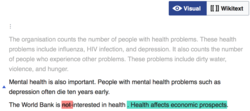
This screenshot shows the same edit as the wikitext diff. The visual diff highlights the removal of one word and the addition of a new sentence. An arrow indicates that the paragraph changed location.
You can read and help translate the user guide, which has more information about how to use the visual editor.
Since the last newsletter, the Editing Team has spent most of their time supporting the 2017 wikitext editor mode, which is available inside the visual editor as a Beta Feature, and improving the visual diff tool. Their work board is available in Phabricator. You can find links to the work finished each week at mw:VisualEditor/Weekly triage meetings. Their current priorities are fixing bugs, supporting the 2017 wikitext editor, and improving the visual diff tool.
Recent changes
- The 2017 wikitext editor is available as a Beta Feature on desktop devices. It has the same toolbar as the visual editor and can use the citoid service and other modern tools. The team have been comparing the performance of different editing environments. They have studied how long it takes to open the page and start typing. The study uses data for more than one million edits during December and January. Some changes have been made to improve the speed of the 2017 wikitext editor and the visual editor. Recently, the 2017 wikitext editor opened fastest for most edits, and the 2010 WikiEditor was fastest for some edits. More information will be posted at mw:Contributors/Projects/Editing performance.
- The visual diff tool was developed for the visual editor. It is now available to all users of the visual editor and the 2017 wikitext editor. When you review your changes, you can toggle between wikitext and visual diffs. You can also enable the new Beta Feature for "Visual diffs". The Beta Feature lets you use the visual diff tool to view other people's edits on page histories and Special:RecentChanges. [633]
- Wikitext syntax highlighting is available as a Beta Feature for both the 2017 wikitext editor and the 2010 wikitext editor. [634]
- The citoid service automatically translates URLs, DOIs, ISBNs, and PubMed id numbers into wikitext citation templates. This tool has been used at the English Wikipedia for a long time. It is very popular and useful to editors, although it can be tricky for admins to set up. Other wikis can have this service, too. Please read the instructions. You can ask the team to help you enable citoid at your wiki.
Let's work together
- The team is planning a presentation about editing tools for an upcoming Wikimedia Foundation metrics and activities meeting.
- Wikibooks, Wikiversity, and other communities may have the visual editor made available by default to contributors. If your community wants this, then please contact Dan Garry.
- The
<references />block can automatically display long lists of references in columns on wide screens. This makes footnotes easier to read. This has already been enabled at the English Wikipedia. If you want columns for a long list of footnotes on this wiki, you can use either<references />or the plain (no parameters)((reflist))template. If you edit a different wiki, you can request multi-column support for your wiki. [635] - If you aren't reading this in your preferred language, then please help us with translations! Subscribe to the Translators mailing list or contact us directly. We will notify you when the next issue is ready for translation. Thank you!
—User:Whatamidoing (WMF) (talk) 23:14, 28 February 2018 (UTC)
Wikidata weekly summary #302

- Events/Press/Blogs
- Past: Wikidata workshops in different places in the world for Open Data Day
- WikiCite presentation (video) as part of Wikimedia Foundation metrics and activities meeting - February 2018
- Wikidata: Knowledge as a Service, by martin Poulter
- Other Noteworthy Stuff
- Did you know?
- Newest properties:
- General datatypes: court, time index, 3D model, broader concept, season, number of players in region, century breaks, dialect of, produces cohesive end, isocaudomer
- External identifiers: FFF male player ID, AFL Tables coach ID, FFF female player ID, Webumenia creator ID, AFL Tables umpire ID, MuIS person or group ID, EPHE ID, Patrons de France ID, Siprojuris ID, ESPN X Games athlete ID, ACE work ID, AICTE institute ID, Chronicling America newspaper ID, Brooklyn Museum Exhibition ID, Zenodo ID, CONABIO ID, New Georgia Encyclopedia ID, Tropicos publication ID, KMSKA work PID, Bargeton ID, Guide Nicaise ID, AlloCiné company ID, Annuaire des fondations ID
- Query examples:
- Newest WikiProjects: Energy, Motorsports
- Newest database reports: nomes de países em português
- Newest properties:
- Development
- Re-enable Wikidata Recent Changes integration on Russian Wikipedia (phab:T179012)
- Investigate on the size of logging table (phab:T188635)
- Fix issues with graph vizualisation UI (phab:T186467)
- Work on results of security review for the deployment of Wikibase-Lexeme (phab:T186726)
- Enable constraint result caching on Wikidata (phab:T184812)
You can see all open tickets related to Wikidata here.
- Monthly Tasks
- Add labels, in your own language(s), for the new properties listed above.
- Comment on property proposals: all open proposals
- Suggested and open tasks!
- Contribute to a Showcase item.
- Help translate or proofread the interface and documentation pages, in your own language!
- Help merge identical items across Wikimedia projects.
- Help write the next summary!
Latest tech news from the Wikimedia technical community. Please tell other users about these changes. Not all changes will affect you. Translations are available.
Recent changes
- You can now make longer edit summaries. [636]
Changes later this week
- You can notify users in edit summaries. They will get a ping just as if they had been mentioned on a wiki page. [637]
- On Special:AbuseLog you can now choose to list only actions that actually made an edit. Other actions are when the filter warned the editor or blocked the edit from being made. There are also more search options. [638][639]
 Wikis can enable Citoid to provide automatic reference look-up in the visual editor and the 2017 wikitext editor, but it is complex. The tool will now warn in the JavaScript console if the configuration isn't correct. Soon Citoid will disable itself if the configuration isn't correct. Check that your wiki is configured correctly. You can ask for help if you need it. [640]
Wikis can enable Citoid to provide automatic reference look-up in the visual editor and the 2017 wikitext editor, but it is complex. The tool will now warn in the JavaScript console if the configuration isn't correct. Soon Citoid will disable itself if the configuration isn't correct. Check that your wiki is configured correctly. You can ask for help if you need it. [640] The new version of MediaWiki will be on test wikis and MediaWiki.org from 6 March. It will be on non-Wikipedia wikis and some Wikipedias from 7 March. It will be on all wikis from 8 March (calendar).
The new version of MediaWiki will be on test wikis and MediaWiki.org from 6 March. It will be on non-Wikipedia wikis and some Wikipedias from 7 March. It will be on all wikis from 8 March (calendar).
Meetings
 You can join the next meeting with the Editing team. During the meeting, you can tell developers which bugs you think are the most important. The meeting will be on 6 March at 19:30 (UTC). See how to join.
You can join the next meeting with the Editing team. During the meeting, you can tell developers which bugs you think are the most important. The meeting will be on 6 March at 19:30 (UTC). See how to join. You can join the technical advice meeting on IRC. During the meeting, volunteer developers can ask for advice. The meeting will be on 7 March at 16:00 (UTC). See how to join.
You can join the technical advice meeting on IRC. During the meeting, volunteer developers can ask for advice. The meeting will be on 7 March at 16:00 (UTC). See how to join.
Future changes
- In the future you will be able to use global preferences. This means you could change a preference for all wikis instead of having to change it every time for each wiki. You can now test global preferences and give feedback.
- You can now read about planned works on maps during 2018. This will be done by June. You can give feedback on the planned maps work.
Tech news prepared by Tech News writers and posted by bot • Contribute • Translate • Get help • Give feedback • Subscribe or unsubscribe.
17:11, 5 March 2018 (UTC)
Wikidata weekly summary #303

- Discussions
- New request for comments: Notability and Commons
- Events
- Upcoming: WikiIndaba in Tunis, 16-18 March. There will be several Wikidata-related sessions
- Upcoming: Wikidata workshop in Paris, March 16th
- Press, articles, blog posts
- Structured Data on Commons is the most important development in Wikimedia's usability, by John Lubbock
- Data on the history of Scottish witch trials added to Wikidata, by John Lubbock
- German Wikidata Workshop on "Wikidata: Potential uses and application examples for digital cultural heritage" during the conference DHd 2018
- Automatically Generating Wikipedia Info-boxes from Wikidata, by Tomás Sáez and Aidan Hogan
- Linking ImageNet WordNet Synsets with Wikidata, by Finn Årup Nielsen
- Towards a Question Answering System over the Semantic Web, by Dennis Diefenbach et al.
- Practical Linked Data Access via SPARQL: The Case of Wikidata, by Markus Krötzsch et al.
- Other Noteworthy Stuff
- WDQS updater switched to Kafka
- First version of Lexicographical Data will be released in April
- Wikidata:Database reports/Constraint violations updated
- "autopatrolled" entries to be removed from the logging table
- You can have a look at the Europeana migration campaign and help with translations in your languages
- Mix'n'Match new features: Creation Candidates and Top missing entries
- WDCM Journal: gender equity in Wikidata usage
- Did you know?
- Newest properties:
- General datatypes: calculated from
- External identifiers: Ready64 identifier, GameBase 64 identifier, Plus/4 World identifier, Rugby Football Union men's player ID, Snooker.org tournament ID, Rugby Football Union women's sevens player ID, Rugby Football Union men's sevens player ID, CueTracker tournament ID, Rugby Football Union women's player ID, PRotein Ontology ID, Invaluable.com artist ID, Ricorso author ID, AINM ID, Julien ID, Todotango.com artist ID, Todotango.com work ID, The Big Cartoon DataBase ID, Small Monuments of Plzeň Catalogue ID, SFMOMA artist ID, Japan Rugby Football Union men's player ID, Japan Rugby Football Union women's player ID, BFMTV.com director ID, Japan Rugby Football Union women's sevens player ID, Japan Rugby Football Union men's sevens player ID, Societe.com director ID, Dominicains ID, Premiers préfets ID
- Query examples:
- Some costume items ending in 'us'
- Women on Wikidata without article in any Wikipedia, ordered by number of statements (source)
- WikiProjects about women (source)
- Software of the KDE community (source)
- Films starring more than one future head of government (source)
- Timeline of prominent Women Computer Scientists (source)
- Newest database reports: list of episodes of Borgen
- Newest properties:
- Development
- Significantly (on average to 1/4th) reduced the number of changes from Wikidata showing up on the watchlists and recent changes on Wikipedias and the other sister projects. This way changes that do not affect an article should no longer show up. We're still holding off roll-out to Commons, Cebuano, Waray-Waray and Armenian Wikipedia because of scalability concerns.
- Working on optimizing one of the largest database tables (wb_terms) (phab:T188279)
- Fixing a bug on how Wikidata changes are shown on Wikipedia (phab:T189320)
- Continued addressing security review issues for Wikibase-Lexeme extension (phab:T186726)
You can see all open tickets related to Wikidata here. If you want to help, you can also have a look at the tasks needing a volunteer.
- Monthly Tasks
- Add labels, in your own language(s), for the new properties listed above.
- Comment on property proposals: all open proposals
- Suggested and open tasks!
- Contribute to a Showcase item.
- Help translate or proofread the interface and documentation pages, in your own language!
- Help merge identical items across Wikimedia projects.
- Help write the next summary!
Final note from Léa: thanks to people who participated to the feedback page! Today's Weekly Summary is already improved thanks to your suggestions. Feel free to add more comments, and feel free to edit the newsletter yourself: all small contributions are welcome :)
Latest tech news from the Wikimedia technical community. Please tell other users about these changes. Not all changes will affect you. Translations are available.
Recent changes
- 3D models can now be uploaded to Commons. [641]
- Page Previews has been updated to use HTML for previews. This has fixed many issues. An A/B test was done on English and German Wikipedia to measure how it is used. Other changes were also made. [642]
- Some edits have to be checked against too many conditions before they can trigger an abuse filter. If that is the reason no filter is triggered the edit will be tagged for review. [643]
- Auto-saving has been added to the visual editor and the 2017 wikitext editor. Right now it is meant to help if your browser crashes or if you accidentally close a tab. [644]
Problems
- The abuse filter did not tag all edits that should have been tagged after last week's MediaWiki version had come to the wikis. It was fixed on 9 March (UTC). [645]
Changes later this week
- You can notify users in edit summaries. They will get a ping just as if they had been mentioned on a wiki page. This was originally planned to happen last week. [646]
- It is now possible to specify the block parameters for each filter in Special:AbuseFilter. The parameters include block duration and if the user should be blocked from editing their own talk page. The block duration is separate for anonymous and registered users. [647][648]
 A hundred Wikimedia wikis will switch to use the Remex parsing library. This is to replace Tidy. It will happen on 13 and 14 March. Other wikis will be recommended to switch soon when they have fixed the errors that must be fixed. Tidy will be removed in the middle of 2018. [649][650][651]
A hundred Wikimedia wikis will switch to use the Remex parsing library. This is to replace Tidy. It will happen on 13 and 14 March. Other wikis will be recommended to switch soon when they have fixed the errors that must be fixed. Tidy will be removed in the middle of 2018. [649][650][651] The new version of MediaWiki will be on test wikis and MediaWiki.org from 13 March. It will be on non-Wikipedia wikis and some Wikipedias from 14 March. It will be on all wikis from 15 March (calendar).
The new version of MediaWiki will be on test wikis and MediaWiki.org from 13 March. It will be on non-Wikipedia wikis and some Wikipedias from 14 March. It will be on all wikis from 15 March (calendar).
Meetings
 You can join the next meeting with the Editing team. During the meeting, you can tell developers which bugs you think are the most important. The meeting will be on 13 March at 19:30 (UTC). See how to join.
You can join the next meeting with the Editing team. During the meeting, you can tell developers which bugs you think are the most important. The meeting will be on 13 March at 19:30 (UTC). See how to join. You can join the technical advice meeting on IRC. During the meeting, volunteer developers can ask for advice. The meeting will be on 14 March at 16:00 (UTC). See how to join.
You can join the technical advice meeting on IRC. During the meeting, volunteer developers can ask for advice. The meeting will be on 14 March at 16:00 (UTC). See how to join.
Tech news prepared by Tech News writers and posted by bot • Contribute • Translate • Get help • Give feedback • Subscribe or unsubscribe.
19:44, 12 March 2018 (UTC)
Latest tech news from the Wikimedia technical community. Please tell other users about these changes. Not all changes will affect you. Translations are available.
Problems
- On March 12 early morning UTC, the number of 503 error messages increased due to an issue on esams datacenter. It has been fixed. [652]
Changes later this week
 The new version of MediaWiki will be on test wikis and MediaWiki.org from 20 March. It will be on non-Wikipedia wikis and some Wikipedias from 21 March. It will be on all wikis from 22 March (calendar).
The new version of MediaWiki will be on test wikis and MediaWiki.org from 20 March. It will be on non-Wikipedia wikis and some Wikipedias from 21 March. It will be on all wikis from 22 March (calendar).
Meetings
 There is no Editing team meeting this week.
There is no Editing team meeting this week. You can join the technical advice meeting on IRC. During the meeting, volunteer developers can ask for advice. The meeting will be on 21 March at 16:00 (UTC). See how to join.
You can join the technical advice meeting on IRC. During the meeting, volunteer developers can ask for advice. The meeting will be on 21 March at 16:00 (UTC). See how to join.
Future changes
- From April 4, the autopatrol status of edits will only be accessible in the Recent Changes database table, so only for 30 days. [653][654]
- In-Context Help and Onboarding is a new project, aiming to improve retention of new wiki editors. The goal is to give them short tutorials and other training experiences based on their activity. Collaboration team is expecting feedback and comments on the project talk page, especially from people working with newcomers.
Tech news prepared by Tech News writers and posted by bot • Contribute • Translate • Get help • Give feedback • Subscribe or unsubscribe.
15:03, 19 March 2018 (UTC)
Wikidata weekly summary #304

- Events
- Upcoming: Wikidata workshop in Eindhoven, NL, March 24th
- Press, articles, blog posts
- Mind the (Language) Gap: Generation of Multilingual Wikipedia Summaries from Wikidata for ArticlePlaceholders by Lucie-Aimée Kaffee et al.
- Semantic labeling for quantitative data using Wikidata, by Phuc Nguyen and Hideaki Takeda
- OpenStreetMap Interview: Andy Mabbett, Wikidata and OSM - The OpenCage Geocoder blog
- How we’re using machine learning to visually enrich Wikidata, by Miriam Redi on WMF's blog
- Other Noteworthy Stuff
- The property suggestions were updated last week, the last update was in December 2017. The most noticable effect is the higher ranking of "family name" (P734) on items about people. Input about the suggester is still welcome.
- There is an early conversation about structured licensing and copyright on Wikimedia Commons.
- George, le deuxième texte (fr), a website querying Wikidata to find French female authors, in order to bring more diversity in the literature school programs
- New, configurable download page for Mix’n’match catalogs (example)
- The Su Lab is looking for a postdoctoral researcher to work on Wikidata in the Gene Wiki team
- Help:Conflation of 2 persons
- Did you know?
- Newest properties:
- General datatypes: download link, INCI name, safety classification and labelling, may prevent, classification of the best at metas volantes
- External identifiers: Library of Congress Demographic Group Terms ID, TMDb movie ID, DDB ID, Irish Rugby Football Union men's sevens player ID, Irish Rugby Football Union women's sevens player ID, Library of Congress Genre/Form Terms ID, MR Author ID, BDH edition ID, AIDA freediver ID, equipement.paris.fr place ID, Generation MSX identifier, Sega8bit.com identifier, Abandonia identifier
- New property proposals to review: Norwegian war sailor register ID, PRS Legislative Research MP ID, Thésaurus de la désignation des œuvres architecturales et des espaces aménagés ID, Thésaurus de la désignation des objets mobiliers ID, TMDB person id, TMDB TV series ID, Biographical Dictionary of Georgia ID, ruchess ID, UK Provider Reference Number, Hungarian public body ID, medical evacuation to, hearing date, TMDB person id, TMDB TV series ID, RKDlibrary ID, IDA place ID, Kinoliste ID, Routard.com place ID, Scottish Rugby Union men's player ID, Scottish Rugby Union women's player ID, Scottish Rugby Union men's sevens player ID, Scottish Rugby Union women's sevens player ID, Women’s Elite Rugby ID
- Query examples:
- Newest WikiProjects: Indigenous peoples of North America
- Newest database reports: Friends episodes list
- Newest properties:
- Development
- Looking into current Lua usage to see where we can improve the Lua functions we provide (phab:T189506)
- When there is a constraint violation in a reference, the reference is now automatically expanded to make it more visible (phab:T177970)
- Looked into issues around notifying the Wikipedias about changes happening on Wikidata (sometimes delayed due to too quick bot editing) (phab:T189772)
- Fixed some translation issues in the embeded part of the Query Service (phab:T188990)
- Fixed an issue with usernames being broken for Wikidata changes in watchlist and RC on Wikipedia (phab:T189320)
- Optimizing a heavily used database table (wb_terms) (phab:T188279)
- Polishing a lot of things for lexicographical data first deployment
- Make it possible to remove a Form (phab:T173332)
You can see all open tickets related to Wikidata here. If you want to help, you can also have a look at the tasks needing a volunteer.
- Monthly Tasks
- Add labels, in your own language(s), for the new properties listed above.
- Comment on property proposals: all open proposals
- Suggested and open tasks!
- Contribute to a Showcase item.
- Help translate or proofread the interface and documentation pages, in your own language!
- Help merge identical items across Wikimedia projects.
- Help write the next summary!
Wikidata weekly summary #305

- Discussions
- Closed request for adminship: Putnik, Okkn. Welcome on board!
- Closed request for comments: Former ATE
- Events
- Upcoming: 1st Workshop on Quality of Open Data, Berlin, July 18–20 (submission deadline May 27)
- Upcoming: EuropeanaTech and Wikidata Workshop Day for GLAMs, Rotterdam (NL), Monday 14 May. A day of GLAM-related workshops around Wikidata and Structured Commons, for beginners and advanced users.
- Press, articles, blog posts
- SPLASHes in Wikidata, by Egon Willighagen
- Other Noteworthy Stuff
- report about items with identical birth and death dates updated
- Relator, a tool to improve family relations in Wikidata
- Descendants check: consistency across multiple generations
- Due to Easter Monday, the next issue of the Weekly Summary will be sent on Tuesday, April 3rd. Until that day, feel free to add information in there
- Did you know?
- Newest properties:
- General datatypes: prerequisite, relevant qualification, derivative work, alternate names, test method
- External identifiers: Biographical Dictionary of Swedish Women, SPLASH, Behind the voice Actors video games ID, Hungarian MP identifier, UK Provider Reference Number, Norwegian war sailor register ID, Wikitribune category, Scottish Rugby Union men's player ID, Scottish Rugby Union men's sevens player ID, Scottish Rugby Union women's player ID, IDA place ID, PRS Legislative Research MP ID, Thésaurus de la désignation des objets mobiliers ID, Thésaurus de la désignation des œuvres architecturales et des espaces aménagés ID, Kinoliste ID, Women’s Elite Rugby ID, TMDb TV series id, TMDb person id, Routard.com place ID, Scottish Rugby Union women's sevens player ID, RKDlibrary ID, Statistics Canada Geographic code, Biographical Dictionary of Georgia ID, DBA ID, Hungarian public body ID, ruchess ID
- New property proposals to review:
- General datatypes: had part, METAR code, Zulassungszahlen, Analog or derivative of, GHS labelling elements, en opposition à, output method
- External identifiers: Filmweb.pl film ID, Filmweb.pl person ID, Orthodox Encyclopedia Online ID, National Thesis Number, Deutsche Biographie Identifikator, Welsh Rugby Union IDs (women's XV and men's 7s)
- Query examples:
- Airports named after a person, color-coded by gender (source)
- Movies that Wikidata knows about and that have a German title that implies that someone or something doesn't answer (source)
- Software developed by people/organizations that have archival material at the ComputerHistory museum (source)
- Most common eponyms of French departments (source)
- Newest database reports: HOLBY CI+Y episode list, list of 2-part episodes
- Newest properties:
- Development
- New search code for Wikidata merged. You may notice the improvement in the search results output for Wikidata item. However, new code for search is not enabled, only new results format. The search code will be enabled next week.
- Improving formatting of language and lexical category in diff for Lexemes (phab:T189679)
- Allow to remove a Form (phab:T189675)
- Translate the grammatical feature properly on Lexemes (phab:T189143)
- Investigate and fix a bug on Lexemes when undoing an edit (phab:T187215)
- Progress on refactoring the table wb_terms (phab:T189777, phab:T188993, phab:T188279)
- Fixing an error on the caching of the constraint checks (phab:T189842)
- Improving the performance of a table in the database (phab:T180834)
- Improving the way we're building dumps (phab:T177550)
- Investigate on improving Lua functions (phab:T143970)
You can see all open tickets related to Wikidata here. If you want to help, you can also have a look at the tasks needing a volunteer.
- Monthly Tasks
- Add labels, in your own language(s), for the new properties listed above.
- Comment on property proposals: all open proposals
- Suggested and open tasks!
- Contribute to a Showcase item.
- Help translate or proofread the interface and documentation pages, in your own language!
- Help merge identical items across Wikimedia projects.
- Help write the next summary!
Latest tech news from the Wikimedia technical community. Please tell other users about these changes. Not all changes will affect you. Translations are available.
Changes later this week
- Some of the interface icons and text sizes will change slightly, as part of the updates for improved accessibility and consistency. These icons are used in many features, including Notifications, Recent Changes, Beta Features, Visual Editor, 2017 Wikitext Editor, Code Editor, and others. While editor toolbars, dialogs, and menus will appear slightly bigger; elements on special pages will be slightly smaller. Functionality will not change. [655] [656]
 The deprecated #toc and #toctitle CSS ids have been removed. If your wiki was still using these for fake Tables of Content (ToC) then these might lose their styling. They can be replaced with .toc and .toctitle classes where appropriate. [657]
The deprecated #toc and #toctitle CSS ids have been removed. If your wiki was still using these for fake Tables of Content (ToC) then these might lose their styling. They can be replaced with .toc and .toctitle classes where appropriate. [657]- TemplateStyles will be deployed to the Wikivoyages on 28 March 2018. [658]
 The new version of MediaWiki will be on test wikis and MediaWiki.org from 27 March. It will be on non-Wikipedia wikis and some Wikipedias from 28 March. It will be on all wikis from 29 March (calendar).
The new version of MediaWiki will be on test wikis and MediaWiki.org from 27 March. It will be on non-Wikipedia wikis and some Wikipedias from 28 March. It will be on all wikis from 29 March (calendar).
Meetings
 You can join the next meeting with the Editing team. During the meeting, you can tell developers which bugs you think are the most important. The meeting will be on 27 March at 18:30 (UTC). See how to join.
You can join the next meeting with the Editing team. During the meeting, you can tell developers which bugs you think are the most important. The meeting will be on 27 March at 18:30 (UTC). See how to join.
 You can join the technical advice meeting on IRC. During the meeting, volunteer developers can ask for advice. The meeting will be one hour earlier than usual on 28 March at 15:00 (UTC). See how to join.
You can join the technical advice meeting on IRC. During the meeting, volunteer developers can ask for advice. The meeting will be one hour earlier than usual on 28 March at 15:00 (UTC). See how to join.
Future changes
- From 9 April, the sort order of categories will be distorted for a short time. We are upgrading versions of an internationalisation library (ICU) and using a maintenance script to update existing database entries. This will last anywhere from a few hours to a few days, depending on wiki size. Read more details. [659]
- Changes are coming to search for Serbian projects. Cyrillic and Latin variants of a word and different grammatical forms of a word will be able to find each other. Read more on MediaWiki in Serbian or English.
Tech news prepared by Tech News writers and posted by bot • Contribute • Translate • Get help • Give feedback • Subscribe or unsubscribe.
20:04, 26 March 2018 (UTC)
Signpost issue 4 – 29 March 2018
- News and notes: Wiki Conference roundup and new appointments.
- Arbitration report: Ironing out issues in infoboxes; not sure yet about New Jersey; and an administrator who probably wasn't uncivil to a sockpuppet.
- Traffic report: Real sports, real women and an imaginary country: what's on top for Wikipedia readers
- Featured content: Animals, Ships, and Songs
- Technology report: Timeless skin review by Force Radical.
- Special report: ACTRIAL wrap-up.
- Humour: WikiWorld Reruns
Latest tech news from the Wikimedia technical community. Please tell other users about these changes. Not all changes will affect you. Translations are available.
Recent changes
- Template Wizard script available for testing. It will show up as a puzzle-piece icon in the 2010 WikiEditor. You can click on the icon to insert a template.
 The Wikimedia Communities and Contributors survey is to be sent to participants around the world this week. If you are volunteer developer, and have contributed code to any pieces of MediaWiki, gadgets, or tools, please take 20 to 40 minutes to complete the survey.
The Wikimedia Communities and Contributors survey is to be sent to participants around the world this week. If you are volunteer developer, and have contributed code to any pieces of MediaWiki, gadgets, or tools, please take 20 to 40 minutes to complete the survey.
Problems
- MediaWiki deployment train has been rolled back to version 1.31.0-wmf.26 on week 13, due to a multiplication of lost connections during MySQL queries. Some of the recent changes may have not been applied. They will be deployed next week. [660][661][662]
- The Notifications badge icons were overlapping other links. This has been fixed. [663]
Changes later this week
 The new version of MediaWiki will be on test wikis and MediaWiki.org from 3 April. It will be on non-Wikipedia wikis and some Wikipedias from 4 April. It will be on all wikis from 5 April (calendar).
The new version of MediaWiki will be on test wikis and MediaWiki.org from 3 April. It will be on non-Wikipedia wikis and some Wikipedias from 4 April. It will be on all wikis from 5 April (calendar). User subpages ending in
User subpages ending in .jsonwill now be protected from other people editing them, like.jsand.csspages already are. If you have a tool that stores static configuration, you can now use a subpage likeUser:Example/mygadget.jsonto do this without concerns. [664] Tidy will be replaced by RemexHtml on the next set of wikis. On April 4, we plan to turn off Tidy on all Wikiquotes (except frwikiquote) and Wikimedia chapters and user groups wikis. 23 wikis will have Tidy replaced this time. [665][666][667]
Tidy will be replaced by RemexHtml on the next set of wikis. On April 4, we plan to turn off Tidy on all Wikiquotes (except frwikiquote) and Wikimedia chapters and user groups wikis. 23 wikis will have Tidy replaced this time. [665][666][667] AbuseFilter will transition to use OOUI starting April 4, and the rule editor will also be changed to a CodeEditor (ACE) similar to what is found on user JavaScript pages. The move to OOUI will continue over the next few weeks. [668] [669]
AbuseFilter will transition to use OOUI starting April 4, and the rule editor will also be changed to a CodeEditor (ACE) similar to what is found on user JavaScript pages. The move to OOUI will continue over the next few weeks. [668] [669]- In Special:Preferences, the preference "Reload the watchlist automatically whenever a filter is changed (JavaScript required)" is now only visible for users who have opt-out the New Filters for the Watchlist. [670]
- You can see names of individual abuse filters in Special:AbuseLog. Now if the name of an abuse filter contains some wikisyntax like links, it will not change to a link when displayed. [671]
- You can now search through filter patterns at Special:AbuseFilter. You may specify either a plain string or a regular expression and the matching filters will show a snippet of their pattern with the match highlighted. [672]
Meetings
 You can join the next meeting with the Editing team. During the meeting, you can tell developers which bugs you think are the most important. The meeting will be on 3 April at 18:30 (UTC). See how to join.
You can join the next meeting with the Editing team. During the meeting, you can tell developers which bugs you think are the most important. The meeting will be on 3 April at 18:30 (UTC). See how to join.
 You can join the technical advice meeting on IRC. During the meeting, volunteer developers can ask for advice. The meeting will be on 4 April at 15:00 (UTC). See how to join.
You can join the technical advice meeting on IRC. During the meeting, volunteer developers can ask for advice. The meeting will be on 4 April at 15:00 (UTC). See how to join.
Future changes
- If you're using, creating or improving Lua modules, you can give your feedback to help harmonizing the modules across wikis and add more useful functions.
 On April 11th, we plan to turn off Tidy on all wikis with less than 50 entries in all high priority linter categories. About 60 wikis will have Tidy replaced. Currently about 600 wikis have had Tidy replaced and we have another 300 wikis to go. We plan to finish this transition from Tidy to RemexHtml by end of June 2018. Please follow T175706 to monitor progress of Tidy replacement. [673][674]
On April 11th, we plan to turn off Tidy on all wikis with less than 50 entries in all high priority linter categories. About 60 wikis will have Tidy replaced. Currently about 600 wikis have had Tidy replaced and we have another 300 wikis to go. We plan to finish this transition from Tidy to RemexHtml by end of June 2018. Please follow T175706 to monitor progress of Tidy replacement. [673][674]
Tech news prepared by Tech News writers and posted by bot • Contribute • Translate • Get help • Give feedback • Subscribe or unsubscribe.
19:28, 2 April 2018 (UTC)
Wikidata weekly summary #306

- Events
- Talk by Morane Gruenpeter and Katherine Thornton, presented at LibrePlanet 2018 about software metadata in Software Heritage and Wikidata. Video of the talk. Slides for the talk.
- Press, articles, blog posts
- Making women more visible online—with Wikidata tools by Sandra Fauconnier on WMF's blog
- Other Noteworthy Stuff
- if you're working with Lua modules, you can give input here about new functions
- you can still fill this page if you encounter a problem with suggester ranking
- Did you know?
- Newest properties:
- General datatypes: National Governors Association biography URL, key press, number of clubs, analog or derivative of, in opposition to
- External identifiers: Biographical Dictionary of Georgia ID, DBA ID, Hungarian public body ID, ruchess ID, World Para Snowboard athlete ID, METAR code, Orthodox Encyclopedia ID, Amphibians of India ID, National Thesis Number (France)
- New property proposals to review:
- General datatypes: maximum operating temperature, minimum operating temperature, maximum non-operating temperature, minimum non-operating temperature, Специальное звание или классный чин, member of the crew of, service life, Gens, Code of Household Registration and Conscription Information System, Wikipedia glossary entry, assistant director, choral conductor, lighting designer, sound designer, projection designer, video designer, stage crew member, number of representations, talk show guest, adaptation or arrangement of, revival or touring version of
- External identifiers: DNV GL Vessel register ID, Behind the voice Actors person ID, Identifier of object at prazdnedomy.cz, Digital Typhoon ID, Territographie ID, Chile Rugby player ID, Directory of Open Access Journals ID, Brockhaus Enzyklopädie online ID, Researchmap ID, OpenEdition Books ID, KIT Linked Open Numbers ID, Animated Knots ID
- Sparsely used properties created >3 months:
- Deleted properties: P1124 (teu), P3484 (name shares origin with), P4990 (Statistics Canada Geographic code)
- Query examples:
- Newest database reports: pilot and first episodes of television series
- Newest properties:
- Development
- Work on a script to generate MassMessage target lists (phab:T190812)
- Test validity of Wikidata IDs in Lua modules (phab:T143970)
- Rename Lua functions in old naming scheme (phab:T190382)
- More work on wb_terms table (phab:T188992)
- More work on logging autopatrol actions (phab:T184485)
- Include checksums in dumps (phab:T190457)
- Add mobile edits to Grafana (phab:T191111)
- Allowing to remove a Form from a Lexeme (phab:T173332)
- Fixing bugs on Lexemes (phab:T189185)
- Checking permissions for actions on Lexemes
You can see all open tickets related to Wikidata here. If you want to help, you can also have a look at the tasks needing a volunteer.
- Monthly Tasks
- Add labels, in your own language(s), for the new properties listed above.
- Comment on property proposals: all open proposals
- Suggested and open tasks!
- Contribute to a Showcase item.
- Help translate or proofread the interface and documentation pages, in your own language!
- Help merge identical items across Wikimedia projects.
- Help write the next summary!
Wikidata weekly summary #307

- Events
- Role of Wikimedia in the era of Open Science, Barcelona, April 16th
- Wikidata meetup in Berlin, April 20th. Please sign up if you want to attend (the meetup takes place in the venue of the Wikimedia Conference)
- Wikidata workshop in Paris, April 20th
- Wikidata for science workshop in Paris, April 23rd
- Wikidata meetup in Zürich, April 25th
- Other Noteworthy Stuff
- Some improvements have been made on the search results
- The administrative territorial entities of the Ottoman Empire are now largely complete. They include the elayets, vilayets and their sanjaks.
- A new version of Denelezh, a tool to monitor the gender gap in Wikidata, has been released, including a new methodology to produce the data (explained at the top of the main page and in the documentation), and an overview of the gender gap by Wikimedia project.
- Items now contain an average of 9 statements.
- Item Q2937606, created 5 years ago, got its first statement
- New tool: The property explorer sorts and displays properties per category (developed by Stevenliuyi based on a suggestion from Micru)
- Did you know?
- Newest properties:
- General datatypes: Wikimedia project focus list, complies with, special rank, last update, test taken, test score, activity policy in this place, choral conductor, gens, lighting designer, number of representations, sound designer
- External identifiers: DNV GL Vessel register ID, Behind the voice Actors person ID, Territographie ID, Prazdne Domy building ID, Welsh Rugby Union women's player ID, Welsh Rugby Union men's sevens player ID, Digital Typhoon typhoon ID, Digital Typhoon cyclone ID, Chile Rugby player ID, Brockhaus Enzyklopädie online ID, Code of Household Registration and Conscription Information System (Taiwan)
- New property proposals to review:
- General datatypes: majority opinion, KMC Heritage Building Grade, accreditation, Number of spoilt votes, Number of blank votes, Number of abstentions, greater than (2), subdomain URL, International Classification for Standards, Wind speed, Wikimedia outline, list combines topics
- External identifiers: Authorea Author ID, Lambiek Comiclopedia ID, FOGIS ID, Behind the voice Actors character ID, KIT Linked Open Numbers ID, Harvard designation, Yahoo Answers category, UMAC ID, Internet Adult Film Database film ID, Adult Film Database film ID
- Sparsely used properties created >3 months:
- Berlinische Galerie artist ID (P4580), Kulturelles Erbe Köln object ID (P4582), Argentinian Historic Heritage ID (P4587), National Inventory of Canadian Military Memorials ID (P4591), Mountain Project ID (P4592), arXiv author ID (P4594), post town (P4595), NIOSH Publication Number (P4596), monomer of (P4599), Lives of WWI ID (P4601)
- Query examples:
- Timeline of weather satellites (source)
- Map with lighthouses all over the world (source)
- Number of articles about humans by gender on Welsh Wikipedia (source)
- List of French rivers with different names and SANDRE ids on Sophox (SPARQL endpoint querying OpenStreetMap and Wikidata) (source)
- Newest properties:
- Development
- Differences between range constraints now work only if both properties are present (phab:T185480)
- Work on a new constraint unit which defines which units are alowed for a given property (phab:T164372)
- Make the Special:ConstraintReport easier to understand (phab:T188728)
- Work on a Lua function which checks if an item is a subclass of or instance of another item (phab:T179155)
- Started deleting old autopatrolled from the loggin table (phab:T190447, phab:T184791)
- More work on setting up permissions for Lexeme (phab:T189480)
- Fixing a bug about removing the last Lemma (phab:T189185)
- Disabling the possibility to move a Lexeme (phab:T189481)
You can see all open tickets related to Wikidata here. If you want to help, you can also have a look at the tasks needing a volunteer.
- Monthly Tasks
- Add labels, in your own language(s), for the new properties listed above.
- Comment on property proposals: all open proposals
- Suggested and open tasks!
- Contribute to a Showcase item.
- Help translate or proofread the interface and documentation pages, in your own language!
- Help merge identical items across Wikimedia projects.
- Help write the next summary!
Latest tech news from the Wikimedia technical community. Please tell other users about these changes. Not all changes will affect you. Translations are available.
Recent changes
- Some pages have templates that describe problems with that article. There is now more information for mobile readers and what is wrong with the article and how they could help fix it. [675]
- You can now thank users for many more actions than edits to a page. This was one of the top ten requests in the Wishlist Survey last year. [676]
- The sort order of categories will have errors for a short time starting Monday 9 April (UTC). We are upgrading versions of an internationalisation library (ICU) and using a script to update the database. This will take between a few hours and a few days depending on wiki size. You can read more details. [677]
- Tag filter titles will now work better on wikis where the tag filter title is in a language that is written in another direction than the language of that wiki. This could for example be an English title (written from left to right) on a Hebrew or an Arabic wiki (written from right to left). [678]
Problems
- The bookmark icon for saved filters on the recent changes page disappeared because of new icon changes. This has now been fixed. [679]
- For a week in March rollbacks got both the
rollbackand theundotag on the recent changes page and other pages where you see tags. This has now been fixed. [680]
Changes later this week
 The new version of MediaWiki will be on test wikis and MediaWiki.org from 10 April. It will be on non-Wikipedia wikis and some Wikipedias from 11 April. It will be on all wikis from 12 April (calendar).
The new version of MediaWiki will be on test wikis and MediaWiki.org from 10 April. It will be on non-Wikipedia wikis and some Wikipedias from 11 April. It will be on all wikis from 12 April (calendar).- Patrolled edits now have three states instead of two. Recent changes filters are updated to show unpatrolled, autopatrolled and manually patrolled edits. [681]
Meetings
 You can join the next meeting with the Editing team. During the meeting, you can tell developers which bugs you think are the most important. The meeting will be on 10 April at 18:30 (UTC). See how to join.
You can join the next meeting with the Editing team. During the meeting, you can tell developers which bugs you think are the most important. The meeting will be on 10 April at 18:30 (UTC). See how to join.
 You can join the technical advice meeting on IRC. During the meeting, volunteer developers can ask for advice. The meeting will be on 11 April at 15:00 (UTC). See how to join.
You can join the technical advice meeting on IRC. During the meeting, volunteer developers can ask for advice. The meeting will be on 11 April at 15:00 (UTC). See how to join.
Future changes
- The iOS and Android apps will get synced reading lists later in April.
Tech news prepared by Tech News writers and posted by bot • Contribute • Translate • Get help • Give feedback • Subscribe or unsubscribe.
18:08, 9 April 2018 (UTC)
Wikidata weekly summary #308

- Events
- Role of Wikimedia in the era of Open Science, Barcelona, April 16th (slides of Andy Mabbett's keynote)
- Wikidata meetup in Berlin, April 20th. Please sign up if you want to attend (the meetup takes place in the venue of the Wikimedia Conference)
- Wikidata workshop in Paris, April 20th
- Wikidata for science workshop in Paris, April 23rd
- Wikidata meetup in Zürich, April 25th
- Other Noteworthy Stuff
- GLAM wiki Conference (November 2018 in Tel Aviv): you can now apply for a scholarship. You can still make submissions for the program until end of April.
- Lua function to get Wikibase entity by site link: mw.wikibase.getEntityIdForTitle (thanks Tpt!) (ticket)
- Wikidata:FactGrid#Problems and more, a brief status report of the FactGrid Project on Friday 13, April 2018
- Should OpenStreetMap use Wikibase to store data on tags? (Discussion on OSM wiki)
- Prop explorer UI can now be translated using Tool Translate.
- Did you know?
- Newest properties:
- General datatypes: talk show guest, GHS hazard pictogram, GHS hazard statement, GHS precautionary statement, number of abstentions, number of spoilt votes, number of blank votes, International Classification for Standards, towards, supervisory board member
- External identifiers: Researchmap ID, Animated Knots ID, Filmweb.pl film ID, Filmweb.pl person ID, National Library of Korea Identifier (KRNLK), Lambiek Comiclopedia ID, AmphibiaWeb Species ID, Plants of the World online ID, FOGIS ID, Authorea author ID, Rosetta Code ID, Church of Sweden ID, Harvard designation, UMAC ID
- New property proposals to review:
- General datatypes: French standard sizes for oil paintings, operating temperature, non-operating temperature, reference value, ILI ID, Portable Game Notation, SNOMED CT identifier, Mercalli intensity, fault type, fault, areas affected
- External identifiers: IRMNG taxon ID, e-teatr.pl ID, World of Physics identifier, Kunstenpunt people, DOAB publisher ID, aviation-safety.net ID, IAFD company ID, JAAF ID, Athletics Canada ID, Russian Athletics ID, Polish Athletics Federation ID, Römpp online ID, Pschyrembel Online ID, Internet Encyclopedia of Philosophy ID, ISC event, USGS-ANSS event page, HanCinema drama, ARRS race ID, hpip
- Barely used properties created >3 months:
- National Film Board of Canada movie ID (P4606), AUSNUT 2011–13 Food Group ID (P4618), squadron embarked (P4624), trophy awarded (P4622), EK number (P4627), premiere type (P4634), identity of object in context (P4626), photosphere image (P4640), FoodEx2 code (P4637), Estonian Football Association team ID (P4639)
- Query examples:
- Longest chain of mutual murders (source)
- 6 couples killed each other (source)
- All things named after Leonardo da Vinci (source)
- German municipality pairs with the name pattern -ing/-ingen (source)
- Timeline of early silent movies produced before 1900 (source)
- French citizens with at least 5 Wikipedia pages but not in French (source)
- Newest database reports: family names by soundex, définitions de ville
- Newest properties:
- Development
- Disable Senses in the API for the initial version of the WikibaseLexeme extension (phab:T187198)
- Create a new data type to allow linking to Forms (phab:T165579)
- Fix a bug happening when editing a Form (phab:T187215)
- Enforce permission checks when editing Lexeme (phab:T189480)
- Make not possible to remove the last lemma (phab:T189185)
- Make not possible to move a Lexeme (phab:T189481)
- Implement “Units” constraint (phab:T164372)
- More work on the possibility to pick an item's parent in Lua (phab:T179155)
- Show a thumbnail for image/video/audio properties in statements (phab:T46727)
- Add “no bounds” constraint (phab:T170610)
- Make the “difference within range” constraint not requiring “item requires claim” constraint (phab:T185480)
- New Lua function to test for validity of Wikidata entity IDs (phab:T143970)
- Include checksums in dumps (phab:T190457)
You can see all open tickets related to Wikidata here. If you want to help, you can also have a look at the tasks needing a volunteer.
- Monthly Tasks
- Add labels, in your own language(s), for the new properties listed above.
- Comment on property proposals: all open proposals
- Suggested and open tasks!
- Contribute to a Showcase item.
- Help translate or proofread the interface and documentation pages, in your own language!
- Help merge identical items across Wikimedia projects.
- Help write the next summary!
Latest tech news from the Wikimedia technical community. Please tell other users about these changes. Not all changes will affect you. Translations are available.
Changes later this week
- Profiling statistics for an abuse filter tell how often edits match the filter. The statistics for the abuse filters were reset after 10000 actions. Wikis can now decide to reset it more or less often. They can file a phabricator task to do so. [682]
 Abuse filters will now treat integers and floats more precisely. For example, 5/2 was rounded down to 2 but will now be 2.5 and 2*4 will be the integer 8 and not the floating-point number 8.0. Division values are the only ones changed. For the rest only strict comparisons (
Abuse filters will now treat integers and floats more precisely. For example, 5/2 was rounded down to 2 but will now be 2.5 and 2*4 will be the integer 8 and not the floating-point number 8.0. Division values are the only ones changed. For the rest only strict comparisons (===and!==) will be affected leaving the values unchanged. [683][684] The new version of MediaWiki will be on test wikis and MediaWiki.org from 17 April. It will be on non-Wikipedia wikis and some Wikipedias from 18 April. It will be on all wikis from 19 April (calendar).
The new version of MediaWiki will be on test wikis and MediaWiki.org from 17 April. It will be on non-Wikipedia wikis and some Wikipedias from 18 April. It will be on all wikis from 19 April (calendar).
Meetings
 You can join the next meeting with the Editing team. During the meeting, you can tell developers which bugs you think are the most important. The meeting will be on 17 April at 18:30 (UTC). See how to join.
You can join the next meeting with the Editing team. During the meeting, you can tell developers which bugs you think are the most important. The meeting will be on 17 April at 18:30 (UTC). See how to join.
 You can join the technical advice meeting on IRC. During the meeting, volunteer developers can ask for advice. The meeting will be on 18 April at 15:00 (UTC). See how to join.
You can join the technical advice meeting on IRC. During the meeting, volunteer developers can ask for advice. The meeting will be on 18 April at 15:00 (UTC). See how to join.
Future changes
- The new PDF renderer could not create PDFs from books. Books are in this case collections of pages on a Wikimedia wiki. PediaPress will take over development of the books-to-PDF function. [685]
 Pywikibot will no longer support Python 2.7.2 and 2.7.3. [686]
Pywikibot will no longer support Python 2.7.2 and 2.7.3. [686] Volunteer developers can fill out the Wikimedia Communities and Contributors survey. The last day is April 22 (UTC). This is a third-party service survey. See the privacy statement.
Volunteer developers can fill out the Wikimedia Communities and Contributors survey. The last day is April 22 (UTC). This is a third-party service survey. See the privacy statement.
Tech news prepared by Tech News writers and posted by bot • Contribute • Translate • Get help • Give feedback • Subscribe or unsubscribe.
15:20, 16 April 2018 (UTC)
Latest tech news from the Wikimedia technical community. Please tell other users about these changes. Not all changes will affect you. Translations are available.
Recent changes
- All Wikipedias now have Page Previews.
- The iOS and Android apps now have synced reading lists. This means you can save articles to a private list that can be seen on your other devices if you use the apps.
- The icons in the 2010 wikitext editor have changed. [687]
- The visual editor and the 2017 wikitext ask you to write an edit summary after you press
Publish. This button now also shows an ellipsis. This is to show that pressingPublishis not the last step. [688]
Changes later this week
 The new version of MediaWiki will be on test wikis and MediaWiki.org from 24 April. It will be on non-Wikipedia wikis and some Wikipedias from 25 April. It will be on all wikis from 26 April (calendar).
The new version of MediaWiki will be on test wikis and MediaWiki.org from 24 April. It will be on non-Wikipedia wikis and some Wikipedias from 25 April. It will be on all wikis from 26 April (calendar).
Meetings
 You can join the next meeting with the Editing team. During the meeting, you can tell developers which bugs you think are the most important. The meeting will be on 24 April at 18:30 (UTC). See how to join.
You can join the next meeting with the Editing team. During the meeting, you can tell developers which bugs you think are the most important. The meeting will be on 24 April at 18:30 (UTC). See how to join.
 You can join the technical advice meeting on IRC. During the meeting, volunteer developers can ask for advice. The meeting will be on 25 April at 15:00 (UTC). See how to join.
You can join the technical advice meeting on IRC. During the meeting, volunteer developers can ask for advice. The meeting will be on 25 April at 15:00 (UTC). See how to join.
Future changes
- <mapframe> will come to most Wikipedias in May. This means that you can put interactive maps in the articles. Nine Wikipedias that use a strict version of flagged revisions will not get this feature in May. [689]
- The rollback function could change. This was a German community request. All editors with rollback rights can leave feedback on the proposed solution. The last day to leave feedback is 4 May (UTC).
Tech news prepared by Tech News writers and posted by bot • Contribute • Translate • Get help • Give feedback • Subscribe or unsubscribe.
18:16, 23 April 2018 (UTC)
Wikidata weekly summary #309

- Events
- Past: Wikimedia Conference in Berlin
- Wikibase workshop in Antwerp, Belgium, April 23-25
- WikiWorkshop, a forum bringing together researchers exploring all aspects the Wikimedia projects, in Lyon, April 24th. Seven papers related to Wikidata will be presented.
- Wikidata meetup in Zurich, Switzerland, April 25th
- DDJ Monaco: Wikidata for digital Journalists; Open-Source-Treffen: SPARQL-Workshop, Munich, April 25 and 27
- Press, articles, blog posts
- Old Periodicals, a New Datatype and Spiderfied Query Results in Wikidata by Simon Cobb (National Library of Wales)
- Wikimedia and The Met: A Shared Digital Vision by Katherine Maher and Loic Tallon
- Other Noteworthy Stuff
- Wikidata:Tools has been reorganized and updated, thanks to Pasleim! Feel free to help keeping this page up to date.
- Wikidata:List of properties has also been reorganized and updated.
- Lexicographical data on Wikidata will start at the end of May. Some property proposals are already discussed
- A rate limit for edits and page creation has been set up
- Please give feedback on a first proposal on GLAM metadata and ontology mapping for Structured Data on Commons. This feedback round runs until 4 May.
- Did you know?
- Newest properties:
- General datatypes: fastest lap, cabinet, patronym or matronym for this person, modified version of, unit symbol, wind speed, operating temperature, non-operating temperature, service life, French standard size for oil paintings, boiler pressure, presented in
- External identifiers: IRMNG taxon ID, Handball Bundesliga ID, e-teatr.pl ID, DOAB publisher ID, ILI ID, World of Physics identifier, Flanders Arts Institute person ID, JAAF ID, Polish Athletics Federation ID, Römpp online ID, Russian Athletics ID, Athletics Canada ID, NVE lake ID, Norsk biografisk leksikon ID, Norsk kunstnerleksikon ID, Store medisinske leksikon ID, Adult Film Database film ID, Yahoo Answers category, Pschyrembel Online ID, FIPS string code for US states, FIPS numeric code for US states, Internet Encyclopedia of Philosophy ID, USGS-ANSS event page, ARRS race ID, HanCinema drama ID, ISC event ID, road number (Estonia), Heritage of Portuguese Influence ID
- New property proposals to review:
- General datatypes: Commercialized from, synonym, translation, antonym, demonym of, item for this sense, pronunciation variety, grammatical gender, grammatical number, etymology, person, areas affected, award category, nature of statement, donation platform, has grammatical gender, has grammatical person, Phonetic pronunciation, medical finding model, landmass, accessed from, research measurement, hyperonym, hyponym, meronym, holonym, troponym
- External identifiers: Swedish Literature Bank, Logainm ID, Wikipedia glossary entry, Réunion des musées nationaux id, Il mondo dei doppiatori ID, FIS speed skier ID, cryptocurrency address, New Zealand Gazetteer ID, Bridge number, HanCinema film, Dictionary of Algorithms and Data Structures ID
- Scarcely used properties created >3 months:
- Indian Financial System Code (P4635), RCR number (P4645), partition type identifier (P4654), partition table type (P4653), Wiki Aves bird ID (P4664), Buenos Aires legislator ID (P4667), Sjukvårdsrådgivningen Category ID (P4670), tabular software version (P4669), constraint scope (P4680), GEMS Code (P4695)
- Query examples:
- Newest database reports: Sports equipment: balls
- Newest properties:
- Development
- Track the number of constraints by type (phab:T191891)
- Include thumbnails in image statements (phab:T46727)
- Install Query Service on Factgrid (phab:T189863)
- Page creation and edit rates (phab:T184948)
- Implement unit constraint (phab:T164372)
- Implement no bounds constraint (phab:T170610)
- Started working on the constraint violation type to restrict to indicate that certain properties can only be used on items or lexemes (phab:T164744)
- Creating a Docker container for QuickStatements (phab:T192079)
- Removed hardcoded demo data in Wikibase Lexeme (phab:T188899)
- New data type for linking to Forms (phab:T165579)
You can see all open tickets related to Wikidata here. If you want to help, you can also have a look at the tasks needing a volunteer.
- Monthly Tasks
- Add labels, in your own language(s), for the new properties listed above.
- Comment on property proposals: all open proposals
- Suggested and open tasks!
- Contribute to a Showcase item.
- Help translate or proofread the interface and documentation pages, in your own language!
- Help merge identical items across Wikimedia projects.
- Help write the next summary!
The Signpost: 26 April 2018
- From the editors: The Signpost's presses roll again
- Signpost: Future directions for The Signpost
- In the media: The rise of Wikipedia as a disinformation mop
- In focus: Admin reports board under criticism
- Special report: ACTRIAL results adopted by landslide
- Community view: It's time we look past Women in Red to counter systemic bias
- Discussion report: The future of portals
- Arbitration report: No new cases, and one motion on administrative misconduct
- WikiProject report: WikiProject Military History
- Traffic report: A quiet place to wrestle with the articles of March
- Technology report: Coming soon: Books-to-PDF, interactive maps, rollback confirmation
- Featured content: Featured content selected by the community
Wikidata weekly summary #310

- Events
- Past:
- Wikibase workshop in Antwerp, Belgium, April 23-25
- WikiWorkshop, a forum bringing together researchers exploring all aspects of the Wikimedia projects
- Wikidata meetup in Zurich, Switzerland, April 25th
- DDJ Monaco: Wikidata for digital Journalists; Open-Source-Treffen: SPARQL-Workshop, Munich, April 25 and 27
- Daten in Wikidata einbringen (Bringing data into Wikidata) - Hands-on tutorial within the DINI KIM Workshop 2018
- Upcoming:
- Wikidata workshop in Köln, Germany, on May 5th and 6th
- Wikidata workshop in Vienna, Austria, on May 5th
- Wikidata workshop in Pardubice, Czech Republic, on May 5th
- Past:
- Other Noteworthy Stuff
- New badge available for sitelinks: good list
- Sitelinks for the new Ingush Wikipedia (inhwiki) can be added
- Support for the second new Gorontalo Wikipedia (gorwiki) is here
- Articles of the third new Lingua Franca Nova Wikipedia (lfnwiki) may be connected
- A Wikidata Telegram group has been created by volunteers
- Constraint Summary script is showing the total amount of constraints reports on the top of an item page
- Contexto is a Wordpress plugin displaying Wikidata info in a hovercard. See demo, you can also let feedback to the developer
- Sixth months before Wikidata's sixth birthday: you can organize a local event
- Did you know?
- Newest properties:
- General datatypes: fault, member of the crew of, nature of statement
- External identifiers: Logainm ID, IAFD film ID, Il mondo dei doppiatori ID, Réunion des musées nationaux ID, Swedish Literature Bank AuthorID, FIS speed skier ID, New Zealand Gazetteer place ID
- New property proposals to review:
- General datatypes: crop, date of first attestation, place of first attestation, Wikidata property example for lexemes, Wikidata property example for forms, Wikidata property example for senses, false-friend, demonym (Lexeme), Allaboutjazz musician ID, homonym, paronym, streetViewUrl, constraint, WikiCFP eventID, WikiCFP conference series ID, Mascot of, program committee member, applies to name, values for this type, items for this type, Maintained by Wikiproject, Amateur Radio Callsign
- External identifiers: Ontario public library ID, Italian School ID, TFRRS athlete ID, Linux Game Database properties, Swedish Literature Bank book ID, ICAA film catalogue ID, Stepwell Atlas ID, OnsOranje player ID, OnsOranje tournament ID, OnsOranje match ID
- Infrequently used properties created >3 months:
- Historic Place Names of Wales ID (P4697), American Art Collaborative object ID (P4692), Arquivo Arq ID (P4694), Argentine deputy ID (P4693), HATVP person ID (P4703), Ent'revues ID (P4706), VOGRIPA ID (P4708), Rugby Canada ID (P4707), title page number (P4714), Conseil de Presse Luxembourg journalist ID (P4698)
- Query examples:
- Timeline of Wikibase instances and WikidataCon events (federated query)
- User-friendly list of news articles by Kim Wall, as linked from the German and English Wikipedia (based on work of fnielsen)
- Places of birth of the European Parliament members (source)
- Obelisks in Rome (source)
- Artists from Cameroon and their places of birth (source)
- Place of birth of people with an ORCID ID (source)
- History of Milano metro stations on a map (source)
- Number of versions, editions and translations by language of work (source)
- Newest properties:
- Development
- More work on the internal API for Wikibase-Lexeme (phab:T190906)
- Fix some errors happening when editing Lexemes (phab:T192766, phab:T192264)
- Use language code validation for forms representations (phab:T193010, phab:T193011)
- Add badge for good lists to Wikidata (phab:T190976)
- Fix bugs regarding the thumbnails on media statements (phab:T192910, phab:T192601, phab:T192869)
- Investigate on dispatch lag problems (phab:T193349)
- Fix a bug on the watchlist on Wikipedia (phab:T192673)
You can see all open tickets related to Wikidata here. If you want to help, you can also have a look at the tasks needing a volunteer.
- Monthly Tasks
- Add labels, in your own language(s), for the new properties listed above.
- Comment on property proposals: all open proposals
- Suggested and open tasks!
- Contribute to a Showcase item.
- Help translate or proofread the interface and documentation pages, in your own language!
- Help merge identical items across Wikimedia projects.
- Help write the next summary!
Latest tech news from the Wikimedia technical community. Please tell other users about these changes. Not all changes will affect you. Translations are available.
Recent changes
- The parameter for unpatrolled edits in recent changes filters changed name. You might need to update saved filters and links. [690]
Problems
 We are migrating wikis from Tidy to Remex. Because of a bug the 250 wikis which do not yet use Remex were switched on 23 April. This is two months early. This meant that pages with broken wikitext showed wrongly to readers. The bug was undone the next day. You can help fix broken wikitext to avoid this problem when your wiki switches. Tidy will be removed on all wikis before July 2018. You can follow the process on Phabricator. [691]
We are migrating wikis from Tidy to Remex. Because of a bug the 250 wikis which do not yet use Remex were switched on 23 April. This is two months early. This meant that pages with broken wikitext showed wrongly to readers. The bug was undone the next day. You can help fix broken wikitext to avoid this problem when your wiki switches. Tidy will be removed on all wikis before July 2018. You can follow the process on Phabricator. [691]
Changes later this week
- You will be able use CodeMirror in the 2017 wikitext editor on all wikis. CodeMirror helps with syntax highlighting. It has previously been a beta feature and only available on wikis with scripts that are written from left to right. [692]
- When an administrator blocks someone they will have a calendar they can use to choose when the block ends. This is to make it easier to pick a specific date. [693]
 You can soon turn on the Performance Inspector in the Editing section in your preferences. It shows information about the performance of pages. This could be the size of modules in the page, how many CSS selectors are defined on the page and how many are used, or the size of the images on the page. This tool is intended to help editors fix pages that load slowly. [694]
You can soon turn on the Performance Inspector in the Editing section in your preferences. It shows information about the performance of pages. This could be the size of modules in the page, how many CSS selectors are defined on the page and how many are used, or the size of the images on the page. This tool is intended to help editors fix pages that load slowly. [694] There is a new abuse filter function called
There is a new abuse filter function called equals_to_any. You can use it to check if its first argument is equal (===) to any of the following ones. For example you can use it to check if the page's namespace is amongst a given set of values in a more compact way than you could earlier. You can read more on mediawiki.org. The new version of MediaWiki will be on test wikis and MediaWiki.org from 1 May. It will be on non-Wikipedia wikis and some Wikipedias from 2 May. It will be on all wikis from 3 May (calendar).
The new version of MediaWiki will be on test wikis and MediaWiki.org from 1 May. It will be on non-Wikipedia wikis and some Wikipedias from 2 May. It will be on all wikis from 3 May (calendar).
Meetings
 You can join the next meeting with the Editing team. During the meeting, you can tell developers which bugs you think are the most important. The meeting will be on 1 May at 18:30 (UTC). See how to join.
You can join the next meeting with the Editing team. During the meeting, you can tell developers which bugs you think are the most important. The meeting will be on 1 May at 18:30 (UTC). See how to join.
 You can join the technical advice meeting on IRC. During the meeting, volunteer developers can ask for advice. The meeting will be on 2 May at 15:00 (UTC). See how to join.
You can join the technical advice meeting on IRC. During the meeting, volunteer developers can ask for advice. The meeting will be on 2 May at 15:00 (UTC). See how to join.
Future changes
- The Wikimedia Cloud Services team is working on a new project called Toolhub. The goal is to make it easier for Wikimedians to discover software tools they can use. You can leave feedback on the talk page or email jhare
 wikimedia.org to leave private feedback.
wikimedia.org to leave private feedback.  All wikis with fewer than 100 high-priority linter errors in all namespaces will switch to use the Remex parsing library. This is to replace Tidy. It will happen on 2 May. Other wikis will be recommended to switch soon when they have fixed the errors that must be fixed. Wikibooks wikis with fewer than 100 high-priority linter errors in the main namespace will switch on 9 May. Tidy will be removed on all wikis before July 2018. [695][696][697]
All wikis with fewer than 100 high-priority linter errors in all namespaces will switch to use the Remex parsing library. This is to replace Tidy. It will happen on 2 May. Other wikis will be recommended to switch soon when they have fixed the errors that must be fixed. Wikibooks wikis with fewer than 100 high-priority linter errors in the main namespace will switch on 9 May. Tidy will be removed on all wikis before July 2018. [695][696][697]
Tech news prepared by Tech News writers and posted by bot • Contribute • Translate • Get help • Give feedback • Subscribe or unsubscribe.
16:18, 30 April 2018 (UTC)
Wikidata weekly summary #311

- Discussions
- Events
- Wikidata and GLAM workshop day in the context of the EuropeanaTech Conference, Rotterdam, Monday 14 May 2018
- Wikidata access methods, slides by Dan Scott
- Other Noteworthy Stuff
- More than 850 living people' articles from the English Wikipedia which have date of death or place of death on their Wikidata item: manual checks needed. You can also check Category:P570 missing in Wikipedia
- Florian will be improving Wikidata support in the Wikipedia plugin for OpenStreetMap's JOSM editor, for the Google Summer of Code 2018
- Prssanna Desai will work on improvements for the Query Service during Google Summer of Code
- Did you know?
- Newest properties:
- General datatypes: Deutsche Bahn station category, has grammatical gender, has grammatical person, Wikimedia outline, assistant director, island of location, possible medical findings, suggests the existence of, has evaluation, evaluation of, greater than, less than
- External identifiers: Dictionary of Algorithms and Data Structures ID, Behind The Voice Actors character ID, HanCinema film ID, Italian School ID, Directory of Open Access Journals ID, LGDB game ID, LGDB emulator ID, LGDB tool ID, LGDB engine ID, TFRRS athlete ID, All About Jazz musician ID, Ontario public library ID, Swedish Literature Bank book ID, WikiCFP event ID, WikiCFP conference series ID, ICAA film catalogue ID, Stepwell Atlas ID
- New property proposals to review:
- General datatypes: IMDA rating, is program committee member of, officialized by, KAVI rating, topographic map, child monotypic taxon, Köppens klimaklassifisering, Möllendorff transliteration, attested, geographic center, season of club or team, sports competition competed at, factorizsation, coastline, forest cover, vehicles per capita, audio transcription
- External identifiers: e-MEC entry, Norwegian war sailor register ship ID, Thesaurus For Graphic Materials, GNOME Wiki ID, Israel Film Fund ID, The New Fund for Cinema and Television (Israel) ID, Cinema Project ID, Chinese Political Elites Database ID, Israeli Movie Testimonial Database Person ID, Israeli Movie Testimonial Database Movie ID, JMA Seismic Intensity Database ID, Portale della Canzone italiana IDs, Trustpilot company ID, Ester ID, Dictionary of Swedish Translators
- Properties lacking use created > 3 months:
- Sign@l journal ID (P4726), INRAN Italian Food ID (P4729), produced sound (P4733), IBM code page ID (P4734), IBM graphic character global ID (P4736), Line Music album ID (P4748), Line Music artist ID (P4747), is proceedings from (P4745), National Historic Ships certificate no. (P4750), Manus Online ID (P4752)
- Deleted properties: Réunion des musées nationaux ID (P5100)
- Query examples:
- Newest properties:
- Development
- Allow continuing Wikidata entity dumps (phab:T193688)
- Make sure Wikidata entity dump scripts run for a short amount of time (phab:T190513)
- Add monolingual language code shy (phab:T184783)
- More work on preparing QuickStatements to be run by other parties (phab:T193606, phab:T192079, phab:T192365)
- Expand references with constraint violations (phab:T177970)
- Improving validation of Form representations on WikibaseLexeme (phab:T193011)
- Fixing a bug that replaces a representation by another (phab:T192264)
- Enable finding forms using wbsearchentities API (phab:T191981)
You can see all open tickets related to Wikidata here. If you want to help, you can also have a look at the tasks needing a volunteer.
- Monthly Tasks
- Add labels, in your own language(s), for the new properties listed above.
- Comment on property proposals: all open proposals
- Suggested and open tasks!
- Contribute to a Showcase item.
- Help translate or proofread the interface and documentation pages, in your own language!
- Help merge identical items across Wikimedia projects.
- Help write the next summary!
Latest tech news from the Wikimedia technical community. Please tell other users about these changes. Not all changes will affect you. Translations are available.
Recent changes
- The Wikimedia Commons mobile app has a new version. It is now easier to find nearby places that need pictures. It helps you with direct uploads and title and category suggestions. The app only works on Android phones. [698]
Problems
 The abuse filters had a problem with blocks where you had changed how long they last. It used the default length everywhere. This was in late April. Abuse filter users should make sure the right block length is used and change them if needed. This is only for filters where how long blocks last had been changed. [699]
The abuse filters had a problem with blocks where you had changed how long they last. It used the default length everywhere. This was in late April. Abuse filter users should make sure the right block length is used and change them if needed. This is only for filters where how long blocks last had been changed. [699]
Changes later this week
- The advanced search function beta feature will be on all Wikimedia wikis. It makes it easier to use some of the special search functions that most editors don't know exist. [700]
 The new version of MediaWiki will be on test wikis and MediaWiki.org from 8 May. It will be on non-Wikipedia wikis and some Wikipedias from 9 May. It will be on all wikis from 10 May (calendar).
The new version of MediaWiki will be on test wikis and MediaWiki.org from 8 May. It will be on non-Wikipedia wikis and some Wikipedias from 9 May. It will be on all wikis from 10 May (calendar).
Meetings
 You can join the next meeting with the Editing team. During the meeting, you can tell developers which bugs you think are the most important. The meeting will be on 8 May at 18:30 (UTC). See how to join.
You can join the next meeting with the Editing team. During the meeting, you can tell developers which bugs you think are the most important. The meeting will be on 8 May at 18:30 (UTC). See how to join.
 You can join the technical advice meeting on IRC. During the meeting, volunteer developers can ask for advice. The meeting will be on 9 May at 15:00 (UTC). See how to join.
You can join the technical advice meeting on IRC. During the meeting, volunteer developers can ask for advice. The meeting will be on 9 May at 15:00 (UTC). See how to join.
Future changes
 All wikis with fewer than 100 high-priority linter errors in the main namespace will switch to use the Remex parsing library. This is to replace Tidy. It will happen on 16 May. Other wikis will switch soon when they have fixed the errors that must be fixed. Tidy will be removed on all wikis before July 2018. [701][702]
All wikis with fewer than 100 high-priority linter errors in the main namespace will switch to use the Remex parsing library. This is to replace Tidy. It will happen on 16 May. Other wikis will switch soon when they have fixed the errors that must be fixed. Tidy will be removed on all wikis before July 2018. [701][702]
Tech news prepared by Tech News writers and posted by bot • Contribute • Translate • Get help • Give feedback • Subscribe or unsubscribe.
16:28, 7 May 2018 (UTC)
Wikidata weekly summary #312

- Discussions
- Open request for adminship: Adminor
- Events
- Past: GLAM forum in Yerevan, Armenia, 10-12 May 2018
- slides for 'What is Wikidata: How can GLAMs work with Wikidata?' presentation by Andy Mabbett
- A Wikidata workshop was given by Liam Wyatt and appeared at the national Armenian television
- Wikidata workshop day at GLAMwiki conference in Rotterdam, May 14th
- Wikidata workshop in Paris, May 18th
- Next Wikidata IRC office hour: May 29th at 18:00 (UTC+2, Berlin time) on the channel #wikimedia-office
- Past: GLAM forum in Yerevan, Armenia, 10-12 May 2018
- Press, articles, blog posts
- Wikidata: a platform for your library’s linked open data by Stacy Allison-Cassin & Dan Scott, in the journal Code4Lib (also posted on Reddit)
- Enriching Reconciled Data with OpenRefine, by Karen Hwang
- Other Noteworthy Stuff
- New feature for the Query Service: check the location of the browser
- New monolingual code available: shy (Shawiya)
- You can have a look at the draft for the RDF mapping of Wikibase Lexeme
- New feature for the Query Service: check the location of the browser
- Did you know?
- Newest properties:
- General datatypes: item for this sense, season of club or team, Möllendorff transliteration, geographic center, coastline
- External identifiers: none
- New property proposals to review:
- General datatypes: IGAC rating, taxon described in publication, jockey, Norsk fjordkatalog-ID, Wikidata:Dataset Imports, toponym
- External identifiers: Bugs! artist ID, Bugs! album ID, KKBOX artist ID, KKBOX album ID, Norsk pop- og rockleksikon ID, Odnoklassniki profile ID, Kunstenpunt organisations, Rockipedia artist ID, Rockipedia album ID, Rockipedia label ID, Rockipedia area ID, Norsk historisk leksikon ID, Univ-droit jurist ID, Relationship Science profile ID, D&B Hoovers company profile, Victorian Heritage Register ID, CIVICUS Monitor country entry, FloraCatalana ID
- Underused properties created >3 months:
- Query examples:
- Newest properties:
- Development
- Fix the bug where changes in the watchlist and Recent Changes on Wikipedia should have been shown but were not (phab:T192673)
- Clarify error message for the merge API (phab:T180296)
- Add violation type to restrict which entity types a property can be used (phab:T164744)
- Added a constraint to blacklist values for a property (phab:T183092)
- Fix a bug showing the wrong alias in the edit summary when editing an alias (phab:T190492)
- Fix some bugs related to displaying thumbnails in statements (phab:T193880, phab:T192667, phab:T193499)
- Continue looking into dispatch issues (phab:T194602)
- Working on adding an integer constraint (phab:T167989)
- Preparing to deploy WikibaseLexeme extension on Wikimedia cluster (phab:T168260)
- Making sure that the form ID counter is preserved when clearing the lexeme via the API (phab:T192264)
- Applying the same validation to the language code of the Lemma and the representation (phab:T191504)
You can see all open tickets related to Wikidata here. If you want to help, you can also have a look at the tasks needing a volunteer.
- Monthly Tasks
- Add labels, in your own language(s), for the new properties listed above.
- Comment on property proposals: all open proposals
- Suggested and open tasks!
- Contribute to a Showcase item.
- Help translate or proofread the interface and documentation pages, in your own language!
- Help merge identical items across Wikimedia projects.
- Help write the next summary!
Latest tech news from the Wikimedia technical community. Please tell other users about these changes. Not all changes will affect you. Translations are available.
Recent changes
- Dynamic maps are now available on most Wikipedias. Labels on maps can also be in different languages.
- The new Advanced Search interface is now available as a Beta Feature on all wikis. This makes it easier to learn about and to use many of the powerful options in our search. Feedback is appreciated. [703]
Changes later this week
 The new version of MediaWiki will be on test wikis and MediaWiki.org from 15 May. It will be on non-Wikipedia wikis and some Wikipedias from 16 May. It will be on all wikis from 17 May (calendar).
The new version of MediaWiki will be on test wikis and MediaWiki.org from 15 May. It will be on non-Wikipedia wikis and some Wikipedias from 16 May. It will be on all wikis from 17 May (calendar).
Meetings

 You can join the technical advice meeting on IRC. During the meeting, volunteer developers can ask for advice. The meeting will be on 16 May at 15:00 (UTC). See how to join.
You can join the technical advice meeting on IRC. During the meeting, volunteer developers can ask for advice. The meeting will be on 16 May at 15:00 (UTC). See how to join.
Future changes
- In the mobile view, warnings for when something is wrong with a page are not as clear as they should be. The developers are working on this. You can give feedback and suggestions.
- The developers are working on making the Wikipedia Android app available in more languages. You can give feedback, suggestions and help test it. Read more on mediawiki.org [704]
Tech news prepared by Tech News writers and posted by bot • Contribute • Translate • Get help • Give feedback • Subscribe or unsubscribe.
22:22, 14 May 2018 (UTC)
Latest tech news from the Wikimedia technical community. Please tell other users about these changes. Not all changes will affect you. Translations are available.
Changes later this week
 The new version of MediaWiki will be on test wikis and MediaWiki.org from 22 May. It will be on non-Wikipedia wikis and some Wikipedias from 23 May. It will be on all wikis from 24 May (calendar).
The new version of MediaWiki will be on test wikis and MediaWiki.org from 22 May. It will be on non-Wikipedia wikis and some Wikipedias from 23 May. It will be on all wikis from 24 May (calendar).
Meetings

 You can join the technical advice meeting on IRC. During the meeting, volunteer developers can ask for advice. The meeting will be on 23 May at 15:00 (UTC). See how to join.
You can join the technical advice meeting on IRC. During the meeting, volunteer developers can ask for advice. The meeting will be on 23 May at 15:00 (UTC). See how to join.
Future changes
- It could become easier to reference different pages of a book in an article. You can give feedback. The last day for feedback is 27 May.
Tech news prepared by Tech News writers and posted by bot • Contribute • Translate • Get help • Give feedback • Subscribe or unsubscribe.
17:34, 21 May 2018 (UTC)
Wikidata weekly summary #313

- Discussions
- Open request for adminship: Addshore, Pintoch
- New request for comments: How to manage software versions, Improving Wikidata documentation for different types of user
- Closed request for comments: Privacy and Living People
- Events
- Past: Europeana Tech Conference (including a lot of Wikidata workshops and discussions)
- Past:Wikimedia Hackathon 2018, 18-20 May in Barcelona
- Check the hashtag #wmhack on Twitter to see what has been worked on regarding Wikidata
- List of the projects that have been demoed during the showcase
- Next Wikidata IRC office hour: May 29th at 18:00 (UTC+2, Berlin time) on the channel #wikimedia-office
- Press, articles, blog posts
- A look back at the first Federated-Wikibase-Workshop
- Martin Poulter gave a TEDxBathUniversity talk about Wikidata
- The Joint Roadmap for Open Science Tools (JROST) has been launched; Wikidata is represented by the Wikimedia Foundation
- "Translating a blog post into structured data" Martin Poulter, the Bodleian Digital Library blog
- Other Noteworthy Stuff
- A bunch of new constraint types were recently added
- A Request for comments on improving Wikidata documentation for different types of user
- We have deprecated units used for this property (P2237). Please update any tool which uses this property to use the new API before it gets deleted.
- EditGroups is a new tool that lets you review, discuss and revert entire edit groups made by various tools.
- PictureThis! Is a new tool integrated to WikiShootMe! that allows you to choose an item and upload a picture of it
- Did you know?
- Newest properties:
- General datatypes: IGAC rating, KAVI rating, established from medical condition, vehicles per capita (1000), applies to name, Wikipedia glossary entry
- External identifiers: Chinese Political Elites Database ID, amateur radio callsign, Bugs! album ID, Bugs! artist ID, Cinema Project (Israel) ID, Dictionary of Swedish Translators ID, e-MEC entry, Ester ID, Israel Film Fund ID, KKBOX album ID, KKBOX artist ID, Norwegian war sailor register ship-ID, OnsOranje match ID, OnsOranje player ID, The New Fund for Cinema and Television (Israel) ID, Thesaurus For Graphic Materials ID, Trustpilot company ID, OnsOranje tournament ID, Odnoklassniki profile ID, Flanders Arts Institute organisation ID, Norsk pop- og rockleksikon ID, Norwegian historical lexicon ID, Norwegian fjord catalog ID, Rockipedia album ID, Rockipedia artist ID, Rockipedia area ID, Rockipedia label ID, Univ-droit jurist ID, KIT Linked Open Numbers ID, Victorian Heritage Register ID, FloraCatalana ID
- New property proposals to review:
- General datatypes: animal water well, World Rugby Ranking, Schulsprengel, dedicated object, conjugation class, word stem, visible by means of, Production website, software version of, Japanese pitch accent, reading pattern of kanji, has conjugation class, stroke count, radical, grade of kanji, Party coalition, Naturdenkmal ID, ISO 3950 code, software version, software developer
- External identifiers: Eurohockey.com club ID, Namuwiki, Daum Encyclopedia, Melon song ID, Sistema de Información Cultural, African Studies Thesaurus ID, nwhl.zone player ID, YouPorn ID, Pornhub ID, NWSL player ID, eBird hotspot ID, British Library system number, Flickr tag, Sveriges Dödbok, BAG Openbare ruimte ID, BAG Pand ID, SpectraBase Compound ID, Carnegie Hall event ID, Carnegie Hall work ID, Armenian National Academy of Sciences ID, Armenian Cinema ID, Armenian Parliamentary ID, National Gallery of Armenia work ID, Spyur ID, OlimpBase Women's Chess Olympiad player ID, GONIAT author ID, GONIAT taxon ID, GONIAT paper ID, GONIAT place ID
- Dormant properties created >3 months:
- USA Rugby player ID (P4778), MYmovies name ID (P4785), CiNii author ID (articles) (P4787), Who's Who UK ID (P4789), uses data storage type (P4788), Basketball-Reference.com NBL player ID (P4796), Basketball-Reference.com referee ID (P4795), PARES ID (P4813), BWSA ID (P4811), LoC and MARC vocabularies ID (P4801)
- Query examples:
- Most populous first-level country subdivisions without legislatures (source)
- Prisoners of Conscience by place of birth (source)
- Photos of railway stations from Latvia and Estonia (source)
- Map of items near me that have a label in Catalan but not in French (source)
- Places of residence of accused Scottish witches (source)
- Poets whose fathers were lawyers (source)
- Newest WikiProjects: Sustainable Development, Wikipedia Sources
- Newest database reports: list of English Wikipedia outline articles, US states
- Newest properties:
- Development
- Hackathon!
- Work on adding “integer” constraint (phab:T167989)
- Fix a bug expanding the references with a constraint violation (phab:T193669)
- Add a "mis" code language to enable uncoded languages in Wikibase Lexeme (phab:T194754)
- Improve the different language fields in the interface of editing a Lexeme (phab:T191504)
- Finish work to edit Forms via the web API (phab:T190906)
- Include special Lexeme IDs (phab:T187060)
You can see all open tickets related to Wikidata here. If you want to help, you can also have a look at the tasks needing a volunteer.
- Monthly Tasks
- Add labels, in your own language(s), for the new properties listed above.
- Comment on property proposals: all open proposals
- Suggested and open tasks!
- Contribute to a Showcase item.
- Help translate or proofread the interface and documentation pages, in your own language!
- Help merge identical items across Wikimedia projects.
- Help write the next summary!
The Signpost: 24 May 2018
- From the editor: Another issue meets the deadline
- WikiProject report: WikiProject Portals
- Discussion report: User rights, infoboxes, and more discussion on portals
- Featured content: Featured content selected by the community
- Arbitration report: Managing difficult topics
- News and notes: Lots of Wikimedia
- Traffic report: We love our superheroes
- Technology report: A trove of contributor and developer goodies
- Recent research: Why people don't contribute to Wikipedia; using Wikipedia to teach statistics, technical writing, and controversial issues
- Humour: Play with your food
- Gallery: Wine not?
- From the archives: The Signpost scoops The Signpost
Latest tech news from the Wikimedia technical community. Please tell other users about these changes. Not all changes will affect you. Translations are available.
Recent changes
- You can now use global preferences on most wikis. This means you can set preferences for all wikis at the same time. Before this you had to change them on each individual wiki. Global preferences will come to the Wikipedias later this week. [705][706]
- It is now easier for blocked mobile users to see why they were blocked. [707]
- Wikidata now supports lexicographical data. This helps describe words.
- There is now a checkbox on Special:ListUsers to let you see only users in temporary user groups. [708]
- Some rare invisible Unicode characters have recently been banned from page titles. This includes soft hyphens (U+00AD) and left-to-right (U+2066) and right-to-left (U+2067) isolate markers. Existing pages with these characters will soon be moved by a script. [709]
 There's a new Wikimedia Foundation team to support the Wikimedia technical communities. It's called the Technical Engagement team. Most of the team members did similar work in other teams before this. [710]
There's a new Wikimedia Foundation team to support the Wikimedia technical communities. It's called the Technical Engagement team. Most of the team members did similar work in other teams before this. [710]
Problems
- Some translatable pages are showing old translations instead of latest ones. The cause of this issue has been fixed. We will update all pages automatically to show the latest translations. [711]
Changes later this week
- There will be a new special page named PasswordPolicies. This page gives information about the password rules for each user group on that wiki. [712]
- A new way to see moved paragraphs in diffs is coming to most wikis. This is to make it easier to find the moved paragraphs and the changes in them. [713]
 The new version of MediaWiki will be on test wikis and MediaWiki.org from 29 May. It will be on non-Wikipedia wikis and some Wikipedias from 30 May. It will be on all wikis from 31 May (calendar).
The new version of MediaWiki will be on test wikis and MediaWiki.org from 29 May. It will be on non-Wikipedia wikis and some Wikipedias from 30 May. It will be on all wikis from 31 May (calendar). Wikis can enable Citoid to provide automatic reference look-up in the visual editor and the 2017 wikitext editor. This is complex. The tool will now disable itself if the configuration isn't correct. It has warned about this in the JavaScript console since February. Check that your wiki is configured correctly. You can ask for help if you need it. [714]
Wikis can enable Citoid to provide automatic reference look-up in the visual editor and the 2017 wikitext editor. This is complex. The tool will now disable itself if the configuration isn't correct. It has warned about this in the JavaScript console since February. Check that your wiki is configured correctly. You can ask for help if you need it. [714]
Meetings
 You can join the next meeting with the Editing team. During the meeting, you can tell developers which bugs you think are the most important. The meeting will be on 29 May at 18:30 (UTC). See how to join.
You can join the next meeting with the Editing team. During the meeting, you can tell developers which bugs you think are the most important. The meeting will be on 29 May at 18:30 (UTC). See how to join.
 You can join the technical advice meeting on IRC. During the meeting, volunteer developers can ask for advice. The meeting will be on 30 May at 15:00 (UTC). See how to join.
You can join the technical advice meeting on IRC. During the meeting, volunteer developers can ask for advice. The meeting will be on 30 May at 15:00 (UTC). See how to join.
Future changes
- Content Translation drafts which have not been updated in over a year will be removed. This allows other users to translate those articles. [715]
- A survey is collecting information on what users think about how Wikimedia wiki pages are loaded. This information could be used in future development. [716]
 Some wikis will switch to use the Remex parsing library. This is to replace Tidy. It will happen on 30 May and 13 June. Wikis with fewer than 100 linter issues in the main namespace in all high-priority linter categories will switch. This includes Wikidata. Tidy will probably be removed on all wikis in the first week of July. [717][718]
Some wikis will switch to use the Remex parsing library. This is to replace Tidy. It will happen on 30 May and 13 June. Wikis with fewer than 100 linter issues in the main namespace in all high-priority linter categories will switch. This includes Wikidata. Tidy will probably be removed on all wikis in the first week of July. [717][718]
Tech news prepared by Tech News writers and posted by bot • Contribute • Translate • Get help • Give feedback • Subscribe or unsubscribe.
12:40, 29 May 2018 (UTC)
Wikidata weekly summary #314

- Discussions
- Closed request for adminship: Pintoch, Addshore (both successful)
- New request for comments: Why do we have an item for dogs and another one for Canis lupus familiaris?
- Events
- IRC office hour, on May 29th at 18:00 (UTC+2, Berlin time), on the IRC channel #wikimedia-office. Special topic: Lexemes on Wikidata
- Press, articles, blog posts
- Paper on Cellosaurus, with mappings to Wikidata, by Amos Bairoch
- Blog post from Galder Gonzalez announcing the Lexemes (in Basque)
- Other Noteworthy Stuff
- Ongoing: On 24 May, there was a significant outage affecting Wikidata and sister projects that use Wikidata. As a result, some features of are temporarily disabled: Wikidata's property suggester, Lua modules and parser functions calling by label instead of ID, search for the ArticlePlaceholder. We apologize for the inconvenience, we're working to get them back as soon as possible. For technical details, see: phab:T195520 & Incident documentation/20180524-wikidata.
- As announced last week, the “integer” constraint type and the “separators” parameter for the “single value” and “single best value” constraint types are now supported in WikibaseQualityConstraints.
- Lexicographical data is now available on Wikidata! Check the announcement for more details. Feel free to try adding words and give feedback
- Structured Data on Commons has designs for displaying and using multilingual captions on the file page. Feedback is welcome on the talk page.
- You can try the new Drag&Drop gadget developed by Yarl and give feedback
- The European Commission announces a review of the Database Directive.
- OpenRefine 3.0 beta was released. You can get an overview of the new Wikidata-related features with tutorials and videos.
- TextRazor is a web service which analyses text and identifies the entities and concepts discussed, giving the corresponding Wikidata QIDs.
- Did you know?
- Newest properties:
- General datatypes: grammatical gender, conjugation class, word stem, Sandbox-Lexeme, Sandbox-Form, synonym, derived from, Wikidata property example for lexemes, Wikidata property example for forms, officialized by, Wikidata dataset import page, output method, IMDA rating, adapted by, topographic map, date of commercialization, stroke count, has conjugation class
- New property proposals to review:
- General datatypes: Vocalized form, display technology, compound of, Chromosome number, Vietnamese character reading pattern, fanqie, evokes, homograph lexeme, homograph form, prime factor, classifier, Accomplice, Slavic Alphabet, signum
- External identifiers: BMRB ID, ICSC ID, Baidu Baike ID, Tree of Life Web Project ID, Argentine biography deputy ID, B.R.A.H.M.S. ID, Chromosome numbers of the flora of Germany database ID, Filmow ID, Cité de la musique ID, Giant Bomb ID, OpenCorporates corporate grouping, Artists in Canada record number, RollDaBeats ID, Songfacts ID, ARWU ID
- Properties not really used, created >3 months:
- Inventories of American Painting and Sculpture control number (P4814), Amtrak station code (P4803), make-up artist (P4805), sets environment variable (P4809), Technical Element Score (P4815), Rugby Australia ID (P4799), TORA ID (P4820), Panoptikum identifier (P4818), Cour des comptes magistrate ID (P4821), La Poste personality ID (P4822)
- Query examples:
- Development
- Deployed and activate WikibaseLexeme on wikidata.org so you can now store the first lexicographical data on Wikidata (phab:T191457)
- Fixing the encoding issues on labels of items linked on Lexemes (phab:T195470, phab:T195359)
- Fixed an issue that was preventing adding Forms and Lexemes in statements (phab:T195402)
- Suppressed the browser's autocomplete that covers WikibaseLexeme's suggestion on Special:NewLexeme (phab:T195383, phab:T191526)
- Worked on a bug about representation overwriting other representation with the same language code (phab:T193636)
- Changed title of the field of a lemma language to make it less likely for people to add a translation as a second Lemma (phab:T193603)
- Working on the RDF mapping of WikibaseLexeme (phab:T160260)
- Working on implementing fulltext search for Lexemes (phab:T189739)
- Working on showing Lemmas for linked Lexemes instead of just their ID on special pages like Special:AllPages (phab:T195382)
- Fixing issues that happened after dropping an index from the wb_terms table (phab:T194270, phab:T195642, phab:T195611)
- Made constraint check result appear directly after adding a new statement (phab:T194247)
- Working on looking up entities by external identifiers on Special:Search (phab:T99899)
- Added Docker image to Wikibase website (phab:T189936)
- Added WikibaseImport script to Docker images to make it easier for people to start their own Wikibase install with some data imported from Wikidata (phab:T192080)
You can see all open tickets related to Wikidata here. If you want to help, you can also have a look at the tasks needing a volunteer.
- Monthly Tasks
- Add labels, in your own language(s), for the new properties listed above.
- Comment on property proposals: all open proposals
- Suggested and open tasks!
- Contribute to a Showcase item.
- Help translate or proofread the interface and documentation pages, in your own language!
- Help merge identical items across Wikimedia projects.
- Help write the next summary!
Wikidata weekly summary #315

- Events
- Past: Wikidata IRC office hour, May 29th
- Past: slides of "Wikidata in GLAM, how and why" by Jason Evans during EuropeanaTech conference
- Figsharefest: "(Personal) use-cases for Figshare in a Wikidata narrative", June 4th, Brussels (slides)
- Press, articles, blog posts
- Using the Hive Mind: WikiData Integration and Artist Pages on the blog of the National Galleries of Scotland
- Tools for Wikipedians: Keeping track of what’s going on on Wikidata from Wikipedia by Jens Ohlig (also available in German)
- Wikidata and Scholia as a hub linking chemical knowledge poster presented at 11th International Conference on Chemical Structures (PDF)
- A complete video walkthrough to learn how to use OpenRefine: how to match, clean up and import data into Wikidata
- Lexicographical data: number of existing lemmas per language
- Other Noteworthy Stuff
- You can now search for values of a statement in Special:Search (P31, external-ids and strings)
- You can now use global preferences on most wikis. This means you can set preferences for all wikis at the same time. Before this you had to change them on each individual wiki.
- Country geoshape data have been added to Commons and linked to the corresponding Wikidata items. These geoshapes can be used to visualise query results e.g. World map showing population of each country.
- Concordances: mappings between Wikidata and other knowledge organization systems
- Did you know?
- Newest properties:
- General datatypes: chromosome count, prime factor, pronunciation variety, compound of
- External identifiers: ISO 3950 code, National Gallery of Armenia work ID, GONIAT author ID, Armenian National Academy of Sciences ID, Armenian Parliamentary ID, GONIAT paper ID, GONIAT place ID, GONIAT taxon ID, Spyur ID, Armenian Cinema ID, BMRB ID, ICSC ID, Tree of Life Web Project ID, NWSL player ID, Information Center for Israeli Art artwork ID, OlimpBase Women's Chess Olympiad player ID, Argentine biography deputy ID, B.R.A.H.M.S. ID, Carnegie Hall event ID, Carnegie Hall work ID, Chromosome numbers of the Flora of Germany database ID, D&B Hoovers company profile, Filmow ID, SpectraBase Compound ID, Cité de la Musique-Philharmonie de Paris work ID, Artists in Canada record number, RollDaBeats artist ID, Songfacts song ID
- New property proposals to review:
- General datatypes: grammatical category, IAB code, title number, chữ Nôm, noun, gender inflection, winter view, of, alternative form, lexical category, spelling variant, hyphenation
- External identifiers: myschool ID, IPTC subject code, Canal-U person ID, FilmTv.it movie ID, FilmTv.it TV series ID, FilmTv.it person ID, Corago ID, Les Enfoirés participant ID, Les Enfoirés song ID, iTunes App Store developer ID, NDOP taxon ID, BirdLife International ID, Relationship Science person ID, Czech Geomorphological Unit Code, Swedish Gravestone ID, OED Online ID, Dordrechts Museum, Finnish national bibliography corporate name ID, SJP Online ID, Contemporary Music Portal ID, Web umenia work ID, Museo Nacional de Artes Visuales Work ID, Cdmc ID, Monarch Disease Ontology ID, Nelson-Atkins Museum of Art ID, Saint Louis Art Museum ID, Strava ID of a professional sport person, StadiumDB identifier, Songfacts artist ID, World Stadium Database identifier, Douban Movie Celebrity ID, Firmenbuchnummer
- Properties waiting to be used, created >3 months:
- Program Component Score (P4826), deductions (in figure skating) (P4825), Swimrankings meet ID (P4827), Sailboatdata ID (P4833), World Sailing regatta ID (P4832), Landslagsdatabasen ID (P4830), Irish Rugby Football Union women's player ID (P4836), Wolfram Language entity code (P4839), Directory of Czech publishers ID (P4840), development of anatomical structure (P4843)
- Query examples:
- Newest WikiProjects: Eurovision
- Newest database reports: verb categories
- Newest properties:
- Development
- The API respond for maxlag will in the future also include the dispach lag (phab:T194950)
- Add Elastic and CirrusSearch in the Wikibase Docker image (phab:T192813)
- Add OAuth extension to wikibase bundle container (phab:TT192364)
- Work on showing constraints in the QueryService (phab:T194762)
- Make the PropertySuggester use CirrusSearch (phab:T195490)
- Add integer constraint in the constraint checks (phab:T167989)
- Add “citation needed” constraint type (phab:T195052)
- Make Special:EntityData should handle form IDs (phab:T192149)
- Fix encoding problems for labels displayed in Lexemes (phab:T195359)
- Improve the text in the grammatical feature field (phab:T193604)
- Work on showing Lemma on Special:AllPages and other pages (phab:T195382)
- Work on better handling use of statements linking to Lexemes on client (phab:T195615)
- Fix a bug that breaks Lexeme when language or lexical category items don't have a label (phab:)
You can see all open tickets related to Wikidata here. If you want to help, you can also have a look at the tasks needing a volunteer.
- Monthly Tasks
- Add labels, in your own language(s), for the new properties listed above.
- Comment on property proposals: all open proposals
- Suggested and open tasks!
- Contribute to a Showcase item.
- Help translate or proofread the interface and documentation pages, in your own language!
- Help merge identical items across Wikimedia projects.
- Help write the next summary!
Latest tech news from the Wikimedia technical community. Please tell other users about these changes. Not all changes will affect you. Translations are available.
Recent changes
- The MonoBook skin has been optimised for mobile devices. It now looks different. [719]
- Planet Wikimedia collects blogs about Wikimedia. It will now use the Rawdog feed aggregator to do this instead of Planet. [720][721]
- Redirect links in Special:WhatLinksHere now link to the original page and not the target page. This was done earlier and changed the used messages on some pages. This was a problem for wikis that customized the message. A new change fixed this by using the old messages with one more parameter for customization. Wikis that already changed their customized messages will have to move the customization back again. [722]
Problems
- You will not be able to edit some wikis between 06:00 and 06:30 UTC on 13 June. You can see if your wiki is one of them.
- MassMessage did not work 24–28 May. This is also why last week's Tech News was late. [723]
Changes later this week
 The new version of MediaWiki will be on test wikis and MediaWiki.org from 5 June. It will be on non-Wikipedia wikis and some Wikipedias from 6 June. It will be on all wikis from 7 June (calendar).
The new version of MediaWiki will be on test wikis and MediaWiki.org from 5 June. It will be on non-Wikipedia wikis and some Wikipedias from 6 June. It will be on all wikis from 7 June (calendar).
Meetings
 You can join the next meeting with the Editing team. During the meeting, you can tell developers which bugs you think are the most important. The meeting will be on 5 June at 18:30 (UTC). See how to join.
You can join the next meeting with the Editing team. During the meeting, you can tell developers which bugs you think are the most important. The meeting will be on 5 June at 18:30 (UTC). See how to join.
 You can join the technical advice meeting on IRC. During the meeting, volunteer developers can ask for advice. The meeting will be on 6 June at 15:00 (UTC). See how to join.
You can join the technical advice meeting on IRC. During the meeting, volunteer developers can ask for advice. The meeting will be on 6 June at 15:00 (UTC). See how to join.
Future changes
- The new filters for edit review tools and interface for watchlists will leave beta. This is planned to happen in June or early July. [724][725]
Tech news prepared by Tech News writers and posted by bot • Contribute • Translate • Get help • Give feedback • Subscribe or unsubscribe.
21:54, 4 June 2018 (UTC)
Wikidata weekly summary #316

- Events
- Wikidata workshop in Paris, June 15
- Wikidata Datathon on June 16 in Zurich
- Wikibase meetup on June 17-19 in Berlin
- Press, articles, blog posts
- Learning to Generate Wikipedia Summaries for Underserved Languages from Wikidata, presented at the Conference of the North American Chapter of the Association for Computational Linguistics by Lucie Kaffee and Hady Elsahar (see the poster and the paper)
- Other Noteworthy Stuff
- A proposal for using Wikidata for PeerTube.
- New constraint type: citation needed constraint
- Sitelinks can be:
- A template listing the new Lexicographical properties is available
- Draft of consultation about creating separate user group for editing sitewide CSS/JavaScript
- Wikidata now appears in the LOD cloud and you can help improving it
- Did you know?
- Newest properties:
- General datatypes: reading pattern of Han character, medical evacuation to, sports competition competed at, winter view, Slavic Alphabet, grade of kanji, gender inflection of surname, hyphenation, radical, residual stroke count, ground level 360 degree view, Portable Game Notation
- External identifiers: ARWU university ID, Canal-U person ID, myschool ID, Pornhub ID, Giant Bomb ID, IAB code, Corago opera ID, FilmTv.it movie ID, FilmTv.it person ID, FilmTv.it TV series ID, OpenCorporates corporate grouping, BirdLife International ID, Czech Geomorphological Unit Code, Swedish Gravestone ID, iTunes App Store developer ID, Les Enfoirés participant ID, Les Enfoirés song ID, Czech NDOP taxon ID, Relationship Science person ID, Dordrechts Museum artwork ID, Finnish national bibliography corporate name ID, YouPorn performer ID, MNAV work ID, Web umenia work ID, MonDO ID, Saint Louis Art Museum person ID, CDMC musician ID, Nelson-Atkins Museum of Art person ID, SJP Online ID, OED Online ID, Strava ID of a professional sport person, Douban Movie Celebrity ID, Firmenbuchnummer, Songfacts artist ID, StadiumDB identifier, World Stadium Database identifier
- New property proposals to review:
- General datatypes: permanent resident of, type locality, SPARQL endpoint, property scope, Romanization of Belarusian, factorizsation, Jones polynomial, Alexander polynomial, Conway polynomial, number of videos, Han character in this lexeme, número de etapas, Angular size, Red List status of species, United Kingdom railway station category, reference has role, mathematical concept defining formula, mathematical concept definition, subject facet
- External identifiers: Redump.org, Church of Norway building ID, Taratata ID, B.R.A.H.M.S. work ID, NRJ ID, Akout ID, Lafonoteca ID, Swedish Academy member, Party Number (Taiwan), DLCM ID, AntWeb, Webb-site person ID, Webb-site organization ID, Companies House officer ID, France Culture ID, Dictionary of Scottish Architects ID, LONSEA people ID, Protected Buildings Register in Finland ID, Protected Buildings Register in Finland Building ID, Kino-teatr.ua film ID, Drouot ID, Kino-teatr.ua person ID, Swedish Signaturer.se, BioStor work ID, César Award film ID, César Award person ID, National Archive of Sweden, Libris-URI, IUF member ID, Museo del Prado artist ID, fernsehserien.de ID, ARMB member ID, OCLC work id
- Properties awaiting widespread use, created >3 months:
- Deleted properties: Property:P2439 ("language"), Property:P2237 ("units used for this property"), Property:P883 ("FIPS 5-2 (code for US states)"), Property:P5190 ("synonym")
- Query examples:
- Timeline of discoveries in the Solar System (source)
- Map of Suffragettes around the world (source)
- Female ministers in African countries (source)
- References with only a quote but no other properties (source)
- Islands in capital cities (source)
- Map of titles in the Welsh Journals & Welsh Newspapers (source)
- Newest WikiProjects: Wikidata:WikiProject BHL (books etc from the Biodiversity Heritage Library)
- Newest gadgets: derivedstatements.js adds at the end of all item pages a new button to load inverse statements
- Newest database reports: list of films (चलचित्र) from Nepal
- Newest properties:
- Development
- Developing a prototype for usability testing for how the term box (labels, descriptions, aliases) could work on mobile
- Investigating how we can do the display of items (their label and sometimes description when linked to in a statement or in listings like Recent Changes) in a way that is less of an issue for the database
- Working on including the dispatch lag in the maxlag API to make it easier for bots to see when they should stop editing because of performance reasons (phabricator:T194950)
- Working on adding a Lua function to check if an item is a subclass/instance of another one (phabricator:T179155)
- Created an API that returns constraint violations for an item in TTL format in preparation for making constraint violations queryable in the query service (phabricator:T194762)
- Started planning for support for Senses
- Added more helpful text on Special:NewLexeme to make it easier to understand what information is required (phabricator:T193602)
- Working on pre-filling the spelling variant for a new Form's representation (phabricator:T195708)
- Worked on showing the Lemma of a Lexeme instead of just its ID in Special:AllPages, Recent Changes and diffs (phabricator:T191600, phabricator:T195382, phabricator:T195511)
- Made the representation of a Form in a diff link to the Form (phabricator:T195512)
- Fixed an issue on the Wikipedias and co when a statement in an item that was used there linked to a Form or Lexeme (phabricator:T195615)
- Made the "publish" button stay disabled for a Lexeme's header when there is nothing to save (phabricator:T196342)
You can see all open tickets related to Wikidata here. If you want to help, you can also have a look at the tasks needing a volunteer.
- Monthly Tasks
- Add labels, in your own language(s), for the new properties listed above.
- Comment on property proposals: all open proposals
- Suggested and open tasks!
- Contribute to a Showcase item.
- Help translate or proofread the interface and documentation pages, in your own language!
- Help merge identical items across Wikimedia projects.
- Help write the next summary!
Latest tech news from the Wikimedia technical community. Please tell other users about these changes. Not all changes will affect you. Translations are available.
Recent changes
- In the Wikipedia app for Android or iOS users can create reading lists. The reading lists can be seen on different devices if you are logged in to your account. There is now a browser extension so you can add pages to your reading list from a web browser. At the moment it works with Firefox and Chrome. [726]
 There is a new version of Pywikibot. Pywikibot is a tool to automate tasks on MediaWiki wikis. [727]
There is a new version of Pywikibot. Pywikibot is a tool to automate tasks on MediaWiki wikis. [727]
Problems
- The MonoBook skin was changed to make it work better for mobile users. This caused some problems. The change was rolled back to fix them. The new version is now back on the wikis. MonoBook users can opt out from the new responsive design. [728]
Changes later this week
- The new filters for edit review tools and interface for watchlists will leave beta. For most wikis this will happen on 18 June. For the rest it will happen on 25 June. [729][730]
 The new version of MediaWiki will be on test wikis and MediaWiki.org from 12 June. It will be on non-Wikipedia wikis and some Wikipedias from 13 June. It will be on all wikis from 14 June (calendar).
The new version of MediaWiki will be on test wikis and MediaWiki.org from 12 June. It will be on non-Wikipedia wikis and some Wikipedias from 13 June. It will be on all wikis from 14 June (calendar).
Meetings
- You can join the Readers Web team IRC office hour. There you can discuss tools to contribute on the mobile web for the existing MediaWiki skins. The meeting will be on 18 June at 16:00 (UTC). See how to join.
 You can join the next meeting with the Editing team. During the meeting, you can tell developers which bugs you think are the most important. The meeting will be on 12 June at 18:30 (UTC). See how to join.
You can join the next meeting with the Editing team. During the meeting, you can tell developers which bugs you think are the most important. The meeting will be on 12 June at 18:30 (UTC). See how to join.
 You can join the technical advice meeting on IRC. During the meeting, volunteer developers can ask for advice. The meeting will be on 13 June at 15:00 (UTC). See how to join.
You can join the technical advice meeting on IRC. During the meeting, volunteer developers can ask for advice. The meeting will be on 13 June at 15:00 (UTC). See how to join.
Future changes
- You will be able to move local wiki files to Commons and keep their original data intact. This is planned to come to the first wikis in June.
Tech news prepared by Tech News writers and posted by bot • Contribute • Translate • Get help • Give feedback • Subscribe or unsubscribe.
21:55, 11 June 2018 (UTC)
Latest tech news from the Wikimedia technical community. Please tell other users about these changes. Not all changes will affect you. Translations are available.
Recent changes
- Syntax highlighting has been a beta feature on Wikimedia wikis with text written from left to right. It is now a normal feature. It is based on CodeMirror. [731]
Changes later this week
- There is no new MediaWiki version this week.
Meetings
 You can join the next meeting with the Editing team. During the meeting, you can tell developers which bugs you think are the most important. The meeting will be on 19 June at 18:30 (UTC). See how to join.
You can join the next meeting with the Editing team. During the meeting, you can tell developers which bugs you think are the most important. The meeting will be on 19 June at 18:30 (UTC). See how to join.
 You can join the technical advice meeting on IRC. During the meeting, volunteer developers can ask for advice. The meeting will be on 20 June at 15:00 (UTC). See how to join.
You can join the technical advice meeting on IRC. During the meeting, volunteer developers can ask for advice. The meeting will be on 20 June at 15:00 (UTC). See how to join.
Future changes
- Some old web browsers will not be able to read the Wikimedia wikis. This is because they use an insecure way to connect to them. This means that we get less security for everyone else too. This affects about 0.08% of all traffic to the Wikimedia wikis. This affects for example those who read Wikipedia on a PlayStation 3. [732][733]
- The new filters for edit review tools and interface for watchlists will leave beta. Because there is no new MediaWiki version this week it will happen on 25 June for most wikis. For the rest it will happen in early July. [734][735]
 All wikis that have not already done so will switch to use the Remex parsing library on 5 July. This is to replace Tidy. You can help fix remaining errors. [736]
All wikis that have not already done so will switch to use the Remex parsing library on 5 July. This is to replace Tidy. You can help fix remaining errors. [736]
Tech news prepared by Tech News writers and posted by bot • Contribute • Translate • Get help • Give feedback • Subscribe or unsubscribe.
21:47, 18 June 2018 (UTC)
Wikidata weekly summary #317

- Discussions
- New request for comments: Clarifying rights and responsibilities of Property Creators
- Events
- Wikibase meetup on June 17-19 in Berlin
- Past: Wikidata Lab VIII in São Paulo
- Press, articles, blog posts
- WDAqua: Question Answering over Wikidata, by Dennis Diefenbach
- CyTargetLinker app update: A flexible solution for network extension in Cytoscape, showing citation data in Cytoscape, by Martina Summer-Kutmon et al.
- Harnessing the power of structured data: a Wikidata workshop, report of the Wikidata workshop day and Wikidata presence at EuropeanaTech 2018 last May in Rotterdam, Europeana Blog.
- The new This Month in GLAM newsletter has, as always, a lot of Wikidata-related news!
- Making Wikidata fit as a linking hub for knowledge organization systems. Lightning talk at ELAG 2018 in Prague by Jneubert
- Other Noteworthy Stuff
- The program of Wikimania 2018 in Cape Town is out, and here's a summary of all the Wikidata-related sessions
- If you're building a tool using wb_terms database table, please give us input about it
- Did you know?
- Newest properties:
- General datatypes: type locality (biology), SPARQL endpoint, display technology, property scope, jockey, attested in, publication in which this taxon name was established, revival or touring version of, United Kingdom railway station category
- External identifiers: Redump.org ID, Taratata artist ID, NRJ artist ID, Akout ID, Church of Norway building ID, Lafonoteca artist ID, Party Number (Taiwan), Companies House officer ID, Webb-site person ID, AntWeb ID, Webb-site organization ID, France Culture person ID, B.R.A.H.M.S. work ID, DLCM ID, LONSEA people ID, Dictionary of Scottish Architects ID, Drouot artist ID, Protected Buildings Register in Finland ID, Kino-teatr.ua film ID, Kino-teatr.ua person ID, Protected Buildings Register in Finland Building ID, BioStor work ID, Swedish Signaturer.se ID, César Award film ID, César Award person ID, IUF member ID, Museo del Prado artist ID, Swedish National Archive ID, Swedish Academy member ID, fernsehserien.de ID, ARMB member ID, OCLC work ID, OpenDOAR ID
- New property proposals to review:
- General datatypes: runner-up, laps completed, load limit, abgeordnetenwatch.de ID for German politicians, API endpoint, type of water, ranking order, JMA Seismic Intensity Scale
- External identifiers: Rom Galil settlement ID, Or Movement settlement ID, Bérose ID, AFI person ID, Google News ID, Legaseriea.it ID, Silentera.com movie ID, PC Engine Software Bible identifier, CAGE code, Printemps des poètes ID, Poetry Foundation ID, Poets.org ID, Playmates ID, SGJP Online ID, Laut.de ID, Amphibian Species of World ID, The Encyclopedia of Science Fiction ID, BNB person ID, MobyGames group ID, Operone composer ID, Operone opera ID, Encyclopædia Universalis author ID, YouTube Gaming game ID, National Gallery of Canada artist ID, GAMECIP platform ID, GAMECIP media format ID, Operissimo artist ID, British Council writer ID, IBDOF ID, Entomologists of the World ID, ASMP member ID, Académie des beaux-arts member ID, Dictionnaire critique des historiens de l’art ID, Académie des sciences d'outre-mer ID, Artcyclopedia ID, École normale alumnus ID, BIU Santé ID, Étonnants voyageurs ID, hoopla, Medicina ID, Akadem person ID, IGN video game ID, National Academy of Sciences ID, EGROKN ID
- Low use properties, created >3 months ago:
- FAPESP institution ID (P4597), title page number (P4714), symbolizes (P4878), World Rugby Women's Sevens Series player ID (P4879), FFR Sevens player ID (P4880), AFL Tables coach ID (P4885), AFL Tables umpire ID (P4888), ACE work ID (P4894), Patrons de France ID (P4891), segmental innervation (P4882)
- Query examples:
- Artworks and rooms of The Louvre museum shown in the latest Beyoncé video (source)
- Goalscorers for the 2018 FIFA World Cup (source)
- Female dancers and choregraphs having a picture and a Wikipedia article in English but not in French (source)
- Nudes with cats (source)
- Museums in Italy colored by number of Wikipedia articles (source)
- Countries and their official languages, ISO codes and Wikimedia language codes (source)
- Newest database reports: number of sitelinks to new WMF projects
- Newest properties:
- Development
- Prototype for mobile termbox
- Moving away from wb_terms table
- Continued work on making WikibaseLexeme compatible with Wikibase clients (T195615)
- Error handling and usability for entering lemmas was improved (T196342, T197453)
- Lexemes no longer randomly pop up in rdf dumps (T194627)
You can see all open tickets related to Wikidata here. If you want to help, you can also have a look at the tasks needing a volunteer.
- Monthly Tasks
- Add labels, in your own language(s), for the new properties listed above.
- Comment on property proposals: all open proposals
- Suggested and open tasks!
- Contribute to a Showcase item.
- Help translate or proofread the interface and documentation pages, in your own language!
- Help merge identical items across Wikimedia projects.
- Help write the next summary!
Wikidata weekly summary #318

- Events
- Wikidata LGBT group at the Pride march in Paris, June 30th
- Press, articles, blog posts
- Archives and Wikidata (in French) by Baptiste de Coulon
- Share cultural data in Wikidata (in French) video workshop by La cinématèque québécoise
- Other Noteworthy Stuff
- Try the new prototype of the termbox on mobile and give feedback
- There will be an IRC Office Hour for Structured Data on Commons on Tuesday, 26 June from 18:00-19:00 UTC. More information, including time and date conversion, is available on Meta. There is no set topic, you are welcome to bring any discussion that you would like to the office hour.
- Edit #700,000,000 happened on June 21th
- Magnus Manske released a new interface for QuickStatements V2. Among other changes, it now include links to EditGroups, a tool that allows people to discuss about or revert batch edits
- WikiCite 2018 will take place in the San Francisco Bay Area on November 27-29
- Did you know?
- Newest properties:
- General datatypes: angular diameter, laps completed, Alexander polynomial, Conway polynomial, Jones polynomial, school district
- External identifiers: Bérose ID, Rom Galil settlement ID, Or Movement settlement ID, Or Movement regional council ID, Google News ID, SilentEra.com film ID, Lega Serie A soccer player ID, AFI person ID, Poetry Foundation ID, Poets.org poet ID, Printemps des poètes poet ID, PC Engine Software Bible ID, Playmates Playmate ID, Amphibian Species of World ID, abgeordnetenwatch.de politician ID, Laut.de artist ID, The Encyclopedia of Science Fiction ID, Operone opera ID, Operone composer ID, MobyGames group ID, BNB person ID, ASMP member ID, Académie des beaux-arts member ID, British Council writer ID, Internet Book Database of Fiction writer ID, Operissimo artist ID, YouTube Gaming game ID, National Gallery of Canada artist ID, Encyclopædia Universalis author ID, Entomologists of the World ID, GAMECIP media format ID, Dictionnaire critique des historiens de l'art ID
- New property proposals to review:
- General datatypes: auxiliary verb, Number of works accessible online, model year, CETAF specimen ID, floor number, has pattern
- External identifiers: MobyGames game group ID, Amazon.com ID, Behind the voice Actors tv show ID, Behind the voice Actors movie ID, Behind the voice Actors franchise ID, Radio Courtoisie host ID, archINFORM project ID, Bulgarian Antarctic Gazetteer ID, Classiques des sciences sociales ID, cipM ID, Poets & Writers ID, Poetry Archive ID, Norwegian Polar Institute place name ID, VIN, GeoNLP ID, Online Books Page publication ID, Tierstimmenarchiv ID, The Canadian Encyclopedia article ID, TDKIV term ID, Gfycat tag, Gfycat user ID, RYM ID, Identifient pour artistes du Centre national des arts plastiques, Whonamedit? ID
- Query examples:
- Newest WikiProjects: Research projects
- Newest properties:
- Development
- Include Wikibase dispatch lag in API "maxlag" enforcing (phab:T194950)
- Run full constraint check when saving a statement (phab:T194760)
- Show map on items to preview coordinates (phab:T184933)
- Implement property scope constraint to say if a property should be used on main snak qualifiers or references (phab:T197473)
- Investigate on replacements for some parts of wb_terms table (phab:T197161)
- Fix a UI glitch on Lexeme editing interface (phab:T195298)
- Add names and descriptions for Lexeme, Form and Sense datatypes on Special:ListDatatypes (phab:T189935)
- Display a warning message and prevent entering of lemmas with the same spelling variant (phab:T195372)
- Work on showing description in Item selector in Special:NewLexeme (phab:T165597)
You can see all open tickets related to Wikidata here. If you want to help, you can also have a look at the tasks needing a volunteer.
- Monthly Tasks
- Add labels, in your own language(s), for the new properties listed above.
- Comment on property proposals: all open proposals
- Suggested and open tasks!
- Contribute to a Showcase item.
- Help translate or proofread the interface and documentation pages, in your own language!
- Help merge identical items across Wikimedia projects.
- Help write the next summary!
Latest tech news from the Wikimedia technical community. Please tell other users about these changes. Not all changes will affect you. Translations are available.
Recent changes
 PAWS, our JupyterHub system, got an upgrade and a logo. Several bugs should be fixed.
PAWS, our JupyterHub system, got an upgrade and a logo. Several bugs should be fixed.
Problems
- When a link text was in italics or had other formatting you could sometimes not edit it in the visual editor. This has now been fixed. [737][738]
Changes later this week
- Content translation users who translate between any two of Arabic, English, French, Japanese and Russian will be asked to be part of a research project. This is to create better tools for translating articles. [739]
 The new version of MediaWiki will be on test wikis and MediaWiki.org from 26 June. It will be on non-Wikipedia wikis and some Wikipedias from 27 June. It will be on all wikis from 28 June (calendar).
The new version of MediaWiki will be on test wikis and MediaWiki.org from 26 June. It will be on non-Wikipedia wikis and some Wikipedias from 27 June. It will be on all wikis from 28 June (calendar).
Meetings
 You can join the next meeting with the Editing team. During the meeting, you can tell developers which bugs you think are the most important. The meeting will be on 26 June at 18:30 (UTC). See how to join.
You can join the next meeting with the Editing team. During the meeting, you can tell developers which bugs you think are the most important. The meeting will be on 26 June at 18:30 (UTC). See how to join.
 You can join the technical advice meeting on IRC. During the meeting, volunteer developers can ask for advice. The meeting will be on 27 June at 15:00 (UTC). See how to join.
You can join the technical advice meeting on IRC. During the meeting, volunteer developers can ask for advice. The meeting will be on 27 June at 15:00 (UTC). See how to join.
Tech news prepared by Tech News writers and posted by bot • Contribute • Translate • Get help • Give feedback • Subscribe or unsubscribe.
23:10, 25 June 2018 (UTC)
The Signpost: 29 June 2018
- Special report: NPR and AfC – The Marshall Plan: an engagement and a marriage?
- Op-ed: What do admins do?
- News and notes: Money, milestones, and Wikimania
- In the media: Much wikilove from the Mayor of London, less from Paekākāriki or a certain candidate for U.S. Congress
- Discussion report: Deletion, page moves, and an update to the main page
- Featured content: New promotions
- Arbitration report: WWII, UK politics, and a user deCrat'ed
- Traffic report: Endgame
- Technology report: Improvements piled on more improvements
- Gallery: Wiki Loves Africa
- Recent research: How censorship can backfire and conversations can go awry
- Humour: Television plot lines
- Wikipedia essays: This month's pick by The Signpost editors
- From the archives: Wolves nip at Wikipedia's heels: A perspective on the cost of paid editing
Wikidata weekly summary #319

- Events
- Celtic Knot Conference, dedicated to Wikimedia projects and minority languages, July 5-6, in Aberystwyth (Wales). A lot of Wikidata workshops will take place during this event.
- Press, articles, blog posts
- 4800 Welsh portraits added to Wikimedia Commons and Wikidata, blog post at the National Library of Wales by Jason Evans, National Wikimedian of Wales
- LIPID MAPS identifiers and endocannabinoids on Wikidata, blog post by Egon Willighagen
- Other Noteworthy Stuff
- Change for maxlag impacts bots and semi-automated tools
- The five-thousandth lexeme, about a interjection "jau" in Nynorsk language, has been created
- The Commons template Wikidata infobox has now passed 1.3 million uses on Commons categories, with plenty more still to come. A new help page gives advice on how to add, extend or improve uses of it, and how to fix data problems.
- You can discuss the right properties to describe files on Commons, to help moving on with Structured data on Commons
- Help improving the fight against vandalism with ORES
- Sixth birthday of Wikidata: it's time to think about what you'd like to organize in your area! There will be a phone call for organizers, and the deadline to request swag is September 7th.
- Did you know?
- Newest properties:
- General datatypes: JMA Seismic Intensity Scale, permanent resident of, auxiliary verb, homograph lexeme
- External identifiers: École normale alumnus ID, Académie des sciences d'outre-mer member ID, BIU Santé person ID, Medicina author ID, Étonnants voyageurs participant ID, Akadem person ID, GAMECIP platform ID, National Academy of Sciences member ID, EGROKN ID, Behind The Voice Actors franchise ID, archINFORM project ID, Behind The Voice Actors film ID, IGN video game ID, Behind The Voice Actors tv show ID, Bulgarian Antarctic Gazetteer ID, Classiques des sciences sociales author ID, Norwegian Polar Institute place name ID, Poetry Archive poet ID, cipM poet ID, Poets & Writers author ID, Canadian Encyclopedia article ID, Online Books Page publication ID, Tierstimmenarchiv ID, TDKIV term ID, GeoNLP ID, CNAP artist ID, RYM artist ID, Rendez-vous de l'histoire ID
- New property proposals to review:
- General datatypes: JMA Magnitude, Coached by, Harmonized System Code, reverse lemma, reference properties, LilyPond notation, valency, section number, propdef, antonym, Central Index Key (CIK), note
- External identifiers: Flanders Music Centre ID, Île en île ID, Fantastic Fiction ID, mhk object ID, CeBeDem ID, Ricochet ID, Common procurement vocabulary, pixiv ID, NYRB ID, The Paris Review ID, GS1 GPC brick code, Pasteur Institute ID, The Trading Card Database person ID, Legaseriea.it team ID, Deutsche Biographie person ID, Setlist FM artist ID, Setlist FM venue ID, Poetry International Web ID, EuroVoc ID, Språkrådets termwiki ID, Elysee.fr president ID, Reseñas Biográficas (Biblioteca del Congreso Nacional de Chile), abuse filter ID, Herder Encyclopedia author ID, Collège de France professor ID
- Query examples:
- Newest WikiProjects: WikiProject Patents
- Newest user-scripts: d:User:Husky/ifff-viewer-link.js (shows selected parts of images, according to P2677 qualifiers - for example d:Q17335769#P180.)
- Newest properties:
- Development
- Working on prefilling spelling variant of new form representation (phab:T195708)
- Start breaking down stories in order to implement Senses
- Finding a better solution for dewiki's Modul:Wikidata isParent (phab:T179155)
- Adding support for linking to a particular statement (phab:T169224)
- Implement property scope constraint (phab:T197473)
- Track maxlag for wikidata on grafana dashboard (phab:T196868)
You can see all open tickets related to Wikidata here. If you want to help, you can also have a look at the tasks needing a volunteer.
- Monthly Tasks
- Add labels, in your own language(s), for the new properties listed above.
- Comment on property proposals: all open proposals
- Suggested and open tasks!
- Contribute to a Showcase item.
- Help translate or proofread the interface and documentation pages, in your own language!
- Help merge identical items across Wikimedia projects.
- Help write the next summary!
Latest tech news from the Wikimedia technical community. Please tell other users about these changes. Not all changes will affect you. Translations are available.
Recent changes
- The database for tags will be changed. This will happen on 2 July on French Wikipedia and 9 July on all other wikis. Please report if recent changes get slower or you can't save edits. This could especially affect editors who use the database on ToolForge. [740]
Problems
- Last week's MediaWiki update was rolled back. This was because of a database problem. [741]
Changes later this week
- There is no new MediaWiki version this week.
Meetings
 You can join the next meeting with the Editing team. During the meeting, you can tell developers which bugs you think are the most important. The meeting will be on 3 July at 18:30 (UTC). See how to join.
You can join the next meeting with the Editing team. During the meeting, you can tell developers which bugs you think are the most important. The meeting will be on 3 July at 18:30 (UTC). See how to join.
 You can join the technical advice meeting on IRC. During the meeting, volunteer developers can ask for advice. The meeting will be on 4 July at 15:00 (UTC). See how to join.
You can join the technical advice meeting on IRC. During the meeting, volunteer developers can ask for advice. The meeting will be on 4 July at 15:00 (UTC). See how to join.
Tech news prepared by Tech News writers and posted by bot • Contribute • Translate • Get help • Give feedback • Subscribe or unsubscribe.
00:46, 3 July 2018 (UTC)
Wikidata weekly summary #320

- Discussions
- New request for comments: Help:Modelling
- Events
- Past: Celtic Knot Conference, including a Wikidata track, 5-6 July, Aberystwyth (Wales)
- Upcoming: Wikidata Lab: Structured narratives in Wikipedia, São Paulo, August 9th
- Press, articles, blog posts
- Ewan McAndrew publishes case study for teaching data science with Wikidata: see the case study on Commons
- "Wikidata and GLAM catalogues: a round-up" by Martin Poulter
- Other Noteworthy Stuff
- Structured Data on Commons: There is a workshop on Commons to identify properties that files will need for statements. You are invited to participate.
- Querying Wikidata with SPARQL for Absolute Beginners, a new video tutorial by Asaf Bartov
- Items now contain an average of 10 statements.
- For the first time Wikidata has less than 2 million empty items.
- Input for m:Creation of separate user group for editing sitewide CSS/JS is being sought.
- Did you know?
- Newest properties:
- General datatypes: Romanization of Belarusian (2007 system), has decorative pattern, floor number, Han character in this lexeme, Japanese pitch accent type, position of accent nucleus, position of devoiced vowel, number of viewers/listeners, signum, research measurement, model year, reference value, lower limit, upper limit
- External identifiers: mhk object ID, Fantastic Fiction author ID, Île en île author ID, Flanders Music Centre person ID, CeBeDem composer ID, Ricochet author ID, The Paris Review interviewee ID, Whonamedit? doctor ID, Common procurement vocabulary, Pasteur Institute person ID, NYRB contributor ID, GS1 Global Product Classification brick code, The Trading Card Database person ID, Lega Serie A team ID, IPTC Newscode, Poetry International Web poet ID, Setlist FM artist ID, Setlist FM venue ID, Gfycat user ID, pixiv ID, EuroVoc ID, Elysee.fr president ID, Herder Encyclopedia author ID, Biographical Articles of the Library of Congress of Chile, Collège de France professor ID, Language Council of Norways termwiki ID
- New property proposals to review:
- General datatypes: confers, Narrative role, CJKV variant character, synonym, derived from form, station category, Number of twitter follower, mentioned in work, model year code, peninsula of location, position of nasal sonant, number of people depicted, artist-info artist ID, artist-info curator ID, artist-info location ID, Mormon Literature and Creative Arts Database, The Reptile Database
- External identifiers: Logicielsmoto identifier, House of Representatives Morocco ID, BIA PSY ID, My Heritage Surname ID, identifiant Inventaire des sanctuaires français, USNPL ID, Guide to Pharmacology Target ID, Historia de la Medicina ID, TasteAtlas ID, GlyphWiki ID, AE member ID, Conseil constitutionnel ID, French Academy in Rome ID, RHE doctor ID, Scottish Poetry Library ID, RHE professor ID, SBN books ID, Australian Poetry Library ID, A Church Near You church ID
- Deleted properties: GHS hazard statement (P728) + GHS precautionary statements (P940), spectral line (P2224)
- Query examples:
- Map of places in the UK starting with "Llan" (source)
- Number and percentage of articles about female scientists for all Wikipedias (compared to all articles about scientists) (source)
- Statements disputed by their subject (source)
- Emulators and what they emulate (source)
- Map of items near me that have a label in English but not in Welsh (source)
- Newest WikiProjects: Categories
- Newest tools: TopicMatcher, by MagnusManske, looks for items related to topics
- Newest properties:
- Development
- Making progress towards being able to query for constraint violations in the query service
- Included the dispatch lag in the maxlag parameter to give better feedback to tools and bots if they can edit at the moment (phab:T194950)
- Added support for linking to a particular statement (not just a statement group) (phab:T169224)
- Set up L as an alias for the Lexeme namespace (phab:T195493)
- Worked on making lexical category, language and grammatical feature show up on WhatLinksHere (phab:T195302)
- Worked on Persistent IDs for Senses (phab:T198033)
- Improve placeholder text for Lexeme language and lexical category field on Special:NewLexeme (phab:T195439)
- Show description on the item selector on Special:NewLexeme (phab:T165597)
- Add "mis" language code to the list of language code options on Special:NewLexeme (phab:T194771)
You can see all open tickets related to Wikidata here. If you want to help, you can also have a look at the tasks needing a volunteer.
- Monthly Tasks
- Add labels, in your own language(s), for the new properties listed above.
- Comment on property proposals: all open proposals
- Suggested and open tasks!
- Contribute to a Showcase item.
- Help translate or proofread the interface and documentation pages, in your own language!
- Help merge identical items across Wikimedia projects.
- Help write the next summary!
Wikidata weekly summary #321

- Events/Press/Blogs
- Wikimania and Hackathon 2018, in Cape Town, South Africa, 18-22 July. See also the page listing the Wikidata-related events
- Press, articles, blog posts
- The EU NanoSafety Cluster as Linked Data visualized with Scholia in the EU NanoSafety Cluster Newsletter
- Converting any SPARQL endpoint to an OpenAPI, blog post about using grlc to convert the WDQS to an OpenAPI service
- Wikidata on Azure, blog post series about hosting Wikidata data in Azure cloud
- Wikibase workshop in Berlin
- Research showcase about the ArticlePlaceholder
- Keine Schwalben: Schauspielernde Fussballspieler in Wikidata
- Other Noteworthy Stuff
- New tool: Wikidata Cradle, by Magnus Manske, to create new items by filling a form. You can build your own forms.
- Ordia (the tool to search for Lexemes and Forms) now displays a graph of grammatical features
- The Wikidata Lexeme form tool got support for more languages and expanded support for the existing ones.
- Global preferences are now available on all Wikimedia wikis
- item Q 55 555 555 was created
- Did you know?
- Newest properties:
- General datatypes: grants academic degree, model year code
- External identifiers: Inventory of French sanctuaries ID, BIA PSY person ID, House of Representatives of Morocco ID, My Heritage Surname ID, Logicielsmoto identifier, USNPL ID, SGJP Online ID, TasteAtlas ID, Conseil constitutionnel ID, Guide to Pharmacology Target ID, RHE doctor ID, RHE professor ID, AE member ID
- New property proposals to review:
- General datatypes: horizontal depth, correct form, Mormon Literature and Creative Arts Database Works, Young's modulus, Billed height, Billed weight, Billed from, IPHAN ID, Ultimate tensile strength, Brenda Tissue Ontology ID, Belgian Heritage in Brazil ID, derived from language(s), description of glyph, Unicode block, mode of derivation, word with diacritical signs, rhyme, artist-info exhibition ID, invasive to, number of platform faces, state of conservation, Yield strengh, Hardness
- External identifiers: OSM node ID, NATO Stock Number, EDIT16 IDs, GameSpot ID, SMS Power identifier, RPO ID, Split the Rock ID, Base de datos de premiados ID, legabasket.it player ID, Les voix de la poésie ID, Poetry in Voice ID, BD Gest' ID, Médicos históricos ID, Doroszewski Online ID, Boijmans work ID, RISM ID, WorldCat Registry ID, Poetry Society of America ID, LRB ID, WikiArt ID, MAPS ID, archINFORM ID (Personen und Körperschaften), DEFA-Filmdatenbank-ID, Enciclopèdia de l'Esport Català
- Query examples:
- Newest properties:
- Development
- Worked on persistent storage for Senses on Lexemes - started by giving them a stable ID (phabricator:T198033)
- Adding "mis" language code to the list of language code options on Special:NewLexeme (phabricator:T194771)
- Made the Items used for Language, Lexical Category and Grammatical Feature show up on Special:WhatLinksHere (phabricator:T195302)
- When adding a new Form the spelling variant is now filled out automatically based on the Lemma's (phabricator:195708)
- Monthly Tasks
- Add labels, in your own language(s), for the new properties listed above.
- Comment on property proposals: all open proposals
- Suggested and open tasks!
- Contribute to a Showcase item.
- Help translate or proofread the interface and documentation pages, in your own language!
- Help merge identical items across Wikimedia projects.
- Help write the next summary!
Wikidata weekly summary #322

- Discussions
- Open request for adminship: Lakokat
- Events
- Call for proposals and scholarship applications are now open for WikiConference North America
- Past: Wikimania and Hackathon 2018, in Cape Town, South Africa, 18-22 July. See also the page listing the Wikidata-related events. The slides are usually listed from the talk's page on Wikimania wiki.
- Other Noteworthy Stuff
- You can help teaching ORES how to better detect vandalism
- HarvestTemplates is now compatible with EditGroups: you can easily revert any run that goes wrong (even if it is not your own).
- Did you know?
- Newest properties:
- General datatypes: Harmonized System Code, section number, CJKV variant character, ultimate tensile strength, Young's modulus, position of nasal sonant, LilyPond notation, hardness, accreditation
- External identifiers: A Church Near You church ID, Australian Poetry Library poet ID, French Academy in Rome resident ID, GlyphWiki ID, Historia de la Medicina person ID, Mormon Literature and Creative Arts Database Artist ID, Scottish Poetry Library poet ID, The Reptile Database ID, Legabasket.it player ID, Les Voix de la poésie poet ID, RPO poet ID, SBN books ID, artist-info curator ID, artist-info artist ID, artist-info location ID, BD Gest' author ID, EDIT16 catalogue author ID, EDIT16 catalogue printer ID, GameSpot ID, Mormon Literature and Creative Arts Database Works ID, Médicos históricos doctor ID, Doroszewski Online ID, Base de datos de premiados person ID, Boijmans work ID, IPHAN ID, Brenda Tissue Ontology ID, LRB contributor ID, Poetry Society of America poet ID, RISM work ID, WorldCat Registry ID, Poetry In Voice poet ID, artist-info exhibition ID, archINFORM person or group ID, MAPS poet ID, DEFA film database ID, identifier for an item of Enciclopèdia de l'Esport Català, Znicenekostely ID
- New property proposals to review:
- General datatypes: Moisture absorption, date of release, Ideographic description sequences, Cangjie input, four-corner method, Hangul, Eumhun, Jyutping, Pe̍h-ōe-jī, Pha̍k-fa-sṳ, Bàng-uâ-cê, Kienning Colloquial Romanized, Guangdong Hakka Romanization, Sichuanese Pinyin, Peng'im, Unusually granulated item, Wine color, IANA service name, Toughness, upregulated by, Elongation at break, relative date properties, Prison History ID, CONDEPHAAT ID, copyright status, city that hosted Wikimania, Vietnamese pronunciation, Work hardening strain, Heat treating, EDb company ID, Water absorption, Schematic, passive voice, Normalized Unicode character, Enciclovida ID, Relative humidity, Poisson's ratio, Microstructure, key strength, Weakness
- External identifiers: identifiant de l'Inventaire de la Région Auvergne-Rhône-Alpes, 東京文化財研究所物故者識別拡張子, IDs from alternativa teatral, Virtual Laboratory ID, Academia Brasileira de Letras ID, Swedish Parish place names register, oric.org identifier, Kopaliński Online ID, Altmetric ID, Open Media Database person ID, Python Package Index project, CPAN project, RubyGems gem, CRAN project, L'île ID, National Road DataBase ID, Literature Ireland ID, Auteurs en Auvergne-Rhône-Alpes ID, Eulalie ID, Livre et lecture en Bretagne ID, RedTube ID, CICLIC ID, Interbibly ID, Le Monde ID, Courrier international ID, Courrier international source ID, Tebeosfera ID, Baidu ScholarID, College de France professor ID (1909-1939), Paris Faculty of Science professor ID, Paris Faculty of Arts professor ID (1809-1909), Paris Faculty of Arts professor ID (1909-1939), KLEKs building ID, Nobel Prize in Literature ID, Pacific Coast Architecture Database ID
- Query examples:
- Fictional characters married to their siblings (source)
- Translations of disease names in South-African languages (source)
- All Wikidata properties (which are not identifiers) without a label in Afrikaans (source)
- List of people born or dead in Canton de Vaud (Switzerland), with archives where their documents are stored (source)
- Timeline of serial killers (source)
- Map of disasters, color-coded by disaster type (source)
- Newest properties:
- Development
- More work on showing Lexemes and Forms in Special:WhatLinksHere (phab:T195302)
- Fix wrong translations of Form related strings (phab:T191614)
- Fix error message for non empty item (phab:T194371)
- More work on storing Senses (phab:T198032)
- More work on easy Wikibase Docker instance config generation (phab:T198841)
You can see all open tickets related to Wikidata here. If you want to help, you can also have a look at the tasks needing a volunteer.
- Monthly Tasks
- Add labels, in your own language(s), for the new properties listed above.
- Comment on property proposals: all open proposals
- Suggested and open tasks!
- Contribute to a Showcase item.
- Help translate or proofread the interface and documentation pages, in your own language!
- Help merge identical items across Wikimedia projects.
- Help write the next summary!
Wikidata weekly summary #323

- Discussions
- Closed request for comments: Help:Modelling
- Press, articles, blog posts
- Ce que révèlent les noms des rues de Paris (fr): a study about the names of the streets of Paris, using data from OSM and Wikidata
- Other Noteworthy Stuff
- EditGroups can now revert batches which created items. These items are deleted in the revert batch. This feature is only available to administrators but other users can easily request revert from the tool.
- populationWDvsOSM: a new script that compares the population in OSM place nodes and boundary relations with Wikidata
- user:Lakokat is back to adminship, congratulations!
- Terminator, a tool by Magnus Manske that finds Wikidata items that lack a label, description, or article in a specific language, has now a version 2 (blog post)
- Did you know?
- Newest properties:
- General datatypes: four-corner method, Cangjie input, toughness, Unicode block, fanqie, horizontal depth, valency, yield strength, Hangul of a Chinese character
- External identifiers: Virtual Laboratory person ID, Auvergne-Rhône-Alpes Regional Inventory identifier, CONDEPHAAT ID, Academia Brasileira de Letras ID, Belgian Heritage in Brazil ID, Altmetric ID, Central Index Key, L'île author ID, Kopaliński Online ID, Open Media Database person ID, Prison History ID, Swedish place name register SOFI
- New property proposals to review:
- General datatypes: toponym, Bpk-Identifikator, number of arrests, Multi-channel network, Coefficient of friction, expiration date, number of persons depicted, located in the ecclesiastical territorial entity, surface roughness, environment, force, atomic mass, fatigue limit, Pitting resistance equivalent number, casting director, touringclub.it destinazione, organizational unit id
- External identifiers: INEPAC ID, La Vie des idées ID, IDIH ID, CNRS ID, Institut culturel de Bretagne ID, CSDE Lynching Database ID, Tebeosfera character ID, QS World University URL, MUSE journal ID, Times Higher Education World University ID, iNaturalist observation ID, Indian census area code (2011), archINFORM ID (Orte), code Transport Canada, Lyrically artist ID, Flight Report Airline ID, NooSFere author ID, NooSFere book ID, PRELIB ID
- Query examples:
- Newest WikiProjects: iNaturalist
- Newest database reports: list of lexemes, number of lexemes by languages and lexical categories
- Newest properties:
- Development
- Corrected several translation errors on Lexeme page (confusing Form word) (phabricator:T191614)
- Working on merging of Lexemes (phabricator:T198105)
- Working on adding a better HTML title to Lexeme pages (phabricator:T195386)
- Further work on supporting Senses on Lexemes - specifically persistent IDs for Senses and preventing the deletion of the last Gloss of a Sense (phabricator:T198032, phabricator:T198199)
- Adjusted colors of the Query Service UI to be more in line with Wikimedia style guide (phabricator:T192235, Thanks abian!)
- Fixed validation of input length on Special:NewItem (phabricator:T145932)
- Fixed issue with embedded view of query results (phabricator:T200409)
- Fixed change dispatching issues (phabricator:T200420)
- Investigated issue where some parts of the interface were shown in a different language than they should be (phabricator:T199983)
You can see all open tickets related to Wikidata here. If you want to help, you can also have a look at the tasks needing a volunteer.
- Monthly Tasks
- Add labels, in your own language(s), for the new properties listed above.
- Comment on property proposals: all open proposals
- Suggested and open tasks!
- Contribute to a Showcase item.
- Help translate or proofread the interface and documentation pages, in your own language!
- Help merge identical items across Wikimedia projects.
- Help write the next summary!
The Signpost: 31 July 2018
- From the editor: If only if
- Opinion: Wrestling with Wikipedia reality
- Discussion report: Wikipedias take action against EU copyright proposal, plus new user right proposals
- Featured content: Wikipedia's best content in images and prose
- Arbitration report: Status quo processes retained in two disputes
- Traffic report: Soccer, football, call it what you like – that and summer movies leave room for little else
- Technology report: New bots, new prefs
- Recent research: Different Wikipedias use different images; editing contests more successful than edit-a-thons
- Humour: It's all the same
- Essay: Wikipedia does not need you
The Signpost: 30 August 2018
- From the editor: Today's young adults don't know a world without Wikipedia
- News and notes: Flying high; low practice from Wikipedia 'cleansing' agency; where do our donations go? RfA sees a new trend
- In the media: Quicksilver AI writes articles
- Discussion report: Drafting an interface administrator policy
- Featured content: Featured content selected by the community
- Special report: Wikimania 2018
- Traffic report: Aretha dies – getting just 2,000 short of 5 million hits
- Technology report: Technical enhancements and a request to prioritize upcoming work
- Recent research: Wehrmacht on Wikipedia, neural networks writing biographies
- Humour: Signpost editor censors herself
- From the archives: Playing with Wikipedia words
WikiProject X Newsletter • Issue 12
This month: WikiProject X: The resumption
Work has resumed on WikiProject X and CollaborationKit, backed by a successfully funded Project Grant. For more information on the current status and planned work, please see this month's issue of the newsletter!
-— Isarra ༆ 22:24, 30 August 2018 (UTC)
The Signpost: 1 October 2018
- From the editor: Is this the new normal?
- News and notes: European copyright law moves forward
- In the media: Knowledge under fire
- Discussion report: Interface Admin policy proposal, part 2
- Arbitration report: A quiet month for Arbcom
- Technology report: Paying attention to your mobile
- Gallery: A pat on the back
- Recent research: How talk page use has changed since 2005; censorship shocks lead to centralization; is vandalism caused by workplace boredom?
- Humour: Signpost Crossword Puzzle
- Essay: Expressing thanks
The Signpost: 28 October 2018
- From the editors: The Signpost is still afloat, just barely
- News and notes: WMF gets a million bucks
- In the media: Bans, celebs, and bias
- Discussion report: Mediation Committee and proposed deletion reform
- Traffic report: Unsurprisingly, sport leads the field – or the ring
- Technology report: Bots galore!
- Special report: NPP needs you
- Special report 2: Now Wikidata is six
- In focus: Alexa
- Gallery: Out of this world!
- Recent research: Wikimedia Commons worth $28.9 billion
- Humour: Talk page humour
- Opinion: Strickland incident
- From the archives: The Gardner Interview
The Signpost: 1 December 2018
- From the editor: Time for a truce
- Special report: The Christmas wishlist
- Discussion report: Farewell, Mediation Committee
- Arbitration report: A long break ends
- Traffic report: Queen reigns for four weeks straight
- Gallery: Intersections
- From the archives: Ars longa, vita brevis
WikiProject X Newsletter • Issue 13
This month: A general update.
The current status of the project is as follows:
- Progress of the project has been generally delayed since September due to development issues (more bitrot than expected, some of the code just being genuinely confusing, etc) and personal injury (I suffered a concussion in October and was out of commission for almost two months as a result).
- I currently expect to be putting out a proper call for CollaborationKit pilots in January/February, with estimated deployment in February/March if things don't go horribly wrong (they will, though, don't worry). As a part of that, I will properly update the page and send out announcement and reach out to all projects already signed up as pilots for WikiProject X in general, at which point those (still) interested can volunteer specifically to test the CollaborationKit extension.
- Wikipedia:WikiProject X/Pilots was originally created for the first WikiProject X prototype, and given this is where the project has since gone, it's only logical to continue to use it. While I haven't yet updated the page to properly reflect this:
- If you want to add your project to this page now, feel free. Just bear in mind that more information what to actually expect will be added later/included in the announcement, because by then I will have a much better idea myself.
- Until then, you can find me in my corner working on making the CollaborationKit code do what we want and not just what we told it, per the workboard.
Until next time,
-— Isarra ༆ 22:44, 20 December 2018 (UTC)
The Signpost: 24 December 2018
- From the editors: Where to draw the line in reporting?
- News and notes: Some wishes do come true
- In the media: Political hijinks
- Discussion report: A new record low for RfA
- WikiProject report: Articlegenesis
- Arbitration report: Year ends with one active case
- Traffic report: Queen dethroned by U.S. presidents
- Gallery: Sun and Moon, water and stone
- Blog: News from the WMF
- Humour: I believe in Bigfoot
- Essay: Requests for medication
- From the archives: Compromised admin accounts – again

